

Styx: Master of Shadows, a game with the elements of a spy RPG, developed by Cyanide Studio, whose events take place in the world of dark fantasy. This game is a prequel to the 2012 Orcs and Men. We got some questions from people about some problems in the game. Here are some solutions check them them out. Any more problem with Styx: Master of Shadows tell us in the comment section below and we'll try to solve it.

Solution for this is just go to your stream Library, right click on the game and select properties. You will see a language tab, just switch your subtitles from there.
When you click on play and nothing happens, you can try this to make it work. Check if you have visual studio update 4 installed, if not do it first. x64 is for 64 bit operating systems and x86 for 32 bit operating systems.
The game may not run using the correct graphics adapter automatically. NVIDIA GEFORCE or an AMD RADEON HD is your graphic controller dedicated for video game.
The problem is that while plugging the controller in you might be pushing the control stick to the left or right. You just have to place it facing up, unplug it and then reconnect. Problem solved!
Issues with ResolutionClamp:
The user is allowed to use higher resolution than the main screen if the ResolutionClamp value is false.
Issues with UseOverridedResolution:
The user can force the resolution and the fullscreen with the OverridedResolutionX and OverridedResolutionY options. OverridedResolutionFullscreen is the other option to force the fullscreen mode.
If the value is true, it allows to force the resolution and the fullscreen with the following options: OverridedResolutionX and OverridedResolutionY. There is also the option to: OverridedResolutionFullscreen: If the value is true, it forces the fullscreen mode if the value is true.




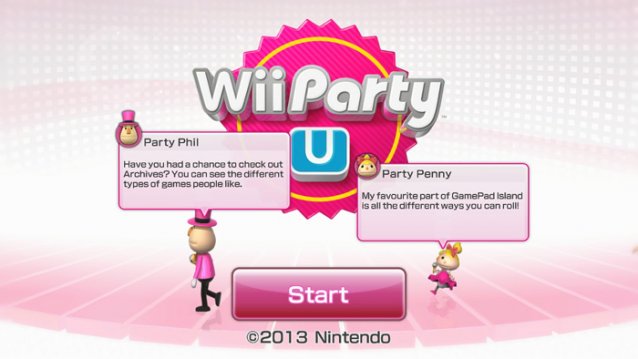 Wii Party U Review: Family Fun
Wii Party U Review: Family Fun 3 Simple Ways to Save Online Recipes This Holiday Season
3 Simple Ways to Save Online Recipes This Holiday Season Forge TV: Razer can replace Smart TVs and consoles - Hands-on test
Forge TV: Razer can replace Smart TVs and consoles - Hands-on test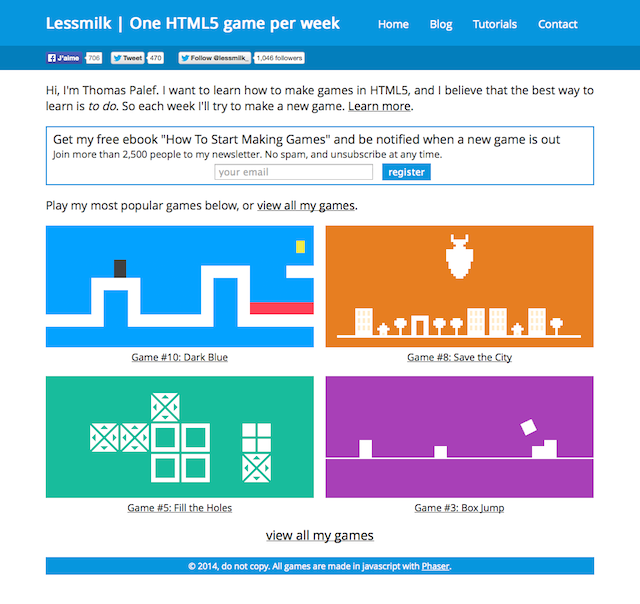 Could You Develop A Game A Week? This Guy Does Just That
Could You Develop A Game A Week? This Guy Does Just That How to get all the Bloodborne PS4 Armours
How to get all the Bloodborne PS4 Armours