

Styx: Master of Shadows is a video game set on the same universe as Of Orcs and Men. Every game has one or to problems. To solve any problem in the game first check for the Minimum system requirements of the game. There are total of 8 missions in the game, upto 20 hours can be taken for completing this game. One can take more than that if that player replays the missions or go for all collectibles.
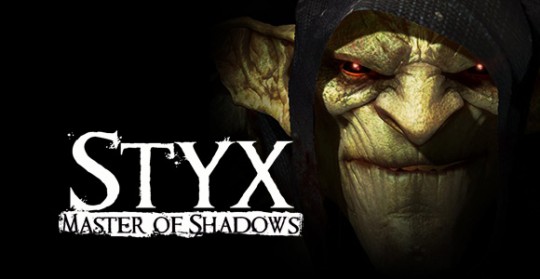
If the requirement is not even minimum then you cannot solve the problem. Viruses are the other problem for this, see to it that you dont have any. Some solution are given below.
Some times when you buy the games from somewhere else it can be unlicensed and not a part of the official distribution network. For this just ask for refund on the purchase and always but the games from the official channels like the Steam Store.
To start the game in safe mode you just have to edit the File StyxGame.ini which is located at 'DocumentsMy GamesStyxStyxGameConfig'. Look for the line bLaunchSafeMode=false and just change it to bLaunchSafeMode=true. Now save the file and launch the game from Steam.
Firstly NG+1 is the Predator tree. Every 2 full unlocked trees can unlock one talent.
The saving options are Manual save and Load can be done via menu then quick save and load can be done via F5 and F9.



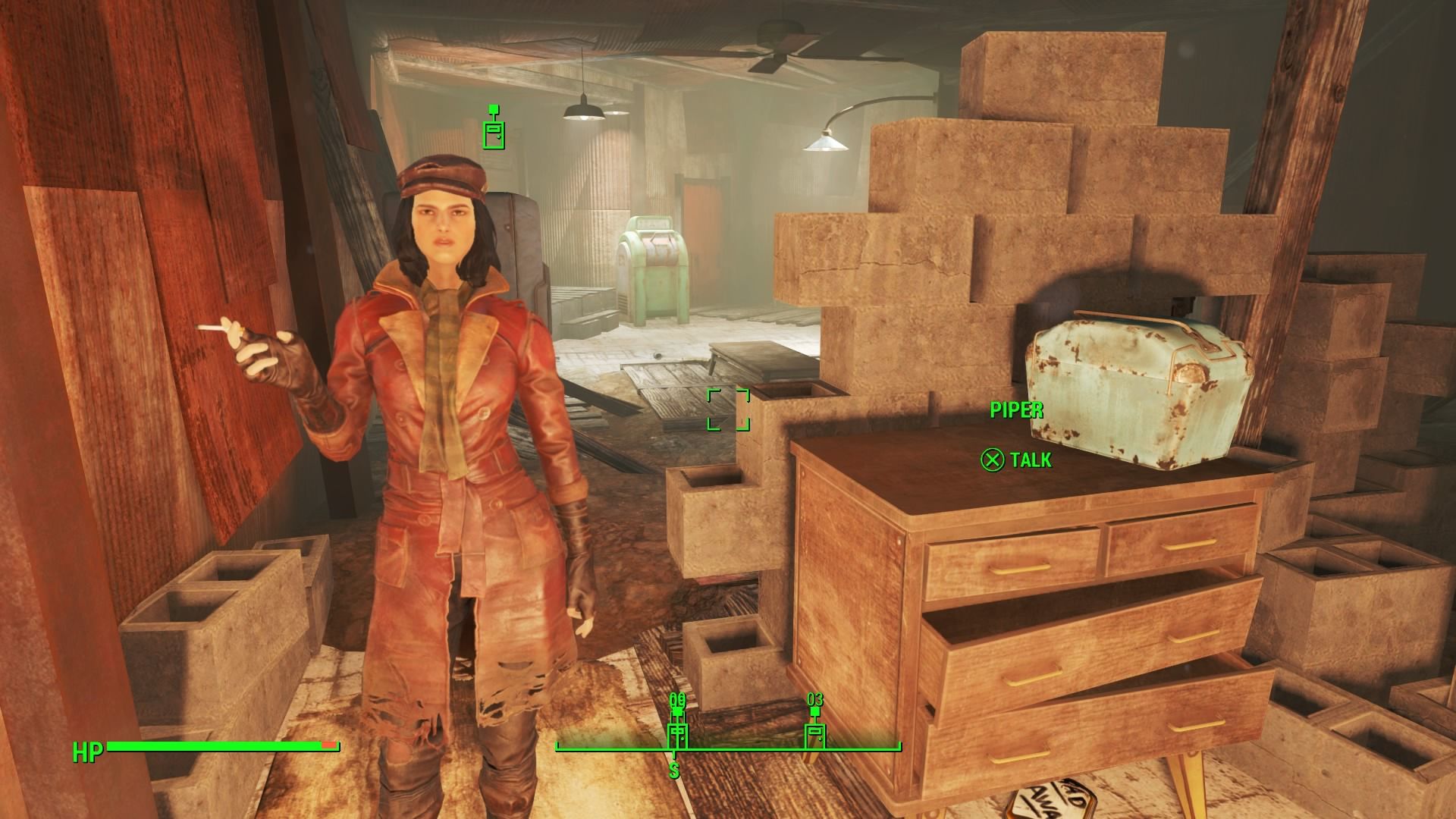
 Augmented Reality Games: Are They Worth The Money?
Augmented Reality Games: Are They Worth The Money?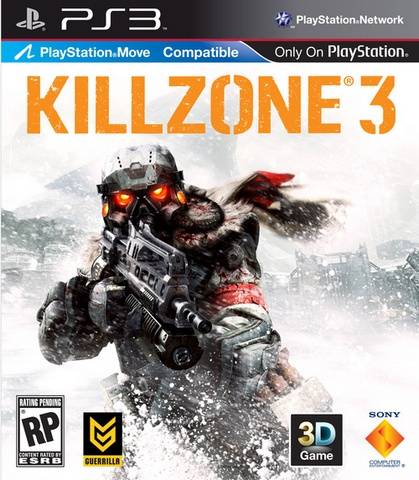 Killzone 3 PS3 Trophies
Killzone 3 PS3 Trophies The Witcher 3: Wild Hunt Monster Guide: Simplest Way To Beat Nithral Monster
The Witcher 3: Wild Hunt Monster Guide: Simplest Way To Beat Nithral Monster The Best Gaming Podcast Ever: Episode 1
The Best Gaming Podcast Ever: Episode 1 The Witcher 3 Guide: How To Get Elite Crossbow Set DLC, Location And Stats
The Witcher 3 Guide: How To Get Elite Crossbow Set DLC, Location And Stats