

You will easily be able to control the Marius Titus, a Roman general in Ryse: Son of Rome, if you get rid of the various kinds of crash issues that are popping up in this game. Crytek is looking into some of them, trying to fix them soon, but till then, here are some simple solutions which will help you out of those frustrating errors.

Ryse: Son of Rome Minimum System Requirements
First of all check for issues with the game's cache. Also be sure that the Play button on Steam is activated. If the problem persists, try to update Steam or reinstall it.
You can face this issue if you are not playing with administrator rights, get these rights by right-clicking on Ryse: Son of Rome icon.
If Ryse: Son of Rome is freezing mid game or after introductory video, graphics card drivers are causing this issue. If you have newly installed updates for graphics card drivers try to roll back the driver and minimize the graphics settings. Also check if your system meets the minimum system requirements for this game to run smoothly.
If you do not want to save your progress on the Steam Cloud, which is causing this issue. Just disable the option so that your game files will be automatically saved on the local drive.




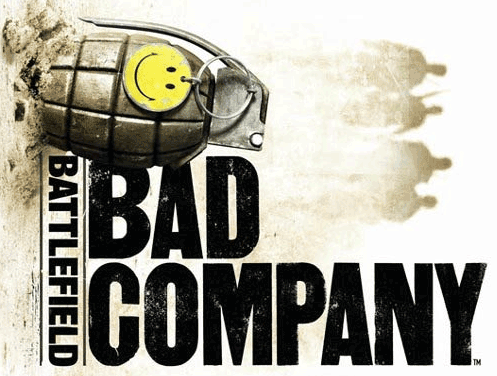 Battlefield: Bad Company Guide
Battlefield: Bad Company Guide How to fix Alien: Isolation Out of Range error, Controller issues, Crash after boot issues and more for PC, PlayStation and Xbox
How to fix Alien: Isolation Out of Range error, Controller issues, Crash after boot issues and more for PC, PlayStation and Xbox Helldivers Guide: How to Succeed as a Beginner Online
Helldivers Guide: How to Succeed as a Beginner Online FourFiveSeconds: DJ Mustard shares Remix of Rihanna’s new song
FourFiveSeconds: DJ Mustard shares Remix of Rihanna’s new song NBA 2K14 Wiki: Everything you need to know about the game .
NBA 2K14 Wiki: Everything you need to know about the game .