

Alien: Isolation a game made from a movie Alien in the seventies. The game is all about surviving from the one enemy Alien on that ship. The was released on PS3, PS4, Xbox 360, Xbox One and PC. The requirement of the system by the game has to be fulfilled first then buy the any game. The problem likes skipping video, crashing, controller problem and error solution is given below.

If it gets boring to watching the same video again and again just get rid of it by following this simple step.
AMD_IDENT.USM
CA_IDENT.USM
FOX_IDENT.USM
The users who are using driver version 344.11 especially has this kind of issues. Update your driver to the latest version to fix this problem.
The users are reporting that the game crashes after few minutes after booting up. To fix this just turn off the Vsync and reboot your system.
Even after you have the requested system by the game you are getting this errors, then the problem might be in the refresh rate of your system. Just change your display setting to default and then start the game.
USB game controller is what you are using and it suddenly stops responding then try downloading the drivers or insert CD of that controller and run it.




 Fallout 4: How to keep all 3 Factions after the Final Mission - Nuclear Option
Fallout 4: How to keep all 3 Factions after the Final Mission - Nuclear Option Battlefield 3 Beta Tips and Tricks
Battlefield 3 Beta Tips and Tricks Phils Story Corner: BioShock Infinites Overreliance on Audio Logs is Bad Storytelling
Phils Story Corner: BioShock Infinites Overreliance on Audio Logs is Bad Storytelling How to Fix The Sims 4 Crashes, Freezes and Other Errors
How to Fix The Sims 4 Crashes, Freezes and Other Errors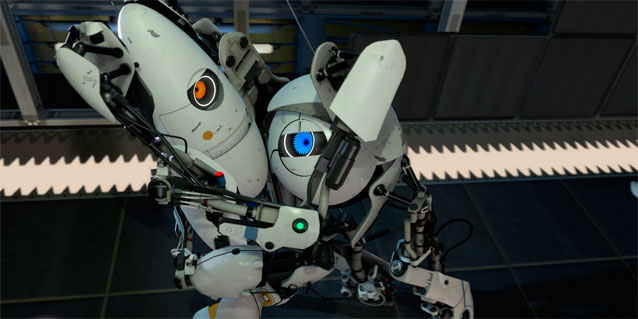 PAX East: Interview with Portal 2s Project Lead, Joshua Weier
PAX East: Interview with Portal 2s Project Lead, Joshua Weier