

After releasing the Xbox One timed exclusive game, the developers Crytek Frankfurt, released the PC port, a full one year later. It is now available, but with lots of crashes. Here are some quick solutions for the Ryse: Son of Rome PC issues and errors. Read on and let us know in the comment section what all issues are you facing with Ryse: Son of Rome.

Users of the Nvidia graphics card are likely to encounter this issue, all you need to do is disable the ShadowPlay option. The crash issue will be solved.
If you are getting these errors, there are a couple of things you need to do. Try to clean your registry with CCleaner and temporarily disable the antivirus for this game to run smoothly. If the errors persists, try to reinstall MS Visual C ++ redistributable, .Net Framework and Direct X softwares.
When you see this error, it is clear that the team_api64.dll file is missing from your game. Check if it has been blocked by the antivirus, if so, temporarily disable the antivirus and install Ryse: Son of Rome.
You will see this error if the download process of Ryse: Son of Rome was partially completed resulting in missing installation files. The only solution is downloading the game again. Also be sure that you have enough space on your hard drive.
If you want to get rid of the FPS cap for Ryse: Son of Rome, do it by enabling the v-sync option from the graphics menu. Also from the control panel of graphics card app, set the refresh rate.
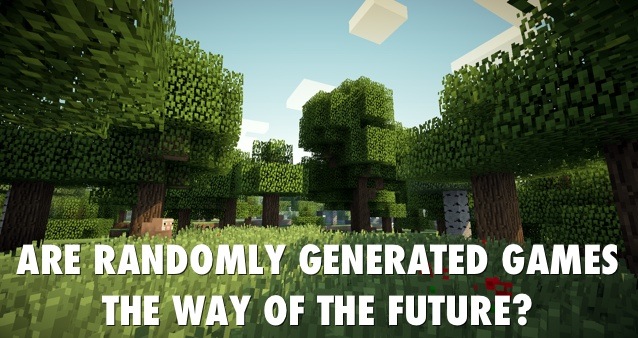


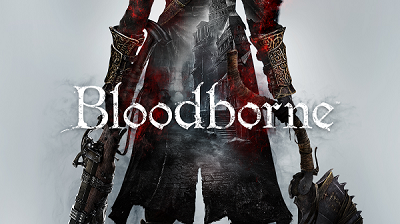
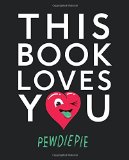 6 Awesome Books by YouTubers Actually Worth Reading
6 Awesome Books by YouTubers Actually Worth Reading Lego Batman 3: Beyond Gotham Due For Next-Gen Release
Lego Batman 3: Beyond Gotham Due For Next-Gen Release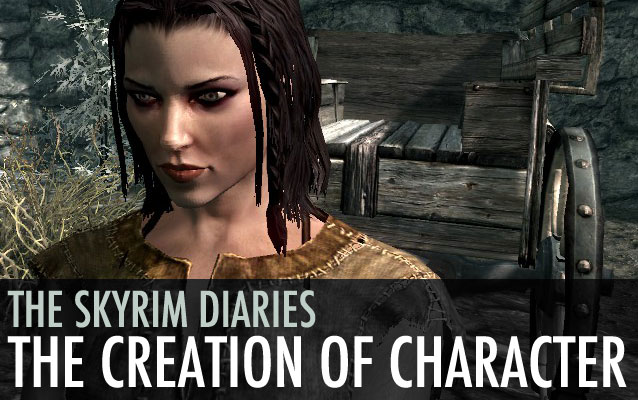 The Skyrim Diaries: The Creation of Character
The Skyrim Diaries: The Creation of Character Steam Now Has Music Integration For Big Picture And SteamOS
Steam Now Has Music Integration For Big Picture And SteamOS Bladestorm: Nightmare Wiki – Everything you need to know about the game .
Bladestorm: Nightmare Wiki – Everything you need to know about the game .