

Since the launch of Call of Duty Advanced Warfare there are a number of bugs and issues occurring, but many of them have easy solutions and can be handled by using simple Steps.

"Advanced Warfare, like the other Call of Duty titles, is presented in a first-person shooter perspective. However, the game features several changes; unlike other installments, Advanced Warfare does not use a traditional heads-up display; instead, all information is relayed to the player via holographic projections from the weapon equipped."
How to Remove Toggle Scoreboard
If you are not happy with the toggle scoreboard option, you can easily get rid of it.
Go to
C: > Program Files (x86) > Steam > SteamApps > common > Call of Duty Advanced Warfare > players2
Open "Keys_mp"
Now ChangeTAB "togglescores" to TAB "+scores"
Launch Issues
The simplest solution is to update all the drivers.
Loading issue
Loading issues are occurring on Intel HD 4000 graphics card, try using ATI or Nvida card.
No able to Slide issue
Go to C: > Program Files (x86) > Steam > SteamApps > common > Call of Duty Advanced Warfare > players2
Open "Keys_mp"
Bind HOLD CROUCH to the key you want to use for sliding. While playing HOLD the key you just created for sliding, while still sprinting.
Do this if "Press C while sprinting to slide" is not working.
Micro Shuttering issue
Disable the Shader Pre-load Options to get rid of this issue.
Issue with Intel Graphics Adapter
Go to Steam > Library > Properties > Local Files
Browse s1_mp64_ship and right click
Select "Run with graphics processor"
Select high Performance NVIDIA processor > Apply
Repeat with s1_sp64_ship file
Texture Issue
If you are not happy with the Texture of this game switch the Sun Shadow/Spot Shadow toggles to off.


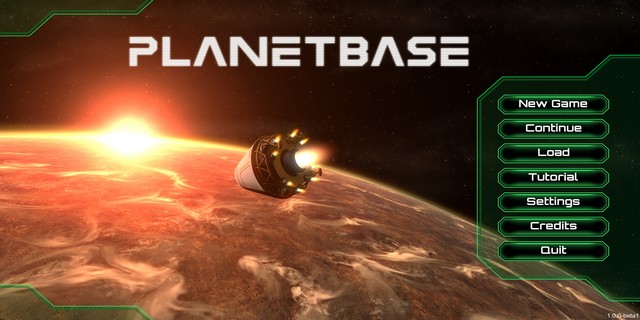

 Lara Croft Deserves to be Tortured
Lara Croft Deserves to be Tortured APB: Reloaded Wiki – Everything you need to know about the game .
APB: Reloaded Wiki – Everything you need to know about the game . Middle-earth: Shadow of Mordor Finish Achievement list
Middle-earth: Shadow of Mordor Finish Achievement list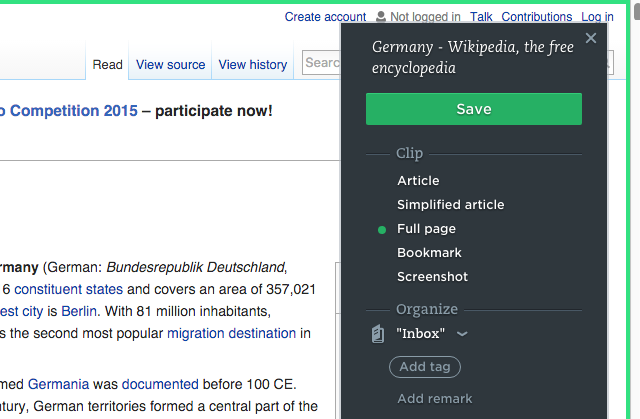 9 Ways Evernote Can Help Develop Your Creativity
9 Ways Evernote Can Help Develop Your Creativity The Ghosts of Futures War: A Look at Ghost Recon Future Soldier
The Ghosts of Futures War: A Look at Ghost Recon Future Soldier