

The first-person shooter Call of Duty Advanced Warfare by Sledgehammer Games has arrived with quite a few bugs, which thankfully have very simple solutions. It is the first main series Call of Duty game to not see a release on a Nintendo platform since Call of Duty: Modern Warfare 2.
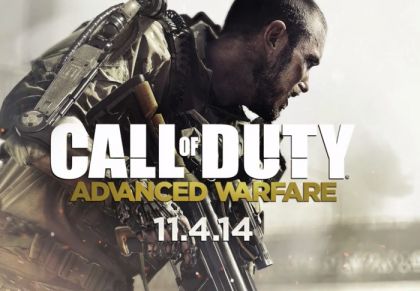
Fatal Error
If your system is not meeting the requirements, this error message will pop:
"FATAL ERROR: Your CPU does not meet the minimum requirements for Call of Duty Advanced Warfare"
Download THIS FILE as a temporary solution, it has successfully worked for a few.
Memory Errors
Turn off the PageFile wait for a couple of seconds and turn it back on.
Shutter issues
Go to
C: > Program Files (x86) > Steam > SteamApps > common > Call of Duty Advanced Warfare > players2
seta r_elevatedPriority "1"
seta r_preloadShadersAfterCinematic "0" to load the shaders while cinematic is running.
Mouse issue
Try reducing the poll rate to get rid of shuttering. Try to set polling to 500 for a Razer mouse.
How to fix Nvidia SLI
If you are wondering how to fix the SLI for Nvidia Driver: 344.48, then use Nvidia Inspector for these settings:
Nvidia predifined SLI mode : SLI_PREDIFINED_MODE_FORCE_AFR
Nvidia predifined SLI mode on DirectX10 : SLI_PREDEFINED_MODE_DX10_FORCE_AFR
Nvidia predefined number of GUP’s to use on SLI rendering mode : SLI_PREDEFINED_GPU_COUNT_FOUR
Nvidia predefined number of GPU’s to use on SLI rendering mode on DX10 : SLI_PREDEFINED_GPU_COUNT_DX10_FOUR
SLI compatibility bits(DX1x) : 0x020000F5 (Wargame: AirlLand Battle, Call of Duty: Black Ops II, Titanfall)
Multiple monitor issue
Go to
C: > Program Files (x86) > Steam > SteamApps > common > Call of Duty Advanced Warfare > players2
And change
seta r_adapter "1"
seta r_monitor "0"
Issues with Mic
All you have to do is set your mic as the default recording device, at the bottom right corner, right-click speaker icon, go to recording devices and change it.
How to change FOV
Use THIS FILE
Set
Value:
65
Scan Type:
Exact Value
Value Type:
Float
Select New Scan
At the bottom right you will see a list of values 65, fist one is the FOV value, change it according to your preference. HEX should be unchecked.
How to fix Unskippable SP Cutscene
Go to
C: > Program Files (x86) > Steam > SteamApps > common > Call of Duty Advanced Warfare
And find
seoul_load.bik and create a backup. Now create another text file named seoul_load and save it as .bik file.
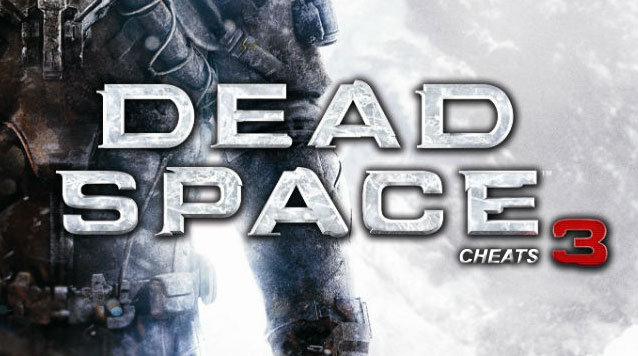

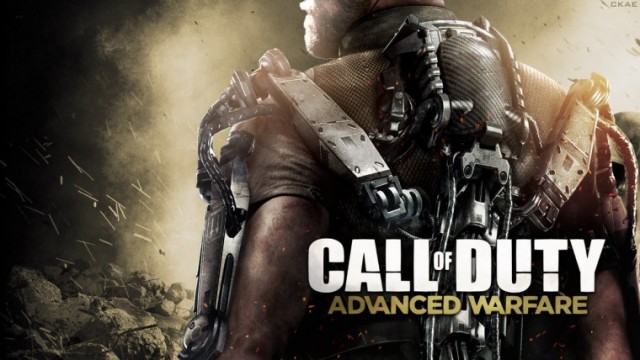

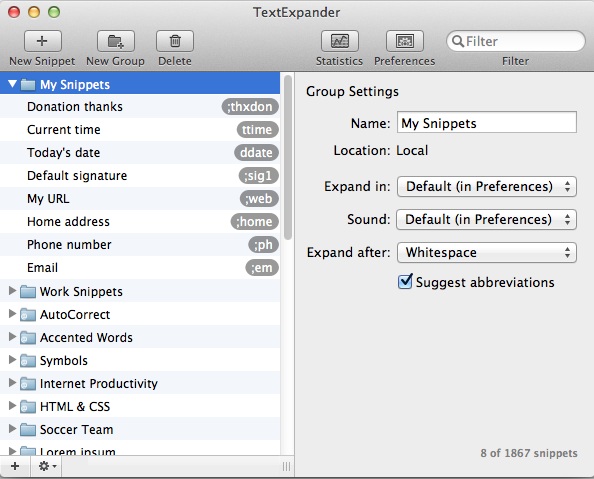 50% Off TextExpander 4, Ends September 13
50% Off TextExpander 4, Ends September 13 Dead Space 2: Severed Walkthrough
Dead Space 2: Severed Walkthrough Heroes Of The Storm Basic Gameplay Guide
Heroes Of The Storm Basic Gameplay Guide A Sum of Parts: Fan Fiction
A Sum of Parts: Fan Fiction NHL 15 Wiki – Everything you need to know about the game .
NHL 15 Wiki – Everything you need to know about the game .