

For the first time in donkey’s years, I have put on my Shakespeare hat and started to write crime fiction. It actually looks good too, because I have eventually realized that the best way to go about writing a 50,000 word novel is to plan everything beforehand. Well, not everything, as that spoils the spontaneous fun of writing, but nearly everything.
To keep everything in order, I first tried Scrivener, but it really didn’t click with me. So now I am writing the actual book in Google Docs. But the organization? All of that is in Evernote. Evernote is a wonderful tool for developing creativity, as you will see below.

Let’s tackle the obvious one first – research. Because which book becomes successful without research? If you can’t get your facts right (even in fiction), then you are going to lose all credibility. The obvious exceptions are children stories, science-fiction, and fantasy. There you can make everything up. But if you are doing a crime novel set in the deepest jungles of Germany, then you’d better start reading up on the natives.

Evernote helps in this regard with its famous web clipper. When perusing websites and looking for information, simply clip the pages you want to keep, and tag them for easier retrieval later.

If you find anything relevant in print media, then convert it to a PDF and drop it into Evernote. All of the text in that PDF becomes instantly searchable later, using OCR technology.
If you do a good job at tagging everything, then when you need to consult a particular piece of information later, it will be simple to find it.

If you want to have realistic and believable characters, then you need to sketch out a profile of that character before you start. Give them a back story, describe them, what habits do they have, what purpose will they have in the story, etc.
The great thing about Evernote is that you can drop new information into a note anytime. So if you want to add more pictures, just drag and drop into the note, and everything gets updated.

Another good reason to use Evernote for your characters is that you can create an index of all your character profiles. This way, you don’t have to search so much. Just click on the link you need and you will be taken straight there.
There will be times when you won’t be setting your keyboard on fire with fast typing, because of writer’s block. So going out for a walk and getting some fresh air is always good to blow away the cobwebs. But if you are out and about, and you suddenly think of an idea, what then? You can’t take the chance of forgetting the idea that will clinch a three picture deal with 20th Century Fox.

Evernote has a voice note function, and if you have a smartphone, you can use the voice note function to “call in” your ideas. The resulting note gets saved as an audio file, and you can listen to it inside Evernote, and download it if necessary.
My idea in the note? Have the butler do it, in the study, with the candlestick. Genius. Totally original idea.

While out on your hikes, you may come across things such as interesting buildings, interesting people, names of streets, names of businesses, and so forth. This is where the Evernote photo note comes in handy. Just snap your pictures, and they will all be instantly uploaded to Evernote.
Just remember to tag each one, so you can find them later. You might also want to use Skitch to point out the reason you took the photo (if it isn’t immediately apparent). I will be looking at Skitch later on in the article.

Some books are not written by only one author. Sometimes two or more authors are working on it together. Or maybe the author and a designer? Or an author and a translator? Whatever the scenario, being able to share a notebook with the necessary notes and edits is invaluable.
One minor sticking point is that two or more people with editing privileges cannot edit the same note at the same time. Evernote shared notebooks do not have the same flexibility as Google Docs, where every man and his dog can be editing the same document at the same time. However, that aside, sharing a notebook with someone is extremely simple.
You can use it to say show your agent your outline, or make a list of all the actors who should be in the movie version of your book. I would want Adam West of 1960’s Batman fame to be my detective.
Sometimes when an idea hits you, you may be compelled to sketch it out. Or if you are an artist by trade, being able to sketch on your tablet or smartphone with a stylus would be extremely useful. On the other hand, if you have taken a photo, and you need to point to something, or explain something, then you need a way to annotate the image. This is where Skitch and Penultimate come into the picture (no pun intended).

Let’s start with Penultimate. This is Evernote’s attempt to give all artistically-minded users a blank canvas upon which to work. You start by choosing which paper you want to use, then use the pens and colors provided to sketch (or write) what you want. An eraser is there to undo any blunders, and everything is automatically synced with Evernote. The only issue is that I was unable to find any way to tag the pictures before they were uploaded.

Skitch on the other hand is not meant for drawing big pictures, or typing large amounts of text. It is an annotation tool, which means you can add elements to images, such as arrows & speech bubbles, as well as editing the image itself such as cropping and altering the lighting. You can use Skitch to annotate any photos you may have taken, which will stir your creative pot. Needless to say, all creations are uploaded to Evernote.

Anyone born after the mid 1990’s is probably wondering what “handwriting” is. This is where you hold a device called “a pen” in your hand and write letters of the alphabet on another invention called “paper”. These letters form words, which form sentences. It’s a very complex business.
But if you are old school like me, and you also write notes down, you may want to get them into your Evernote database, where every word can be scanned, and made searchable. Evernote’s OCR technology is second to none, and it can even recognize my atrocious excuse for handwriting!

One of the most important things a fiction writer needs in his or her toolbox is an endless list of names. There’s nothing worse than getting to a point in your story, and you can’t think of any good names to call a new character. So you end up assigning your best friend’s name to the pimp, and your mother’s name to the Moulin Rouge CanCan dancer. Suddenly you realize that this story can now never see the light of day, not unless you have a serious death wish.

So in order to avoid this conundrum, start a names database on Evernote. Start by scanning every business card you can get a hold of and tag it “names”. Also, whenever you see a name, add it to a constantly updated Evernote message. You can even download voter rolls off the Internet, upload those to Evernote, and use them for your characters.
Finally, something which will hopefully help to ensure that you actually finish what you started. I know from personal experience that it is all too easy to start with all guns blazing, and then to slowly fizzle out within a couple of weeks. After all, there’s better things to do, such as play Candy Crush, or sit with a six pack and chicken wings to watch the game on TV.

So Evernote can try to help by creating a checklist of various goals you want to be able to get to, by a certain date. What makes Evernote ideal for this task is that you can set reminders for a certain date, and see all reminders in a list at the top of your inbox.

The checklist itself can easily be made with tick boxes, bulleting, numbering, or tables. As you go, just check off each goal, and see what you have to do to reach the next one. Look upon Evernote as your unofficial cheerleader.
If you consider yourself a creative sort of person, I would be interested to know in the comments how you use Evernote to become even more creative. Tell us your secrets!



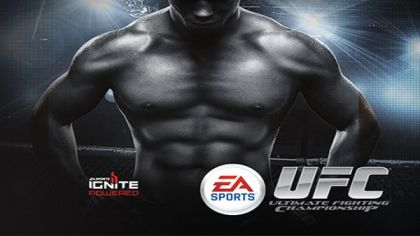
 Mass Effect 3 Guide
Mass Effect 3 Guide Destiny: Best Locations to Farm Rare and Legendary Engrams Guide
Destiny: Best Locations to Farm Rare and Legendary Engrams Guide Professor Layton and the Azran Legacy Review
Professor Layton and the Azran Legacy Review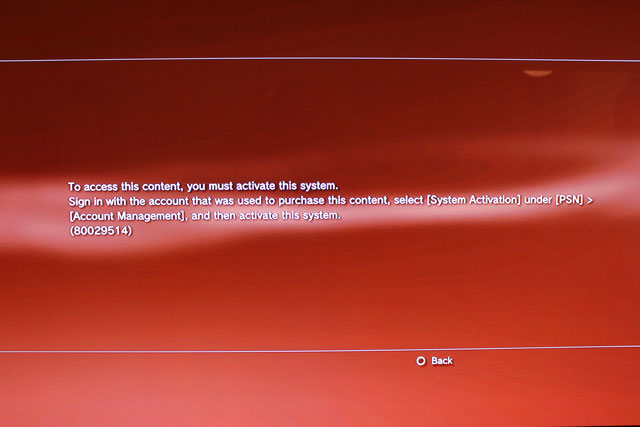 Think Twice about Buying a PlayStation: How Getting Hacked Made My PSN Content Useless
Think Twice about Buying a PlayStation: How Getting Hacked Made My PSN Content Useless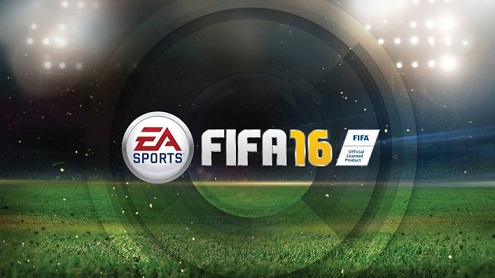 How Legit are FIFA 16: Free Coin Generators
How Legit are FIFA 16: Free Coin Generators