

The Dungeon Defenders 2 is the sequel of Dungeon Defenders 1. It is developed by Trendy Entertainment. The game is available for PC, Xbox Live Arcade, PlayStation Network, iOS, Mac OS X, Linux, Android platforms. Its a RPG packed with action.
The Tower defense is also an important aspect of the game. There are two difficulty levels- Medium and Hard. In this guide we help you with the tips for solving some of the crashes or problems the player may face while playing. You'll get solution for Motion Sickness Issue, Launching Issue, Teleporting Issues, etc

Unstable or Shaky Visuals Issue
If the visuals in the game are not proper and this issue becomes chronic, first of all restart your camera and even if the same problem continues go to the options window, select post-processing and turn it off.
Launching Issue
You must first verify your Game Cache if your game is not launching. Go to your Steam, select the game cache and verify it. The problem will be solved.
Upgrading different Items
To upgrade the stuff in your game, place it at the centre of the upgrading window, put the item you want to substitute with and click the upgrade button. Keep the necessary amount of gold ready to have the updates as required.
Teleporting Issues
The teleporting issues are related to the internet connection. Check the speed of your Internet connection. And see to that the connection you are having is secured if you are facing the teleporting.
Split Screen Issue
The Dungeon Defenders 2 is not having the Split Screen Feature right now, but it will be available soon.
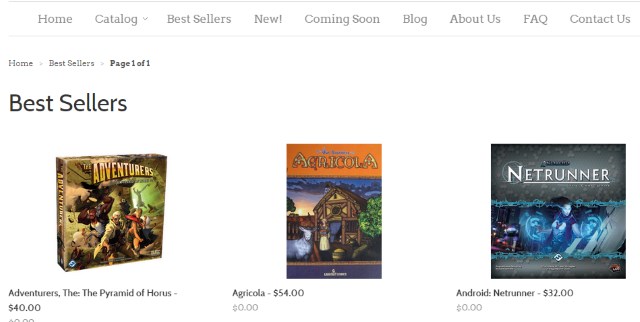



 N-Controls Owner has been through struggles before
N-Controls Owner has been through struggles before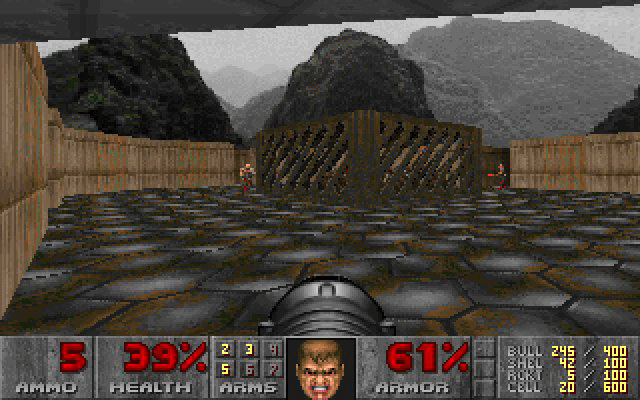 Speedrunning Culture: The Future of Single-Player Gaming
Speedrunning Culture: The Future of Single-Player Gaming 3 Ways To Stream Video Games From Your PC To Your Main TV
3 Ways To Stream Video Games From Your PC To Your Main TV Fuse Hands On: The Very Definition Of A One Person Army
Fuse Hands On: The Very Definition Of A One Person Army Girlfriend Mode: Casual Sexism in the Game Industry
Girlfriend Mode: Casual Sexism in the Game Industry