

The point-and-click adventure game, The Game of Thrones is based on the book and television series. It is available on PC, OS X, PlayStation 3, PlayStation 4, Xbox 360 and Xbox One platforms. The game is released in 6 episodes.
The players choices in the present game situation will turn the future events accordingly. The game has five different characters. Here is the guide for you to solve some crashes that you may face during the play The Game of Thrones.

Game Launching Issues
If there are issues in the launching of the game and your computer screen goes black, do not panic. There is a solution for this problem. If you are using NIVIDA card, you must go to the control panel of the NIVIDA card select the Manage 3D settings, you'll see the settings tab, select it. From that tab click on the highest available processor. Re launch the game and it is ready to play.
Mac Version Issues
The game is not yet developed for mac. The release of the Mac version has been delayed. Playing in Mac with this version is not possible. Do not force this version to run in your Macs. The Mac version of the Games of Thrones will be out soon.
Controller Issues
You may face difficulties in using the mouse controls. You can use an Xbox controller to get rid of these issues. It is a very simple solution, you only have to connect the controller to your computer. All the controls will be easy for you to handle.
How to Turn on the Subtitles
If you want to turn on the subtitles go to the settings menu. Find and select the video and audio options than select the subtitles and click to "on". The game has English subtitles only.
QTE Issue
If your mouse is not working properly and you have to move up and down in the game use the keyboard. The key W or Up arrow key can be used to move up. you may also use a shield.
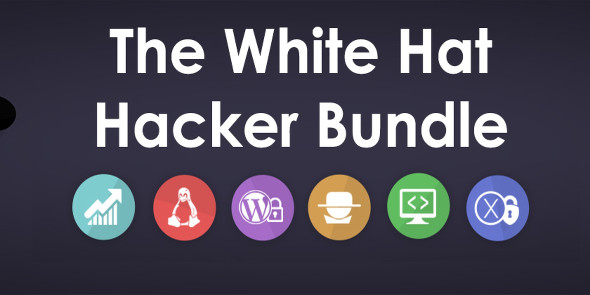
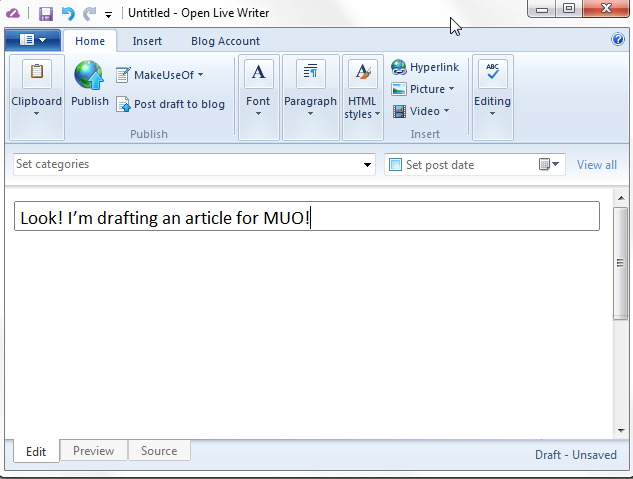


 Destiny Guide: Update 2.1.0 Dead Ghost Locations
Destiny Guide: Update 2.1.0 Dead Ghost Locations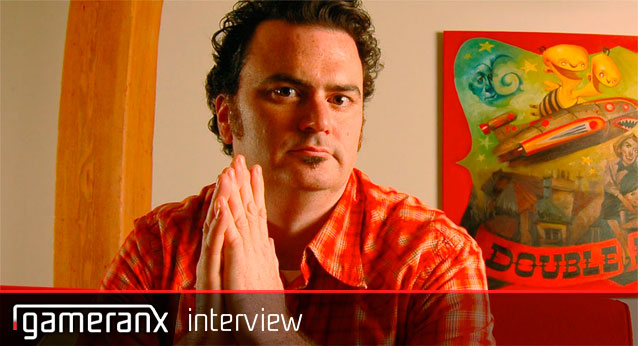 Trenched Interview with Tim Schafer
Trenched Interview with Tim Schafer World of Warplanes 1.0 Review: Vanilla Ice Cream
World of Warplanes 1.0 Review: Vanilla Ice Cream 5 Ways Gamers Can Save Game Progress To The Cloud
5 Ways Gamers Can Save Game Progress To The Cloud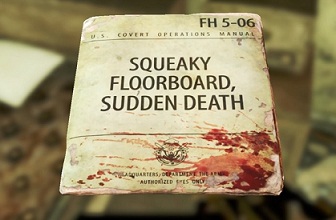 Fallout 4: US Covert Operations Manual (Mags) locations
Fallout 4: US Covert Operations Manual (Mags) locations