

The Games Of Thrones is the video game based on television series with the same name. It is published and developed by Telltale Games. This game introduces House Forrester that controls the Ironwood forest in the north-east of Westeros. There are five members that are the playable characters in the game.
Game of Thrones is a Episodic Point-and-click Graphic adventure Fantasy Drama video game, released as 6 episodes following the model of Telltale's previous adventure games.

Key Re-Mapping Issue
If you want to change the control keys that are fixed according to the game settings, you can use a third party legit key re-mapping program available. this will help you to set the control keys as you want to.
Full Screen Mode
If you want to play the game in the full screen mode it is very easy. Just press Alt+Enter or the other option is to click the arrows on the side to open the settings menu. After opening the settings menu select video and choose full screen option.
Graphic Issues
If you are facing some graphical problems and using NVIDIA, you must set your graphic card to default. This is an option for you for implementing through NVIDIA control. Then replace the game's default system.
FPS Issue
This is a graphics problem. The game opens in 800?800 resolution and you do not have any other in game options, you must start the game, and press the Esc key then choose the stings option, select graphics. From the options now choose the perfect graphics and resolution option for your screen.
Log in Issue
While trying to launch the game, if you are asked to log in you'll have to restart your Steam and then again launch the game
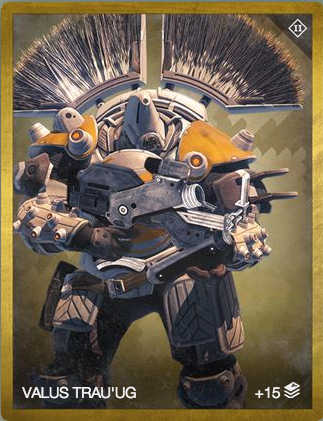

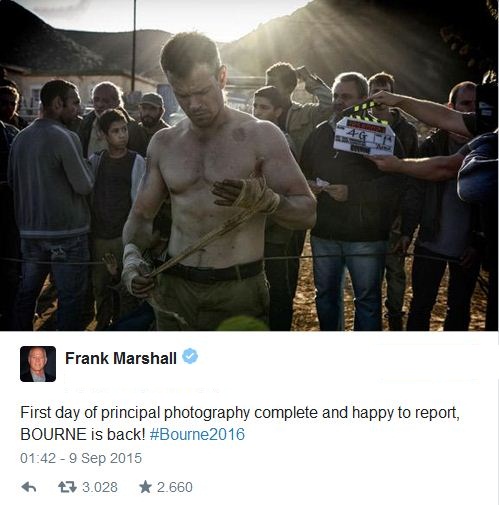

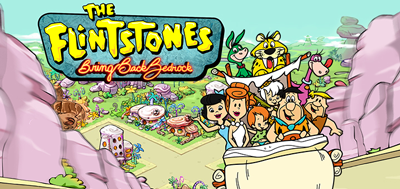 How to get The Flintstones: Bring Back Bedrock Infinite Gold, Complete Tasks, Mission and Organise Houses, Tips and Tricks Guide
How to get The Flintstones: Bring Back Bedrock Infinite Gold, Complete Tasks, Mission and Organise Houses, Tips and Tricks Guide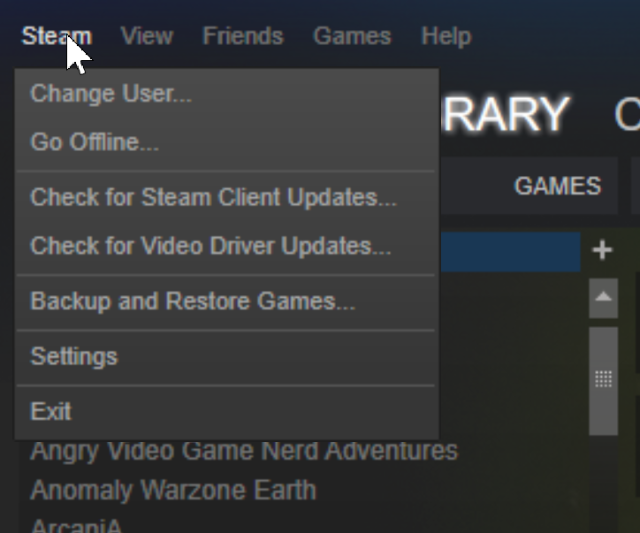 How to Use Steam to Keep Your Graphics Drivers Up to Date
How to Use Steam to Keep Your Graphics Drivers Up to Date Top 10 Things People Hate About Multiplayer in Call of Duty
Top 10 Things People Hate About Multiplayer in Call of Duty Resident Evil HD Remaster (PS4) Healing Herbs, Unlockables, Infinite Arms
Resident Evil HD Remaster (PS4) Healing Herbs, Unlockables, Infinite Arms 4 Brilliant Ways To Make Fake Facebook Status Updates [Weekly Facebook Tips]
4 Brilliant Ways To Make Fake Facebook Status Updates [Weekly Facebook Tips]