

You will need to do a system software update either when you have just bought a new Ps4 system or when you want to replace your hard disk drive. If you are about to perform the update due to some issue, backup your data as the initializing process or system software update of PS4 will delete all the data.
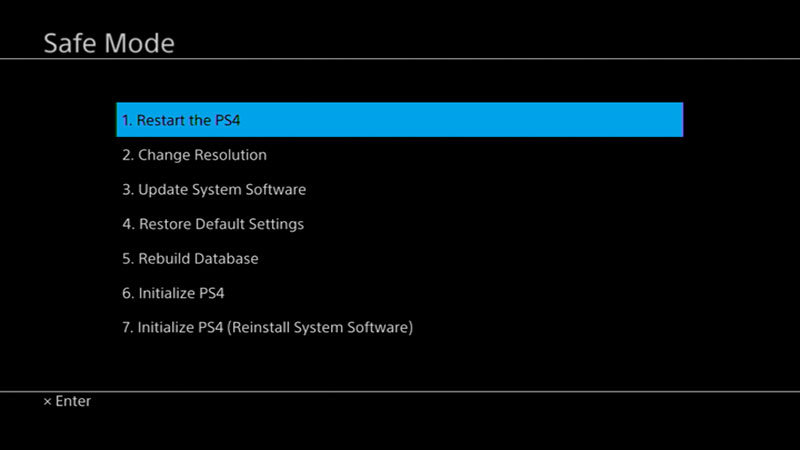
This procedure requires atleast 900MB of free space, a USB storage device and a computer will internet.
If you face any problem make sure that the file and folder names are correctly spelt and only the required file is present in the USB drive.
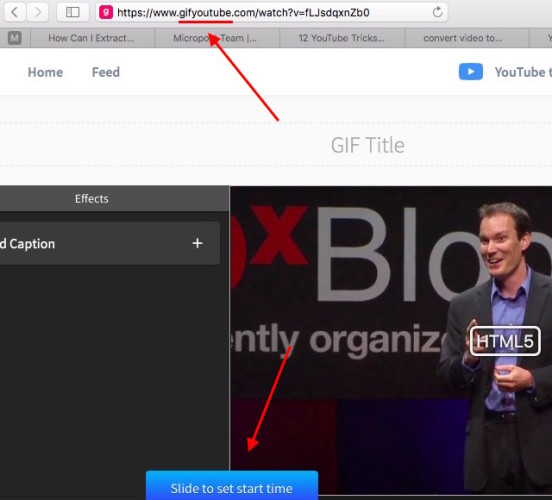



 Destiny: The Taken King - Complete guide to the Sparrow Racing League
Destiny: The Taken King - Complete guide to the Sparrow Racing League 3 Software-Related Legal Issues You Might Face One Day
3 Software-Related Legal Issues You Might Face One Day How to unlock vehicles and the hidden vehicles in Mad Max
How to unlock vehicles and the hidden vehicles in Mad Max Most Bizarre Characters in Mad Max Fury Road (game 2015)
Most Bizarre Characters in Mad Max Fury Road (game 2015) Learn how to play Five Nights at Freddys 4 (Android / Windows)
Learn how to play Five Nights at Freddys 4 (Android / Windows)