

Keeping on top of drivers is a pain in the butt. There are all kinds of apps that are designed to handle keeping your drivers current, and when it comes to video cards, both AMD and NVIDIA have their own apps designed to keep drivers up to date.
But here’s the little secret they don’t want you to know: you can keep your graphics drivers updated using nothing but Steam, the program you’re already using to buy and manage all your games. There’s no need to run any extra stuff.
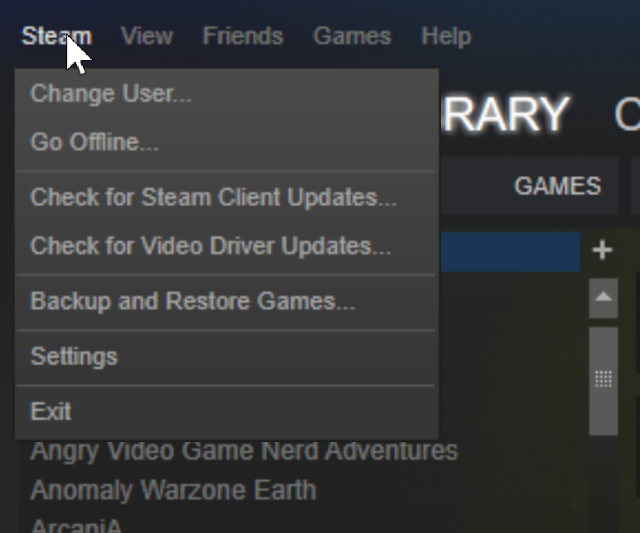
To do it, you’ll need to hit Steam on the top of the screen, then click Check For Video Driver Updates. From there, Steam will check the drivers currently installed on your system, and if it discovers that there’s a new version, it will offer to update it for you, or if it can’t, it will forward you to your driver manufacture’s website where you can get the latest ones. It doesn’t get much easier than that!
Is there anything else you can do in Steam that you think most people don’t know about? Share your tips in the comments!



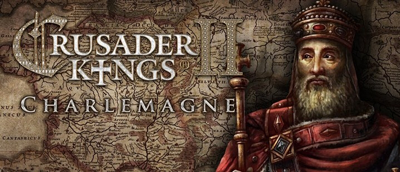
 Sequence 7 - Unbreaking the Bank: Assassin's Creed: Syndicate Walkthrough
Sequence 7 - Unbreaking the Bank: Assassin's Creed: Syndicate Walkthrough Ratchet & Clank PS4 Wiki – Everything you need to know about the game .
Ratchet & Clank PS4 Wiki – Everything you need to know about the game . Led Zeppelin surprise fans with new songs
Led Zeppelin surprise fans with new songs How To Find All 13 Rare Skulls In Halo 5: Guardians' Campaign
How To Find All 13 Rare Skulls In Halo 5: Guardians' Campaign Wolfenstein: The New Order Walkthrough - Guide in detail for all chapters
Wolfenstein: The New Order Walkthrough - Guide in detail for all chapters