

PC gaming on a big-screen TV is easier now than ever before thanks to the huge library of games that have been released for both Windows and various consoles. Many games will work exactly as they would on an Xbox 360 if you use a 360 controller.
The only problem is connecting your PC to your television. While hardcore gamers often buy a computer for their living room, most gamers can’t afford two gaming rigs. Here are a few ways you can stream games from your existing desktop or laptop PC to your television.
The Shield is an Android-based portable gaming console from Nvidia. One of its most important features is GameStream, which can be used to play PC games on the device. The device can also output video over HDMI, making it possible to play a PC title on your living room television.
You can even use the Shield as a controller hub by connecting a Bluetooth keyboard and mouse to it, thus making it possible to enjoy games that aren’t playable with a gamepad.

There are a few limitations, however, the most obvious of which is the Shield itself. You’ll generally have to spend $199 to snag one. And the Shield’s streaming only works with Nvidia GTX 650 (or better) GPUs, so you may need a new video card as well. Finally, you’ll need a quick home wireless network and a mini-HDMI cable to route between the Shield and your television.
Once you have all that, however, you’re good. The Shield is the only device on the market right now that can stream PC games at 1080p/60FPS with reasonable latency.
This is a situation where the name says it all. Wireless HDMI is simply a way to connect two HDMI-capable devices without the use of wires. In this case, the devices are your PC and your television.
There’s a variety of wireless HDMI options on the market from companies like Nyrius, IOgear and Samsung. You will, of course, want to go with one that can handle 1080p, which means you’re generally looking at $150 or more. That should snag you a transmitter and a receiver capable of working with 30 feet (or more) between them. The best products, like the Nyrius Aires Pro, won’t introduce noticeable latency.

While wireless HDMI can work well, it does have a major problem — it doesn’t help you solve the controller issue. A wireless gamepad usually won’t work with a desktop that’s more than two rooms away, and the same goes with most Bluetooth devices. That means your PC has to be relatively close to your television, which rather defeats the point of streaming a game from your PC to your TV.
Both AMD and Intel now have wireless video streaming technology built into some recent processors. Intel calls its version WiDi, while AMD uses the term Wireless Display. Both work in a similar way and both require that you attach a compatible Miracast dongle to your television.
The good news is that using this technology is relatively cheap. Compatible, 1080p capable dongles can be had for about $50 to $80, depending on the features you want and where you shop. That’s less than half the cost of a Shield or a quality wireless HDMI solution.

What’s the catch? Well, there’s two. The first is latency. Reviews of WiDi and Wireless Display have frequently commented that latency can be in the hundreds of milliseconds, which is enough to make action games unplayable. The other issue is hardware compatibility. You’ll need a compatible processor and wireless adapter; generally, only laptops ship with both, though Intel’s WiDi can be enabled on desktops that meet the minimum requirements by purchasing compatible WiFi hardware.
I’ve personally tried using WiDi and I found it disappointing. The latency issue was apparent even when streaming from a laptop just a few feet away from the receiving television. Also, as with wireless HDMI, this option doesn’t help you solve the controller issue.
Valve is currently testing an in-home streaming service for Steam. Assuming it passes beta and goes live, the feature will allow a user to log in to his or her Steam account on two local computers and then stream a game from one to the other. Current information suggests the service will be hardware agnostic and require only 2.5 megabits of local bandwidth to work.

Technically, this won’t allow you to stream directly from your television to your PC. Instead you’ll be streaming from one PC to another. However, the receiving computer shouldn’t need to be powerful, which means you might be able to use something like the ASUS VivoPC as a receiver.
Steam In-Home Streaming hasn’t even left closed beta, so it’ll probably be some time before this option is available. Still, it’s something to look forward to.
Nvidia’s Shield is the best option available right now. The device can provide 1080p, 60 FPS gameplay with tolerable latency and it costs “only” $199. You can also use it as a mobile console, which is a nice bonus.
The other options are workable, but have their own significant problems. Wireless HDMI is expensive for what you receive and controlling the games will prove a problem. WiDi/Wireless Display can suffer from very poor latency and, in most cases, does nothing to help you control what you’re playing.
What do you think about streaming games from a PC to a television? Is it worth the effort, or is it better to just buy a console?

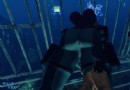


 Shadowrun: Hong Kong Location Guide for all Weapon, Spells and more
Shadowrun: Hong Kong Location Guide for all Weapon, Spells and more Fallout 4 Complete Companion Location Guide
Fallout 4 Complete Companion Location Guide Conduit 2 Walkthrough
Conduit 2 Walkthrough Fallout 4: How to Kill Ghouls
Fallout 4: How to Kill Ghouls Fortnite Wiki: Everything you need to know about the game .
Fortnite Wiki: Everything you need to know about the game .