

Resident Evil: Revelations 2, known as Biohazard Revelations 2 is out now on PS3, PS4, PS Vita, Xbox 360, Xbox One and PC. This survival horror game has arrived with its own fair share of bugs and errors. Be rest assured as we have quick and easy solutions for these bugs and errors.
Resident Evil: Revelations 2 is set between the events of Resident Evil 5 and Resident Evil 6. Claire Redfield is the main protagonist and Barry Burton's daughter Moira is seen in a supporting role.

How to Fix Resident Evil Revelations 2 Issues and Errors:
As the age old custom goes, update all the drivers to their latest versions. Do this before starting with any new game to avoid startup or launch issues. Also check if your system meets the minimum requirements.
Most of the issues will be solved if you update your drivers. Latest games perform better of updated drivers. Be sure that you also have checked the minimum system requirements needed to run this game smoothly.
Resident Evil Revelations 2 is now available for download and if you are having trouble downloading this game just go to "steam://install/287290" from your browser.
These issues are related to GPU, change it from Integrated graphics to either Nvidia or other. Thats it, your issues will be solved.
You can edit the Config.ini file if you wish to change the resolution of this game. Create a backup file, incase you want to restore the change that you made.
To avoid the shuttering and freezing issues set the HDR precision on LOW and disable both V-Sync and Antialiasing. Change the framerate to variable. Check if your system meets the minimum requirements and update your video card drivers.
When you get an error messaging saying that a certain file is missing, close the error message and wait for Steam to auto download the missing file. Also verify the integrity of Game cache files.
The missing .dll error will reads: "The game has stopped working because 'name'.dll is missing from your PC"
Search for the missing .dll file mentioned in the error that you are getting and download it from a legit source. Now install this file and start your game. The error should not occur for this file again.
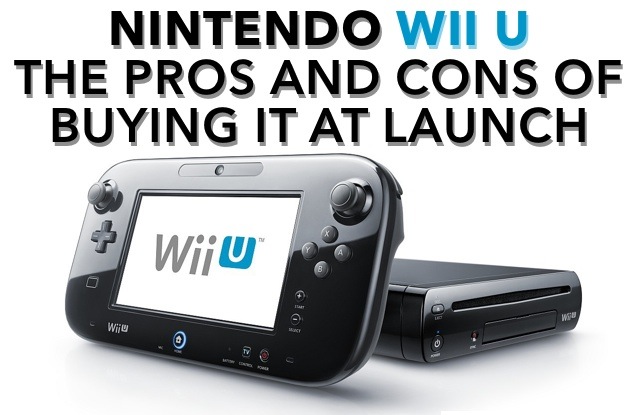



 Disgaea 4: A Promise Unforgotten Walkthrough
Disgaea 4: A Promise Unforgotten Walkthrough The Witcher 3 Guide: How to Complete Yennefer's Questline
The Witcher 3 Guide: How to Complete Yennefer's Questline All Steam Machines Prices And Specs Guide
All Steam Machines Prices And Specs Guide Destiny: The Taken King Guide: How To Get Warlock Subclass Specific Fusion Rifle
Destiny: The Taken King Guide: How To Get Warlock Subclass Specific Fusion Rifle Top 10 Best Free Steam Games
Top 10 Best Free Steam Games