

In a recent system update Sony allowed users to upgrade from Sub Account to Master Account for users who turn the legal age of 18 years. These changes made through the update allow users to upgrade from PS3 or PS Vita Sub Account to PS4 Master Account.

The key features of this new update is users who used the sub accounts can now have full control over their own master account, manage online ID, trophies and friends.
Also the progress of the games which you played from your sub accounts can be carried forward to the master account, and users can make their own payments.
If you already have a sub account and wish to upgrade it to Master account Click here to complete the process
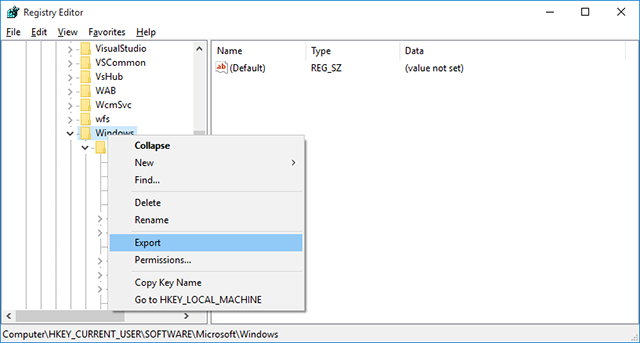


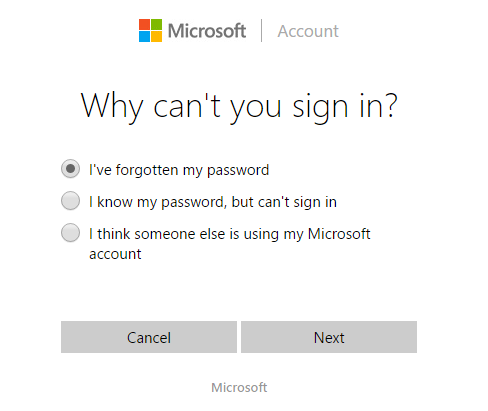
 Open Sesame, The Safecracker, Breaking and Entering - The Witcher 3 DLC Hearts of Stone Guide
Open Sesame, The Safecracker, Breaking and Entering - The Witcher 3 DLC Hearts of Stone Guide Apotheon (PC) Bosses overview, battle guide
Apotheon (PC) Bosses overview, battle guide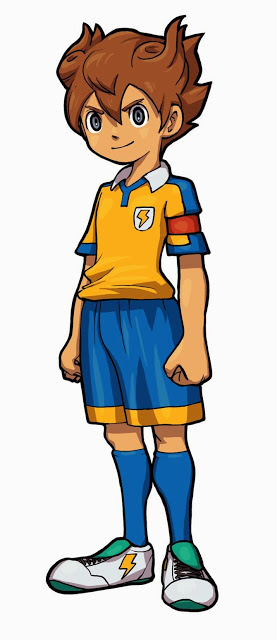 Inazuma Eleven GO Chrono Stones Thunderflash all Jerseys / Shirts / Uniforms
Inazuma Eleven GO Chrono Stones Thunderflash all Jerseys / Shirts / Uniforms NBA 2K15 Guide: How to Get A and A+ Teammate Grade Easily
NBA 2K15 Guide: How to Get A and A+ Teammate Grade Easily Choose a Good Power Supply to Assemble a Game PC
Choose a Good Power Supply to Assemble a Game PC