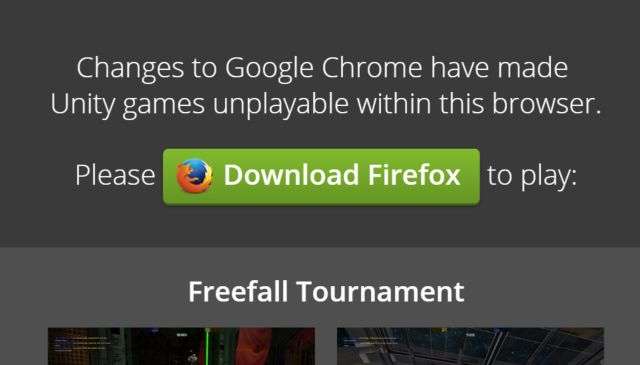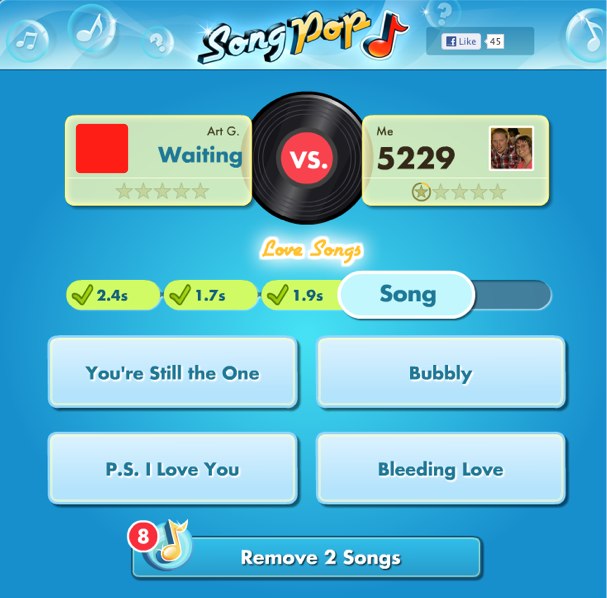From Software's Bloodborne offers amazing visuals in certain areas of the game which are worth capturing and showing off to the world. Here is a way of capturing beautiful Bloodborne screenshots without the use of HUD or player character model.
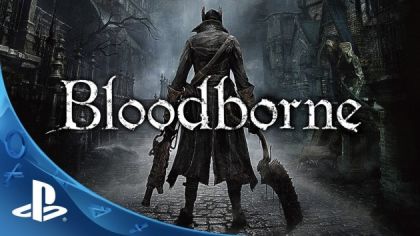
Normally in this game you will get an item called Monocle which you can use to zoom into other objects or characters. Through the following method players can take screenshots in Bloodborne using the Monocle.
For that first of all disable HUD by going to
As soon you disable the HUD, equip the Monocle and press the square button to use it. Now you will see everything in zoom version. In this way you will have an enlarged version or things but you will still see your character. Quickly use the gesture button to sit down.
Bloodborne takes place in a decrepit Gothic city called Yharnam, which is rumored to house a potent medical remedy. Over the years, many travelers journey to the city seeking the remedy to cure their afflictions; the player takes the role of one of these travelers.