

Follow these steps if you want to access the content from your PlayStation 4 after you have purchased it from the PlayStation Store.

Step 1
Step 2
Step 3
Step 4
Step 5
Regarding point 4, note that rental videos may not appear if they have already been watched on another device or the rental period has expired. Do let us know in the comment section below any difficulty or doubt you have related to the above mention guide on How to play rented or purchased video from PlayStation Video on PS4..

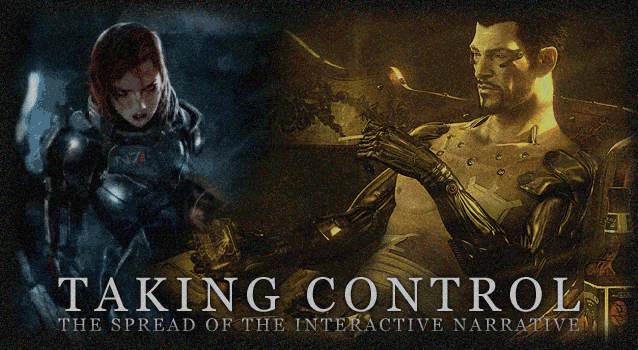
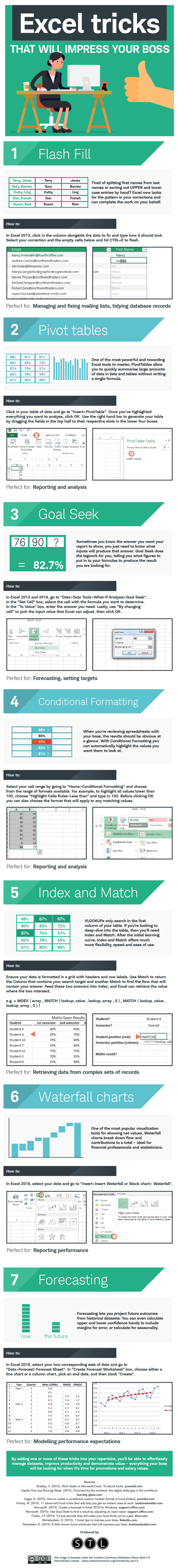

 BioShock Infinite: Unlimited Money Guide
BioShock Infinite: Unlimited Money Guide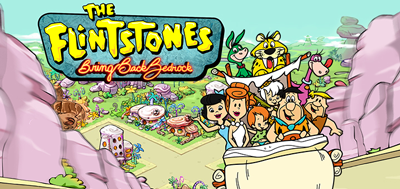 How to get The Flintstones: Bring Back Bedrock Infinite Gold, Complete Tasks, Mission and Organise Houses, Tips and Tricks Guide
How to get The Flintstones: Bring Back Bedrock Infinite Gold, Complete Tasks, Mission and Organise Houses, Tips and Tricks Guide How to Unlock Everything in the Mortal Kombat X Krypt: Find every Costume, Fatality and Brutality
How to Unlock Everything in the Mortal Kombat X Krypt: Find every Costume, Fatality and Brutality Project Cars PC Error Guide: Fix For Startup Crashes, Shuttering, Unhandled Exceptions, Wheel, Controller Issues
Project Cars PC Error Guide: Fix For Startup Crashes, Shuttering, Unhandled Exceptions, Wheel, Controller Issues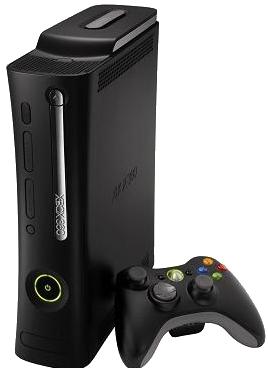 How to Recover Gamertag on Xbox 360
How to Recover Gamertag on Xbox 360