

Gamertag works as a identifier for owners of Xbox 360 on Xbox Live service when they make use of online feature such as playing multiplayer games or downloading content. The gametag that Xbox 360 owner select is stored on console's memory unit, but in some cases for example lost of memory unit, gamers need to recover the Gamertag inorder to access Xbox Live identity again.
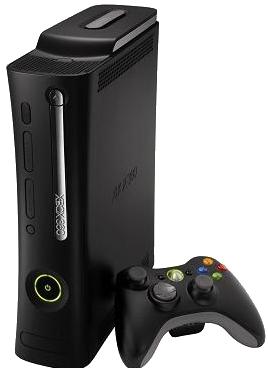
Xbox 360 consist of an inbuilt utility which gamers can make use for recovering Gamertag. Given below is the step by step procedure on How you can recover your Gamertag on Xbox 360:
Step 1: Press Xbox 360 "Guide" button and then press "X" button on controller. Choose "Yes, Sign Out" option inorder to sign out of account, currently signed in.
Step 2: Now Press Xbox 360 "Guide" button again, after that select "Recover Gamertag" on Xbox 360 Home Menu and press "A" button.
Step 3: Press "A" button again to confirm that you want to recover your Gamertag. Feed the information asked for verification and recover your Gamertag.




 Video Game Movie Adaptations That Wouldn’t Suck
Video Game Movie Adaptations That Wouldn’t Suck How To Get Destiny Strange Coins To Buy Xur: Agent of the Nine Exotic Items
How To Get Destiny Strange Coins To Buy Xur: Agent of the Nine Exotic Items Borderlands Guide
Borderlands Guide Red Dead Redemption Achievement List
Red Dead Redemption Achievement List Payday 2 (PC) Fast Money - 0.5 million cash within 3 minutes
Payday 2 (PC) Fast Money - 0.5 million cash within 3 minutes