

Wondering how to play as the First person cam mode? Everyone have their different gaming style, some prefer third-person while some are happy with the first-person. Many Mad Max player have a doubt - how to play the first-person mode in PC? This Mad Max Guide will Help You to play the game in the first-person mode.

If you search in the Game options, there is no function or key mapping menu given to switching to the first-person mode in PC. So we decided to share this information on how to switch the cam mode from third-person view to first-person. The Game is By default set to Third-person view(normal gameplay).
Third Person View:

Driving in first-person makes the game a lot more immersive, and also more fun. To drive in the first-person, all you need to is click "V" on your keyboard. For the Consoles user, you can do it whenever you want easily. You must experience the first-person driving in Mad Max.
First Person View:

Note: The first-person view can be only available during Driving the car.
If you have any doubt then shoot them below in the comments section. Enjoy.




 Screensavers Aren't Dead: 5 Beautiful Examples for Your Mac
Screensavers Aren't Dead: 5 Beautiful Examples for Your Mac Mass Effect 3 Walkthrough
Mass Effect 3 Walkthrough Fallout 4: Jackpot walkthrough
Fallout 4: Jackpot walkthrough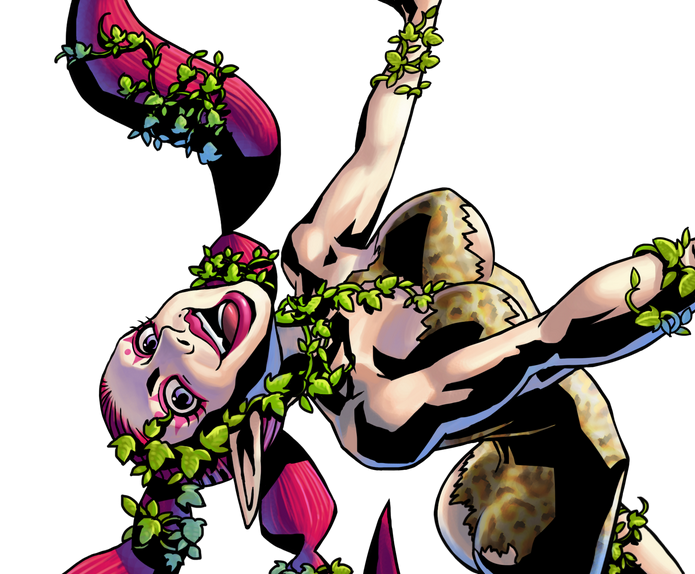 Majora's Mask 3D Guide: How to Complete Woodfall Dungeon
Majora's Mask 3D Guide: How to Complete Woodfall Dungeon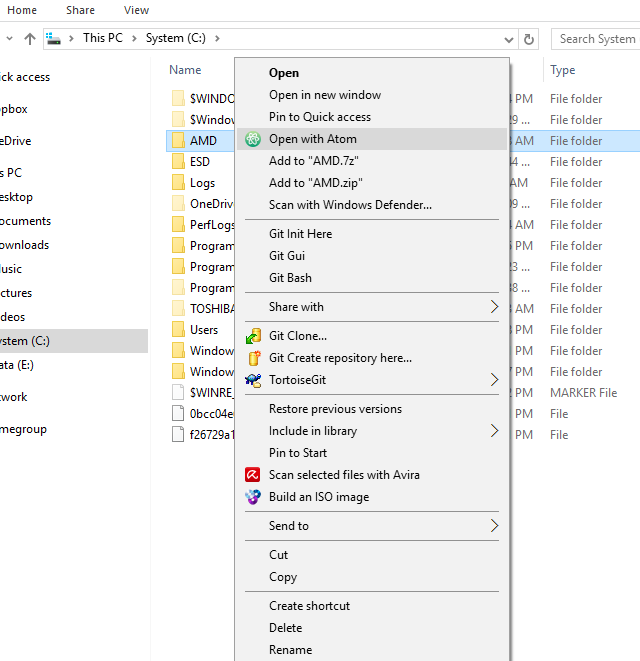 How to Declutter the Right Click Menu the Easy Way
How to Declutter the Right Click Menu the Easy Way