

On a fresh installation of Windows, the Right Click Menu (also called the Context Menu) is relatively clean and organized. However, as you install more and more tools onto your system, you may find that it quickly gets cluttered.
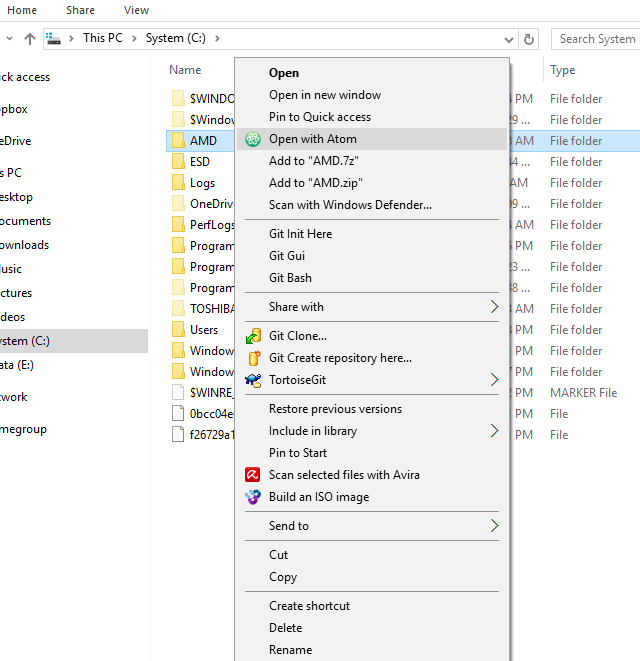
For example, in the screenshot above, you can see that my own Context Menu is packed with a bunch of shortcuts — many of which I’ve never used and never intend to use. Wouldn’t it be nice to clean it up without having to uninstall the programs?
With ShellMenuView and ShellExView, you can!
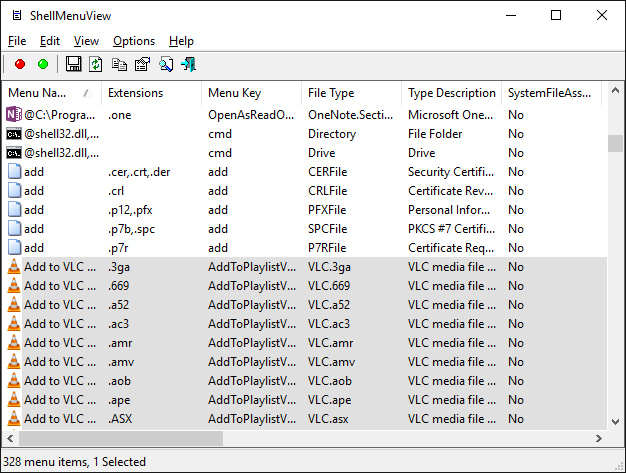
ShellMenuView lists all of the menu items registered on your system and allows you to disable them on an individual basis. If you can’t find an item with ShellMenuView, then you’ll probably find it with ShellExView, which is for shell extensions.
Both programs are portable (no installation needed), so you can carry them around on a USB drive for convenience wherever you go.
And it’s not just about clutter. Depending on which menu items you remove, it might even speed up your system performance. If you’d like to add custom menu items instead, there are ways to do that as well.
Did you know about this? Which context menu items do you use most and which ones will you remove for good? Let us know in the comments!
Image Credit: Blank Laptop by pikcha via Shutterstock




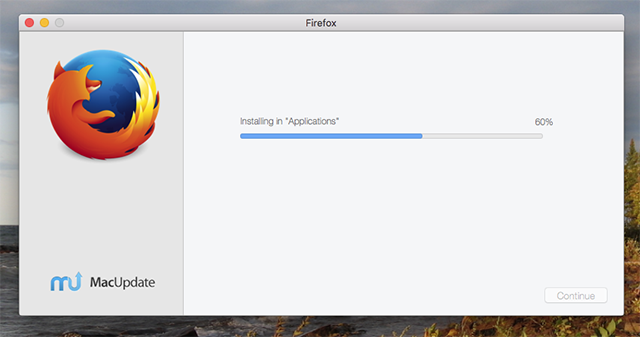 Why You Shouldn't Download Mac Apps From MacUpdate Any More
Why You Shouldn't Download Mac Apps From MacUpdate Any More 10 Gaming Hacks Every Gamer Should Know
10 Gaming Hacks Every Gamer Should Know Black Ops 2 Walkthrough
Black Ops 2 Walkthrough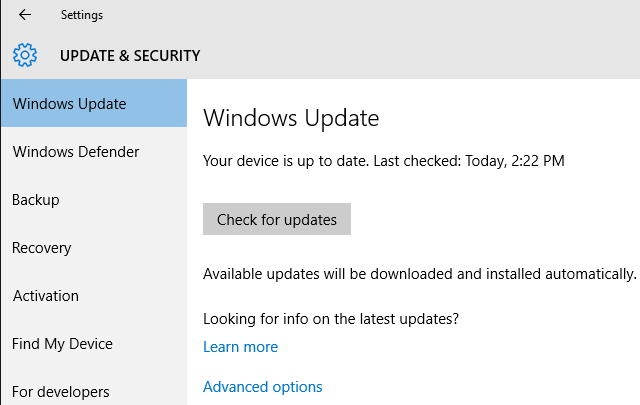 How to Upgrade from Windows 10 Home to Professional Edition
How to Upgrade from Windows 10 Home to Professional Edition Review: Age of Wonders 3: Golden Realms
Review: Age of Wonders 3: Golden Realms