

Many Fallout 4 PC gamers are finding it difficult to enable Developer Console. Thankfully a fix for the issue is already available and all player need to do is change a simple setting. So without much ado, here's how tyou can enable Developer console in Fallout 4: Change your system language to EN (US) and that's it, you should now be able to access the console with the key left of the 1 button, above the Tab button.

Just to be a little bit more precise, you only have to change your keyboard layout to EN(US), not Steam, not the Game itself, then using the Button above the Tab Button. The Y Botton gets switched with Z for most Layouts other then EN(US). Another possible solution to enable developer console is Fallout 4 is or for those who don't want to change your System Language settings: press the @ key.




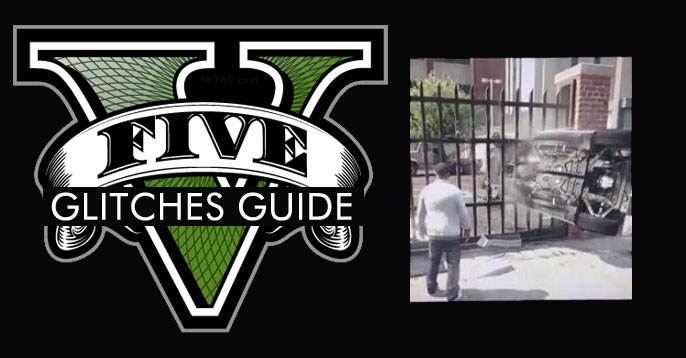 Grand Theft Auto 5 Glitches Guide
Grand Theft Auto 5 Glitches Guide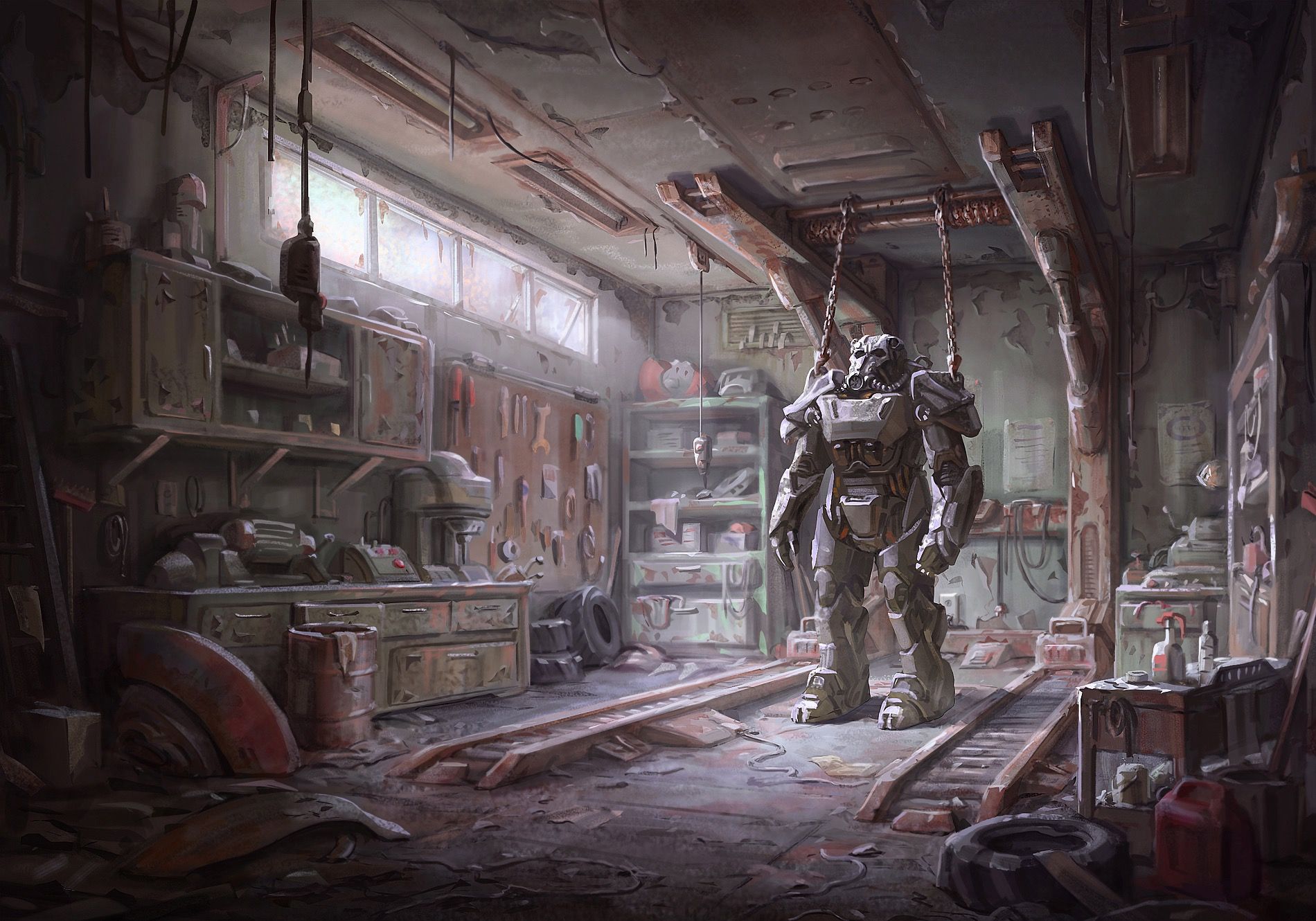 Fallout 4 has an infinite money glitch thats easy to pull off
Fallout 4 has an infinite money glitch thats easy to pull off How to become the mayor of a Hotspot in Watch Dogs
How to become the mayor of a Hotspot in Watch Dogs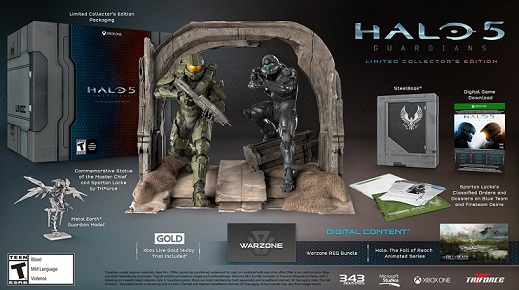 Halo 5 Guardians: Deluxe, Limited, Collectors editions details
Halo 5 Guardians: Deluxe, Limited, Collectors editions details Destiny: Weapon Stats Explained Guide
Destiny: Weapon Stats Explained Guide