

Fallout 4 PC version suffers from MouseLag and low FPS issue but gamers can fix this issue by making some small changes to the "INI" files. We have listed below the fix for Fallout 4 MouseLag and Low FPS issues. Please note there is a separate fix for PC gamers who are using Nvidia cards.

How to Fix Mouse Lag in Fallout 4:
Go to C:\Users\yourusername\Documents\My Games\Fallout4. Open Fallout4Prefs.ini and then change the following parameters:
iPresentInterval=1
to
iPresentInterval=0
Also change:
bForceIgnoreSmoothness=0
to
bForceIgnoreSmoothness=1
To be sure, you should also change the iPresentInterval in Fallout4.ini.
Fallout 4 Mouse Lag fix for Nvidia Graphics Card users:
Go to your Desktop, right click the Nvidia Logo at the lower Right of your Desktop. Choose "System Settings" or whatever it is in your Language. Now go to "3D Settings" and Add Fallout.exe to your Programs.
With the above Settings Fallout 4 runs at Max Settings and FXAA with 80 - 120FPS (120HZ Display) and no Mouselag / Tearing etc (already tested by me). I am running Fallout 4 with a NVIDIA 980 GTX.


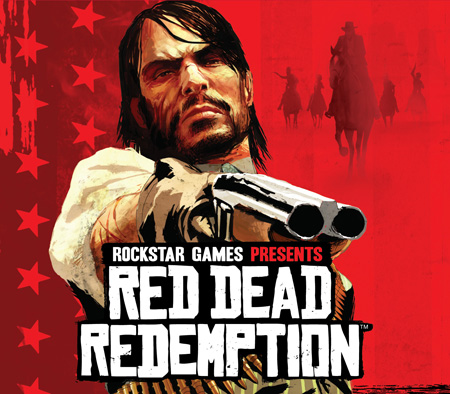
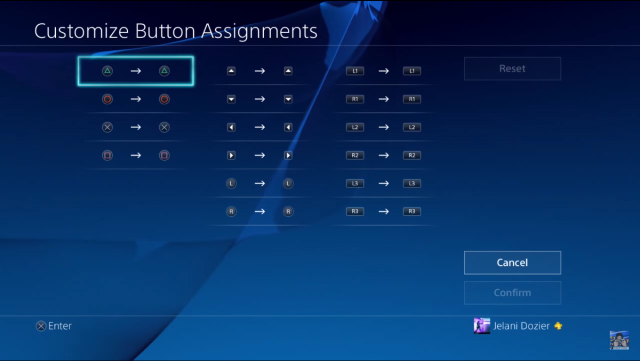
 From Dust Walkthrough
From Dust Walkthrough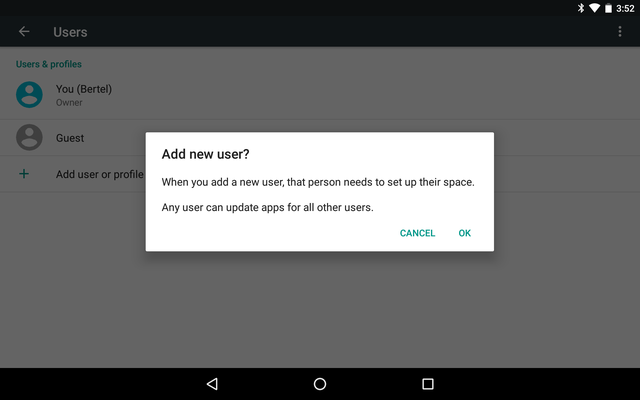 4 Tips for Sharing a Tablet with Multiple People
4 Tips for Sharing a Tablet with Multiple People Top 5 League of Legends Assassin Characters
Top 5 League of Legends Assassin Characters 7 Days To Die – Choosing a Play Style that Suits You
7 Days To Die – Choosing a Play Style that Suits You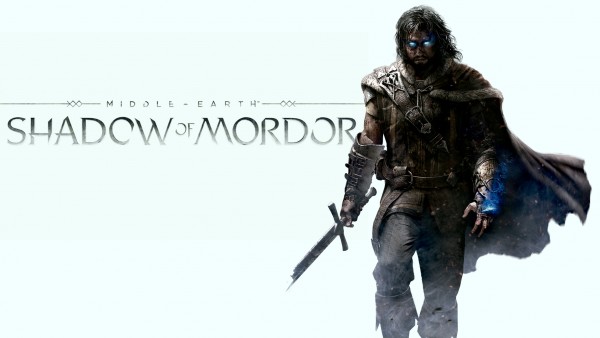 How to get Middle Earth: Shadow of Mordor Iron of Death Trophy, Achievement for PlayStation, Xbox and PC
How to get Middle Earth: Shadow of Mordor Iron of Death Trophy, Achievement for PlayStation, Xbox and PC