

Your family just unwrapped a new tablet during the holidays. You and your college roommates decided getting one for the suite was preferable to a TV. You and your spouse want one, but neither of you has enough interest to justify getting two.
Whatever your circumstances, you’ve found yourself in a situation where you have fewer tablets than people, and now you need to share.
Here are a few tips that should make things easier for all involved, including the tablet.
Note: This is aimed at Android tablets, but some of the tips work for iPads as well.
Chances are, you don’t all have the same interests in apps. Even if you do, you’re going to want to sign in with your own accounts, manage your own saves, and not have to view other peoples’ awkward searches. Setting up multiple accounts will let you do just that.
To get started, go to Settings > Users. There you can set up a general guest account and add accounts for each individual.
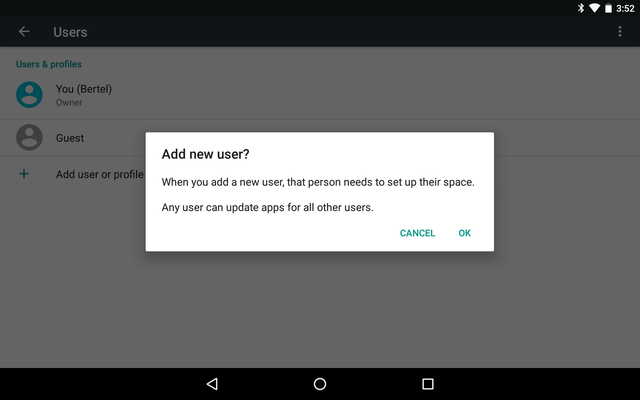
Each person can install their own apps, though the administrator will have the authority to uninstall any software they want. Any user can also accept updated app permissions on behalf of everyone else who uses the tablet, including the administrator. But this only applies to software that users share in common with the administrator, as they cannot see apps aside from those in their own accounts.
Maybe you’re sharing the tablet with a couple of kids. They’re old enough to use apps without cracking the screen, but they’re too young for you to feel comfortable unleashing them onto the world wide web. Fortunately you can limit them to only a handful of pre-approved apps.
To do this, set up a Restricted Profile. This isn’t quite the same as a new user account. You won’t need to provide a new email address or anything of that sort. But it will appear in your list of users, and you can switch over to a separate workspace.
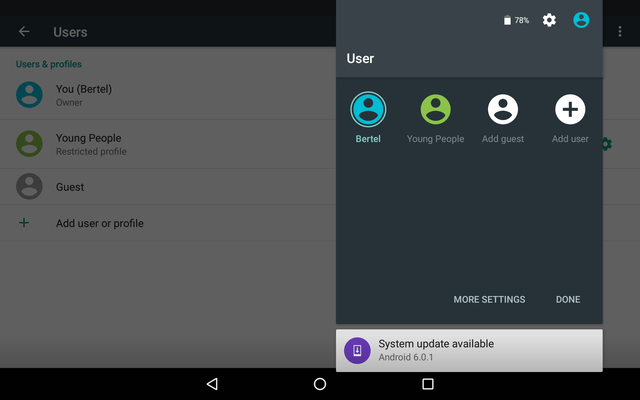
The difference is that a Restricted Profile can’t download its own apps. Instead, users have access to whichever software you allow from your own administrator account. If you want your toddler to play with a few educational apps or use YouTube Kids without being able to switch to regular YouTube, just toggle only those apps you want them to use.
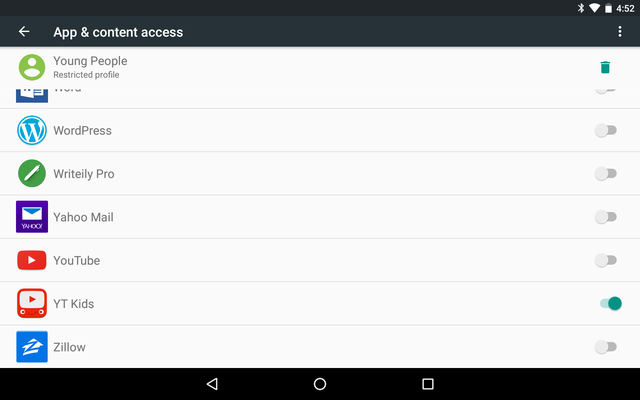
After that, you can child-proof your device further if need be.
Remember when a home had just one computer? No? Well, that used to be commonplace, and it meant everyone had to share. When you’re swapping a tablet around between multiple people, you’re going to fall back to some of those same practices.
For starters, who gets to use the tablet when? Ultimately, “when you feel like it” isn’t going to work. Discuss what hours work best for everyone. Newspaper junkies can have the tablet in the morning. Someone who likes to live tweet TV can have the device during prime time.

Some hours will work naturally. A stay-at-home parent doesn’t have to fight others for their extra long turn during the day (unless their spouse also works from home). Young gamers can then have their turn in the afternoon after getting home from school.
These shifts don’t have to be set in stone, but having a general consensus can alleviate conflict, especially when the tablet is brand new and everyone is excited.
Tablets generally have longer battery life than laptops, but they still need to be charged. Who’s going to do it? Hey, someone has to.
The situation may be more complex than getting one of you to plug the device in at night. With so many people keeping the screen on, the tablet may not make it through a full day. In that scenario, it’s not fair to the one person who has to be tethered to the wall every day because the tablet is always dead at 6:00 PM.

Consider designating a side table or counter top as the place where the tablet always goes when not in use, preferably one next to an outlet. That way everyone knows where to go, and there’s a good chance the device will have a charge.
Be strict. If someone forgets to put the tablet back or plug it in, they lose access for the next day. It’s time for a hard lesson on being considerate.
Hopefully that tablet will now be the source of enjoyment you intended, rather than a cause of bickering and spontaneous tug of war. The first two recommendations take only a few moments to set up, while the latter two may take time and practice.
Do you share a tablet with multiple people? What makes everything go smoothly? Are you happy that you don’t have to share and get to use your tablet as creatively as you want? Let us know!
Image Credit: colorful hands by pingebat via Shutterstock, Young Chinese woman at home using a Digital Tablet lying on sofa, man relaxing at sofa with low battery tablet pc



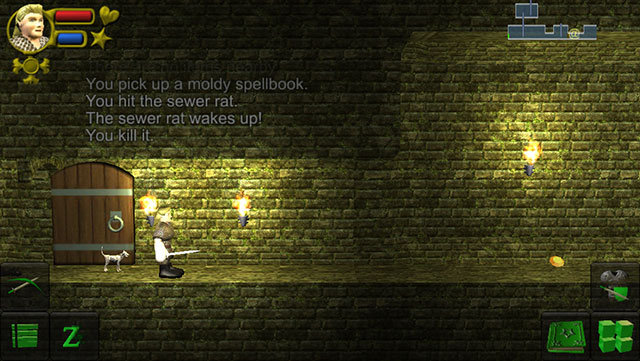
 Skull Faces Role in MGS 5: The Phantom Pain
Skull Faces Role in MGS 5: The Phantom Pain Obtaining the Saintblade Ragnarok in Sword Art Online RE: Hollow Fragment
Obtaining the Saintblade Ragnarok in Sword Art Online RE: Hollow Fragment Defiance Wiki: Everything you need to know about the game .
Defiance Wiki: Everything you need to know about the game .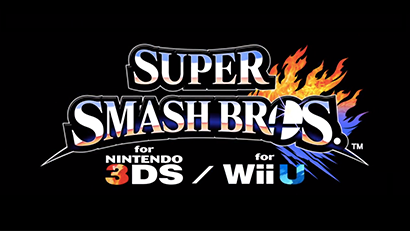 How to Create Super Smash Bros. Characters for 3DS and Nintendo Wii U
How to Create Super Smash Bros. Characters for 3DS and Nintendo Wii U Child of Light Walkthrough
Child of Light Walkthrough