


Disclosure: The G910 keyboard was provided to us by Logitech for the purpose of this review.
A lot of manufacturers of computer peripherals have stepped up to the plate the last few years, but arguably the safest bet among them has been Logitech. Designing hardware since 1981, they built their name as pioneers of ergonomics. That history is why I'm excited to take a closer look at their latest offerings, the G303 Daedalus Apex Performance Edition Gaming Mouse (you can read our coverage of it here) and the G910 Orion Spark RGB Mechanical Keyboard reviewed below.
The G910 Orion Spark's focus as a gaming keyboard manifests no more apparent than in its physical design. Whereas many other boards have moved toward utilitarian frames, Logitech has given the G910 a bit of an edge. Latticed etchings and angular lines define its lower portion. The keyboard's designation is illuminated in a transparent piece of plastic located below the spacebar, with an additional glowing "G" to the left of the Escape key. Highlighted markings atop common keys and its bold lettering in general make for a futuristic impression. In fact, I'm not embarrassed to think the Orion Spark looks "cool." I appreciate a keyboard that knows how to have some fun.
Plastic comprises the majority of the keyboard, but it doesn't feel cheap. Nor is comfort an issue. The keys are made of a gentler material and two matte wrist rests - one short and one longer - are included.
Despite all its extra bells and whistles, the G910 makes good use of space. The nine macro keys - five vertical and four horizontal - are tightly arrayed along the left corners of the keyboard and all within easy reach. A live macro recording button and three profile switches daintily sit nearby. The lack of an LCD display, a feature found on the G510, further keeps its bulge in check, though it isn't wanting for second screen functionality. A dock can be pulled out from the top in order to place a tablet or phone for use with Logitech's Arx Control app. We'll talk more below about how that software works, but usability is hindered by the absence of built-in USB ports to locally charge those devices.
The G910's most commendable strengths lie with the work put into its keys. The Romer-G mechanical switches are custom made, built in partnership with the Japanese company Omron. Boasting a 25% faster actuation time compared to CherryMX Brown switches, the G910's keys require very little pressure to engage. And if something goes wrong, dual actuation points keep them registering.

However, the Romer-Gs don't have the same strong audible feedback as other switches. On the flip side, this means their "click" is relatively quiet. In fact, they may be the most hushed mechanical keys I've thus far used.
The surface of the caps have some unique qualities of their own. Each key is faceted with surrounding edges for locating yourself on the keyboard, thanks to slopes that vary by position, and keeps your fingers from slipping off center. Initially, they took some getting used to. But as the late Steve Jobs said, "people don't know what they want until you show it to them." Logitech may have just ruined traditional, flat-topped keys for me. The G910's facets coupled with the silky keys simply feel great while gaming.
Of course, it wouldn't be a modern gaming keyboard if it didn't put on a lightshow. Magnified by a lens and a light pipe that runs up through the center of the switch, the G910's illumination positively shines brighter than any other keyboard I've seen. Each key can be individually set with a choice of 16.8 million colors, and various customizable preset effects exist such as breathing, star effect, color cycle, color wave, and lit by key press. You can create multi-colored zones. Lastly, the macro, WASD, and arrow keys have additional lighting in case you ever get lost in the dark. If I had one complaint, it's that the lighting has only an on/off toggle. There's no discrete brightness control, though colors can be edited to be lighter or darker.
Driving the keyboard is an easy to use software suite. Its clean graphical interface allows for quick configuration of the macro keys, lighting, and interestingly a page for input analysis. It took no time at all to create macros for Final Fantasy XIV and edit timings to match my abilities' recast timers. Lighting is similarly painless to adjust with color wheels and a few clicks on the keys or zones you'd like to edit.

Painless here does mean it's missing some potential. The G910's bright lighting absolutely screams for the ability to create and share custom effects, an option that is sadly not present. Some games have their own support for lighting effects, such as Grand Theft Auto V when the police are bearing down on the player's position, but I would have loved for its programming to equally be under user control. You'll need to keep the software running, as well, as the keyboard has no onboard memory for profile storage.
Unfortunately, I can't yet sing much praise for Logitech's second screen solution. The Arx Control app currently has limited support. You can launch a selection of games, control media, and view computer statistics. Few games support more complicated functionally. I've also had difficulty getting the service on my phone to connect to the Logitech Gaming Software. It's worked sparingly. At the very least, these are issues that can be patched.
There's room for improvement with the G910 Orion Spark. Its software doesn't wholly live up to expectations. A few firmware bugs impacting the media controls manifest occasionally until re-inserting the cable. But what it gets right, it does so with confidence. The strong lighting, inviting facets atop the caps, and accessible macro keys make it my current keyboard of choice for MMO gaming.



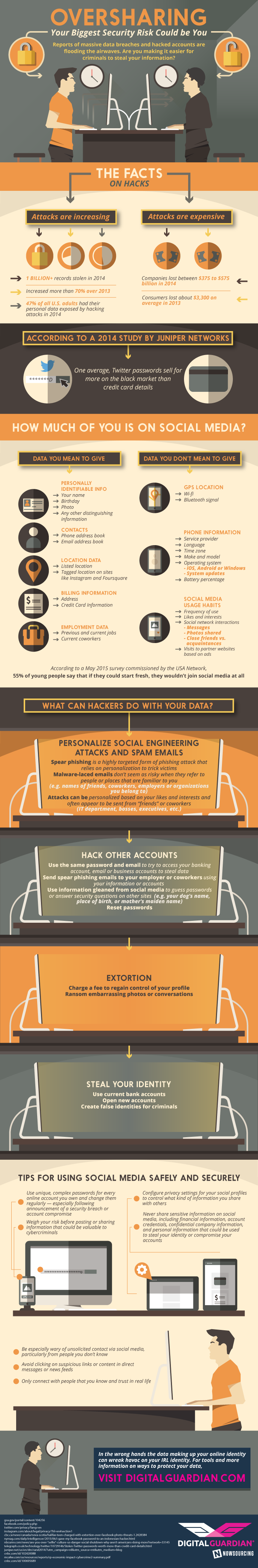
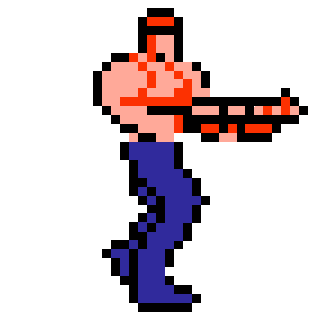 Intricate 3D retro gifs of famous video game characters
Intricate 3D retro gifs of famous video game characters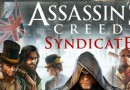 5 Reasons to look forward to Assassins Creed Syndicate
5 Reasons to look forward to Assassins Creed Syndicate Downloading the Destiny Beta and fixing error codes
Downloading the Destiny Beta and fixing error codes Hearthstone on iPhone is Finally Here! Should You Download It?
Hearthstone on iPhone is Finally Here! Should You Download It? Review: Age of Wonders 3: Golden Realms
Review: Age of Wonders 3: Golden Realms