


Resources in post-apocalyptic wastelands tend to be scarce, which is why you have to resort to scrapping. Items fall under seven categories: weapons, apparel, aid, miscellaneous, junk, mods, and ammo. Things like weapons are obviously much heavier than ammo or small junk.
But obviously you can’t carry everything you find, and the more you carry, the lower your movement speed falls. What do you do when your inventory fills up?

• Strong Back, the rank 6 Strength perk, increases your inventory by fifty and doesn’t lower your movement speed by doing so.
• The level 3 Charisma perk Lone Wanderer grants you two hundred extra inventory spaces – but only if you don’t have a companion.
• Companions can carry some of your items. After interacting with your companion, you’ll see an option to trade with them.

• You can keep your junk in your workshop. When you’re there, you’ll see a “Store all junk” option that moves every junk item into the workshop in one fell swoop. You can do this at any of your settlements once an area is cleared.
• If you’re in a position where you can’t easily store anything, try to only pick up materials you actually need. If you open your Pip Boy, click “inventory,” “junk,” and then “component view,” you can mark certain materials. Once you mark one, the game will notify you when it’s nearby with a small magnifying glass.
If you like this guide, don’t forget to check out a few of our other Fallout 4 explainers: skipping the intro video, unlocking frame rate, which settings to turn on or off, companions, basic and advanced console commands, and disabling mouse acceleration.
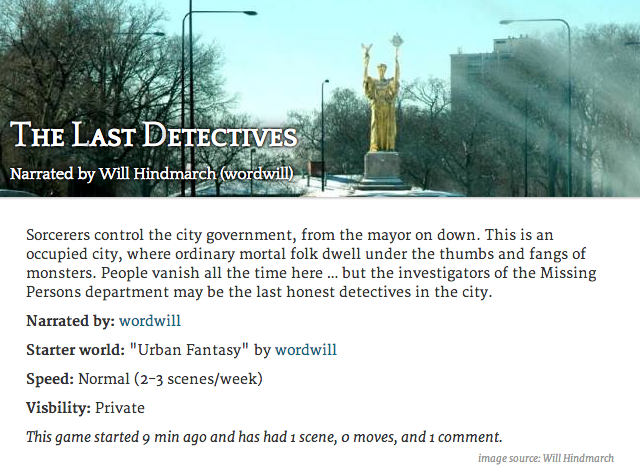
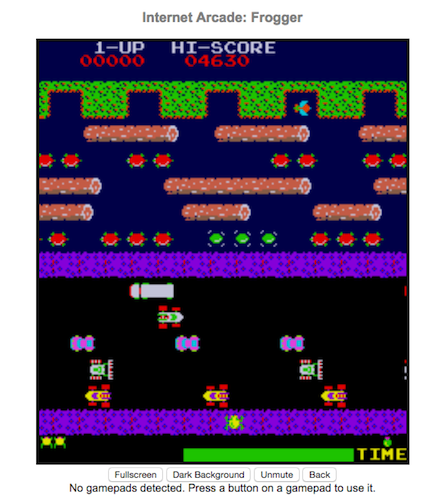
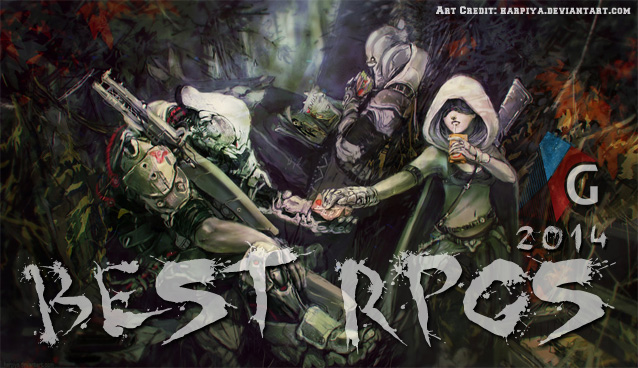
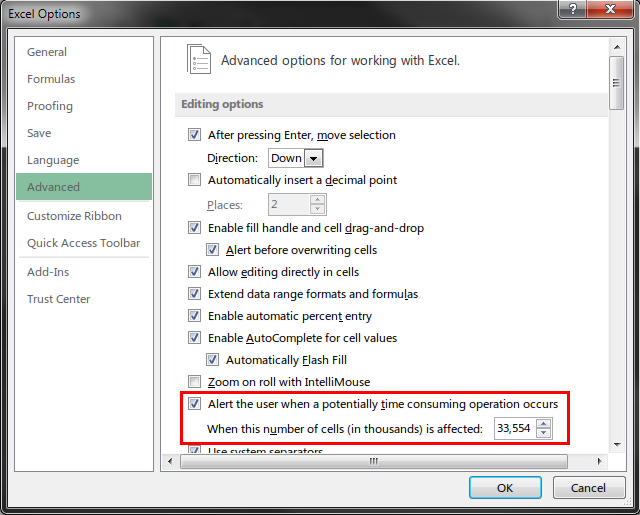
 Destiny: How to Farm Rare Legendary Engrams and Loot Guide
Destiny: How to Farm Rare Legendary Engrams and Loot Guide The Villain makes the Video Game
The Villain makes the Video Game Black Friday Is Here! Check Out These Awesome Deals
Black Friday Is Here! Check Out These Awesome Deals Fallout 4: The Molecular Level - Find the Railroad, Road to Freedom, Build and Power up the Signal Interceptor
Fallout 4: The Molecular Level - Find the Railroad, Road to Freedom, Build and Power up the Signal Interceptor Halo 5: Guardians useful tips / strategy guide
Halo 5: Guardians useful tips / strategy guide