

If you’re having trouble beating the cool Desert Escape 2 flash game, you shouldn’t worry anymore as I have a complete walkthrough for the game for you. So read on my step by step instructions in this Desert Escape 2 guide and make sure you’ll never get yourself lost in the desert! Have fun!
Full Desert Escape 2 walkthrough:
1. Click the truck – there’s a tire missing! Click the door handle and notice that there’s also the key and battery missing!
2. Go back and notice the broom in the bottom right side of the screen, under the truck. Get it!
3. Go back and click the rocks in the upper left corner. Right between the upper rocks is the car key. Get it!
4. Go back and click the palm trees behind the shed. To the extreme right of the screen, in a central area, the car’s battery is hidden. Get it!
5. Go back and click on the rocks/bushes/cactus formation to the upper right of the screen. Between the cactus and the bush to the left is a car jack. Get it!
6. Go back and click the rocks in front of the truck. Get the pump in front of the rocks.
7. Go back and click the small bush and cactus at the lower region of the screen. Get the tire iron from the top of the small rock.
8. Go back and click the rocks near the palm trees to the left and get the key hidden in the shadows of the bushes in the upper left corner (under the help button).
9. Go back and click the shed. Use the broom with the red spot and get the cap from the ground.
10. Go back and click the pool. To the upper right side (again under the help button) there’s a black shadow – click it and get it (it’s a tire).
11. Go back and click the truck. Put the car jack near the missing tire and place the tire in place. Use the tire iron with the tire and the the pump with the tire.
12. Combine the red cap with the battery and the key with the fob (in your inventory).
13. Click the car’s door handle and place the items in their spots and start the car. You have escaped!
If you’re having any questions related to this Desert Escape 2 walkthrough, please use the comment section below!



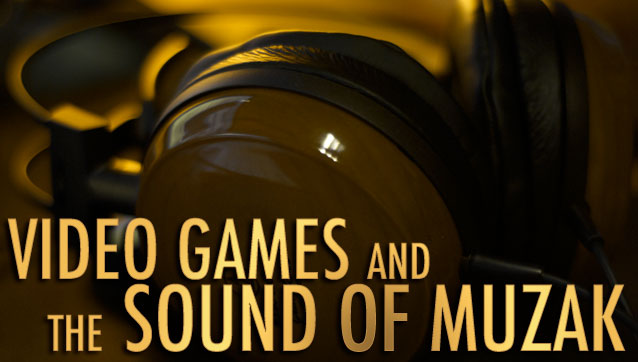
 Diablo 3: Ultimate Evil Edition Blood Shards and Gambling Guide
Diablo 3: Ultimate Evil Edition Blood Shards and Gambling Guide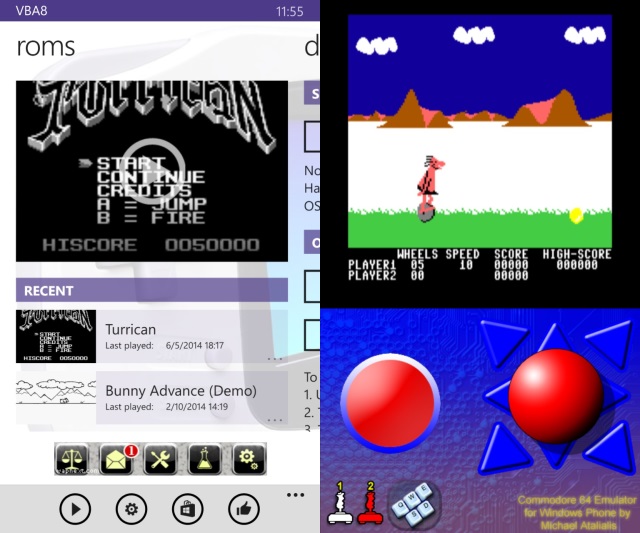 Why Touchscreen Controls Are Useless For Retro Gaming & How To Fix It
Why Touchscreen Controls Are Useless For Retro Gaming & How To Fix It 8 Tech Products To Keep Your Baby Room (and Baby!) Safe and Secure
8 Tech Products To Keep Your Baby Room (and Baby!) Safe and Secure Fallout 4 Guide: How To Make Raw Materials Out Of Junk
Fallout 4 Guide: How To Make Raw Materials Out Of Junk Destiny Queen's Wrath Event Guide
Destiny Queen's Wrath Event Guide