

 When it comes to difficult escape the room games, Critical Escape is certainly one of them. Fortunately, I have for you a step by step guide to help you get going and beat the game with no trouble. So if you’re stuck somewhere or you simply wish to finish this nice game faster, check out the Critical Escape walkthrough below and enjoy!
When it comes to difficult escape the room games, Critical Escape is certainly one of them. Fortunately, I have for you a step by step guide to help you get going and beat the game with no trouble. So if you’re stuck somewhere or you simply wish to finish this nice game faster, check out the Critical Escape walkthrough below and enjoy!
– Have in mind that you actually have to click all the indicated stuff, otherwise you won’t be able to progress with the game!
– Click the computer monitor and see that you need a password.
– Click the printer, then the pink button to get file #17.
– Look at the table and click the green folder, then the piece of paper to see the codes.
– Click on the papers on the bulletin board and look at the codes and tips there (you must click the yellow one at the bottom to see the 6 numbers – remember them!)
– Click the drawers to the left, then open the second from the top using the code (154231)
– Get the book and open your inventory (move the mouse to the top of the screen). Click the book, then close it by clicking below the “About item”.
– Click the chair and find the hidden cupboards. Open the left one by clicking to the left of the numbers and get the red file.
– Read it in the inventory and notice the strage hint.
– Open the bottom left and top right cupboards and leave the bottom right one as it is. Enter the code (21757 – taken from the bulletin board right paper) and get the golden file.
– Look inside to see the birthday list, then open the top right cupboard using the code 1122092009 (the birthday) then get the blue file – look at it in the inventory
– Click the computer monitor and enter the password: RESCAPER (you must write with Caps Lock)
– Click the power system folder then go back.
– Click the paper on the desk (that was under the green file) then get the number.
– Click the red phone and enter the number: 543
– Enter the out of office code and type it inside the computer (the power file): 627542 then click the connection folder.
– Go back and click the light blue paper on the bulletin board – get the number
– Go back to the computer and the connection folder and enter the code: 14. Press the button that appears
– Go back, left and click the lock on the door. Enter code 2427272525272724 (based on the strange arrows and numbers on the red folder) And you’re out!
I hope that this Critical Escape walkthrough was helpful for you!
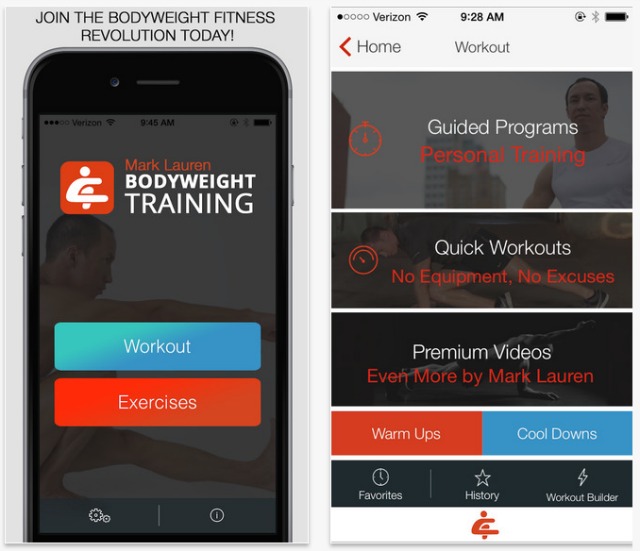



 Video Game Addiction In Teens - What Is Too Much and How to Curb the Problem
Video Game Addiction In Teens - What Is Too Much and How to Curb the Problem How To Fix Metal Gear Solid 5 Installing Game Data Bug
How To Fix Metal Gear Solid 5 Installing Game Data Bug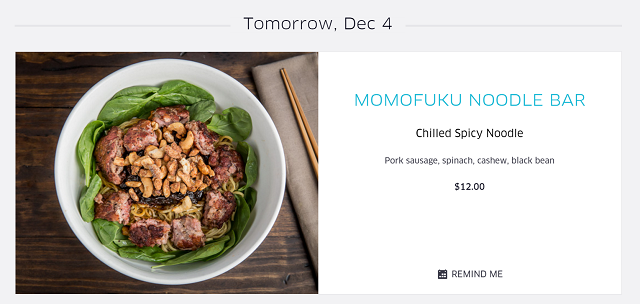 6 Things You Never Knew You Could Do with Uber
6 Things You Never Knew You Could Do with Uber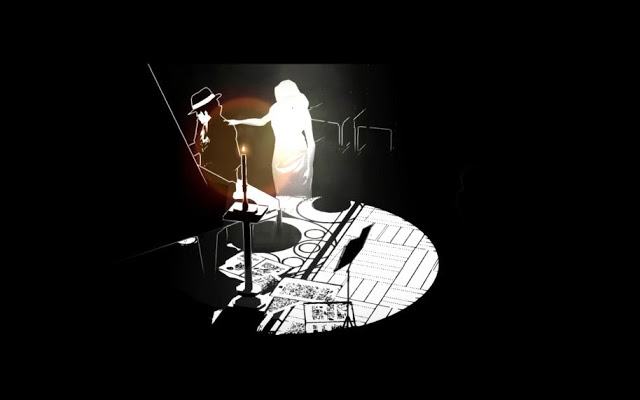 White Night (PC Game) review
White Night (PC Game) review 5 Tips For Building An Audience For Your Live Streaming Channel
5 Tips For Building An Audience For Your Live Streaming Channel