

A little over a year ago, I decided to start live-streaming video gaming content on Twitch (which we already taught you how to set up), and in doing so, discovered a new hobby. I don’t have too many close friends who pay as much attention to the latest releases as I do, so streaming has provided me with an exciting outlet to engage with people who are as passionate about games as I am.

I didn’t know anyone who streamed, though, so I had to teach myself to be a good host as I went. Like most people, I didn’t find myself speaking in front of an audience regularly before I started my Twitch channel, so I definitely made rookie mistakes in the beginning.
Would you like to start your own stream? Get your hands on one of the streaming software options James recommended, and read on. You’ll learn all the audience building skills I had to develop through trial and error, and will soon have the perfect channel.
When you first start streaming, unless you’ve already connected with a social circle that looks forward to your content, you’ll be dependent on the metaphorical walk-in viewers in order to get your first follows. It’s on you to watch your viewer list and engage these people as they enter.
I can almost see the nervous cringes of the more introverted readers, but it really isn’t as tough as it sounds! Remind yourself that they wouldn’t have visited your stream in the first place were they not interested in your subject matter. This means you have a built-in ice breaking conversation topic with your new visitors. Start by asking on-topic questions that need more than a simple yes or no answer. Once the initial shyness is gone, you can follow the conversation’s momentum to whichever subjects come up.

You can’t be streaming every minute of the day, but if your followers are entertained, it may seem like they develop an insatiable appetite for more of your content. If you have a public way for people to connect with you, you’ll continue to stay on their radar, even when you’re offline.
Twitter is a powerful tool to help you here. I like it because it keeps communication short and pointed, and a tweet doesn’t carry the same expectations for a reply that a long involved message to an inbox might. If you’re concerned that you might annoy your friends with frequent tweets about your hobby, you can always establish a separate account specifically for your stream-related tweets.
There’s a certain simple joy in being recognized by someone you like, and if previous viewers are coming back, they’re probably kind of fond of you. It doesn’t take much time or energy to let these returning viewers know that you recognize their screen names when they greet you, and the gesture will go a long way toward building a sense of community.
If you can remember something the viewer told you previously, that’s worth bonus points. When one of my viewers mentioned he was quitting smoking, I made a point of asking him how long he’d been smoke free whenever he came back, and I always congratulated him on his efforts. Little things like that make all the difference.

My most crowded stream to date had nearly four hundred viewers hanging around in the chat. As your stream grows, there will come a point when you just can’t hope to keep up with every question, comment, or greeting that flies by in the chat. That’s okay.
The great part about having a crowded chat is that as your viewers get to know one another, they’ll start talking amongst themselves. This means they’ll be viewing your content, but not demanding any extra effort on your part to feel satisfied. Remind those who do want your attention that there’s a lot going on, and try to cherry-pick common or interesting questions to address. Your regulars might even start to play defense for you if they know the answer to a question you’ve been asked several times.

It’s no news that there are jerks and trolls on the Internet, and eventually, some of them will find their way into your stream. I’ve even had people come in and claim to have terminal illnesses in hopes of getting to the head of the line for live multiplayer streams. Had I read some good advice on how to see through lies online, I might have stopped putting up with that problem viewer sooner.
I first worried that if I didn’t put up with everyone who visited, I’d handicap myself too much in the quest for follows. Now, I have a fun little simile I share with my viewers when I act quickly to ban shenanigans. I remind them that my chat is my bonsai tree, and that in order for it to stay the beautiful, welcoming place that it is, I may need to break out the pruning snips from time to time.
A toxic community will drain you, and make you dread the very hobby you love. You’re under no obligation to let the trolls run amok. Make the chat safe and comfortable to the people who feed your enthusiasm, and they’ll attract more of the same.

I hope I’ve gotten you into the right mindset for hosting a stream of your own. If you’re ready to take the next step, and need a hand with the more technical side of things, check out our complete guide to online broadcasting for detailed help.
Are you already streaming content? Share tips of your own in the comments, or tell me what your favorite streamers do to keep you coming back for more.
Image Credits: Microphone Show Host by David Martyn Hunt, Handshake via Shutterstock, Ban Button via Shutterstock


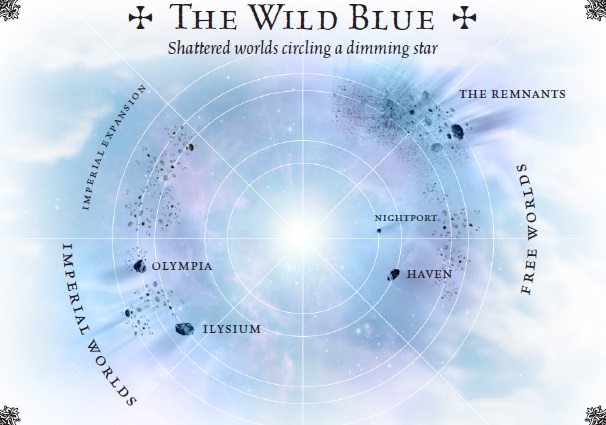

 Guide For The Big Score (Obvious Approach) In GTA 5
Guide For The Big Score (Obvious Approach) In GTA 5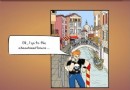 Alkirian 3 - The Water Stone Walkthrough
Alkirian 3 - The Water Stone Walkthrough The 10 Most Bizarre Fallout 4 Glitches So Far
The 10 Most Bizarre Fallout 4 Glitches So Far Mission 3 - Glassed: Halo 5 Guardians Guide
Mission 3 - Glassed: Halo 5 Guardians Guide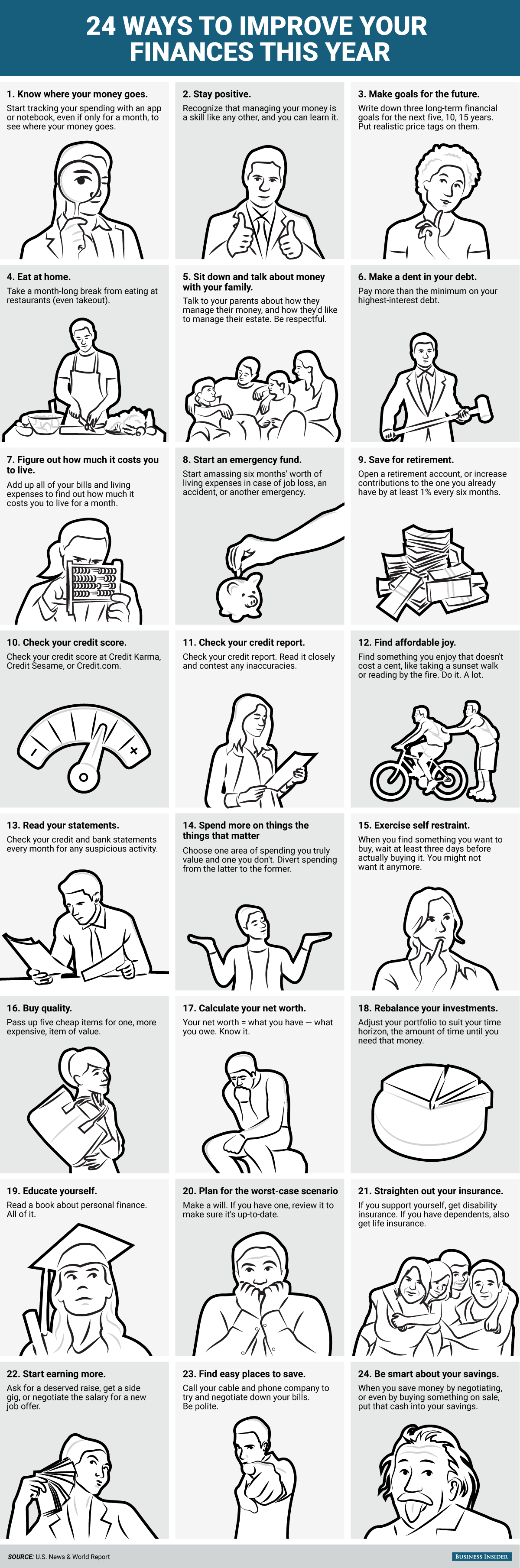 24 Things You Can Do to be More Financially Secure
24 Things You Can Do to be More Financially Secure