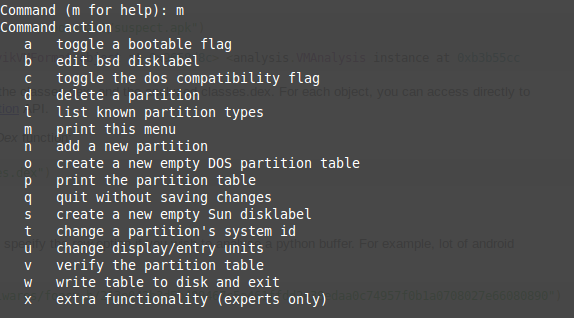Some PS4 players are reporting that they’re encountering a bug in Metal Gear Solid 5 where after the prologue, the game cuts to a black screen that simply says ‘Installing Game Data’ followed by an estimated time that doesn’t change. We had this last night and even though the message says not to turn off your system… well, that’s exactly what you need to do.
Although some people have found that simply waiting will often do the trick, we’re not all that patient. The more proactive way to ensure that it is actually doing what it says is to simply close the game when the install freezes, back up your save (either to a USB stick or to the cloud) just to be on the safe side and restart the PS4 by holding the PS button, selecting ‘Power Options, then ‘Restart’. When it reboots, fire up the game again and after the cutscene, you should find that the countdown timer is working properly.
Still not working? A few people have said simply cycling the console didn’t work for them, but a more extreme method seems to do the trick. After backing up your save, close the game and delete it from your hard drive. Restart the PS4 and reinstall (don’t forget to let the patch download before you start the game) then jump back in and you should be fine.
Hopefully this will help a few of you get your sneak on without worrying about doing exactly what the message says NOT to do…