

Unofficial Bakery Story Guide by Mongoose General for
Bakery Story is one of the most popular iPhone/iPad games, being well-supported and released for free by TeamLava. In it, you design your own bakery, managing a variety of aspects of its day-to-day running. Of course, there are also social elements and new content has been regularly released. Check out our starter guide to help you get to grips with this fun game. The idea behind Bakery Story is for you to be the owner of a bakery shop. Rather than bothering with all the finances and boring management, you are allowed to concentrate on things like what food to serve, though of course, getting lots of money is very important too! There is integration with Facebook, allowing you to invite your friends to join your neighbourhood, but more on this later. You level up in the game by cooking as much as possible – this will allow you to cook harder products and make even more cash. Money is earned through selling produce, fairly obviously. The way to get it more quickly, however, is to interact with other players. Other players can also give you gifts. You need to choose the food to serve in your bakery. The food must be prepared, with certain ingredients. Finally, the customers get their meal and go away happy, indifferent, or sad. You can download the game, completely free of charge, from the AppStore. The only limitation is that you must be connected to the internet at all times to be able to play it. This is because there is such a reliance on interaction with friends – the game simply wouldn’t work offline. You are able to shut the game and still be notified if your food is ready or if someone sends you an item. A key element to Bakery Story is designing and decorating your shop. The main thing is to make it an attractive place for customers to come, but also to ensure you expand its capacity to encourage new business. To do a lot to your bakery you have to buy add-ons for the game using Gems. In addition to the actual bakery, you have the crucial seating area. This is where your customers sit down and eat their nosh. For every customer, there needs to be a chair next to a table. To be able to cook, you need more than just ingredients and a recipe! This not only includes an Oven, but also Deep Fryers (yum!), Drinks Mixers and Ice Cream Machines. Obviously not all of these appliances are necessary to make each item, but you will want to get them all eventually to keep a nice, diverse menu. Your recipe list expands as you get new appliances, while the number of appliances you can have increases as your level goes up. When considering new appliances, remember that you can remove one to storage and place something there instead, if you begin to run out of room. There are some special ovens, such as the Sonic Oven, which reduces cooking time by 20 percent, and the Forever Oven. With this one, items cooked in the oven never spoil or go off. Some appliances have to be built using tools, indicated by the hammer icon when buying them. These items are shown as cardboard boxes once you get them in your bakery. Hit the box and you will see the tools required to construct it. If you are missing any of the tools, you can use the ‘Ask Friends’ button to request them from other bakers. You can use gems to finish building appliances more quickly – simply hit the ‘Finish’ button and they will be constructed straight away. When requesting help from your neighbors for appliance parts, remember that you can only do this with each once each day. As well as tables and appliances, you need a storage area to put food that has been cooked. It rests here until ordered by a customer. You can store all recipes that are the same on one counter, but different ones need a new counter for each individual recipe. This makes it a good idea to cook as much as possible of an individual item, though obviously you are then limiting your menu for your customers. Design Menu The design menu is accessed by hitting the ‘Design’ button at the bottom right hand corner of the screen. You can then use the bottom section of this new menu to buy furniture for your bakery. This includes things like appliances, counters, tables and chairs, as well as wallpaper and flooring. There are some items that can only be purchased with gems. These are very exclusive items that only hardcore Bakery Story gamers will be able to receive! To access them, use the tab next to the red ‘X’ in Design Mode. See the Gem Items section for a list of some of these. You can also trade your coins for gems in this menu. Expansions The most important thing while playing Bakery Story (except to have fun!) is to expand your bakery. The need for this to happen will occur very rapidly and early on in your game. Expansions to your bakery must be purchased. You can do this using either Coins (the in game, free currency) or Gems (which you have to buy with real money). You can’t buy the biggest expansions early on in the game, but have to level up through experience first. Gems can be used to speed up this process, making the waiting game a lot less tiresome. Buying expansions is not as simple as just purchasing the add-on. You will need to decorate the new space, so be sure to factor in extra costs such as flooring and wallpaper. To purchase an expansion, touch the Design icon in the bottom right corner of the screen. The expansion menu will then be selectable in the shop. The menu is found as the last tab above the merchandise menu. Select the one you want, and it’s as simple as that! Expansions also provide you with XP. This means that it can be worth leaving expanding until you are close to another level, to allow it to push you over the edge. Storing Items It is worth storing any appliances or counters that you no longer need so that you can place a more vital one in its place. Bear in mind that if you store an item that has food or drinks on or in it, you will lose the produce – so be sure to move that first. Cash Register You are able to purchase additional cash registers after the first one. This is just for decoration however, and customers will not use it. Gems are the 'real' currency of Bakery Story. By that, it means that you have to purchase them with your own money. It is the way that TeamLava makes money from the game, and is the only reason they are able to offer it for free to begin with. To really do what you like to your bakery, you have to splash the cash. The gems icon is second from the left at the top of the screen. How to Get Free Gems It is possible to get gems for free, without being scammed. TeamLava gives free gems away via competitions on their forums, and in the past have done so when you get and play any of their other games, like Restaurant Story or Fashion Story. The best way to get gems is to cook as much as possible. You are rewarded with gems at level 2 and level 4 mastery of each recipe. You can also get gems by achieving a gold medal. The easiest way to get gems, however, is to buy them. You can do this (with real money!) by tapping the blue gem icon. It should be said that you will need to buy Gems at some point if you want to experience everything that there is to see in Bakery Story. Coins are the reward you get in Bakery Story every time you sell a product. They are the primary currency, but are not as useful as Gems. You can also get Coins when other people visit your bakery and ‘tip’ you. The coins icon is first from the left at the top of the screen. How to Get Easy Coins Coins are earned mostly from selling your food in the bakery, as you might expect. You can also trade gems for coins, essentially therefore buying them with real money. To do this, select the ‘design’ button and expand it. You can then hit the icon of a stack of coins which will exchange your gems – be careful, as you can’t trade back! You can also get coins if other players visit your bakery and ‘tip’ you. You can do this to your friend’s bakeries by tapping their tables, giving them coins but without you losing any at all. This is by far the easiest way to get coins. Experience is gained from doing a variety of things. Mainly, it comes from producing food. Each batch of food gives you a certain amount of XP, which is then used to level up. The more you level up, the more difficult (and pricey) the cakes you can make. You can also buy new items and expand your bakery to a greater degree. Levelling up allows you to have more appliances in your bakery, giving access to more recipes too! Experience is indicated by the yellow bar in the middle at the top. You will see a star, showing exactly what level it is that you are currently on. You should always be aiming to increase your present level. The bar itself will turn yellower as you come closer to the next level. You will then gain access to all new recipes and items with your newfound expertise. To get started, you first need to buy an oven. Tap the paint brush icon in the right corner to do this. Hit the book above the oven and you can select a recipe to attempt. Tap the ingredients twice to begin preparing the food. When cooking, you will be able to tell how long it takes to make by examining the number in the clock. You can see how expensive an item is to make, by looking at the number at the top. The number of servings from each batch is shown by the figure with the ‘x’ sign next to it. The star icon, when picking an item to cook, lets you know the amount of experience that you will receive from completing the task. The coin icon, rather than depicting the cost for you, the owner of the bakery, it displays the cost of the item to the customer, multiplied by the total number of servings – it is essentially the amount of money you will get once you’ve sold out of the new batch of produce. Simply tap the recipe image to begin making the product. If you cook a certain item enough, you level up for that particular recipe. This earns you coins (at level 1 and level 3) and gems (at level 2 and level 4 mastery). The more people an item serves, generally the more expensive it is. You can use this information to balance cost (in time and money) versus reward, but it is also nice to have variety for your customers – it is pretty boring to keep churning out Chocolate Cakes for every hour of the day! Ovens: Below is a list of all the ovens that you can buy in Bakery Story, along with their cost and any special features: Blue Oven: Costs 15 gems Drink Mixers: For a list of all the Drink Mixers available in Bakery Story, their cost and abilities, see below. Blue Mixer: Costs 15 gems Deep Fryer: To build a Deep Fryer (which needs constructing), you first of all need 10,000 coins. You also need 10 of each of the following parts: Gear, Metal Sheet, Paint and Screw. Ice Cream Machine: To get an Ice Cream Machine, you need 10,000 coins and the following parts, before you are then able to start constructing it: You need to collect 10 Gear, 10 Knob, 10 Paint and 10 Screw before you can begin. Below is a list of all the recipes that you can produce in the Oven. Included also is the cost, cooking time, quantity produced, experience given and the overall value. Chocolate Cookies: Costs 40 Coins, Produces 140 Cookies, Gives 5 XP, Gives 140 Coins (1 per plate), Cooking Time 5 mins Peach Cobbler: Costs 370 Coins, Produces 300 Cobblers, Gives 27 XP, Gives 1,200 Coins (4 per plate), Cooking Time 3 hrs Brownies: Costs 30 Coins, Produces 110 Brownies, Gives 4 XP, Gives 110 Coins (1 per plate), Cooking Time 1 min Blueberry Muffins: Costs 110 Coins, Produces 130 Muffins, Gives 7 XP, Gives 390 Coins (3 per plate), Cooking Time 15 min Chocolate Cake: Costs 190 Coins, Produces 350 Cakes, Gives 15 XP, Gives 700 Coins (2 per plate), Cooking Time 1 hr Chocolate Tart: Costs 1,240 Coins, Produces 1,500 Tarts, Gives 99 XP, Gives 6,000 Coins (4 per plate), Cooking Time 22 hr Valentine Cupcake: Costs 660 Coins, Produces 575 Cupcakes, Gives 40 XP, Gives 2,300 Coins (4 per plate), Cooking Time 4 hr Carrot Cake: Costs 860 Coins, Produces 850 Cakes, Gives 98 XP, Gives 3,400 Coins (4 per plate), Cooking Time 12 hr Croissant: Costs 590 Coins, Produces 525 Croissants, Gives 29 XP, Gives 2,100 Coins (4 per plate), Cooking Time 2 hr Fruit Tart: Costs 750 Coins, Produces 650 Tarts, Gives 67 XP, Gives 2,600 Coins (4 per plate), Cooking Time 6 hr Pumpkin Pie: Costs 2,670 Coins, Produces 1,750 Pies, Gives 250 XP, Gives 14,000 Coins (8 per plate), Cooking Time 46 hr Strawberry Cake: Costs 700 Coins, Produces 575 Cakes, Gives 57 XP, Gives 2,300 Coins (4 per plate), Cooking Time 4 hr Sugar Cookies: Costs 2,620 Coins, Produces 1,270 Cookies, Gives 110 XP, Gives 12,700 Coins (10 per plate), Cooking Time 22 hr Celebration Cupcake: Costs 1,150 Coins, Produces 1,000 Cupcakes, Gives 59 XP, Gives 4,000 Coins (4 per plate), Cooking Time 6 hr Banana Bread: Costs 1,890 Coins, Produces 1,025 Banana Breads, Gives 110 XP, Gives 8,200 Coins (8 per plate), Cooking Time 16 hr, Requires Level 10 Strawberry Cheesecake: Costs 1,400 Coins, Produces 1,275 Cheesecakes, Gives 70 XP, Gives 5,100 Coins (4 per plate), Cooking Time 8 hr, Requires Level 11 Raspberry Macarons: Costs 520 Coins, Produces 400 Macarons, Gives 22 XP, Gives 1,600 Coins (4 per plate), Cooking Time 1 hr, Requires Level 12 Valentine Cookies: Costs 2,520 Coins, Produces 1,525 Cookies, Gives 146 XP, Gives 12,200 Coins (8 per plate), Cooking Time 22 hr, Requires Level 13. Gingerbread Cookies: Costs 1,710 Coins, Produces 750 Cookies, Gives 50 XP, Gives 6,000 Coins (8 per plate), Cooking Time 6 hr, Requires Level 14. Candy Apples: Costs 1,020 Coins, Produces 800 Candy Apples, Gives 33 XP, Gives 3,200 Coins (4 per plate), Cooking Time 2 hr Madeleine Cookies: Costs 1,460 Coins, Produces 1,275 Cookies, Gives 64 XP, Gives 5,100 Coins (4 per plate), Cooking Time 6 hr Cinnamon Rolls: Costs 2,070 Coins, Produces 830 Rolls, Gives 97 XP, Gives 8,300 Coins (10 per plate), Cooking Time 12 hr, Requires Level 16 Angel Food Cake: Costs 1,090 Coins, Produces 875 Cakes, Gives 34 XP, Gives 3,500 Coins (4 per plate), Cooking Time 2 hr, Requires Level 17 Red Velvet Cake: Costs 3,050 Coins, Produces 1,225 Cakes, Gives 158 XP, Gives 14,700 Coins (12 per plate), Cooking Time 22 hr, Requires Level 19 Tapioca Pudding: Costs 1,650 Coins, Produces 1,350 Puddings, Gives 35 XP, Gives 5,400 Coins (4 per plate), Cooking Time 3 hr, Requires Level 20 Celebration Trifle: Costs 700 Coins, Produces 550 Trifles, Gives 25 XP, Gives 2,200 Coins (4 per plate), Cooking Time 1 hr, Requires Level 22 Vanilla Cupcake: Costs 1,400 Coins, Produces 1,175 Cupcakes, Gives 57 XP, Gives 4,700 Coins (4 per plate), Cooking Time 4 hr, Requires Level 22 Fruitcake: Costs 750 Coins, Produces 575 Fruitcakes, Gives 26 XP, Gives 2,300 Coins (4 per plate), Cooking Time 1 hr, Requires Level 25 Lemon Meringue Pie: Costs 3,160 Coins, Produces 3,425 Pies, Gives 138 XP, Gives 13,700 Coins (4 per plate), Cooking Time 16 hr, Requires Level 28 Cannoli: Costs 2,360 Coins, Produces 2,350 Cannoli, Gives 138 XP, Gives 9,400 Coins (4 per plate), Cooking Time 12 hr, Requires Level 30 Biscotti: Costs 1,660 Coins, Produces 1,375 Biscotti, Gives 64 XP, Gives 5,500 Coins (4 per plate), Cooking Time 4 hr, Requires Level 31 Kiwi Cheesecake: Costs 1,470 Coins, Produces 1,225 Cheescake, Gives 80 XP, Gives 4,900 Coins (4 per plate), Cooking Time 4 hr, Requires Level 35 Apple Pie: Costs 2,620 Coins, Produces 2,625 Pies, Gives 149 XP, Gives 10,500 Coins (4 per plate), Cooking Time 12 hr, Requires Level 37 Blueberry Buckle: Costs 2,980 Coins, Produces 3,600 Blueberry Buckles, Gives 303 XP, Gives 14,400 Coins (4 per plate), Cooking Time 22 hr, Requires Level 41 Strawberry Coffee Cake: Costs 2,450 Coins, Produces 2,150 Cakes, Gives 89 XP, Gives 8,600 Coins (4 per plate), Cooking Time 6 hr, Requires Level 45 Cherry Pie: Costs 1,840 Coins, Produces 1,450 Pies, Gives 48 XP, Gives 5,800 Coins (4 per plate), Cooking Time 2 hr, Requires Level 49 The whole point behind Bakery Story is to make your bakery a success. You can only do this by having happy customers. You can see the satisfaction of your customers by looking to the heart icon at the top. The pink bar can go up all the way to 100, indicating how happy (or not!) your customers are in general. The heart rating is important because, not only does it show you how happy your current customers are, but it affects the speed at which new customers will come into your bakery. If you have no food to serve, make sure you have the door to the bakery blocked up (you can do this using the cash register) to stop your customers from arriving and sitting hungrily with nothing to eat! This is the main way that your customer satisfaction rating will plummet. How to get Your Heart Meter to 100 To attempt to get your Heart Meter to the all-important 100 mark, you need: - A well designed bakery – make sure that all of your customers can reach the tables! To access the Social side of Bakery Story, you need to create a Storm8 ID. You will be prompted to do this, and it allows you to integrate your game with other players. All you need is their Storm8 ID in turn. Access the 'Menu' and select 'Social'. You are shown a set of random people’s bakeries on the left hand side. You can visit these by selecting the ‘Visit’ option, letting you go and see for yourself how other people’s bakeries are doing so much better than yours! You can also tap the phone icon at the top right of the screen to see this. To leave other people’s bakeries, hit the ‘Home’ button. You can message other players by hitting the 'Wall' option and sending the message with 'Post'. Neighbours A key part of the social element in Bakery Story is the Neighbor Star Rating. This goes up whenever you tip someone's table. It is basically an indication of how active you are socially in Bakery Story. While it may go up the more you visit your friend's bakeries, but it decreases just as readily if you don't maintain this trend. You can see your Neighborhood by accessing the 'Menu', selecting 'Social' and then 'Neighborhood'. In this menu, you are shown a list of all of your neighbors and any 'neighbor requests' you have pending, which you must then agree to or refuse. They're just like friends requests. Accept them and the person will be added to your neighborhood. You can tip a neighbor six times a day. Friends To invite friends, go to the 'Social' menu and select the 'Invite Friends' option. You are then able to use someone's Storm8 ID to add them to your Friends. You can also use the Invite option in the main menu to invite people currently without the game to be able to download it so that you can add them in the future. To see a list of people who have tipped your bakery, go to 'Menu', 'Messages' then 'News'. This allows you to return the favour more easily. Tipping You are able to tip other bakeries to give them a few coins (at no cost to yourself!) by tapping their tables. This is a cornerstone of the game, as it is a social feature that tipping other people's bakeries encourages them to do the same to you and thus give you coins for free. You are able to tip the same bakery 3 times (6 if they are your neigbors) in one day, so it is certainly something worth doing to your friends. Tipping a neighbor's bakery also increases their star rating. When someone tips your bakery, you will see a stack of coins on tables. If you tap them, you get the coins and some XP as well. If you have left a tip but it has not appeared, sometimes it takes a few extra minutes before it registers. Pop back to the bakery after leaving it for a while and the coins should appear on a table. Gifts Gifts form an important part of the social fabric in Bakery Story. You are able to send these to them at no loss to yourself. You are able to send one gift to someone each day. Send a gift by hitting the 'Gift' button alongside the neighbor. The list of gifts includes: - Brownies Cappuccino is the most valuable gift to send. Players receive the gift and can then sell it in their restaurant, and they get the most money from selling Cappuccino. You can view a list of the gifts that other people have sent to you by selecting the 'Menu', then 'My Gifts'. Select a gift to put it out onto one of your spare counters. When given appliance parts, for constructing appliances, these may seem to disappear, but they are stored until you build an appliance with them. Below is a list of Gem Items for Bakery Story. This shows you some of the exclusive items, which can only be purchased with gems. Such items have a variety of possible contents, like a lucky dip, and that is shown in the list too, as well as the chance of getting them. Common items have a 54 percent chance of being drawn, Uncommon have 35 percent, Rare 10 percent and Very Rare 1 percent. Candy Jar: Spring Basket: Valentine's Box: Fruit Basket: Madeline Tin: If you are missing a recipe or appliance, it may be because you have not yet got Bakery Story's weekly update. Be patient and at some point in the week your game should update with the new items. Tasks You receive tasks, basically quests in most other games, which appear on the left hand side of the screen. You can skip tasks using gems. Select the blue task buttons to receive instructions on what you must do. Finishing tasks will earn you both Coins and the all-important Experience points. Medals Medals act as an additional incentive for completing tasks and objectives in Bakery Story. You can examine all the possible badges for you to earn by hitting the 'Main' button in the button right of the screen. Following this, select the 'Messages' option and then 'Medals'. Here, you can see Bronze and Silver medals, which earn you valuable Experience points. Once you complete an entire objective, you get the motherload: a Gold medal. Each one will earn you 1 gem. This may not sound like much (and indeed, it isn't really), but when you bear in mind that it costs money to purchase Gems otherwise, you will come to rely on these medals. Profile You can see how well you are doing at Bakery Story by accessing your Profile. To do this, go to the 'Menu' option in the bottom left of the screen, then select 'Messages' and finally 'Profile'. This shows you all of your progress and achievements in the game so far. In this menu you are able to set the name of your bakery, as well as changing your avatar details. You are able to see a clearer depiction of just what level you are, how much experience you have to get in order to reach the next one, your neighbors and the happiness of your customers. Screenshots You can take a screenshot of anything in the game, and upload it to Facebook, or save it to your device. Put the screen in the location you want to take a picture of, and then click the camera image in the top right hand corner. You will then be given a box, showing you exactly what will be captured in the screenshot. You can still move the screen at this point, to get that perfect shot. Hit the camera icon at the bottom right this time to finally take the image. You can view it before deciding whether to keep and publish it. To save the image to your iPhone/iPad etc. simply select the 'Save to Photos' option. You will then be able to view the image at any time by visiting the Photos section. You can also publish the image to Facebook, where it will be placed in a special Bakery Story album, by hitting the 'Publish to Facebook' option. Obviously you must have logged into Facebook in Bakery Story at the main menu, and then settings, for this feature to function. Taking screenshots is a good way to allow you to be able to look back on your bakery and see how it evolved (and how many gems you spent getting there!). Settings There are many settings that you can change for Bakery Story. You can set notifications for when you are not playing the game, and connect to Facebook for integration with the social network. Bugs and Glitches There are a few reported glitches or bugs with Bakery Story, though the game is regularly updated by TeamLava. If you ever find anything unusual or encounter any serious problems, the best tactic is to uninstall and then reinstall Bakery Story. Failing that, you can post on the game's official message board at www.teamlava.com Changing Your Device If you have lost your phone or want to move your account to a new device, you will need to contact TeamLava. Their email address is [email protected]. Add Emoji Keyboard You can add icons and simple pictures to messages that you send by downloading the Emoji keyboard. In the App Store, search for Emoji Free and download it. With this done, head to System Settings on your device, then General Settings and Keyboard Settings. Select International Keyboards and turn on 'Emoji Keyboard'. Restart your device and you will then be able to push the globe icon at the bottom right of the keyboard to use the new feature. Valentine's Story There is a special Valentine's Day edition of Bakery Story, which is also free and has some new quests and decorations. There are no cheats available for Bakery Story. The 'cheat' where you set the game's clock forward to finish food preparation, if it ever worked at all, certainly does not any longer. Fiddling with the settings in this way also creates possible problems with the game and you should not attempt it or may risk breaking your game and losing your data. The idea initially was to use your device's clock settings to trick the game into thinking that the amount of time required to cook something had in fact passed. You would then set the clock back to normal and resume. The only other trick worth mentioning is where you can put an item in the way of the entrance to your bakery to stop customers from coming in and complaining, if, for example, there is no food available for them to eat. This will prevent your rating from dropping. There is no way to get gems for free, unless it is from TeamLava or through your endeavours in the game. If anyone suggests you download something or give your details to get free gems, ignore them – they are trying to steal your details or harm your device. You will either have to buy gems or earn them through hard work!
Getting Started
How to Get It
Designing Your Store
When you place an item in storage it is put back into the slot that you originally purchased it from.
Gems
Coins
Experience and Levelling Up
Cooking
Appliances
Easy Oven: Costs 10,000 coins, Needs to be Constructed, it has a special ability which means no preparation is needed.
Forever Oven: Costs 42 gems, food cooked in this oven never spoils
Green Oven: Costs 5,000 coins
Orange Oven: Costs 15 gems
Pink Oven: Costs 15 gems
Purple Oven: Costs 15 gems
Sonic Oven: Costs 42 gems, food cooked in this oven is finished 20 percent faster
White Oven: Costs 5,000 coins
Yellow Oven: Costs 15 gems
Drink Mixer: Costs 5,000 coins
Forever Mixer: Costs 42 gems, recipes made using this never spoil
Green Mixer: Costs 5,000 coins
Pink Mixer: Costs 15 gems
Sonic Mixer: Costs 42 gems, recipes prepared on this are completed 20 percent faster
Oven Recipes
Holiday Donut: Costs 1,560 Coins, Produces 1,875 Donuts, Gives 130 XP, Gives 7,500 Coins (4 per plate), Cooking Time 22 hr
Customer Satisfaction
- You should always ensure there is food out on the counters, ready for ordering.
- Once you get to 100, your bakery will need about 25-30 tables and chairs to allow for the burgeoning capacity.
Social
- Cappuccino
- Chocolate Cake
- Croissant
- Hot Chocolate
- Appliance Parts e.g. paint and tools
Gem Items
Common Items: Candy Bowl, Candy Flowers, Candy Mushroom, Citrus Lamp, Gumdrop Tree
Uncommon Items: Lollipop Windmill, Giant Gummy Bear, Giant Lollipop
Rare: Cotton Candy Machine, Snow Cone Machine
Very Rare: Candy Carousel
Common: Chocolate Bunny, Fruit Baskets
Uncommon: Spring Cake Display, Spring Windmill
Rare: Bunny Playpen
Very Rare: Confection Garden, Potted Sunflower
Common: Heart String, Love Picture, Wall Candle
Uncommon: Cupcake Display, Poem Board
Rare: Valentine Bear, Valentine Table
Very Rare: Wedding Cake
Common: Berry Bouquet, Citrus Lamp, Fruit Flowers, Fruit Tree
Uncommon: Giant Lime, Giant Strawberry
Rare: Lemonade Stand, Punch Bowl
Very Rare: Fruit Baskets, Fruit Fountain
Common: Bon Bon Stand, French Topiary, Lily Floor Lamp
Uncommon: Bakery Counter, Croquem Bouche, Flower Box, Parisian Fountain
Rare: Drinks Hub
Very Rare: Eiffel Tower
Missing Recipes, Appliances
Other Things
If the game is getting stuck or freezing, it may be worth deleting all of your apps and syncing them with your device again using iTunes on a computer.
Cheats
Free Gems




 Tips And Cheats For Hacking In Shadowrun: Hong Kong
Tips And Cheats For Hacking In Shadowrun: Hong Kong Fallout 4: Things To Do to Pass The Time Until Release
Fallout 4: Things To Do to Pass The Time Until Release How to change colors for main and subclass in Disgaea 5: Alliance of Vengeance
How to change colors for main and subclass in Disgaea 5: Alliance of Vengeance Fallout 4: How to Kill Humans and Raiders
Fallout 4: How to Kill Humans and Raiders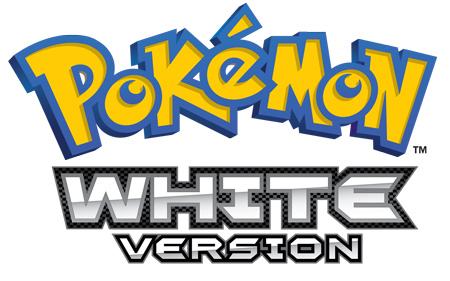 Pokemon White Guide
Pokemon White Guide