

In Tiny Pets, your task is to lend a helping hand to your dog, Sully. You must be able to provide cute animals with cozy environment to live in. On the contrary, Spendington is not amenable to this idea. He does not want you and your friends to stay in Tiny Land. This is the main challenge that you will face, but there is nothing to fuss about because the tricks, tips and walkthroughs that you will need are here in this ultimate guide.
The game is easily downloadable from the iTunes App Store. You will immediately see the Tiny Pets icon on your device’s home screen after the download is finished. You can either start playing or adjust the game settings. Press the “Settings” button will enable you to adjust music, sound, and notifications options. To play instantly, just push on the Play button. To be able to play continuously, you must have a constant internet connection to play.
Tiny Land attracted the attention of Sully’s friends so they want to establish a permanent habitat and they will need your help to build it. As you start the game, the first habitat that you will build is the Quackery of Sully’s friend Truckee. In building it, you have to tap on the Build icon on the screen located at the lower left corner. Afterwards, tap on the Pets icon followed by Truckee. You will enter the placement mode which will enable you to put the Quackery within the environment you control. Finish placing the Quackery to your selected location by tapping on the check mark. You now have to exit placement mode to be able to complete building the habitat. Tap on the Quackery and the “Start Building” mode.
In a few seconds, you will be halfway in building the Quackery and tap on the same button again to be done on building it. After the Quackery has been finished, Truckee can now move in and enjoy his new home. Completing one home is not enough because you will receive more requests from the other friends of Sully. Hamilton the hamster and Terry the cat would like to have their own homes too. To complete the goals available, you have the option to build these homes. Do not be hasty when deciding to build a home because you would need coins for this task. You better have enough coins in placing a home and completing it once placed. You have extra time to do other tasks because some of the homes you have placed have a countdown timer. This means that it would take time before that home is finished will only be ready after the countdown is finished.
There are pets that would get lost because they are not fortunate to have their own home. Finding the lost little ones could be easy with the help of the Missing Pets Bureau. A “Search” icon is placed at the bottom of the screen which you can tap to help find the missing pets. All the missing pets will them be shown by the Bureau menu with the corresponding rewards. There are also clues about their last known whereabouts. This is now your mission that can be started by tapping the “Search Now” and confirming. Use the clue given to you to look for them in the area where they are last seen.
“Billy was last seen near the meadow” is the clue for the missing Billy the cat. On the screen appear two squares with meadows which show that Billy must be in one of the squares. If you are triumphant in finding the lost pet, you will get the reward coins. Back at the Tiny Land, the residents will be joyous if the pet you found happens to be a friend of one of them. If you ran out of tries after unsuccessful searches, you need to wait for a considerable amount of time.
Your pets have an album wherein you can know more about them. The Album button will take you to list of the residents in Tiny Land. Tap on the icon of the pet you would like to know more. It will show you their distinct traits and favorite food. You can also visit the Tiny Land of friends and strangers to compare yours. This can be done through the Social icon at the bottom of the main gameplay screen. Play with friends through the Tiny ID that you will create. If your friends are not yet playing the game, go to the Community tab to be bale to access the public Tiny Lands that you can visit. Interact with the other players of the Tiny Lands that you will visit.
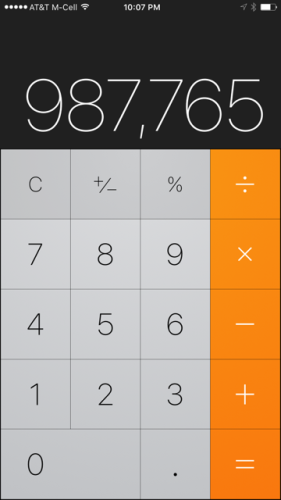



 Top 20 Tips for Fallout Shelter Players For Better Results
Top 20 Tips for Fallout Shelter Players For Better Results Major League Gaming App Comes To Xbox 360 With Live eSports Viewing
Major League Gaming App Comes To Xbox 360 With Live eSports Viewing Ni no Kuni: Wrath of the White Witch Beginner’s Guide
Ni no Kuni: Wrath of the White Witch Beginner’s Guide Magic Duels - Origins: all Planeswalker Cards at a glance
Magic Duels - Origins: all Planeswalker Cards at a glance The Elder Scrolls V: Skyrim Guide
The Elder Scrolls V: Skyrim Guide