

The fourth entry in the Super Smash Bros. franchise takes the series to handhelds for the very first time! Master the game using this comprehensive guide!
Super Smash Bros. for Nintendo 3DS Guide
Written by Dalton “HorrorSpooky” Cooper and Trade
Copyright 2014
The *ONLY* sites that have permission to use this guide are CheatMasters.com and GameFAQs.com. IF YOU SEE THIS GUIDE ON ANY OTHER SITE, PLEASE INFORM ME, AS IT DOES NOT HAVE PERMISSION TO BE THERE!!!
Contact Information
E-mail: [email protected]
Legal Information
- – – – – – – – -
This may not be reproduced under any circumstances except for personal, private use. It may not be placed on any web site or otherwise distributed publicly without advance written permission. Use of this guide on any other web site or as a part of any public display is strictly prohibited, and a violation of copyright.
All trademarks and copyrights contained in this document are owned by their respective trademark and copyright holders.
===================
=TABLE OF CONTENTS=
===================
1. Introduction and Controls
2. Fighters
Mario
Luigi
Peach
Bowser
Yoshi
Rosalina & Luma
Bowser Jr.
Wario
Mr. Game & Watch
Donkey Kong
Diddy Kong
Link
Zelda
Sheik
Ganondorf
Toon Link
Samus
Zero Suit Samus
Pit
Palutena
Marth
Ike
Robin
Kirby
King Dedede
Meta Knight
Little Mac
Fox
Falco
Pikachu
Charizard
Lucario
Jigglypuff
Greninja
Duck Hunt
R.O.B.
Ness
Captain Falcon
Villager
Olimar
Wii Fit Trainer
Dr. Mario
Dark Pit
Lucina
Shulk
Pac-Man
Mega Man
Sonic
Mii
Solo and Group
Rules
- – - – - – - – - – - – - – - – - – - – - – - – - – - – - – - – - – - – - – - -
1. Introduction and Controls
- – - – - – - – - – - – - – - – - – - – - – - – - – - – - – - – - – - – - – - -
Another generation of fighters are ready to duke it out in Super Smash Bros. for Nintendo 3DS! It’s the familiar Smash Bros. gameplay, except in a handheld, portable format!
Let the smashing begin!
First, check out this list of the basic controls that you will use in the game. These controls apply to all of the fighters, though each fighter has their own attacks and special abilities that others don’t have. There will be more information
L – Grab
R – Shield
X – Jump
Y – Jump
A – Attack
B – Special Attack
Circlepad – Move/Jump/Duck/Dash
D-pad – Taunt
To Top
- – - – - – - – - – - – - – - – - – - – - – - – - – - – - – - – - – - – - – - -
2. Fighters
- – - – - – - – - – - – - – - – - – - – - – - – - – - – - – - – - – - – - – - -
In Super Smash Bros. for Nintendo 3DS, players can choose from 49 different fighters in the game.
Please note that some of these fighters are hidden, unlockable characters. If you want to avoid spoilers for some of the fighters that you can unlock in the game, then just stick to looking up the fighters that you already have unlocked.
The fighters are listed in the order that they appear on the fighter selection page after all of them have been unlocked.
In regards to secret characters, besides finding the different moves that they can do, you will also find the information that you need to unlock those specific characters.
Each character has four main special attacks. When pressing B, also known as the special attack button, you have to either keep your thumb off the circlepad or push the circlepad in specific directions.
Here are the different possibilities:
Neutral (no Circlepad)
Side (Circlepad to left or right)
Up (Circlepad up)
Down (Circlepad Down)
To Top
=====
MARIO
=====
Neutral – Fireball
Side – Cape
Up – Super Jump Punch
Down – F.L.U.D.D.
=====
LUIGI
=====
Neutral – Fireball
Side – Green Missile
Up – Super Jump Punch
Down – Luigi Cylone
=====
PEACH
=====
Neutral – Toad
Side – Peach Bomber
Up – Peach Parasol
Down – Vegetable
======
BOWSER
======
Neutral – Fire Breath
Side – Flying Slam
Up – Whirling Fortress
Down – Bowser Bomb
To Top
=====
YOSHI
=====
Neutral – Egg Lay
Side – Egg Roll
Up – Egg Throw
Down – Yoshi Bomb
===============
ROSALINA & LUMA
===============
Neutral – Luma Shot
Side – Star Bits
Up – Luma Star
Down – Gravitational Pull
==========
BOWSER JR.
==========
HOW TO UNLOCK: To unlock Bowser Jr., you either have to play 100 Smash matches or you have to beat Classic Mode using Bowser with the intensity set to 6.0 or higher.
Neutral – Cannonball
Side – Race Cart
Up – Abandon Ship
Down – Exploding Toys
=====
WARIO
=====
HOW TO UNLOCK: Play 30 Smash matches or complete 100-man Smash for the first time.
Neutral – Chomp
Side – Wario Cycle
Up – Wario Spin
Down – Fart Counter
To Top
================
MR. GAME & WATCH
================
HOW TO UNLOCK: Play 90 Smash matches or beat Classic with ten or more fighters.
Neutral – Frying Sausages and Bacon
Side – Numbers
Up – Fireman Tent Push
Down – Counter
===========
DONKEY KONG
===========
Neutral – Giant Punch
Side – Headbutt
Up – Spinning Kong
Down – Hand Slap
==========
DIDDY KONG
==========
Neutral – Peanut Popgun
Side – Monkey Flip
Up – Rocket Barrel Boost
Down – Banana Peel
====
LINK
====
Neutral – Hero’s Bow
Side – Gale Boomerang
Up – Spin Attack
Down – Bomb
To Top
=====
ZELDA
=====
Neutral – Naryus Love
Side – Dins Fire
Up – Farores Wind
Down – Phantom Slash
=====
SHEIK
=====
Neutral – Needle Storm
Side – Burst Grenade
Up – Vanish
Down – Bouncing Fish
=========
GANONDORF
=========
HOW TO UNLOCK: Play 80 Smash matches or beat Classic with Link or Zelda with the intensity on 5.0 or higher.
Neutral – Ganon Punch
Side – Dark Grab
Up – Magic Jump
Down – Ganon Kick
=========
TOON LINK
=========
Neutral – Hero’s Bow
Side – Boomerang
Up – Spin Attack
Down – Bomb
To Top
=====
SAMUS
=====
Neutral – Charge Shot
Side – Missile
Up – Screw Attack
Down – Bomb
===============
ZERO SUIT SAMUS
===============
Neutral – Paralyzer
Side – Plasma Whip
Up – Boost Kick
Down – Flip Jump
===
PIT
===
Neutral – Dark Arrow
Side – Upperdash Arm
Up – Power of Flight
Down – Gurdian Orbitars
========
PALUTENA
========
Neutral – Auto Reticle
Side – Reflect Barrier
Up – Warp
Down – Counter
To Top
=====
MARTH
=====
Neutral – Shield Breaker
Side – Dancing Blade
Up – Dolphin Slash
Down – Counter
===
IKE
===
Neutral – Eruption
Side – Quick Draw
Up – Aether
Down – Counter
=====
ROBIN
=====
Neutral – Thunder
Side – Arcfire
Up – Elwind
Down – Nosferatu
=====
KIRBY
=====
Neutral – Inhale
Side – Hammer Flip
Up – Final Cutter
Down – Stone
To Top
===========
KING DEDEDE
===========
Neutral – Inhale
Side – Gordo Throw
Up – Super Dedede Jump
Down – Jet Hammer
===========
META KNIGHT
===========
Neutral – Mach Tornado
Side – Drill Rush
Up – Shuttle Loop
Down – Dimensional Cape
==========
LITTLE MAC
==========
Neutral – Straight Lunge
Side – Jolt Haymaker
Up – Rising Uppercut
Down – Slip Counter
===
FOX
===
Neutral – Blaster
Side – Illusion Fox
Up – Fire Fox
Down – Reflector
To Top
=====
FALCO
=====
HOW TO UNLOCK: Either play 20 Smash matches or beat Classic without using any continues.
Neutral – Laser
Side – Falco Illusion
Up – Fire Falco
Down – Reflector
=======
PIKACHU
=======
Neutral – Thunder Jolt
Side – Skull Bash
Up – Quick Attack
Down – Thunder
=========
CHARIZARD
=========
Neutral – Flamethrower
Side – Flare Blitz
Up – Fly
Down – Rock Smash
=======
LUCARIO
=======
Neutral – Aura Sphere
Side – Force Palm
Up – Extreme Speed
Down – Counter
To Top
==========
JIGGLYPUFF
==========
HOW TO UNLOCK: Play 120 Smash matches or collect 30 different equipment items.
Neutral – Rolling Special
Side – Jiggly Punch
Up – Lullaby
Down – Rest
========
GRENINJA
========
Neutral – Water Shuriken
Side – Shadow Sneak
Up – Hydro Pump
Down – Substitute
=========
DUCK HUNT
=========
HOW TO UNLOCK: Either play 110 Smash matches or beat Classic with eight or more characters to unlock Duck Hunt.
Neutral – Kick the Bomb
Side – Frisbee
Up – Duck Flight
Down – Summon Outlaws
======
R.O.B.
======
HOW TO UNLOCK: Play 70 Smash matches or collect 200 trophies in the game.
Neutral – Eye Lasers
Side – Super Rotating Arms
Up – Air Exhausts
Down – Rotating Gear
To Top
====
NESS
====
HOW TO UNLOCK: Either play 10 Smash matches or beat Classic on any of the difficulty levels that are available in the game.
Neutral – PK Cross
Side – PK Fire
Up – PK Thunder
Down – Absorption
==============
CAPTAIN FALCON
==============
Neutral – Falcon Punch
Side – Raptor Boost
Up – Falcon Dive
Down – Falcon Kick
========
VILLAGER
========
Neutral – Pocket
Side – Lloid Rocket
Up – Balloon Trip
Down – Timber
======
OLIMAR
======
Neutral – Pikmin Pluck
Side – Pikmin Throw
Up – Winged Pikmin
Down – Order Change
To Top
===============
WII FIT TRAINER
===============
Neutral – Sun Salutation
Side – Header
Up – Super Hoops
Down – Deep Breathing
=========
DR. MARIO
=========
HOW TO UNLOCK: Play 60 Smash matches or beat Classic with Mario with the intensity on 4.0 or higher to unlock Dr. Mario.
Neutral – Pills
Side – Cape
Up – Doctor Punch
Down – Tornado Spin
========
DARK PIT
========
HOW TO UNLOCK: To unlock Dark Pit, you have to play 50 Smash matches or beat Classic with three or more characters.
Neutral – Dark Arrow
Side – Upperdash Arm
Up – Power of Flight
Down – Guardian Orbitars
======
LUCINA
======
HOW TO UNLOCK: Either play 40 Smash matches or beat Classic using Marth without using any continues to unlock Lucina.
Neutral – Shield Breaker
Side – Dancing Blade
Up – Dolphin Slash
Down – Counter
To Top
=====
SHULK
=====
Neutral – Monado Arts
Side – Back Slash
Up – Air Slash
Down – Vision
=======
PAC-MAN
=======
Neutral – Bonus Fruit
Side – Power Pellets
Up – Pac Jump
Down – Fire Hydrant
========
MEGA MAN
========
Neutral – Metal Blade
Side – Crash Bomber
Up – Rush Coil
Down – Leaf Shield
=====
SONIC
=====
Neutral – Homing Attack
Side – Spin Dash
Up – Spring Jump
Down – Spin Charge
===
MII
===
The abilities of the Mii Fighters vary based on customization options that you have chosen. There are three different classes to choose from, Brawler, Gunner, and Swordfighter, which all play differently.
For more information on the Mii Fighter, please refer to the section of this guide entitled “Custom”.
To Top
- – - – - – - – - – - – - – - – - – - – - – - – - – - – - – - – - – - – - – - -
3. Smash
- – - – - – - – - – - – - – - – - – - – - – - – - – - – - – - – - – - – - – - -
The heart of the Super Smash Bros. experience is Smash. This is the game mode where most people will be spending the majority of their time with the game, most likely.
At its core, Smash is simply about defeating your opponents. It’s the Super Smash Bros. experience in its purest form!
==============
SOLO AND GROUP
==============
There are two primary game modes that are available in Super Smash Bros. for Nintendo 3DS under the Smash category. There is Group, which is how you can play the game together with anyone nearby with a copy of the game and a Nintendo 3DS system of their own. Up to four players can join in for Group Smash.
Solo Smash is where you face against CPU-controlled opponents. Again, up to four players can play this mode as well.
Before you start a game of Smash, there is a variety of choices at your disposal. You can edit the time to be anywhere between 2 minutes to 99 minutes, or to run infinitely. The default setting is 2 minutes.
There are two different game types. They are Time and Smash. The most common one is Time. The winner of Time is the person that has the least amount of deaths and the most KOs by the end of the time. Stock is where fighters have a set amount of lives, and they are eliminated from teh battle one by one as they each lose all of their lives.
A new feature in Super Smash Bros. for Nintendo 3DS is the ability to customize your fighters, including pre-existing fighters in the game. This adds another option to Smash, which is to say that you can either turn on or turn off the ability to use custom fighters in the game.
CPU-controlled opponents can be edited as well. By clicking on them, you can change how many are in the match. Below the CPU title is a level. Click on that to edit the level of the CPU. Level 1 is the easiest difficulty level. The highest level is 9.
On the fighter select screen will be icons. Player icons are color-coded. Place your icon on the fighter that you want. CPU emblems can also be found on the fighter select screen, and you can move their emblems around to any of the fighters that you want.
While on the fighter select screen, use the triggers to change the color of your fighter.
Press Start when you’re ready to begin and all fighters are chosen!
The following is a list of stages that are in the game. Some of these stages are hidden ones that you have to unlock. The game/game series that each stage is based on is in parentheses next to the stage name.
STAGES
——
3D Land (Super Mario 3D Land)
Arena Ferox (Fire Emblem)
Balloon Fight (Balloon Fight)
Battlefield (Super Smash Bros.)
Boxing Ring (Punch-Out!!)
Brinstar (Metroid)
Corneria (Star Fox)
Distant Planet (Pikmin)
Dream Land (Kirby’s Dream Land)
Final Destination (Super Smash Bros.)
Find Mii (StreetPass Games)
Flat Zone 2 (Mr. Game & Watch)
Gaur Plain (Xenoblade Chronicles)
Gerudo Valley (The Legend of Zelda)
Golden Plains (New Super Mario Bros. 2)
Green Hill Zone (Sonic the Hedgehog)
Jungle Japes (Donkey Kong)
Living Room (Nintendogs)
Magicant (Earthbound)
Mushroomy Kingdom (Super Mario)
Mute City (F-Zero)
PAC-MAZE (Pac-Man)
Paper Mario (Paper Mario)
PictoChat 2 (PictoChat)
Prism Tower (Pokemon X & Y)
Rainbow Road (Mario Kart)
Reset Bomb Forest (Kid Icarus)
Spirit Train (The Legend of Zelda: Spirit Tracks)
Tomodachi Life (Tomodachi Life)
Tortimer Island (Animal Crossing: New Leaf)
Unova Pokemon League (Pokemon Black & White)
WarioWare, Inc. (WarioWare)
Wily Castle (Mega Man 2)
Yoshi’s Island (Super Mario World 2: Yoshi’s Island)
To Top
=====
RULES
=====
Battles in Super Smash Bros. are extremely customizable. Here you can change the game type (Stock or Time), and then choose how long the match will be or how many lives each fighter will have. The ability to use customized fighters can be turned off and on. Handicaps can be added, damage ratio can be altered, and the method at which stages are chosen can also be customized here.
One of the main points of visiting this page is to edit the items that are available in the game. You can turn certain items on and off. By default, all of the items in the game are automatically turned on.
The items come in different types. The types are as follows:
Battering
Carrying
Combining
Effect
Exploding
Final Smash
Gear
Helping
Shooting
Throwing
Transforming
The following is a list of items in Super Smash Bros. for Nintendo 3DS, listed in alphabetical order.
ITEMS
—–
Assist Trophy (Helping)
Back Shield (Gear)
Banana Peel (Throwing)
Beam Sword (Battering)
Beehive (Throwing)
Beetle (Throwing)
Blast Box (Exploding)
Bob-omb (Throwing)
Bombchu (Throwing)
Boomerang (Throwing)
Boss Galaga (Throwing)
Bullet Bill (Transforming)
Bumper (Throwing)
Bunny Hood (Transforming)
Containers (Carrying)
Cucco (Throwing)
Daybreak Parts (Combining)
Deku Nuts (Throwing)
Dragoon Parts (Combining)
Drill (Shooting)
Fairy Bottle (Recovery)
Fire Bar (Battering)
Fire Flower (Shooting)
Food (Recovery)
Franklin Badge (Gear)
Freezie (Throwing)
Golden Hammer (Battering)
Gooey Bomb (Throwing)
Green Shell (Throwing)
Gust Bellows (Shooting)
Hammer (Battering)
Heart Container (Recovery)
Hocotate Bomb (Throwing)
Hothead (Throwing)
Home-Run Bat (Battering)
Killer Eye (Throwing)
Lightning (Transforming)
Lip’s Stick (Battering)
Master Ball (Helping)
Maxim Tomato (Recovery)
Metal Box (Transforming)
Motion-Sensor Bomb (Throwing)
Mr. Saturn (Throwing)
Ore Club (Battering)
Pitfall (Throwing)
Poison Mushroom (Transforming)
Poke Ball (Helping)
POW Block (Throwing)
Ray Gun (Shooting)
Rocket Belt (Gear)
Sandbag (Punching)
Screw Attack (Gear)
Smart Bomb (Throwing)
Smash Ball (Final Smash)
Smoke Ball (Throwing)
Soccer Ball (Throwing)
Special Flag (Effect)
Spiny Shell (Throwing)
Spring (Throwing)
Star Rod (Battering)
Steel Diver (Shooting)
Super Leaf (Gear)
Super Mushroom (Transforming)
Super Scope (Shooting)
Superspicy Curry (Transforming)
Super Star (Transforming)
Team Healer (Throwing)
Timer (Transforming)
Unira (Throwing)
Warp Star (Transforming)
X Bomb (Throwing)
By getting 200 KOs across all of the different game modes, you will unlock an additional set of Rules to play with in the game.
You can make it so Stock battles are time limited. You can turn friendly damage off and on. You can make it so pausing is not possible during battle. You can switch the score display on and off, turn the damage gauge on and off, and alter the penalty for players that fall off the stage intentionally. You can choose to give them -1 point or -2 points. You can also set it so the stages are selected randomly from Smash battle to Smash battle.
To Top
- – - – - – - – - – - – - – - – - – - – - – - – - – - – - – - – - – - – - – - -
4. Online
- – - – - – - – - – - – - – - – - – - – - – - – - – - – - – - – - – - – - – - -
Super Smash Bros. for Nintendo 3DS features a robust set of online features. Using the online mode will require that you do have the latest version of the game’s software updated and ready to go, however, so keep that in mind.
To check out the latest online news for Super Smash Bros., just press the Y button at any time from the main menu.
There are two primary game modes that are featured in the online functionality for the game:
For Fun – This mode is a laidback version of the game that can be played on any stage. This is for people that just want to have fun when playing the game online.
For Glory – Think of this as “ranked” for Super Smash Bros. The only stage that is played on Final Destination.
You can play Online with people that you have on your 3DS Friends List or by using the Matchmaking where you can play with anybody online.
Furthermore, you can also choose to spectate Super Smash Bros. matches that are going on online.
There’s also Conquest Mode. This mode allows you to select a team and try to win battles under that team’s name in order to improve their ranking against the other teams in the game. There’s a Blue Team, Red Team, and a Green Team to choose from.
To Top
- – - – - – - – - – - – - – - – - – - – - – - – - – - – - – - – - – - – - – - -
5. Challenge
- – - – - – - – - – - – - – - – - – - – - – - – - – - – - – - – - – - – - – - -
Super Smash Bros. for Nintendo 3DS features 105 challenges and three separate panels of challenges in total.
Completing the challenges unlock trophies and other exclusive items. Filling up each panel will also unlock bonus trophies for your collection.
For a complete guide covering the Challenges in the game, please use this one:
Super Smash Bros. for Nintendo 3DS – Challenge Guide
To Top
- – - – - – - – - – - – - – - – - – - – - – - – - – - – - – - – - – - – - – - -
6. Smash Run
- – - – - – - – - – - – - – - – - – - – - – - – - – - – - – - – - – - – - – - -
A brand new game mode for the series is called Smash Run mode. This mode is linked with the ability to customize your fighters, so you should also check out that section of the guide for more information. Since the two modes are linked together so much, you can actually jump directly to the Custom screen in the game from the Smash Run main screen.
In the meantime, the basics of Smash Run are as follows. You choose a custom version of a fighter in the game. Then you are given five minutes to explore the area.
While exploring, you will encounter enemies, special events, and treasure chests. Defeat the enemies, complete the events, and open the chests to receive stat boosts. These stat boosts improve the overall stats for your custom fighter.
When this first phase of Smash Run concludes, then you battle against the other players or CPU players. This could be a typical Smash battle or a race. Whoever wins this final battle will then win the Smash Run.
The stat boosts can also be found just lying around the stage. These are the stat boosts:
Arms
Attack
Defense
Jump
Special
Speed
Another way that you can improve your stats is simply by performing actions. For example, if you keep running, your speed will increase, and if you keep hitting enemies, your attack will increase.
Smash Run can be played in Solo mode as well as Group mode. You can also choose which songs will play in the game, and can even play the songs from this menu as well.
To Top
- – - – - – - – - – - – - – - – - – - – - – - – - – - – - – - – - – - – - – - -
7. Classic
- – - – - – - – - – - – - – - – - – - – - – - – - – - – - – - – - – - – - – - -
Classic is the typical solo mode that has been in Super Smash Bros. since the original game on the Nintendo 64. However, Classic has gotten a bit of a makeover for Super Smash Bros. for Nintendo 3DS. Like most of the other game modes, you can choose to use custom fighters if you wish.
This time around, the difficulty level that you can play Classic on (or the “Intensity”) requires gold. The more gold you have, the higher level of difficulty that you can play on. The higher level you play on, the richer the rewards.
The difficulties are as follows:
Effortless – 0.0 to 0.9
Easy – 1.0 to 1.9
Standard – 2.0 to 2.9
Tougher – 3.0 to 3.9
Challenging – 4.0 to 4.9
Heatin’ Up – 5.0 to 5.9
Extra Spicy – 6.0 to 6.9
Infernal – 7.0 to 7.9
White Hot – 8.0 – 8.9
Nothing Harder! – 9.0 (costs 2,200 coins)
On difficulties 4.9 and lower, you will encounter Master Hand and/or Crazy Hand at the end. On difficulties 5.0 or higher, you can encounter Master Core as well, a brand new boss that is a combination of Master Hand and Crazy Hand.
To get to Master Core, when you reach the final path to the usual Crazy Hand/Master Hand battle, follow the attached black path. Take the black path to get into the fight. Playing on the difficulty level 9.0 will automatically put you into the Master Core fight at the end, and you will have to fight all of his various forms in this battle.
When going down the paths, there’s a few things to consider. The symbols that are on the path icons indicate what fighter you can expect to battle. Typically, you will want to go down the paths that have the most coins littered on them. There will also be trophies to collect on the paths as well.
If you lose in this mode, you will go down by 0.5 Intensity points.
You will have some regular battles, but there are gimmick battles included in the game as well. Sometimes you will have to fight a giant version of an opponent (you will have two partners in this case), or you will have to do team battles, or you will have to fight a metal version of opponents. There’s even a mini multi-man smash that you will encounter.
To Top
- – - – - – - – - – - – - – - – - – - – - – - – - – - – - – - – - – - – - – - -
8. All-Star
- – - – - – - – - – - – - – - – - – - – - – - – - – - – - – - – - – - – - – - -
You can’t do the “true” All-Star Mode until you unlock all of the characters and stages in the game. After that, you will be able to start All-Star Mode how it is meant to be played.
All-Star mode is where you battle a series of fighters from various eras in gaming history. This is a gauntlet style series of battles, where you retain the damage you’ve taken from fight to fight. Thankfully, there’s four healing items that you can utilize in-between the fights. I recommend using ONE of these healing items whenever your damage is at 80% or higher.
The stage that you play on will be a stage based on one of the characters that are in the battle, but it is random each time.
Completing All-Star will unlock an alternate trophy of the fighter that you used to complete the mode with.
1980-1983
Mario, Luigi, Pac-Man, Little Mac, Donkey Kong, Mr. Game & Watch
1984-1986
Peach, Zelda, Bowser, Samus, Link, Duck Hunt, R.O.B.
1986-1990
Pit, Palutena, Mega Man, Marth, Yoshi, Captain Falcon, Dr. Mario
1991-1993
Sonic, Kirby, King Dedede, Fox, Meta Knight, Falco, Wario
1994-1998
Diddy Kong, Pikachu, Charizard, Sheik, Jigglypuff, Ganondorf, Ness
2001-2006
Villager, Olimar, Toon Link, Zero Suit Samus, Ike, Lucario, Bowser Jr.
2007-2013
Rosalina & Luma, Wii Fit Trainer, Shulk, Robin, Greninja, Lucina, Dark Pit
To Top
- – - – - – - – - – - – - – - – - – - – - – - – - – - – - – - – - – - – - – - -
9. Training
- – - – - – - – - – - – - – - – - – - – - – - – - – - – - – - – - – - – - – - -
If you want to test out a fighter, go to the Training mode. Here you can edit and control various aspects of the battle so that you can test out combos and other moves.
To Top
- – - – - – - – - – - – - – - – - – - – - – - – - – - – - – - – - – - – - – - -
10. Stadium
- – - – - – - – - – - – - – - – - – - – - – - – - – - – - – - – - – - – - – - -
Stadium houses three separate mini-games that can be played that test out your ability to take advantage of each character.
===============
MULTI-MAN SMASH
===============
Multi-Man Smash comes in a variety of different forms. You can choose whichever fighter you want.
10-Man Smash – Defeat 10 fighters that are easily KO’d as fast as possible. Will include a giant version of whichever fighter you chose.
100-Man Smash – The 100-Man version of 10-Man Smash.
3-Minute Smash – Defeat as many opponents as possible within three minutes.
Rival Smash – Battle against the CPU and see who can defeat the most enemies.
Endless Smash – There is no time limit here. Just see how many opponents you can defeat before being defeated yourself.
Cruel Smash – Your fighter can be KO’d in one hit, and the enemy AI is set up to as high of difficulty as possible.
=============
TARGET BLAST!
=============
Target Blast has gotten a makeover in Super Smash Bros. for Nintendo 3DS. Instead of exploring a stage to try to destroy all the targets, you hit a bomb towards the targets in an effort to destroy them. Obstacles that are there will be blasted and fall, which can destroy targets as well. If you have ever played Angry Birds, then you will know what to expect here.
Like Home-Run Contest, you want to damage the bomb as much as possible before launching it towards the targets. The more that the bomb is damaged, the farther it can be launched.
You get two bombs to work with. You will want to hit the bomb away from you when it goes below 5 seconds until detonation. Otherwise you run the risk of the bomb blowing up before you can hit it towards the targets.
================
HOME-RUN CONTEST
================
This poor sandbag has been getting its ass kicked in all of the Smash Bros. games to date, and it’s no different for this 3DS Smash Bros.
The strategy for launching the sandbag far in the Home-Run Contest is the same as always. Damage the sandbag as much as possible, and then hit it with a charged shot with the baseball bat for the best results.
I find that the best strategy for the Home-Run Contest is to use Ganondorf. Use his Ganon Kick attack (Down + B) to get the sandbag’s damage up to 90% or higher, and then blast it with a Ganon Punch or preferrably with a charged up baseball bat shot.
To Top
- – - – - – - – - – - – - – - – - – - – - – - – - – - – - – - – - – - – - – - -
11. Group
- – - – - – - – - – - – - – - – - – - – - – - – - – - – - – - – - – - – - – - -
Group is where you can find more multiplayer modes for Super Smash Bros. for Nintendo 3DS.
There are two modes that can be accessed here:
All-Star – Just like the All-Star mode that you can access through the “Solo” option, except co-op focused. You guys have to share the items, though.
Multi-Man – Team up with a partner and try to get as high of a score as possible in the Multi-Man Smash modes.
To Top
- – - – - – - – - – - – - – - – - – - – - – - – - – - – - – - – - – - – - – - -
12. Custom
- – - – - – - – - – - – - – - – - – - – - – - – - – - – - – - – - – - – - – - -
A new feature in Super Smash Bros. for Nintendo 3DS is the ability to customize fighters in the game.
You can create your own Mii Fighters (Brawler, Gunner, or Swordsman) or you can customize existing fighters.
Equipment can be obtained through a variety of the game modes. It increases the base stats of the fighter. The different special attacks can also be swapped out and customized so you can have a fighter that has the abilities that you want out of them.
You can also customize the appearance of each fighter. You do this by selecting between the different headgear and outfits that you can unlock. The headgear and outfits are exclusive to the three different Mii Fighter types.
Default Brawler Special Attacks
——————————-
Neutral – Shot Put
Side – Onslaught
Up – Soaring Axe Kick
Down – Head-On Assault
Default Gunner Special Attacks
——————————
Neutral – Charge Blast
Side – Flame Pillar
Up – Lunar Launch
Down – Echo Reflector
Default Swordfighter Special Attacks
————————————
Neutral – Gale Strike
Side – Airborne Assault
Up – Stone Scabbard
Down – Blade Counter
To Top
- – - – - – - – - – - – - – - – - – - – - – - – - – - – - – - – - – - – - – - -
13. Vault
- – - – - – - – - – - – - – - – - – - – - – - – - – - – - – - – - – - – - – - -
The Vault is where a variety of different aspects of the game are stored. You can also visit the Vault to see how much coins you have.
========
TROPHIES
========
One of the major reasons to replay Super Smash Bros. throughout the years has been to collect all of the trophies in the game. Trophies are taken to the next level with four different modes involving trophies in this game.
Gallery – View your trophies.
Hoard – View your trophies all together.
Shop – Purchase new trophies. Blacked-out trophies are ones you don’t already own.
Trophy Rush – Trophy Rush is a mode under the Trophies tab that you actually play. You stand on a platform while wooden crates fall from the sky, as well as bombs. You want to destroy these objects as fast as possible to build up a combo. Building up a combo will make collectible items fall from the sky as well as trophies that you can collect. The best character that you can use for Trophy Rush is Fox. Stand on one edge of the platform and just shoot (B) across the platform. Watch the top of the screen though; when you see a hazard sign, that means a ball of electricity is about to come down, and that can damage
you, so move across to the other side of the platform when the electricity starts coming down.
=====
ALBUM
=====
You can take snapshots of in-game battles whenever you want. The photos you’ve taken can be found here.
=======
REPLAYS
=======
There is an option to save replays of battles that you’ve completed. Replays that you’ve saved can be found here.
======
SOUNDS
======
Check out all the different sounds and music in the game.
=======
RECORDS
=======
Different stats that you’ve accumulated throughout your time of playing the game can be found here.
====
TIPS
====
A random tip can be found here every time that you check it. You can keep checking one tip after another if you’d like. You can learn a lot of interesting information and secrets about the game in this section.
To Top
- – - – - – - – - – - – - – - – - – - – - – - – - – - – - – - – - – - – - – - -
14. Other
- – - – - – - – - – - – - – - – - – - – - – - – - – - – - – - – - – - – - – - -
If it didn’t fit anywhere else, then it goes into this section of the guide for Super Smash Bros. for Nintendo 3DS.
==========
STREETPASS
==========
If you activate StreetPass in the game, then you can access a mini-game called StreetSmash.
In StreetSmash, you can choose which character you want to represent you, and then your character will be shared with others and their characters will be shared with you.
You then battle their representations on a platform with the goal of knocking them off the platform with charged shots.
You can edit your profile for this mode from the StreetPass menu and even practice this mode with as many characters as you want to use. Your stats are found here, and you can also find a helpful tutorial for this mode as well under this section.
=====
WII U
=====
As of the time of this writing, the Wii U version of the latest Super Smash Bros. is not available. That being said, we do know that the two versions will be able to communicate with each other.
Right now we know that the 3DS can actually be used as a controller when playing the Wii U version of the game. You will have to select the option to connect to the Wii U from the main menu of the game, found right next to the StreetPass button and icon.
Another benefit of connecting the two versions of the game is going to be the ability to download Mewtwo. Starting in spring 2015, by having both versions of the game and connecting them, you will be able to download Mewtwo for free as a playable character in both versions of the game.
To Top
- – - – - – - – - – - – - – - – - – - – - – - – - – - – - – - – - – - – - – - -
15. Conclusion
- – - – - – - – - – - – - – - – - – - – - – - – - – - – - – - – - – - – - – - -
Thanks for using my guide for Super Smash Bros. for Nintendo 3DS!
If you liked this guide and want to see more, please check out all my other content on CheatMasters.
Visit this page:
Super Smash Bros. for Nintendo 3DS – Cheat Page
for more information about the game, including cheats and content that can be unlocked.
Also, check out my YouTube page! Just visit the link to support my channel.
Game Crushers – YouTube
Again, thanks for using this guide, and I hope to see you again on CheatMasters!

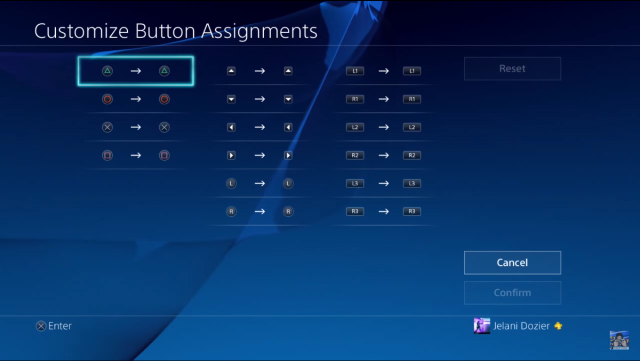


 How to Change Armor Color in Destiny
How to Change Armor Color in Destiny Warsaw’s Mission: Bielany Episode 2 Walkthrough
Warsaw’s Mission: Bielany Episode 2 Walkthrough Bound by Flame Guide: How to Romance Male Companions
Bound by Flame Guide: How to Romance Male Companions Battlefield 4 Dog Tag Locations
Battlefield 4 Dog Tag Locations Lego Star Wars III: The Clone Wars Guide
Lego Star Wars III: The Clone Wars Guide