

One of the most played mobile games on Android is Subway Surfers. In this game, you will need to run from the inspector and his dog. To make things even harder, you will need to dodge obstacles, jump on trains and collect coins.
Subway Surfers: Features
– Colorful graphics in HD
– Ability to use a hoverboard
– Ability to use some awesome acrobatics to dodge obstacles
– Ability to challenge and help your friends and more.
Subway Surfers version 1.42.1: What’s new?
– Ability to explore the vibrant tracks of the sunny Sydney Subway
– Try your chance to take home the jackpot Bonanza Awards
– Use the new Wave Rider board to gain high scores.
Features of the MOD
– Ads have been removed
– Removed analytics, crash reporters and libraries
– APK file is smaller than the original APK file
– Ability to use MAX Score Hack that comes with unlimited keys, score boosters and coins
– All characters are unlocked
– All boards are unlocked.
Installing Subway Surfers version 1.42.1 MOD on your Android device
Since this is a modified version of Subway Surfers, you will not be able to install it from Google Play Store. This means that you will need to download the Subway Surfers 1.42.1 MOD APK file from the internet. After that, head to your Android device Settings->Application or Settings->Security and search for “Unknown Sources” option. Once you find it, make sure that it is enabled (the box in front of it is checked).
Now that the Unknown Sources option is enabled, you will be able to install the Subway Surfers 1.42.1 MOD APK on your Android device. To do this, just use a file manager application to get to the folder where you’ve saved it and tap on the APK file to start the installation.
Enjoy playing the modified Subway Surfers version 1.42.1 on your Android device!

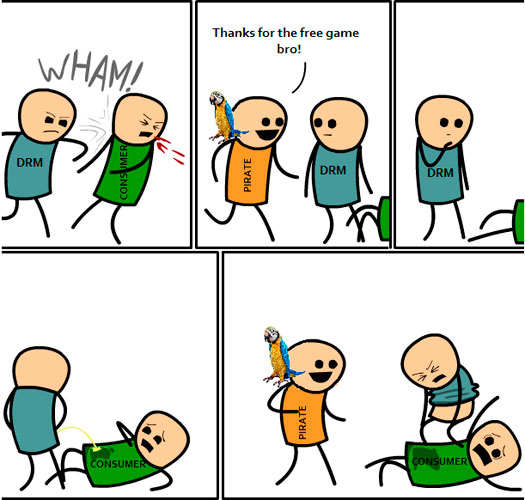


 Alice: Madness Returns Review Round-up - The Sequel That Wasnt
Alice: Madness Returns Review Round-up - The Sequel That Wasnt Lego Marvel Superheroes Gold Brick Location Guide
Lego Marvel Superheroes Gold Brick Location Guide Pillars Of Eternity - Character Creation
Pillars Of Eternity - Character Creation Haunted Manor: The Secret of the Lost Soul Walkthrough
Haunted Manor: The Secret of the Lost Soul Walkthrough Rank up fast in Titanfall
Rank up fast in Titanfall