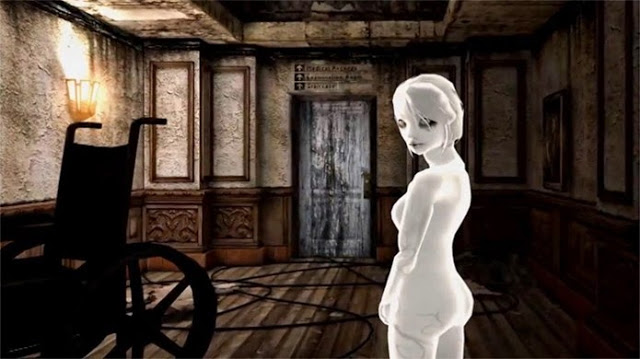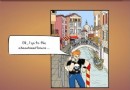Waiting in Fallout 4 works a bit differently than it has in previous Bethesda games. Normally you’d be able to just stand somewhere, press a button, choose your amount of time, and then wait. That isn’t how Bethesda has gone about things this time, however. But don’t worry, we’ve got your back. This guide will teach you everything you need to know about waiting, so that you can get back to exploring the wastelands surrounding the Commonwealth.
Not much into reading? You can check out the video below for a quick tutorial on how to wait in Fallout 4.
Before you jump too deeply into Fallout 4, make sure you know just how many S.P.E.C.I.A.L. Points you start out with.
Unlike previous Bethesda games, Fallout 4 requires players to actually find a piece of furniture if they want to wait. But it can’t just be any piece of furniture. In fact, it has to be a piece of furniture that you, the player, do not own. Don’t ask why you can’t wait by sitting in your own furniture, because we haven’t the foggiest clue.

Once you’ve found a nice piece of furniture (or a not so nice piece) to sit down in, go ahead and plop your little tush into it.
Once you’re sitting down, then you’ll be given an option along the bottom of your screen for which button you need to press to bring up the Wait menu. We’re playing on PC, so we had to press “T”.

After the Wait menu appears on your screen, choose the amount of time you want to wait. You can wait anywhere from one to twenty-four hours, so find your correct number and confirm your selection to begin the waiting process.
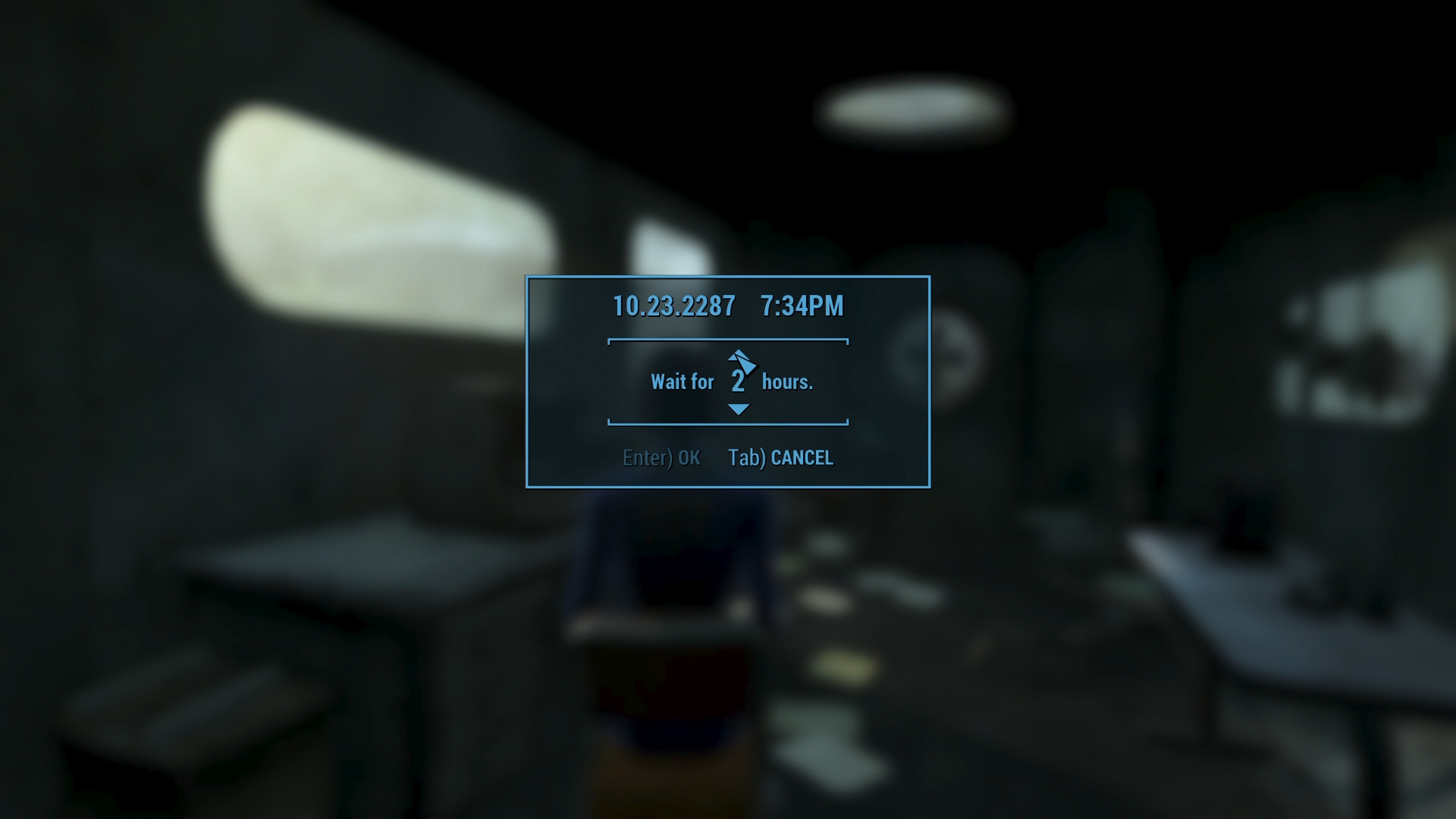
Now wasn’t that easy? Time to get back to exploring the wasteland. We hope you aren’t having too much trouble with all those pesky ghouls and raiders.
Looking for more Fallout 4 content? Be sure to check out our guides to all the Vault-Boy Bobblehead locations, as well as our guide to unlocking the Cryolator freeze gun.