Awakening Kingdoms Tips and Tricks, Guide, & Tips
Awakening Kingdoms Tips and Tricks

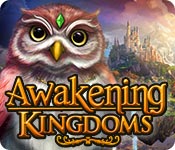 You are chosen by Queen Sophia to restore her kingdom back to its former glory through fun mini-games and beautiful hidden object scenes.
You are chosen by Queen Sophia to restore her kingdom back to its former glory through fun mini-games and beautiful hidden object scenes.
Whether you use this document as a reference when things get difficult or as a road map to get you from beginning to end, we’re pretty sure you’ll find what you’re looking for here.
We hope you find this information useful as you play your way through the game. Use the menu below to quickly jump to whatever stage of the game you need help with. Remember to visit the Big Fish Games Forums if you need more game help, or for technical trouble shooting on your iOS device, please see our FAQ.




Walkthrough Menu
- Getting Started and Profile
- Friends and Messages
- Energy, Experience, Crystals and Bolgins
- Quests
- Hidden-object scenes
- Inventory
- Collectibles and Auctions
- Store
- Building Upgrades
- Castle Decor
- Pet Store
- Achievements
- Mini-games
- Daily Rewards
Getting Started and Profile


- Select the Gear Button (A) to pause the game, pull up settings, how to play, and to quit.
- Select the Quit button to exit (A1).
- Select Settings (B) to adjust the music and sound levels, and full screen (C).
- Select New Game to reset your progress (D).


- Select Account to create a profile (1); select Register Account (2) when complete. Registering your account will allow you to access your account on other devices.
- Please be sure to use the Login button (after you register) when using a different account(3).
- Reset your password here (4). Begin the tutorial (E).


- After the tutorial, you will receive a Citizen Identification quest.
- Select the quest (F) to set up your profile.
- Choose your name (G) and avatar (H). If your name is already taken, you will be prompted to choose a new one.
Friends and Messages


- Select the friends tab to send out friend requests (I).
- You may send out 5 friend requests a day. You may choose between random players (J) and get 5 more names each day by using a Crystal (K).
- You may ask friends for their friend code and add them by selecting the code tab (L).
- Select your avatar (M) to access your friend code (N) to pass along to others so they may friend you.


- Select the friends tab to bring up your friends list after you have added friends (O).
- Select a friend to open their profile and send them a message (P). There is a small charge of Bolgins to send messages.
- To delete a friend select the ‘X’ by their avatar (Q).


- If you have a message waiting for you there will be a notification on the Message tab (R). Select the tab to read your messages.
- Reply to messages via the Reply tab (S).
- Delete the messages in the mailbox (T).
- Scroll through the messages with the slider (U).
- Select the arrow (V) to pull up your list of friends.
- The cost of sending a message is displayed here (W).
- Press the send button (X) to deliver the message.
Energy, Experience, Crystals and Bolgins

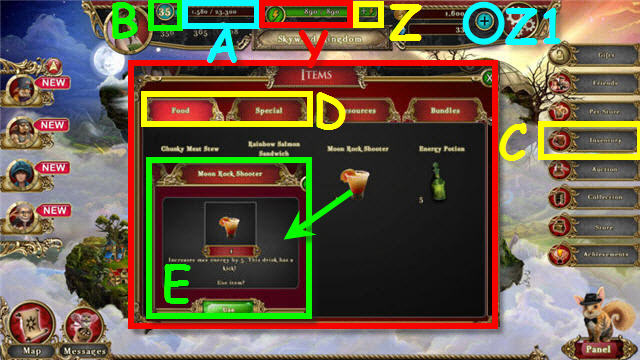
- Your energy bar is located here (Y). The timer underneath lets you know how much time is left to get 1 more energy point.
- The bar will fully recharge after each level up.
- Select the + button (Z) to access the energy potions available for purchase with Crystals and Bolgins. You will unlock higher potions as you level up and upgrade the stores.
- Select the Z1 button to purchase Crystals and Bolgins.
- Energy is required to play the Hidden-object scenes.
- Your experience bar (A) and level number (B) can be found here.
- Your experience level will increase with each quest and hidden-object scene completion.
- Check your Inventory (C) often to see if you any Food or Special (D) items to boost your energy or experience.
- If you have items such as the Moon Rock Shooter (E) and Wise One’s Velvet Cream of Fungus Soup, you should use them immediately to permanently increase your energy level.
- Other items should be used as needed only and saved for times when you need a little extra energy or experience boost in order to level up.


- In addition to refilling your energy bar, you will receive rewards when you level up.
- The rewards are listed here (F).
Quests


- Select an icon to start a new quest (G) or check on quests in progress.
- You can scroll through quests by using the arrows here (H) or here (I).
- To begin a quest, select Proceed (J) or Play Now (K).
- Your reward for completing the quest is located here (L).
- You will receive additional rewards from the character you performed the quest for which will help you unlock areas in the hidden-object scenes.
- It is important to finish quests as you are able, so that you can unlock new areas and receive new quests.
- The hidden-object scene location needed to find the items for the quest are listed in parenthesis (M).


- Shops that have an unfinished quest will be noted with a quest label (N).
- Hidden-object locations with quest items to find are marked with a quest label (O).
- In order to conserve your energy for finding quest items, it is important to give (P) the items in order to check them off once you have them all (Q). If you do not check them off, the quest label will stay on the Hidden-object location.
- You have the ability to complete some quests by paying with crystals and selecting Skip (Q1).
Hidden-object scenes


- Select the map to access the Hidden-object locations (R).
- The location names can be found by hovering over the marker (S); the name will be displayed above (T) or you can find the names below the scene photos (U).


- There are 5 levels to each scene: Trainee, Apprentice, Professional, Expert and Grand Master (V).
- Each level unlocks another game mode. There are four modes in all (W).
- Classic Hidden-object mode: Find items via an item word list.
- Picture mode: Find items by their pictures.
- Riddle mode: Find items by solving a riddle.
- Silhouette mode: Find items by their silhouettes.
- Inventory, quest and collection items that can be acquired during gameplay are listed on each scene description. Use the arrows on each side or select and drag the bar to scroll through them (X). These are not items that you will be looking for; these are items that will be rewarded to you automatically as you find the items on your find list.
- The amount of energy required to play the scene is listed here (Y). The amount varies with each scene.
- The rewards you acquired will be shown after scene completion. Use the arrows or drag the bar to see them all (Z).


- Some scenes require use of a quest item to unlock a new area. These can be found in the upper-left (Z1).
- Drag the item to the correct location to open the area (A). The area will sparkle if you do not locate it after a period of time.
- New items will appear in the find list as older ones are found. Find the older ones first to collect more coins. The coin reward will decrease as time passes (B).
- Item names or riddles written in yellow and darkened silhouettes or pictures are located in a sub area of the Hidden-object scene. You need to zoom in to open the scene and find the items.
- When coins appear you can collect them to get the next item or you can leave them and they will be automatically collected for you (C). If you leave them alone, you have a greater chance of collecting more money by concentrating on finding the other items before their value decreases.
- When you find an item, your reward will appear in the scene (D). You do not need to spend the time collecting the rewards, they will be collected automatically.
- The number of items left to find is located here (E).
- Select your pet for a hint (F).
- Exiting a scene before completion will reset your progress and will require additional energy to complete it.
Inventory


- Select the Inventory tab to access it (G).
- Use the scroll button to scroll through your inventory (H).
- Select the Food tab to access energy enhancing items (I).
- Select the Special tab to access items that will help you acquire more energy, experience and Bolgins (J).
- Select the Resource tab to access items required for mini games, building upgrades and some quests (K). The items in this tab will be removed automatically when you upgrade or play games.
Collectibles and Auction


- Select the Collection tab to access your collections (L).
- You will acquire collectible items in your quests and Hidden-object scenes. You can also bid on them through an auction or purchase them.
- Select a collectible set (M) to see what is needed to complete it (N). By checking the item to find lists before playing a Hidden-object location, you can choose to play a specific location to complete your collection.
- There are 4 tabs of collectibles: bronze, silver, gold and platinum (O) (in order of rarity).
- Use the scroll bar to expose additional collections (P).
- Once you have a full bar of gold dots (Q), select it and then select the exchange button (R) to receive your reward (S).
- The number of times you have exchanged the set for your reward is located here (T). You may collect multiple rewards for a set as long as you have all the items required.

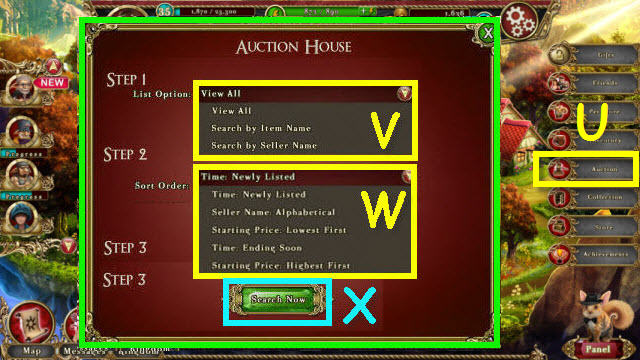
- Select the Auction tab to access the auction house (U).
- To purchase or bid on an item, select your first option (V) and then choose your second option (W). Push the search button (X) when ready.


- Use the scroll bar to see all the items available within your search parameters (Y).
- Select the Bid button and enter your bid amount (Z) and confirm the bid (A). Be sure your bid is above the starting price listed (B).
- You may choose to purchase the item at the seller’s price for immediate use by selecting the Buyout button (C).


- To purchase a collectible, select the Collection tab and then choose a collection set.
- Select the item you wish to acquire (D).
- To see if an item is available to purchase at an auction, select the Find Auctions tab (1).
- To add the item to a watch list in case one of your friends auctions it off, select the Add to Watch List button (E).
- To find the item in as Hidden-Object scene, select the Find in HO tab (2).
- To edit your watch list, select the Show Watch List tab (F). You can delete the items here (G).
- You may purchase the collectible with crystals by selecting the Buy tab (H).


- To auction a collectible, select the item you wish to auction (I).
- Select the Auction button (J).
- Set your minimum price (K) for an amount that you would be willing to sell for immediately (L) and then choose how long you wish to run the auction for (M).
- Select the Auction Item button to submit your item (N).
Store


- Select the Store tab to access the store (O).
- Select the tab for the type of item you wish to purchase (P).
- The Energy tab is for energy boosts, the Resources tab is for building supplies, mini-game and some quest items. The Special tab is for items that will help you acquire more energy, experience and Bolgins.
- Select the item you wish to purchase and then select Buy (Q).
- Increase or decrease the number you wish to purchase by selecting the plus or minus signs (R). Your total cost is displayed here (S).
- Select Buy when ready (T).
Building Upgrades


- Select the building you wish to upgrade (U).
- You will receive quests to upgrade the buildings, but you may do them before you receive a quest and still be able to collect a reward when it appears.
- The resources required to upgrade are found here (V).
- What you will receive for upgrading is located here (W).
- Select the Upgrade button when ready (X).
Castle Decor


- Go to Skyward Castle in the Kingdom to access the castle (Y).
- Select the Panel button (Y1) to hide the menu tabs for a full view of the castle grounds.
- Select Décor (Z) or hover your cursor over an area that you wish to upgrade to highlight it and then select it (A).


- Select the category you wish to upgrade (B).
- Use the arrows or drag to scroll through (C).
- You may upgrade with Bolgins when you have met the unlock criteria by selecting the Upgrade button (D).
- The unlock criteria is located here (E).
- If you wish to upgrade before meeting the requirement, you may unlock with crystals (F).


- Scroll through the designs by using the arrows or drag them (G).
- You may switch to any previously upgraded design by selecting the Choose button (H).
- The current design will have an Active label (I).
Pet Store


- Select the Pet Store button to access your helper (J).
- Name or edit your helper name here (K).
- You may purchase a different helper here (K1).
- Use the scroll button to see the accessories available (L).
- You may purchase the accessory of your choice by selecting the Buy button (M).
- You may remove the accessory by selecting the Remove button (N). You can also select the Use button (O) to switch it if you have purchased multiple accessories.
Achievements


- Select the Achievement tab (P) to view your achievements.
- Check out your progress here (Q).
- Use the scroll button to view achievements (R).
- When you complete an achievement, you will receive a notification and a reward (S).
Mini-games


- You will have a Quest notification on the building that you have a mini-game to complete (T).
- Select and enter the building to access the mini-games (U).
- Mini-games that are available to complete a quest will be marked as shown here (V).
- You may complete any unlocked mini-game before receiving a quest. You will, however, need to complete the mini-game again when you receive the quest. Resources will be used each time you play a mini-game.
- Use the scroll bar to see more mini-games (W).
- The resources required to play the game are located under each game (X). You will be given the option to connect directly to the store if you do not have enough.
- Each building has its own unique set of mini-games.


- Select the question mark for instructions (Y).
- Select your pet for a hint (Z).
- You may use the Skip button to complete the puzzle (A). You will receive the full reward if you skip the puzzle.
- If you exit before completing the mini-game, you will lose your progress and the resources used.
Daily Rewards


- Play every day to receive a Daily Reward (B).
- For every 7 consecutive days of play, you will receive either a Bundle or other major items (C).
- Bundles, which consist of various random items, will be deposited in your Inventory under the Bundles tab (D).
- Your Multiplier Level (E) increases the amount of daily items you receive. The Multiplier Level will increase to the next level after the bar is full (F). You can obtain up to a Level 5 Multiplier.



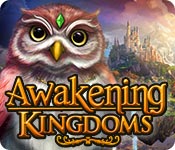 You are chosen by Queen Sophia to restore her kingdom back to its former glory through fun mini-games and beautiful hidden object scenes.
You are chosen by Queen Sophia to restore her kingdom back to its former glory through fun mini-games and beautiful hidden object scenes. ![]()
![]()
![]()
![]()













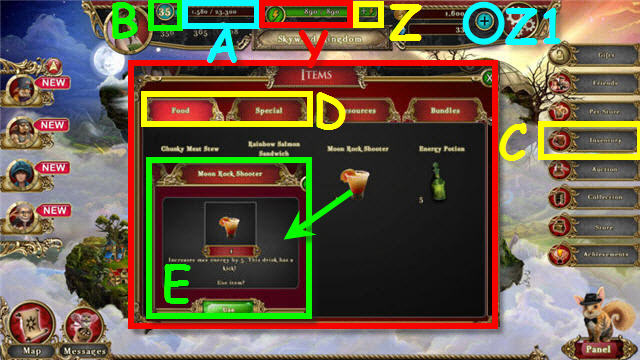

















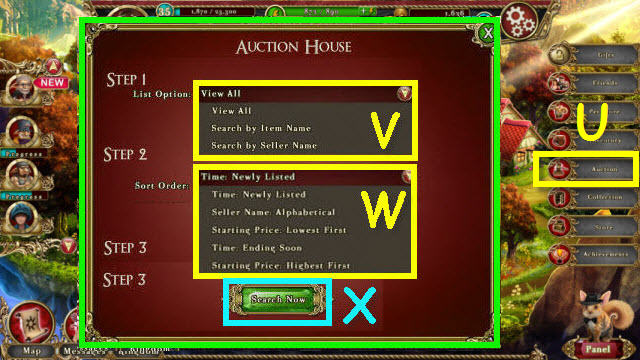


























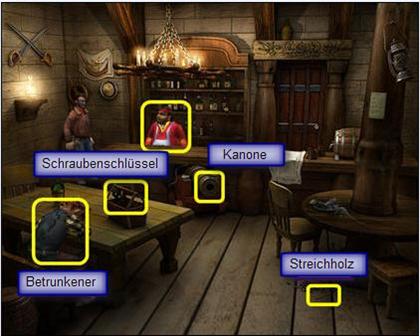

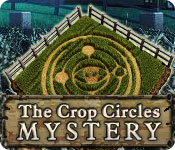

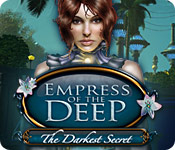 Empress of the Deep: The Darkest Secret Walkthrough, Guide, & Tips
Empress of the Deep: The Darkest Secret Walkthrough, Guide, & Tips Rite of Passage: Child of the Forest Walkthrough, Guide, & Tips
Rite of Passage: Child of the Forest Walkthrough, Guide, & Tips Big City Adventure: Vancouver Collector's Edition Walkthrough, Guide, & Tips
Big City Adventure: Vancouver Collector's Edition Walkthrough, Guide, & Tips Death and Betrayal in Romania: A Dana Kinghtstone Novel Walkthrough, Guide, & Tips
Death and Betrayal in Romania: A Dana Kinghtstone Novel Walkthrough, Guide, & Tips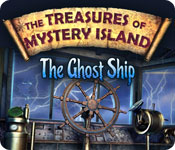 The Treasures of Mystery Island: The Ghost Ship Walkthrough, Guide, & Tips
The Treasures of Mystery Island: The Ghost Ship Walkthrough, Guide, & Tips