


The Prologue: The Verge of History mission in Fire Emblem: Awakening is another training mission really. This will get you spead up on everything you need to know about the game. This Fire Emblem: Awakening Prologue Guide will go over all of the basic mechanics that are learned in this section. If you have any other questions or need more Fire Emblem: Awakening help, make sure to check out our Fire Emblem: Awakening Guide Collection or hit us up in the comments below.
Prologue: The Verge of History Guide
The mission opens up with a cut scene in first person of your character. Your character seems to have some sort of amnesia and can not remember a lot of things about him/herself. This is just a mechanic to explain to you the battle systems but it works well. Eventually you will be put into a battle after the end of the cut scene.
The first thing that will come up is some information on slide guides. Your characters will be in a block of four on the bottom left of the screen. More basic information will then be given to you. I am going to put all of the guide information here so that you can have a list of basic Fire Emblem: Awakening system mechanics for later reference.
Slide Guides in Fire Emblem: Awakening:How To Move Units in Fire Emblem: Awakening:Slide Guides present new information. Use the L/R Buttons to flip through the pages below. Once you’re ready to move on, press the A button. You can view these slides again at any time by selecting Guide from the System Menu
Switching Phases in Fire Emblem: Awakening:Move the cursor onto a unit with the circle pad and press the A button. Next, select a destination from among the blue spaces and press the A button again. The unit will move to this destination.
Combat in Fire Emblem: Awakening:You and the enemy will take turns commanding your forces. Once all of your units have taken action, the enemy phase will begin automatically. You can also manually end your phase by selecting “End” from the system Menu.
Combat Tomes in Fire Emblem: Awakening:Select one of your units and press the A Button. Next choose an enemy within range (the red spaces) and press the A Button. Press the A button again to lock in your choice and attack the enemy.
Support Actions in Fire Emblem: Awakening:Tomes allow you to attack enemies with magic from two spaces away. You can use magic against adjacent enemies as well.
Help at a Touch in Fire Emblem: Awakening:When you place two units in adjacent spaces, they will support each other in battle. Not only will this boost your units’ stats… but a second unit may also block enemy attacks or strike additional blows for you.
Combat Forecast in Fire Emblem: Awakening:You can use the Touch Screen to call up all kinds of useful information. Touch your stats, weapons, and skills to find out what they do. The buttons on the right let you toggle between multiple views.
Healing in Fire Emblem: Awakening:Before you launch an attack, an on-screen forecast tells you how it might play out. Press the X/Y Buttons to easily cycle through weapnos in the unit’s possession. Note how the forecast changes. Who has the upper hand? Can you strike twice?
To have units heal themselves choose “Items,” select an item like a vulnerary, and “Use” it. Units with staves can heal allies within range (blue/green spaces). Choose “staff”… select a unit to heal, and then press the A Button again to lock in your choice.

Make your way through all of the enemies on the battlefield. It is best to use all of these helpful hints above to take everyone out. One of the key things to always remember is to watch your placement in battle. Positioning allies by eachother leads to a huge advantage. Take out Garrick who is the boss at the top of the level and you will have finished Fire Emblem: Awakening’s prologue.
Did you find this Game Guide helpful? Follow us on Facebook for all our latest Game Guides, Game Reviews, Games News and our Suck My Controller Game Podcasts. You can also follow us on Twitter, Raptr, Youtube and Freeglance.


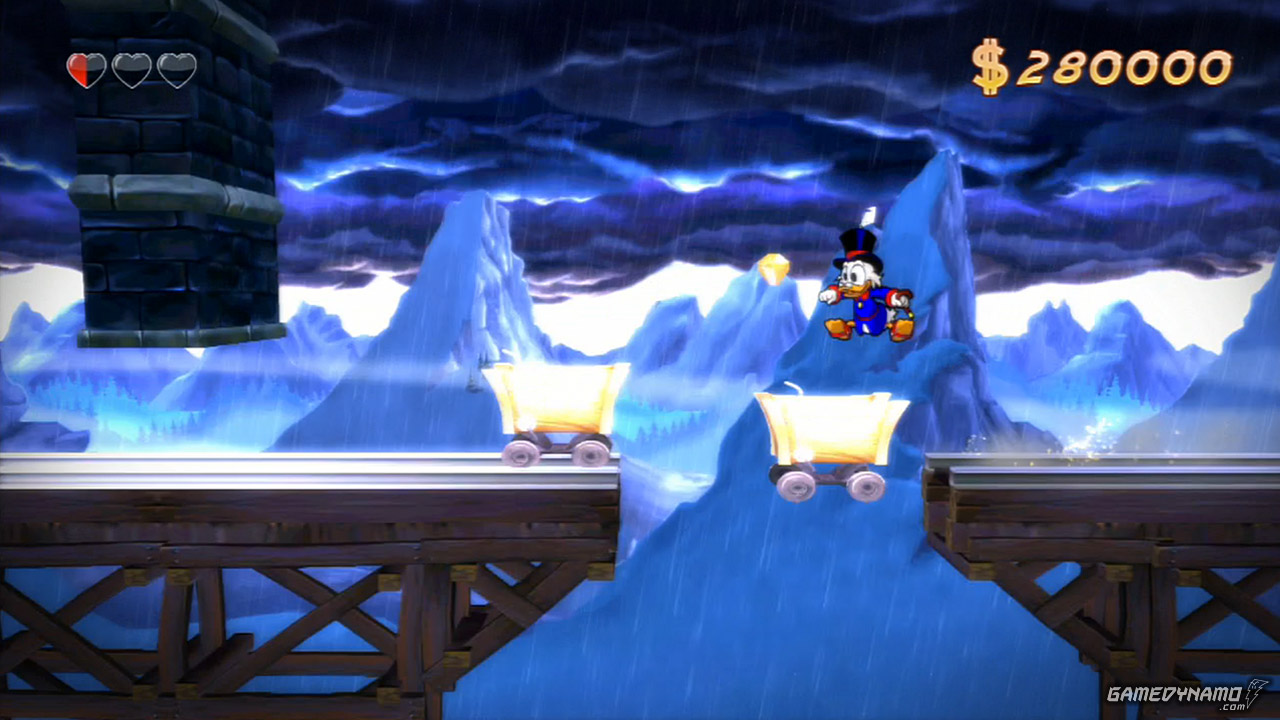

 Destiny guide: how to upgrade Exotic weapons and armour through Xur
Destiny guide: how to upgrade Exotic weapons and armour through Xur . Plays, 7th March 2015
. Plays, 7th March 2015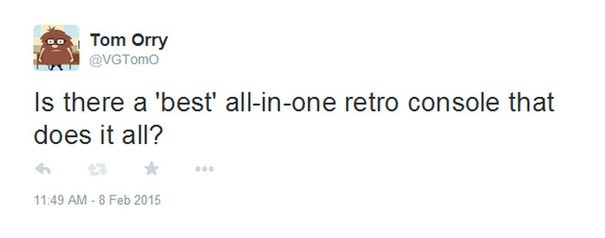 My epic retro gaming adventure
My epic retro gaming adventure Watch Dogs: The Rat’s Lair – rescue T-Bone
Watch Dogs: The Rat’s Lair – rescue T-Bone Murdered Soul Suspect My Life Guide
Murdered Soul Suspect My Life Guide