

For your convenience, we've gone ahead and compiled a list of codes for the secret terminal in Call of Duty: Black Ops. By using the following tricks, you'll get acces to a bunch of cool goodies as well as open up secret Achievements / Trophies.
Steps:
1) At the Main Menu, after pressing start, you’ll notice that you are strapped into a chair with monitors all around you. Look down so you can see your hands. Tap the left and right trigger buttons (LT/RT, L2/R2) alternately. Once free of the bonds, an Achievement / Trophy will unlock called “Just Ask Me Nicely”.

2) The character (Alex Mason) will stand up automatically. From there, head straight 4 steps, turn left and walk around the old-school computer cabinets (they are on your left and look like servers) until you see a computer terminal (located almost directly behind the chair from which you just freed yourself).

3) Enter the terminal and a black and white screen will pop up notifying you that you’ve logged into the "Central Intelligence Agency Data System" as “amason”. By using the on-screen keyboard to type the codes below, you’ll get access to a bunch of unlocks, info, pictures, cheats, and Easter eggs.
....$DOA
Type DOA and hit 'Enter' to unlock the top-down analog-stick shooter Dead Ops Arcade. Enter the game and you’ll be awarded another Achievement / Trophy called “Insert Coin”.
....$3ARC UNLOCK
Type 3ARC UNLOCK to unlock the extra Zombie level called “Five”, where players save The Pentagon from waves of zombies by playing as John F. Kennedy, Robert McNamara, Richard Nixon, and Fidel Castro.
....$3ARC INTEL
Type 3ARC INTEL to unlock all the intel in the game, but (Beware!) it will disable the Achievement / Trophy called “Closer Analysis”.
....$ZORK
Type ZORK to unlock Zork I: The Great Underground Empire (a text-based adventure from the early 80s). The Achievement / Trophy called “Eaten by a Grue” is unlocked (the phrase "It is pitch black. You are likely to be eaten by a grue" is taken directly from the game).
....$HELLO SAILOR
Same results as the previous code. Type HELLO SAILOR to unlock Zork I: The Great Underground Empire (a text-based adventure from the early 80s). The Achievement / Trophy called “Eaten by a Grue” is unlocked (the phrase "It is pitch black. You are likely to be eaten by a grue" is taken directly from the game).
....$HELP
Type HELP to bring up a command list which can be used to get access to e-mails, user logins, pictures, and more within the terminal.
....$DIR
Type DIR to get a list of text files and pictures you can open with the CAT command below.
....$CAT
Type CAT, then leave a space, then enter one of the file names and its extension that are listed below the DIR command (Example: CAT THEWOLF.PIC). Press 'Enter'.
....$WHO
Type WHO to get a list of login names that you can use with RLOGIN (remote login access). All logins require a password to gain access to the extra info. Passwords are important names to the specific character / user you are trying to login as. Here are a few examples:
login: jfkennedy
password: lancer
login: rnixon
password: checkers
login: lbjohnson
password: ladybird
login: vbush
password: manhattan
....$RLOGIN
Type RLOGIN and login with one of the login names to gain access to extra info about each character. Use the WHO command before in order to find out the different login names you can use.
Of course, there's a lot you can discover in the Call of Duty: Black Ops terminal if you have the patience, so don't forget to use the HELP command to find out all the possible commands that can be used. Also, if you find something new, don't forget to so we can include it on the list!


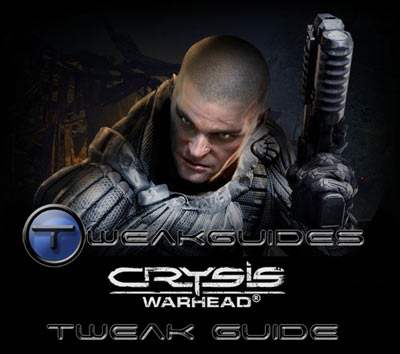

 Metal Gear Solid 5: The Phantom Pain – where to find all 10 Memento Photos
Metal Gear Solid 5: The Phantom Pain – where to find all 10 Memento Photos Survival Lava Islands, Minecraft Survival And Adventure Map Download
Survival Lava Islands, Minecraft Survival And Adventure Map Download . Plays 14 February, 2014
. Plays 14 February, 2014 . Plays May 9, 2014
. Plays May 9, 2014 Fire Emblem: Awakening Fast Leveling Guide - GamersHeroes
Fire Emblem: Awakening Fast Leveling Guide - GamersHeroes