

With the battle for the best football management simulation game getting a lot tougher this year mostly thanks to Championship Manager 2010 that raised from the ashes like a Phoenix, everybody is probably wondering if Sports Interactive still have what it takes to win the battle and get the crown for the best football management game with the release of Football Manager 2010 – especially after a FM2009 that didn’t quite rise to the standards, despite it being a true “revolution”.
This year it appears that Sports Interactive‘s main concern was to polish the game as much as possible instead of working hard to introduce tons of unfinished features. And although this is not a bad thing, I really felt the need for some more additions to the game or at least tweaks and improvements on all areas and not just a few key ones.
By “key ones” I mean – and it’s probably the most important – the 3D match engine. Football Manager 2010 manages to bring an improved 3D match engine that is no longer a pain to watch – we also have some extra eye candies, like stadiums, weather effects and so on. In other words, unlike FM2009 in which I kept playing all the matches in the classic 2D engine, Football Manager 2010 finally brings enough quality to make me switch to the 3D mode and enjoy.
Another reason to switch to the 3D mode is the introduction of sideline instructions – a bunch of commands that can be “yelled” at your players during the match. Therefore, you can instruct players to pass more to the flanks or shoot on sight, to defend deep or push up, to try low crosses and so on. To be honest, I haven’t seen the impact of my instructions and I rarely had the impression that the players listened to me, but I am still an inexperienced manager and they probably don’t trust me enough. Joke aside, there’s also a new “shortcuts” button on the match engine that will allow you to quickly change to various presets without having to pause the game, go to the tactics screen and waste a lot of time in the process.
The second huge change brought in by Football Manager 2010 – and the first one you’ll notice – is the interface. Starting this year, we’ll say goodbye to the classic look with sidebar menus and we’ll welcome a tabbed view, one that makes the game look more like a website than a game. However, that’s not a bad thing: even though at first, if you are a fan of the series, you’ll find it very difficult to navigate because of the tabs and sub-tabs, once you get used to it you’ll see that it actually pays off and it’s not a bad change. Still, I see no reason why it had to be done as the previous interface worked for me without any problems.
So instead of changing the interface, SI could’ve worked a bit on the media and player interaction – you still have the same half time team talks available, the same boring press conferences in which you can’t really say how much of an impact (if any) your words really have – and they’ll soon become the responsibility of the assistant manager. Or they could’ve tweaked the training system (CM2010 has an incredibly cool one for example).
Fortunately, Sports Interactive did pay attention to one element that hadn’t been changed in a loong time: the tactic screen. Now we have a brand new tactics tool that, mostly, is a lot better than the classic one (however, the most hardcore players will find it a bit too “easy”). The nice thing about this new tactics creator is that it allows you to select different roles for your players: you can have fullbacks or wingbacks; limited defenders or complete defenders; ball winning midfielders or advanced playmakers and so on. There are lots of player roles you can give to your players and, the even better part: the most important attributes for that position are highlighted automatically once you have a player in that position. Therefore, you will never ever have to wonder if your defensive midfielder needs more creativity or more work rate…
However, there are a few downsides with this tactic: it seems to offer less of a control on the elements that make it a whole: I wasn’t able to find the instruction to make my team play the offside trap, I found absolutely no way of telling my players how to hit the corner kicks – and these are some major turn offs. Compare the amazing set piece creator of CM2010 with the rudimentary and barely existent set piece instructions in FM2010 and you’ll know where SI should’ve invested more instead of creating a new interface.
I said in the beginning that Football Manager 2010 doesn’t bring in any new major changes (except for the tactics creator), but it does polish many of the features of last year’s title and brings in a bit more bling bling, which is always welcomed. Therefore, we can now hold press conferences to present any new signings, we have a simple match analysis tool to help us see where our tactics go wrong, we have tons of advice from the backroom staff – which is especially useful for those who are not playing Football Manager for 12 years like most of the hardcore fans do. Even more, I love that the game moves a lot faster than Football Manager 2009, I love that it shows you the estimated performance of the game with the settings you select (database size and number of leagues) and it also lets you know exactly how many players you’ll have in your game. All these bits, even though not really “must haves” certainly make your life a lot more pleasant!
Conclusion
So, is Football Manager 2010 still the best football management game this year? Even though I haven’t got the chance to play the new FIFA Manager, I would risk an “YES!” Championship Manager 2010 did prove to be a really pleasant surprise and an incredibly complex game and it certainly won the hearts of many virtual managers, but Football Manager 2010 is still the most complex, challenging and rewarding, wonderful and addictive management game on the market. In other words – a must buy for both fans of the series and newcomers!
Final rating:
Confused? Learn more about our rating system!
Would you like to purchase this game? Get it from Amazon.com




 Cryptic Kingdoms: Walkthrough
Cryptic Kingdoms: Walkthrough Guess The Emoji Answers Level 21
Guess The Emoji Answers Level 21 Afterpulse Cheats, Tips, & Hack for Cash, Gold, & Energy - AppGameCheats.com
Afterpulse Cheats, Tips, & Hack for Cash, Gold, & Energy - AppGameCheats.com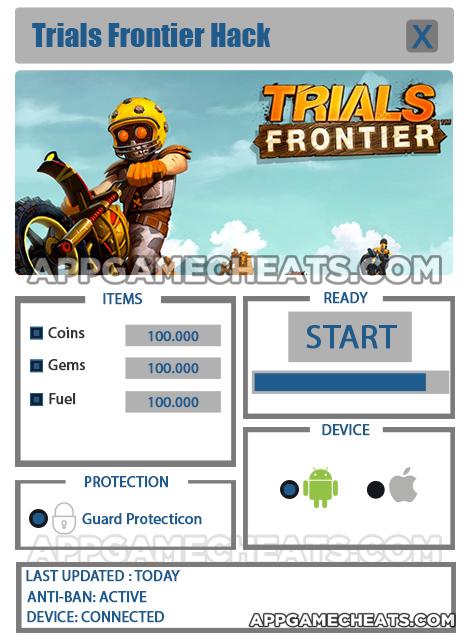 Trials Frontier Hack for Coins, Gems & Fuel - AppGameCheats.com
Trials Frontier Hack for Coins, Gems & Fuel - AppGameCheats.com Football Quiz Level 11-20 Solutions and Answers
Football Quiz Level 11-20 Solutions and Answers