

If you’re playing Battlefield 4 you might have experienced some lag issues, or other performance issues, that you shouldn’t be experiencing with your current computer setup.
At least I did. Well I found a fix for that, that have been confirmed many times can improve the gameplay experience of Battlefield 4 alot!
Apparantly windows “parks” some of the cores in your CPU. This can be fixed by using this utility.
What you’ll do is download the utility and run it as shown in the images on that website.
Once done and the cores are unparked you should reboot your pc.
Now try and run the game again, and I’m positive you will find it to be running a whole lot smoother than it did before!
Keep in mind though, that there still are some server issues, that this will not fix, but it will fix alot of the problems caused by your current hardware.
Also remember to update all your drivers, if you haven’t done that yet, as that can help you out alot as well!
Here’s what some people say about this solution:
“When I ran this it said I had 3 parked cores. I unparked them all and restarted the computer. It worked great! I get 55-64 FPS now on much higher settings then I was using before.”
“i tried this on a i7 – a lot of CPU spikes in bf4 shown with Perfoverlay.DrawGraph 1. 3 cores were “parked”. after unparking all cores & restarting the system, the CPU spikes in bf4 were completely gone. a lot less stuttering now.
why didn’t i know this earlier?”

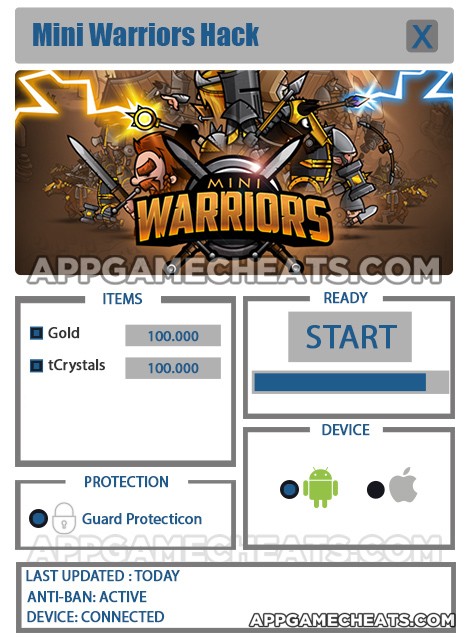


 How to start your Magic 2014 career on the best possible footing - hints, tricks, and tips
How to start your Magic 2014 career on the best possible footing - hints, tricks, and tips Kung Fu Pets Hack & Cheats for Food, Gems & Gold - AppGameCheats.com
Kung Fu Pets Hack & Cheats for Food, Gems & Gold - AppGameCheats.com Beach Buggy Racing Cheats & Hack for Gems & Coins - AppGameCheats.com
Beach Buggy Racing Cheats & Hack for Gems & Coins - AppGameCheats.com Icon Pop Song – Level 8 Answers 146-169
Icon Pop Song – Level 8 Answers 146-169 Letterpad Answers All Levels
Letterpad Answers All Levels