

Furbies are very popular among children. It is a fluffy alien toy, which you can teach how to talk and you need to feed him and take care of him. Their popularity really exploded over the years, especially since smartphones have become very common. Furby Boom is an app, specifically designed for Hasbro’s new Furby toy called Furby Booms! By using the Furby Boom app, you can give your physical Furby Boom creature a name, feed him, wash him and generally take care of him. Furby Boom has been developed and successfully released by game developer Hasbro Inc. It has been downloaded over ten million times with a great rating of 4.1 out of 5 on Google Play Store and a 4 out of 5 star rating on iOS App Store.
Before you start using the Furby Boom app, you need to put your physical Furby Boom creature in front of your mobile device. Once you have done that, it can connect with your mobile device, which allows you to control it through your app. If you do not have a physical Furby Boom creature, you can still use the app and check out the virtual Furby Boom babies. Once you have decided how you would like to use the Furby Boom app, you can start the app by tapping on the start button. Since I do not own a physical Furby Boom creature, I decided to try out and use the app with a virtual Furby Boom.
In order to be able to play with a virtual Furby Boom, you will need to hatch a virtual egg. Once you have done that, you can give your virtual Furby Boom creature a name, after which you will be redirected to its home screen. You need to take care of your Furby Boom creature by taking several actions. The first action that I took was to take my virtual Furby Boom to a juice bar and prepared a nice milkshake for it. I mixed strawberries, bananas and vanilla ice-cream together and let it drink it. The second action that I took was to bring my creature to a spa and wash it. First, I took a bar of soap and made my creature all soapy, after which I turned on the water of the shower. Then I took a sponge and scrubbed my Furby Boom creature. After that, I took a comb and combed through the fur of my creature, resulting in it being very happy.
The third action that I took was to play a little game with my Furby Boom creature. I chose to play Furball, which is basically soccer. I needed to control my creature and stop any incoming footballs from going in the goal. After you successfully stopped every football, you will gain Furbucks and your Furby creature will be very happy. The last action that I took was to customize my virtual creature’s room. You can change anything from the wallpaper to the lights and accessories in the room.
After you have successfully taken care of your first Furby Boom creature, you can start hatching another egg and take care of another creature. Hatching eggs will cost you Furbucks, so you will have to spend some time on your first Furby creature, in order to be able to develop and play with more Furby creatures. I have read that the more creatures you own, the more expensive it becomes to hatch and create a new virtual Furby Boom creature.
By completing actions successfully and taking care of your Furby Boom, you will earn Furbucks. The amount of Furbucks that you earn depends on how well you take care of your creature. Sometimes your Furby Boom will dislike the action that you take or the food that you prepared for it, which will result in you getting not as many Furbucks as you could have. You can use Furbucks to purchase in-game items and make your creature even happier.
Furby Boom In-game store
The Furby Boom app only has one kind of currency called Furbucks. You earn Furbucks by successfully taking actions and taking care of your virtual or physical Furby Boom creature. The better you take care of your creatures, the more Furbucks you will earn. You can use Furbucks to purchase items in the in-game store, which makes your creatures happier and thus will allow you to earn more Furbucks. There are four different categories in which you can spend your Furbucks and purchase items to take better care of your Furby Boom creatures.
The first category is called Juice Bar, in which you can purchase different kinds of ingredients to make milkshakes for your creature. The ingredients range from cookies to wasabi peas and it is up to you how you want to combine said ingredients to make the perfect milkshake for your Furby Boom creature. You need three different ingredients together and hope for the best. The second category is called Spa, in which you can purchase different kinds of items to use when you are showering and taking care of your creature. The items in the Spa category range from Body Puffs to Electric Shavers, which is nice because every single one of your creatures have different needs that you need to take care of.
The third category is called Playroom and in this category you can purchase items to customize the playroom of your creature and make him happier. The items in the Playroom category range from Spotlights to Dollhouses, and you can place them in any of your creature’s rooms. The fourth and last category is called Special Items, in which you can purchase very special but very expensive items such as Lava Lamps and Arcade machines. Every item in the Special Item category cost several thousand Furbucks, so you will need to save a lot of Furbucks if you want to be able to purchase them.
Furby Boom is such a fun game to play, but fast forward and crystals are really important to keep you going through the game. While you can get the fast forward and crystals through the app store, it will cost real money to purchase, and this adds up quickly. If you would like to get the fast forward and crystals without spending any money, you need to download our hack tool, which you can find right here on our website.
If you look at the image below, you will see just how easy the hack tool is to use. All you have to do is go into the options menu and enter the amount of fast forward and crystals that you would like to add to your account.
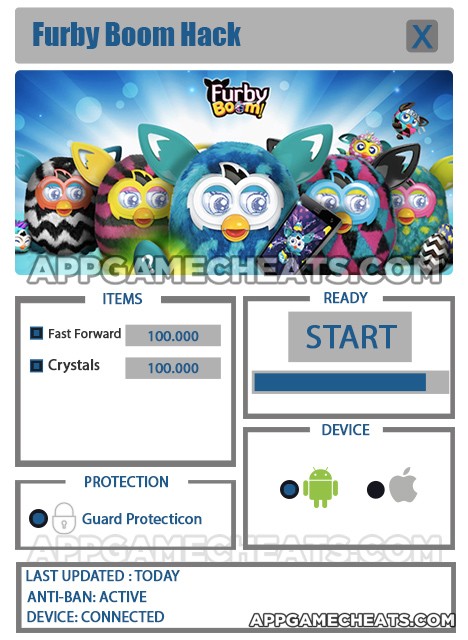
Simply download our free Furby Boom Hack tool, which should take around 30 seconds. Then you will need to wait 20 seconds while it automatically installs. You then need to select either iOS or Android, depending on the device you are using. After that just enter the amounts of fast forward and crystals that you would like to add to your gaming account.
When you are ready to begin, tap “Start” to begin the hack tool, and this should take under 30 seconds to complete. Afterward, open up the app on your device, and you will see that the fast forward and crystals have already been added to your account.
There is an in-game store in Furby Boom, in which you can purchase a lot of items to use on or give to your Furby Boom creatures. You can purchase these items with Furbucks, which you earn by simply taking care of your creatures. The better you take care of your creatures, the more Furbucks you will earn. At some point, it will get hard to save up enough Furbucks to be able to purchase the more expensive items in the game. First of all, I would advise everyone to not purchase anything in the in-game store at the beginning. You should spend all of your Furbucks to hatch and develop more eggs, which creates more Furby Boom creatures.

Once you have about five creatures, you can start saving up Furbucks a lot faster than having only one or two creatures. You can take care of five of your creatures in one sitting, feeding them, showering them and entertaining them. This will award you with a lot of Furbucks, which you can then use to hatch more creatures and purchase expensive items in the in-game store. The more variety of items you own, the happier your Furby creatures will be. The happier y our Furby creatures are, the more Furbucks you will earn. You can simply rinse and repeat this until you can purchase the most expensive items in the Special Items category of the in-game store.

I think everyone has heard of the Furby creature toys that are very popular among kids. What I didn’t know was that there were apps to actually control the Furby that you own. Luckily for everyone, you do not actually need to own a physical Furby Boom toy, in order to be able to play with the Furby Boom app. I like the fact that there are many different kinds of Furby Boom creatures that you can hatch, develop and take care of in the game. The developers did a very good job at giving players the opportunity to experience how it feels to take care of a creature. This could lead to players actually purchasing a physical Furby Boom, because let’s be honest, who doesn’t like those furry bastards. It is nice to see that the developers spend a lot of time to develop the graphics and all of the sound effects, which are implemented within the app.

Unfortunately, there are also several negative aspects about Furby Boom. For starters, the game has a lot of pop-up advertisements implemented in them. The pop-up advertisements are about Furby products and showing you what you should do to properly play Furby Boom, but they are very annoying because you cannot tap them away or skip them. They keep playing and are very loud, which is very obstructive in my opinion. Normally, these video pop-ups could be very informative, but people should get the option to skip a video or close down a video. Because I do not own a physical Furby Boom, the pop-up videos were simply very annoying and even made me rage-quit the game several times. No one likes to be forced to watch a thirty second video, so the developers should really look into giving players the option to skip them.
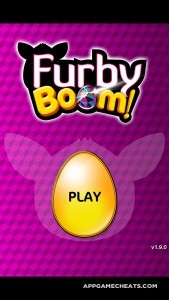
The second negative aspect about Furby Boom is the fact that, when you lower or increase the volume on your mobile device, your game will go into its options. This is very weird because you should not need to lower or increase the volume within the game, but also be able to do the same with your mobile device. I have never experienced such a thing in any of the mobile games that I played so far. The fact that the game directs itself to its options is as annoying as the video pop-ups that show up whenever you are trying to take an action.

Artwork: I give Furby Boom a 7/10 for its artwork. The graphics in Furby Boom are actually pretty decent, considering that it is a mobile game/app designed to be used with a physical Furby Boom creature. There are a ton of options and actions which you can explore, and I feel like the developers did a good job categorizing everything. There are also many animations, idle-animations and special effects, which makes the game livelier and more entertaining in my opinion. The thing that I really like about the animations in Furby Boom, is the fact that every single virtual creature has its own facial expressions and animations. The developers did a decent job, combining both the graphics and animations together.

Music & SFX: I give Furby Boom a 7/10 for its music and SFX. There are several soundtracks and many sound effects in Furby Boom, which are of decent quality, just like the artwork of the game. I really like the fact that all of the different virtual creatures have different SFX and voices, making the game pretty original and fun to play. I wished that the developers designed higher quality of music and SFX, which would have made the game more enjoyable to play.
Story & Originality: I give Furby Boom an 8/10 for its story and originality. I never knew that there were toys out that had their own apps to control them. This makes Furby Boom very original in my opinion. The fact that you can control, feed, talk and do other things through an app, with a physical toy, really amazes me. I really like the fact that the developers of Furby Boom allow kids to interact with their toys. There is no story behind the app, but it is nice to see that the app itself has many features which I never have seen before.
General Gameplay: I give Furby Boom a 7/10 for general gameplay. The Furby Boom app does not have a general tutorial at the beginning of the gameplay, but it does feature a lot of video tutorials, which are basically advertisements. They show you how to take a certain action with a physical Furby Boom creature, but they have not much to do with a virtual one. It is annoying that you cannot skip or close video tutorials, so you are forced to watch thirty second videos every single time you take a new action. This is very annoying, but it makes up for the fact that the developers have implemented a lot of features in the game. The controls in Furby Boom are smooth and the user interface is clear, making it easy to navigate through the menus.
Addictiveness: I give Furby Boom a 6/10 for addictiveness. The Furby Boom app is not a game on itself. To get the most out of it, you will need to have a Furby Boom creature, which you can purchase in many toy stores. If you do not have a Furby Boom creature, the app itself is pretty useless. However, you can still use the options in the app and see what you can actually do with the app, if you would have owned a Furby Boom creature. With the Furby Boom app, you can actually develop and hatch different kinds of virtual Furby Booms, teach them their names, teach them some English slang and use all of the features. Unfortunately, I do not own a Furby Boom creature, so I cannot really judge how addictive the app itself is, but by judging by the amount of times it has been downloaded and the high ratings, I can imagine that owners of Furby Boom creatures are very happy with this app.
All things considered, I give Furby Boom a 7/10.



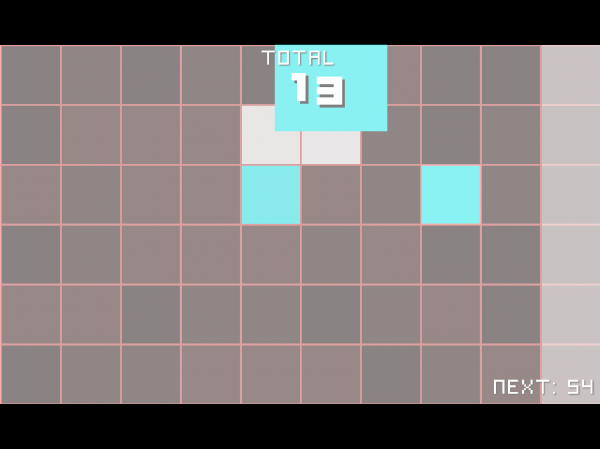
 100 Pics Cartoon 3 Answers Levels 1-100
100 Pics Cartoon 3 Answers Levels 1-100 Get a head start in the Killzone: Mercenary multiplayer beta - hints, tricks, and tips
Get a head start in the Killzone: Mercenary multiplayer beta - hints, tricks, and tips The ultimate Minecraft Pocket Edition recipe guide - Raw materials
The ultimate Minecraft Pocket Edition recipe guide - Raw materials 100 Pics Party Answers Levels 1-100
100 Pics Party Answers Levels 1-100 Anime Quiz Answers All Levels
Anime Quiz Answers All Levels