

 A Wordathon Wiki with Guides and and other good stuff which can be updated daily depending on popularity. Wordathon is a word game developed by BlackLight Studio Works and is available for Android and iOS.
A Wordathon Wiki with Guides and and other good stuff which can be updated daily depending on popularity. Wordathon is a word game developed by BlackLight Studio Works and is available for Android and iOS.
Basic – Find as many words as you can. There will be a checklist at the bottom where things that are found will be added to it. Longer and more complicated words are worth more points along with making complete squares.
Two-in-One – The same as basic only tiles can have 2 letters instead of one. Things can be a bit of an obstacles illusion when going backwards, but you’ll get used to it pretty quick.
Starts With – Certain tiles will have 2 letters on them that will have to be used at the beginning of a word.
Ends With – Some tiles will have to 2 letter that have to be used at the end of a word.
Swipe your finger in any direction to make a work. The tiles have to be connected on the sides or corners. Remember that “s” can be added to most words for a whole new word. To pause the game simply tap the score icon i the top left corner while playing. Each game last for 5 minutes.
Scoring Points
1 – A E I L N O R S T U
2 – D G
3 – B C M P
4 – F H V W Y
5 – K
8 – J X
10 – Q Z
A very fun game that does not require an internet connection, though you’ll need it to look up definitions. Choose from 4 different play modes to satisfy your wordy needs.
Compete with friends and complete strangers for high scores on different boards. Has Parental Control for kids when it comes to removing a bad list of things you probably don’t want them spelling, some of which I question why there in the app in the first place. They could just as easily turn it on themselves though which kind of defeats the purpose.



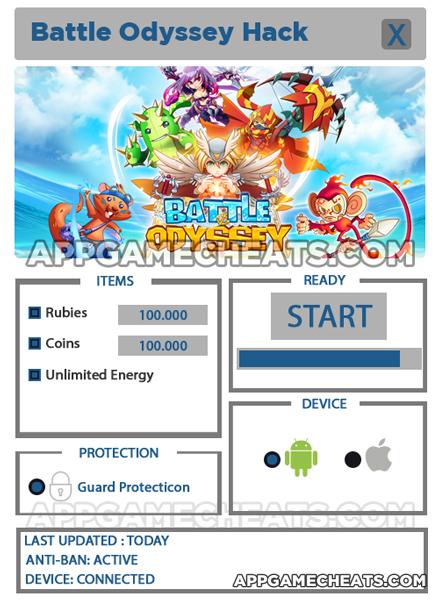
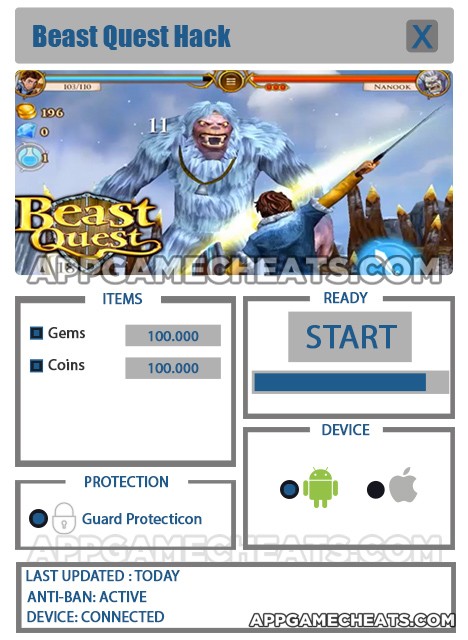 Beast Quest Cheats & Hack for Coins & Gems - AppGameCheats.com
Beast Quest Cheats & Hack for Coins & Gems - AppGameCheats.com Hi Guess the Place Answers Level 1 All Solved
Hi Guess the Place Answers Level 1 All Solved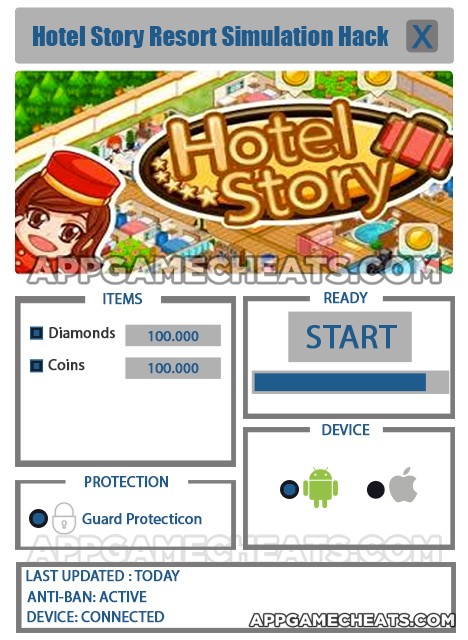 Hotel Story Resort Simulation Hack, Cheats, & Tips for Diamonds & Coins - AppGameCheats.com
Hotel Story Resort Simulation Hack, Cheats, & Tips for Diamonds & Coins - AppGameCheats.com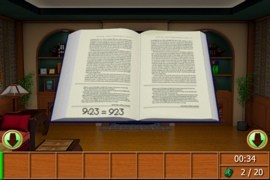 Emerald Den Escape: Walkthrough
Emerald Den Escape: Walkthrough My Railway Cheats & Hack for Gold & Silver - AppGameCheats.com
My Railway Cheats & Hack for Gold & Silver - AppGameCheats.com