


This guide in split on to parts. Wildstar in 10 Easy Steps contains description of basic mechanics from the game and the main guide describe in detail almost every aspect of Wildstar. Reader will get a description of the interface, classes and paths to choose. What is more, this guide explains differences between Dungeon and Adventure, where every of your choices has an impact. It tells also about PvP instances like also about goals which are needed for victory. It tells you also about Housing, which is a system allowing you to build your own house and about crafting, which gives you a possibility of creating various items from found resources. Guide contains also description of fighting system and hints. Wildstar is a MMO game made by Carbine and published by NCsoft, which already has published many other online games. In majority, it's a science fiction games with dynamic fights and funny storyline. Player may create a character who belongs to Exile or Dominion. First faction wants to build a new home on the Nexus planet while Dominion wants to conquer it and add to its galactic empire. Interesting idea of the creators was to make Adventures, where you can make many choices and each of them will influence the quest. What is more, game offers interesting system of building your own house on the sky rock, where you have an absolute power, limited only by owned gold.
Guide to Wildstar contains:
Marcin "Xanas" Baran ()
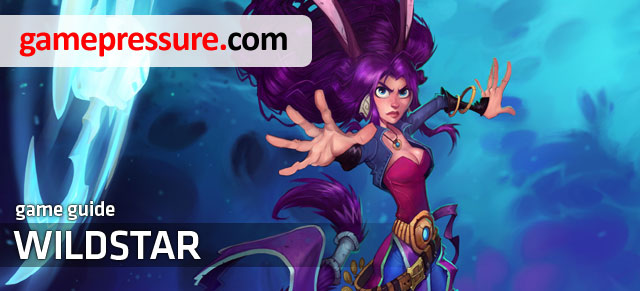
The below guide for Wildstar is an expansion of the Wildstar In 10 Easy Steps guide and it includes, among others, the description of the character creation process, or the description of the interface. Also, you can find here the description of the combat system, in the game, a review of interesting fan-made add-ons (along with links for tem) as well as the information on the in-game currency. Additionally, the guide has been enriched with information on the differences between the Dungeons and Adventures, where each decision that you make matters and influences the future course of events. The guide also includes a chapter devoted to PvP instances. It guides you across Housing and Crafting and it provides the locations of the materials that you can mine for, in various places. Also, you can find here plenty information on the social elements, like e.g. guilds or neighbors, as well as the explanation of the C.R.E.E.D auction system, paths of development and descriptions of classes, with emphasis on the statistics that are the most important for those classes. The whole is topped up with the description of the final phase of the game (the, so called, late game), which is present in version 1.0.8. Wildstar is an MMO that has been developed by the Carbine studios and released by NCsoft, which can take pride in many other web-based games. It is a sci-fi game that focuses on the dynamic battles and hilarious storyline. In the game, you can take control f a character that belongs either to the Exile, or to the Dominion faction. Apart from that, the game offers an interesting system of building your own house, on the celestial rock, where you have absolute power, limited only by the size of the coin purse.
This guide for Wildstar includes:
Marcin "Xanas" Baran ()

W - Move forward, S- Move back,
D - Turn right, A - Turn left

Use the quest skill

Sprint

Map

Ultimate

Summon Scan bot (Scientist)

Aim

Jump

Collect loot

Summon the mount

Use potion

Character Panel

Log

Chat

Group Finder

Action

Inventory

Social

Crafting

Both in this guide, and in the game, there are terms that the beginner MMO players may not be familiar with. That is why, the basic ones have been presented here and explained:
DPS - A character created to deal lots of damage.
TANK - A character created for survivability and for keeping monsters on him.
HEALER/ HEAL - A character created for healing the other party members.
Mob - A monster.
Skill - Skill.
Rest XP - The experience points that you receive whenever you are not logged in into the game.
Taunt - A Skill that provokes the enemies to attack you, instead of the rest of the party. One of tank's most important skills.
Buff - A strengthening spell with a temporary effect.
Debuff - A weakening spell with a temporary effect.
Tradeskill - The paths of crafting, like e.g. "Mining".
PvE - A player fighting against an AI controlled character.
PvP - A player fighting against the other players.
Adventure - A PvE instance, where the player occasionally makes choices .
Path - It is selected by everyone, at the stage of character creation. There are four to choose from.
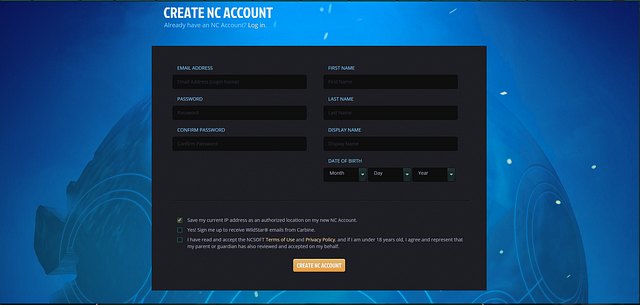 Account registration
Account registration1. First of all, you need to register your account at https://secure.wildstar-online.com/cgi-bin/playncCreate.pl and fill in all the fields. The page does not accept the registration if you are younger than 13 and your password is shorter than 8 characters. After you have filled in all the fields, you should see the link that activates the account. Click it to activate the account.
2. You can download the game at any moment, after you log in to your account, by pressing the "Download Game" button but, you cannot access the game before you enter the special code that is supplied to you with the box.
2. Now, it is the time to buy the game in any store, e.g. http://sklep.gry-online.pl/KartaProduktu.aspx?id=6445&k=wildstar or by clicking on the "Buy Now" button on the account that you have created in step 1. In the second way, there is an option to pay only with the PayPal or with a credit card. IF you have neither, you can only use the first method.
3. With your code, access your profile and the "Apply Code" tab. There, enter the code that you received with the game, or from NCSOFT. After that, your account should be active, and you should be able to log on to the game.
The first instance of purchasing the code/game, provides you with a monthly access to Wildstar. If you want to keep playing, you need to buy another code, which extends your subscription, or buy a special item in the game, called "C.R.E.E.D", which allows you to enjoy the game for another month, for free. The latter method has been elaborated upon in the chapter entitled "Auctions and Creed".
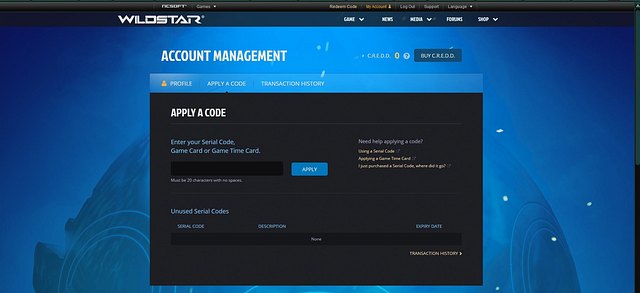 The code that you receive needs to be entered into the window
The code that you receive needs to be entered into the windowIf, however, you do not have as many coins on you, to buy the item, the only thing you can do is pay for the next months. In Poland, in stores, you can find codes that extend the game by 15, 30 and 60 days.
After you receive the code, you need to log on to your account on the official Wildstar page and, in the "Apply Code" tab, enter the code that you have received. After that, you can enjoy additional days of playing.
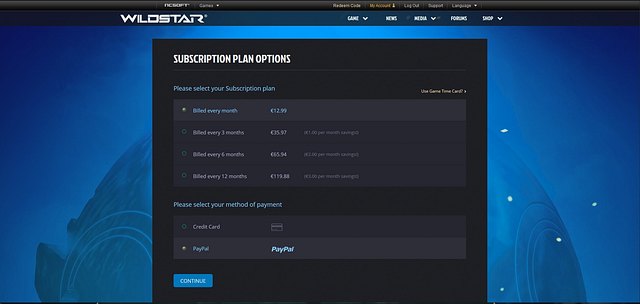 The option to extend the game time, directly through NCSOFT
The option to extend the game time, directly through NCSOFTThe validity of the account can be extended also from your account, by clicking the "Add Subscription" option. However, this requires a PayPal account or a credit card. Thanks to this method, you can pay for 1,3,6 or 12 months in advance.
Account in the PayPal service is for free but, it requires your own bank account and a credit card to be activated. To learn more, visit http://www.paypal.com/pl/webapps/mpp/merchant
The Interface in Wildstar is quite simple, but it is vast. In the upper right corner, there is a minimap (1), that displays everything near your position. A bit below, there is the list of the current quests (2) that your character accepted, with numbers that translate into locations on the map. Still below, in the window, there appear the quests that concern your path (3). These are all the requests to build something or discover something. Then, there is the inventory icon (4) which displays how much space you still have left inside. Next to it, there is a home, or portal return icon (5), which you associated your character with.
IN the bottom-middle part of the interface, starting from the top, there is the energy bar (it is different for each of the classes) (7), which you can load during combat (class dependant) with the health bar and the shield bar below (8). Next to it, the square field displays the information on how many dodges you can perform at the moment (9). Below, there is your skill bar (10 and 6), and the item bar next to it (11).
On the left, there is the chat window (12), with an additional tab for information that you receive during combat. In the bottom-left corner, there are quick menu icons (13).
Character creation, in Wildstar is relatively easy, because you do not select any skills, nor do you distribute any statistics points.
 You can even create a nice lady like this one
You can even create a nice lady like this oneRight after you click on the "Create a New Character" button, you will access the creation window. At the very beginning, you need to decide which side of the conflict you want to embrace. You can select:
Exile - they are rebels by nature and they want to make a new home for themselves, on Nexus.
Dominion - they rule half of the galaxy and they are technologically advanced.
What makes this choice important is the fact that you cannot make friends with the enemies, after you choose either side. Of course, the Exiles start off in a different location that in the Dominion.
Then, you get to choose your race. The races themselves provide no bonuses to the individual statistics or skills but, classes are specific to these races. Each faction has four playable races, which differ mainly in visual terms.
The relations of races to classes are as follows:
Exile
Human - Esper, Medic, Spellslinger, Warrior, Engineer, Stalker
Aurin - Esper, Spellslinger, Stalker
Granok - Medic, Warrior, Engineer
Mordesh - Medic, Spellslinger, Warrior, Engineer, Stalker
Dominion
Cassian - Esper, Medic, Spellslinger, Warrior, Engineer, Stalker
Chua - Esper, Medic, Spellslinger, Engineer
Mechari - Medic, Warrior, Engineer, Stalker
Draken - Spellslinger, Warrior, Stalker
After you choose your race, you have to select your class. Depending on which race you have selected, you get a specific set of classes. This means that you cannot be an Aurin Warrior, because the developers blocked off the option (Humans select from among all the classes).
They have been developed in such a way, as to perform one of two roles. Everyone can be a DPS and deal considerable damage in combat but, additionally, three of the classes can perform the role of the tank or of the medic.
The following can be a tank:
The following can be a medic:
The next window is the Path selection, which you want to select for your character. There are four to choose from (to learn more, see the chapter entitled "Paths"):
 The options to determine the looks are not too developed, but everyone will find something for themselves
The options to determine the looks are not too developed, but everyone will find something for themselvesThe final step is to determine the looks of your character. In the case of the majority of options, you will be able to select one of the variants, of the available elements, such as the ears, skin color or hair color. After this step, you can click on "Accept", enter the character's name and access the game world.
In WildStar there are several different kinds of coins, which you can use to pay for equipment, mounts or house adornments with.
 The tab with bags and all of the available currencies
The tab with bags and all of the available currenciesCoins are the basic currency in the game. You can use them to buy items from the majority of merchants and in the auction house. They have been divided into platinum (p), gold(g), silver(s) and copper(c).
100g = 1p
100s = 1g
100c = 1s
Coins are dropped by the monsters that you defeat, they are rewards for quests, for adventures or battlegrounds. The fastest way to obtain coins is to find and sell items to vendors. Some of the items can be sold for more than two gold coins.
Renown is the currency that you receive for completing all of the activities in the group. These include: completing party quests, killing monsters together, mentoring (lowering of your own level, to be able to join the party of friends of a lower level) or completing of adventures and dungeons. In general, it is the money that you receive for completing PvE quests, with your group. For renown, you can buy mounts, bags with supplies, adornments or even the fabkit that gives you the portal to dungeons!
Places, where you can spend Renown:
Renown Vendor - He is standing close to the guild bank in the capital city.
Housing Vendor - On your plot.
A complete opposite of the Renown. You receive it for PvP fighting on arenas., Battlegrounds and Warplots. You need to remember that the maximum number of Prestige points that you can hold is five thousand. Therefore, you need to enter the vendor's in the capital city and buy something there. It is a good idea to buy the blue items for level fifty, if you are planning on playing PvP later on. If you need gold, on the other hand, you can buy the item called "Pet Crypt". It costs 100 prestige, and you can sell it for 45 silver, thanks to which you receive, almost, a gold coin, for two such items.
The places to spend Prestige:
Battle and Quartermaster Vendor - there are four in the capital city, next to each other.
Elder Gems are the currency that you obtain, after you reach level fifty. It is then that the experience bar turns into the EP bar. After you reach 100%, you receive Elder Gems, which you can then spend, in the capital city, on interesting items. For example, you can buy AMP or Ability points.
The places to spend Elder Gems:
Elder gems Vendor - in the capital city.
These are coins that you obtain for performing Crafting works. You can spend them on new Crafting recipes and material packs. You can also spend them on resetting the crafting talent tree. You can receive them for completing the quests from the board, which is usually located at the crafting table. Such quests reset every 24 hours.
The places to spend Crafting Vouchers:
One of the "Trade Skill Vendors" - the capital city, near the quest board.
Combat in WildStar is very dynamic and you do not get time to stand in one place, there. Regardless of whether you are the tank, the DPS or the medic - you always need to stay in motion. The main skill is the "dodge" that you can use twice, within a narrow time window. If you use up all of the charges, you need to wait for the dodge bar to regenerate. The icon is right next to the health bar and it is symbolized by the violet circle with the number of how many times you can still use it, inside. The battles are not too easy, but it is easy to get used to them and to learn the basics.
The main factor in each battle is the fact that the majority of opponents are highly mobile and they fight using the skills, which first display their range and their looks, still before they are cast. Thanks to this, you can try to dodge from them.
 Combat
CombatDodge is not the only thing that can save you from the mob. When you see the mob preparing to strike, you can knock it down to break the process of casting the skill. Also, you can ask a friendly tank to distract the monster by taunting it, thanks to which it may interrupt the casting process itself.
The developers made sure that the array of skills of each monster is different thanks to which, each time you fight a new type of enemy, you never know what to expect. Even as a tank, you can take on lots of damage, but this does not mean that it isn't better to dodge from it. Especially during boss battles, it is a good idea to keep the giant on you, but also avoid his skills because, after it fires one, you will lose a half of your health points. Even though you are a tank.
The skills of the monsters are various. Sometimes, the monster belches fire and deals damage continuously. Thee are ones that target you automatically an, provided you dodge at the last possible moment, you receive damage. The developers thrived to make each battle unique and the changing range of skills, into various directions, is a norm.
Sometimes, the enemy manages to blind you. When this happens, the screen goes black. The best idea is to dodge , or stun the enemy, then before he manages to change positions. If the monster has confused you, the best thing to do is stay put and attack. I you want to move, you will learn that this skill has remapped your running keys and it is impossible to know, which one to press to go the direction you want to.
Also, it is a good idea to take covers. If the enemy is aiming a skill at you, when you are taking cover, even if you are within range, you take no damage, because the attack stops, e.g. on the rock.
Some of the monsters are aggressive for the NPCs. If there is a problem defeating a boss or a monster, you can lure it towards the beings that are hostile to it. They will help you kill the beast.
Mobility is the key to success in combat, even if this makes the battle last five minutes.

Preferred roles: TANK/DPS
Armor: Heavy
Weapon: Sword
Statistics:
DPS: (Primary) Brutality / (Secondary) Finesse, Moxie
TANK: (Primary) Tech / (Secondary) Grit, Insight
The warrior fights at close quarters, with swords and plasma cannons. He wears heavy armor, which makes him a good tank and a good DPS.
The Warrior's special skill is the ability to increase damage dealt by self, or temporary resistance. However, you need to watch out because, using the skill that boosts toughness and health, also boosts generating aggression points which increases the possibility that, in a team fight, you are the one that is attacked, instead of the other team members.
The second variant is damage boost, which comes at the cost of lower toughness. This variant is mainly to be used by DPSs, who also have a tank in the team. It needs to be pointed out that Warrior gains lots of damage, starting with level 25.

Preferred roles: TANK/DPS
Armor: Heavy
Weapon: Shotgun
Statistics:
DPS: (Primary) Finesse / (Secondary) Brutality, Moxie
TANK: (Primary) Tech / (Secondary) Grit, Insight
The engineer is a character that fights at a distance, with shotguns and bots. He wears heavy armor, which makes him a good tank, who can hold enemies on him, thanks to the taunting skills. Also, he has skills that allow him to remove all sorts of debuffs and increase own resistance for quite a long period of time.
During the PvE combat, it turns out that the bots are good companions. Bots are divided, with respect to their skills. The engineer has a taunting bot, artillery bot, or one that decreases the opponent's speed of movement.
Engineer's special skill is the summoning of the exoskeleton, which may increase damage dealt, at the cost of resistance, or decrease damage taken, at the cost of the generated aggro, which makes him a frequent target for the monsters. The duration of both variants is 20 seconds. Which variant is going to be used is decided by the player.

Preferred roles: TANK/DPS
Armor: Medium
Weapon: Claws
Statistics:
DPS: (Primary) Brutality / (Secondary) Finesse, Moxie
TANK: (Primary) Tech / (Secondary) Grit, Insight
Stalker is a character that fights at close quarters, using claws. He wears medium armor and has skills that are based on dealing lots of damage. As a result,, Stalker can be a good TANK and DPS. Thanks to the increased damage dealt, while hidden, Stalker is one of the best DPS over short distance.
The Stalker's special ability is hiding and there are three ways to do that: tank, dps and balance. You can switch between the individual modes at any moment. In the DPS mode, damage dealt is higher, but resistance is lower, the speed of movement is lower and, the skill used from hiding always deals critical damage. In the tank variant the chance to reflect damage is higher resistance is higher, treat and decreased Assault Power, as well as the speed of movement.

Preferred roles: HEAL/DPS
Armor: Medium
Weapon: Resonators
Statistics:
DPS: (Primary) Tech / (Secondary) Moxie, Brutality
TANK: (Primary) Insight / (Secondary) Moxie, Brutality
The medic is a character that fight over distance with Resonators. He wears medium armor and can perform the role of both the DPS and the Healer. His special skill is Energize, which regenerates all of the Actuators, that he uses to cast some of the skills, provides additional shield and increases their growth. Which effect he gets, depends on the condition of his health. Acutators are replenished outside of combat, spontaneously, up to five. During combat, you can replenish them with certain spells. There are the skills that regenerate the acutators or decrease their numbers.

Preferred roles: HEAL/DPS
Armor: Light
Weapon: Two blasters
Statistics:
DPS: (Primary) Finesse / (Secondary) Moxie, Brutality
HEAL: (Primary) Insight / (Secondary) Moxie, Brutality
Spellslinger is a character that fights over distance, using two blasters. The role that the developers imposed on him are HEALER or the DPS.
His special skill is Spell Surge. After it is activated, it uses up several units of power, where each skill from the "Assault" and "Support" tabs, receive additional bonuses, mentioned in their descriptions. Power always regenerates spontaneously but, with the main skill active, this process is slowed down.
Description:
Spellslinger is the first character that I created, with PvP in mind. For the whole time of leveling up, I changed the skills to see which ones are going to fit my playing style on the arenas. I always tried to combine high damage with mobility, which would be best for Battlegrounds, Arenas and open pvp. All in all, I managed to create a character that deals considerable damage, with several options to change positions. In spite of that, the build is not 100% ready, because t=for a high number of Elder Gems, you can buy additional points to Skills and AMP.
Combat Style:
With nine different skills, you can use various combinations. During team fights, I relied on:
Rapid Fire -> Arcane Missiles -> Flame Burst -> Assassinate. If the enemy is running towards you, you can use Flash Freeze -> Gate beforehand, in order to immobilize him and change positions. Occasionally, I use Wild Barrage, if I have to shoot while moving (e.g. with the chaos in the middle in halls). With a grand battle, where large numbers of opponents swarm around me, I use quickly Void Slip -> Gate, to escape to the side, at which point they usually lost interest in me.
Skills 41/41:
Wild barrage - Tier 1
Rapid Fire - Tier 7
Burst Flame - Tier 8
Assassinate - Tier 7
Arcane Miles - Tier 1
Gate - Tier 1
Flash Freeze - Base
Void Slip - > Base
AMP 45/45:
PvP Offense 3
Assault Power 3
StrikeThrough 3
Critical Hit 3
Critical Hit Severity 3
Critical Surge 1
Trigger Fingers 1
Withering Magic 1
Deadly Chain 1
Gunslinger 1
Assassinate 1
Surge Damage 1

Preferred roles: HEAL/DPS
Armor: Light
Weapon: Psi-Blades
Statistics:
DPS: (Primary) Moxie / (Secondary) Finesse, Brutality
HEAL: (Primary) Insight / (Secondary) Finesse, Brutality
Esper specializes in team fight over long distances, with the psionic blades. His specialty is the Spectral Form, thanks to which he absorbs damage and generates psi points, which he needs for the other skills. He has spells that deal damage and heal, both him and the allies. With the Spectral Form active, he cannot move.
In Wildstar apart from the race and the class, you need to select one of four paths for your character. This allows you to receive more missions connected with what you like most. Additionally, for gaining levels from your path, you receive special skills. Remember that the path cannot be changed during the game. The maximum path level is 30 and while gaining levels, you will receive three skills, outfits, fabkits and the other social items. The path does not need to be completed, up to the end, if you do not want to. Still, it is recommended that you do so, in order to receive the three skills.
 Leveling up of the explorer
Leveling up of the explorerThis path should be taken by those who prefer to fight. As the Soldier, you will be receiving quests that, mainly, rely on killing. Many times, you will receive an assassination contract, for a certain unit, or to protect another one. Also, you will happen to rescue the innocent civilians from the hands of cruel creatures, or mercenaries.
Skills:
Back Into the Fray - allows you to heal up to 100% hp. Can be used outside of combat.
Tactical Retreat - allows you to take you and the team into safety.
Combat Supply Drop - allows you to drop a weapon crate for you and your team. This weapon allows you to use skills like, e.g. stunning, etc.
This path should be assumed by the ones that enjoy collecting resources, which can be later used to build structures that help the others. Thanks to this, you will be receiving quests where you will have to help someone erect a building, by finding materials and also, you will be building machines yourself, which provide temporary buffs, as well as stores or mailboxes. All of this, of course, in the specified locations.
Skills:
Settler's Campfire - Allows you to kindle a campfire, which reinforces the healing effect and buffs maximum healthpoints, for the duration of an hour.
Summon: Vendbot - Allows you to create a shop, for sixty seconds, which buys all goods from you.
Summon: Mailbox - Allows you to create a mailbox, which works just like any other.
Summon: Crafting station - Allows you to create a crafting station, where you can craft new items, without returning to the city. Works just like any other.
This should be taken by the ones that like to take time to examine interesting phenomena. To perform a research, you usually are going to need your Scanbot. Usually, you summon in and then click on the selected items to use its "Scan" function, to have it examine the phenomenon. The quests specify what you should examine.
You can receive a quest to find and examine a certain plant, or animal. Apart from that, you will be examining artifacts, which you discover, as an archeologist, also. This means that you will also deal with various substances, in order to learn their make-up.
Skills:
Holographic Distraction- Allows you to create a clone that distracts the enemies.
Summon: Group - Allows you to call the group to yourself.
Create Portal: Capitol City - Allows you to open the portal to the capital city.
This path should be selected by the ones that like exploring the entire maps and roam about the forgotten ruins and caves. In one of the missions, you will be climbing huge trees and fall into a cave, inhabited by dangerous animals, in the other. You can receive quests to find an artifact, which has been hidden god-knows-where, long time ago, or you can assume the role of a cartographer and draw maps for your faction. The Explorer sometimes acts as a spy, disassembles cameras, or hunts down game and people.
Skills:
Explorer's Safe Fall - Damage received, as a result of a fall from height is decreased, temporarily.
Air Brakes - Stops you in mid-air and allows you to enjoy the view and take another jump.
Translocate beacon - allows you to save the current position and, after the skill is used again, it teleports you to that position. Unavailable during PvP.
You can start Crafting at level 10, after you receive a specific quest. You then select at most, two Tradeskill paths, with an NPC. You need to remember here that to craft weapons, you need, e.g. stones. To mine for the stones, you need to know how to do that, so you need to start with Tradeskill Mining, and you need to buy appropriate tools from a vendor. The above example shows that some of the paths are interconnected and you need to pay attention to that, while making your selection.
Remember that you can always replace one of your Tradeskills, once per 24h.
The below table presents the interconnections:
Weaponsmith
Mining
Armorer (Heavy armor)
Mining
Outfitter (Medium armor)
Survivalist
Technologist
Relict Hunter
Architect
Survivalist, Mining, Relict Hunter
Tailor(Light armor)
No Steam
Cooking
No Steam
To craft better and better items, you need to get promoted to the higher crafting levels. There are six levels to each path and at each, you can craft better and better items. It is not that important at the very beginning, it is not that important what items these are, because you receive experience for each item that you craft. Still, you need to note the board that is always next to the crafting table. It is there that the quests to craft certain item, can be found. After you give them back, you receive more craft exp. You need to note here that in each land, you receive different quests. If you have not been doing the crafting in the first land and go to the next one, on the board there, there are the quests for the second level, although you still do not have it.
 The TechTree
The TechTreeYou gain access to three windows:
Schematics - Here, you can view the schematics that you have, which have been divided depending on their type and information, what you need to craft the item. With everything on you, you can click the "Preview" button to start crafting but, only if you are standing close to the crafting table.
TechTree - This is a quest tree, of a kind, which tells you what things you need to do, and how many times, to obtain stars and new recipes. You need stars for the third Talents tab. Often, the quests are interconnected and to do one, you often need to perform all of the previous ones, which are connected with this one, by means of a line. At the very top, you see the name of the tree that you are currently crafting in. After you expand it, you will be able to transfer between the individual levels and, additionally, you can find there information on how much experience, in a given field, you currently have. Once you reach the top experience level, you will gain access to the next one. New recipes can be obtained by means of completing the quests from the TechTree and by finding them during the world exploration.
Talents - tree of skills that helps you during crafting. Each level requires a certain amount of stars to unlock, For example, the first one requires four stars. You obtain stars by completing the quests from the "TechTree". You can choose one talent from each level.
 Crafting
CraftingTo craft an item, you need to have selected an appropriate Tradeskill, which provides you with initial recipes and the necessary resources. Some of the resources can be bought from a vendor, near the crafting table, but you can mine for the others, using tools, or buy from the other players.
With all the materials that you need, you can start crafting. After you click on the specific recipe, you only need to click the "Preview" button to access the crafting window.
You need to fill in all the slots marked with the "+" symbol. These slots are divided into the ones for items and the ones for a bonus to statistics. If you have a slot for an item, e.g. Powercore, you need to have it in your equipment. You can obtain one from the nearby vendor, most usually, or "Salvage" it from a weapon.
With everything ready, note the power level bar (the one in orange, at the bottom). If it is not filled up, you can buff the bonus to statistics, up until the moment that it reaches its top limit. If you exceed the limit, this will be gradually increasing the chance of failure.
each weapon can be disassembled and you can try to obtain resources from it. You simply need to drag the item on to the appropriate icon, next to the "Tradeskill bag".
You need tools to mine for resources, if you have the Tradeskill such as Mining or Relic Hunter. You can buy them from the vendors, who usually are standing close to the crafting stations. There are 3 tools:
Laser Pickaxe - Mining
Relic Blaster - Relic Hunter
Laser Chainsaw - Survivalist
Using these, you can mine for materials, outside of the city. They are marked in green on the map, after you approach them. The game promotes the system of ushering you so, in the initial lands, you will find the resources that you need for the first levels of crafting and, in the following ones, better and better. The same goes for the items, the better the item that you destroy, the better resources you will obtain.
 Placing of the rune in the armor
Placing of the rune in the armorApart from the basic paths, there also is Cooking, which can be used by everyone, and Rune Craft that always you to craft Runes, which you can then use to buff your equipment.
To craft a rune, you first need the components. The complete list is always displayed in the rune crafting window, when you use the crafting table for runes, which is called the Engraving table.
After you interact with it, there appear two tabs. the first one, called "Create Runes" is for crafting the runes. All of them have been divided, according to the type of slots, in the items, that they can go into. Then, according to their own categories.
The important term here is the "Rune Set". Some of the runes add skills that the more runes with this skill you have, the stronger it is. Some have changes, every rune, and they only require only three of the type, to achieve the highest level but, there also are ones that require, as many as twelve.
After you have created a rune, you need to equip it. Access the next window and equip your rune into the slot of the same type. You need to remember that the water rune cannot be placed in the fire slot. Additionally, the slots "Open" and "Locked" are different from each other. They are different in that the locked slot first needs to be bought for coins.

Required by: Weaponsmith, Armorer, Architect
The name of the material
The name of the map that it occurs on
Iron Chunk
Algoroc, Celestion, Deradune, Ellevar
Titanium Chunk
Galeras, Auroria, Whitevale
Quartz
Algoroc, Celestion, Deradune, Ellevar
Sapphire
Galeras, Auroria, Whitevale
Chrysalus
Farside, Wilderrun, Malgrave
Zephyrite
Galeras, Auroria, Whitevale
Diamond
Farside, Whitevale
Galactinum Chunk
Malgrave, Grimvault
Hydrogem
Whitevale, Dreadmoor, Farside, Coralus.
Novactie
Malgrave, Grimvault
Platinum Chunk
Farside, Whitevale
Shadestale
Farside, Wilderrun, Malgrave
Starshard
Malgrave, Grimvault
Xenocite Chunk
Farside, Wilderrun, Malgrave
Required by: Architect, Outfitter
The name of the material
The name of the map that it occurs on
Knotted Heartwood
Algoroc, Celestion, Deradune, Ellevar
Ancient Wood
Farside, Whitevale
Augmented Hardwood
Wilderrun, Malgrave
Ironbark Wood
Galeras, Auroria
Primal Hardwood
Malgrave, Grimvault
Infused bone
Malgrave, Grimvault
Steel Bone
Wilderrun, Malgrave
Tempered Bone
Farside, Whitevale
Thick Bone
Galeras, Auroria, Whitevale
Augmented Leather
Malgrave, Grimvault
Reinforced Leather
Farside, Whitevale
Rockhide Leather
Wilderrun, Malgrave
Split Leather
Algoroc, Celestion, Deradune, Ellevar
Thick Leather
Galeras, Auroria, Whitevale, Dreadmoor
Fur-Lined Pelt
Galeras, Auroria, Whitevale
Hardened Pelt
Whitevale, Farside
Primal Pelt
Malgrave, Grimvault
Rugged Pelt
Algoroc, Celestion, Deradune, Ellevar
Stonebound Pelt
Wilderrun, Malgrave
Required by: Architect, Tailor, Technologist
The name of the material
The name of the map that it occurs on
Bladeleaf
Algoroc, Celestion, Deradune, Ellevar, Galeras, Auroria
Bloodbriar
Malgrave, Grimvault
Coralscale
Farside, Whitevale
Devilspine
Grimvault
Faerybloom
Wilderrun, Malgrave
Goldleaf
Galeras, Auroria, Whitevale
Logicleaf
Whitevale, Farside
Mourningstar
Malgrave, Grimvault
Serpentlily
Galeras, Auroria, Whitevale
Spirovine
Algoroc, Celestion, Deradune, Ellevar
Witherwood
Wilderrun, Malgrave
Required by: Architect, Technologist
The name of the material
The name of the map that it occurs on
Accelerated Omni-Plasm
Galeras, Auroria, Whitevale
Advanced Omni-Plasm
Farside, Whitevale
Dynamic Omni-Plasm
Farside, Wilderrun, Malgrave
Eldan Acceleron
Malgrave, Grimvault
Eldan Disruptor
Farside, Wilderrun, Malgrave
Eldan Emitter
Galeras, Auroria, Whitevale
Eldan Focuser
Whitevale, Farside
Eldan Transformer
Algoroc, Celestion, Deradune, Ellevar
Kinetic Omni-Plasm
Malgrave, Grimvault
Standard Omni-Plasm
Algoroc, Celestion, Deradune, Ellevar
Everyone would like to have their own strip of land, somewhere in the wilderness, to be able to build his little house. In Wildstar, this is an option and everyone, who reaches level 14, may receive their own land.
After you meet the requirements, you only need to go to the capital city and you should receive a quest to obtain the house. It mainly consists in seeing the styles of various interiors, after which you go to the nearby hologram of a house. You will then get to your own plot.
 Advanced edition of items on the left. Mainly for positioning and rotating
Advanced edition of items on the left. Mainly for positioning and rotating
The first thing that you need to do is erect your own house. Above the skill bar, there should appear the options that you need to use:
Landspace - building of structures on your own land. With this panel, you can build your own, first house. The majority of houses that you can build depend on your level so, you start with only several possibilities. There is no option here, for you to decide where to put walls or about the layout of rooms.
Apart from the house, you can create a garden for yourself, the venue site or mines, which are going to regenerate the deposits of minerals. Very useful for crafting. Of course, such things go to waste, after a while and you need to put them up again, after a while.
Apart from that, you can build the site for challenges which, after being completed, provide you with rewards. Challenges regenerate after some time.
Apart from that, you can also upgrade them. To upgrade a structure, e.g. a mine, you need to have the appropriate FabKit. Fabkits can be obtained while exploring the world, for quests and, most often, by crafting.
House - you determine the looks of the exterior. The looks of the roof, door and the sky. You can specify that fireworks should crack in the skies, for the whole time.
Crate - this is your inventory of the items that you can put up on your entire estate. If you have the adornments in your regular inventory, you first need to click the right mouse button, for that item to be transferred to the Crate. Now you only need to click on "Place" to set the item on the ground.
Vendor - this is a store with various items, which you can buy for your house. Usually, they cost quite a bit.
List - this is the list with all the items that you have placed on your land. Now you have the house and you would like to adorn it. You simply need to access the Crate and select what you want to place. Click "Place", and the item will appear on the ground. I recommend that you click on the item and drag it where you want it to be placed, in general. Then, access the "Toggle Advanced Control" tab. This should open a window of advanced edition, where you can set the size of the item, move it around and rotate, as much as you want.
 My little, beautiful house
My little, beautiful houseApart from the looks, the house can also provide you with several bonuses, which are sure to reinforce your character.
Buff board- it is always located next to the teleporter outside. Once a day, you can select an buff for higher experience from dungeons, from quests and monsters, or additional experience from PvP. It remains active for the next 23h but, if you die, you lose it irreversibly.
Rest EXP - nowhere can you get more rest experience than in your own house. The more items, which increase the comfort, are there, the more additional experience you receive, while away from the game. After you are back, you do not receive it immediately but, you will be able to see it in the bonus for defeating monsters.
Additional Crafting resources- on your property, you can put up a mine, an excavation site, or any other place where, you can obtain resources, without the necessity to explore the entire map.
Challenge sites - on the property, you can also put up sites in which you will, occasionally, be receiving challenges. For completing these challenges, you are rewarded with random rewards, just like in the outside world.
All of the Adventures need to be found, through completing quests, to make them available in the "Group Finder". Only then, can you queue up and determine your role. In the meantime, you can explore the world and complete quests. Once the system finds the party for you, you will be informed of that. After you accept, you will be transferred to the instance.
The Adventures instances are played in parties of five and you need to complete quests that appear in the quest log. What makes Adventures different from Dungeons is the fact that the monsters do not receive experience and the party will get a dialogue decision to make, occasionally. As a result of each choice, the quest goes a different path and the instance is different. In some Adventures, you need to make a choice several times so, rarely do you get the same thing as before.
 Opponents usually have lots of health
Opponents usually have lots of healthYou take decision by means of voting. The dialogue option that the majority votes for, is chosen. You receive rewards after you have completed the entire quest and, sometimes, also in the course of it. Depending on how well you did, you receive brown, silver or gold. If you receive gold, there is a 100% probability that you will also get a violet item, towards the end of the quest.
Additionally, during the combat, you receive renown, for which to buy interesting items, in the capital city. It is a very good way to get promoted and collect the EP, because towards the end, this provides you with lots of experience points. At the fiftieth level, there appear the same Adventures on the list (apart from the initial ones), but for veterans.
Instance locations:
The Hycrest Insurrection(15lvl) - The entrance is to the East of Thayd.
Riot in the Void(15lvl) - The entrance is in the East of Illium.
War of the Wilds(25lvl) - The entrance is in Whitevale, near the village of Wigiwalli.
The Siege of Tempest Refuge(30lvl) - The entrance is in Whitevale, in the Calmwater Lake.
Crimelords of Whitevale(40lvl) - The entrance is in Wilderrunie, to the West of Devastation Ride.
The Malgrave Trail(45lvl) - The entrance is close to the Southern entrance to Southern Grimvault(already on this map).
Requirements for the gold medal:
The Hycrest Insurrection - Perform the raid, below 25-30(unclear) minutes, and also nobody in your party may die.
Riot in to Void - Perform the raid, below 25-30(unclear) minutes , minutes, and also nobody in your party may die.
The Malgrave Trail - Nobody on the caravan may die. You need to cater for their needs, go look for them whenever they disappear and defend them against monsters.
War of The Wild - Capture, at least, twelve flags and, in the meantime, also complete two optional quests, which appear at random moments. It is a good idea to capture six flags, first, and the rest after you complete the quests. Failing to complete one of the initial two makes the next one appear, but there is no gold for you, then. The important factor is the fact that none of you can die during this Adventure.
Crimelords of Whitevale - None of you can die, during the entire raid.
The Siege of Tempest Refuge - The Generator's health cannot drop below 95%.
Dungeons appear on the quick access list, after you achieve the predetermined level. Usually, the quests lead to the manual entrance, as an alternative. Once the system finds the party for you, you will get to know about that. After you have accepted the choice, you will be transferred to the instance. The important thing is not to use any mounts, while accepting, because something may block and all of you will have a problem.
Dungeon instances are played in the parties of five and you need to complete quests that appear in the quest log. Here, you receive experience in the regular way, for each monster hat you kill. additionally, there are optional quests, completing of which increases your chances of obtaining better items, towards the end.
The construction of the dungeons is simple and it is about walking over from one point to another, through several minor bosses and hordes of monsters.
While fighting the bosses, what is most important is the harmony with the other players, because they are, usually, stronger than in the case of the Adventures. The tank and the Medic need to perform their duties perfectly, at all times. Otherwise, the entire team falls. IF the tank goes down, the rest of the team, usually, dies within half a minute. The medic should keep an eye, specifically on the tank, who is keeping the monsters on himself.
There are no selections here, to which you had access in the case of Adventure and the questlog leads you and your team from one boss to another. The important difference here is the fact that the opponents may drop epic items. You need to remember that if you sign up for a certain role, you need to feel good about it. You cannot mark the option that you go as the TANK or the DPS, if you do not have the skills required by either of the two. If your role gets selected by random, and you decide that you play as the tank, with the set for the DPS, you will not go far.
Battlegrounds are nothing different than the PvP instances, where as many as ten layers, can fight in one team. The requirement for victory is that you complete a quest. Up to the fiftieth level, there only are "Practice Grounds" available, which allow you to obtain lots of quick experience (at the initial levels) and prepare you for professional games that get unlocked in the
Rated Battlegrounds tab. In the case of the latter, you get rated for the overall of your victories and your loses. If you are rated 1500, you will be able to buy the violet items, for prestige.
 Respawn in the game
Respawn in the gameON the Walatki Temple map, you need to collect the mask, from the location in which it spawns and take it to your base. You can see, here, the similarity to the regular "Capture the Flag" but, the mask spawns every minute, in one of the possible locations. While awaiting its spawn, the opponent can steal one from your base so, you need to protect it and leave, at least, two people to guard the treasures. remember than, as soon as you grab the mask, it appears above your head and everybody around can see that. This means that the opposing team will launch at you so, it is a good thing to have several allies with you. An additional downside is the fact that you cannot run fast, when you are carrying the mask and you lose the trophy as soon as you jump.
The important thing, then, is that there is someone to protect the mask from thievery. You need to remember about the Stalkers so, by firing at your trophies for the whole time, you make sure that nobody steals them. Additionally, several players should be attempting to steal the masks and carry them over to their base. In such a team, there needs to be a medic because, nobody can reach his base otherwise, with several enemies on his back. The preferred class to carry the mask is the tank or the healer.
Tricks and additions:
1. On this map, there are two kinds of buffs, which increase the speed of movement and the strength of the attack, for several seconds. While carrying the mask, it is a good idea to walk over the former, because your character will then be more likely to escape the pursuit.
2. Each base has three entrances. Two of them are main entrances and the third one, which is commonly called the tunnel. The tunnel to the enemy base is always on the right, of the main entrance and it is usually this passage that the enemy takes, in order to steal the mask. What makes it a good access is the fact that, after you steal the mask and take the same way back, you will walk over the speed buff.
3. After you win a game, you receive a chest and a bag with random loot, as well as additional experience points. The defeated team receives the bag only, and 75% of the experience points, received by the victorious team. Additionally, there are additional points to receive, for carrying the mask back to the base and killing the opponents.
4. A fight on the Walatiki map, usually lasts for 5-7 minutes and, for that reason, it usually is one-sided. Of course, the time allotted for the entire game is 25 minutes but, no game lasts that long. This is why, if you like PvP fights and you want to obtain many items, this is the map for you.
On the Hall of the Bloodsworm map, you need to retain control over the points. One side is defending the points and the other attacks them. There is a time limit for everything and the attackers need to cross three rooms within that time. You capture the room by activating and holding the control terminals and by standing in a larger group, in the middle and the circle. The more opponents in the middle, the faster the bar fills up. You do not need to hold any of the terminals for this to happen, as long as the majority of the opponents are standing in the middle. Still, after the terminals are intercepted, the process speeds up.
What matters in the game is time. If you are the attacking party, you need to seize the points as quickly as possible. If you manage to seize them within five minutes, the roles change but then, the enemies only have five minutes to recapture everything. The game imposes on them the item limit, within which you managed to seize the points. I they do not make it, they lose. If you are starting off as the defending party, the longer you manage to hold them back, the more time you will have to left to attack, during your turn.
Once the bar, atop the screen, fills up, another room opens. After time elapses, or all of the rooms open, there is change in roles. To prevent a terminal from being seized, it is a good idea to fire, with the terminal as your target. If the enemy will be taking damage, while activating the terminal, this will break the action automatically.
 The fight in the middle is always heated
The fight in the middle is always heatedTricks and additions:
1. While attacking, there always are several methods to win but, you need to remember that the single, or double fights on the points do little good. Especially if you cannot see the advantage. A good strategy is to that you go for one point, in the strength of ten, seize it, leave two players there and run into the middle, immediately. This way, you can you will be able to seize all of the rooms within 6-7 minutes, which is a very good result.
2. In the first room, while defending, it is best to go to the very middle, because at the bottom, on the left and on the right side of the center, there are ramps (the orange ones) to the sides, which lead to the terminals. You can then see which way the majority of the opponents are running and, simply bounce off the ramp, which will take you to the terminal, in a matter of a second. Of course, this is not a recommended thing to do, for the entire team because, sometimes you may be too late to reach the terminal.
3. In the second room, while defending, go to the right, or to the left platform immediately. They are high above and, if help is needed in the central arena, the only thing that you need to do is jump down. In the second room, there are no ramps but, if you jump and dash, you can easily land on the second platform.
4. In the third room, position yourself next to a terminal. From there, it is very close to the middle point and, additionally, there are the ramps that take you to the second terminal, to which it is usually quite far.
5. You need to remember that, if you are defending, and the opponents seize a room, above the skill bar, there appears a new skill with the icon of a tower. After you use it, you will be automatically transferred to the next room. This is available for the defenders only.
6. Fighting on the Hall mp, usually lasts for 12-15 minutes and it is more dynamic than the alternative one, with the masks, because the arenas are smaller.
Arenas are the places where you can fight in organized groups. The battle modes are: 2 vs. 2, 3 vs. 3 and 5 vs. 5. TO start a fight, you need to enter your team. You cannot enter the competition solo, because the game will not find the partner for you, automatically. After you have entered the group, you can queue up.
Remember that you can be on one team only, for each mode. The system selects opponents of the same level. It examines your level, basing on the amount of points on your team.
Each team has a predetermined number of respawns. As you can guess, the fight is about depriving the opponent of all his lives. The fights are fought on small arenas, because the developers want to focus on dynamism everywhere, instead of hiding around.
You decide the make-up of the team yourself. Therefore, it depends on you if you want to have three healers, or three tanks or try something different. On the arenas you only fight the other players, there is no additional objective.
C.R.E.D.D is the item thanks to which you can expand the duration of your subscription by 30 days In order to do that, you need to go to the Trade Facilitation Manager in the Capital City and interact with him. You will then see two tabs that correspond to buying and selling this item. In the first tab, you can buy it at the price that is displayed there (Purchase Now), or make your proposal to buy it in exchange for another one (Buy Order). However, you need to watch out, because this option collects interest for issuing the item only.
The second tab is for selling. If you have such an item on you, you can sell it with the "Sell Now" button, at the price that has been asked by another player in Buy Order, or give your proposal, in the Sell Order option.
You can also buy the item for actual money, in order to sell it in the game.
 All three vendors in one spot
All three vendors in one spotIt is an NPC, of the name of Commodity Broker, who is standing in the Capital City and he lets you buy and sell all of the material that can be used for crafting.
In the window, there are four tabs and the "Buy Now" tab is connected with "Create Sell Order", and "Sell Now" with "Create Buy Order". The reason for that is that, since you can put up an item to sell, at a given price, someone else may want to buy that item, at a lower price. If someone needs quick money, there is an option to access "Sell now" and sell all of the materials to someone who ordered a buy, at their price.
You need to remember, however, that you can neither buy, nor sell too many materials, at a time. The system will then stack up all of the offered goods into one and you then need to buy ten of a kind, because the price for, e.g. the eleventh piece may change.
Aucionner in the Capital City, surrounded by the two other merchants, allows you to buy and sell, on the auction, all of the weapons and the other equipment. There are two tabs here. Buy Items allows you to view the list of goods that the other players wish to sell (unlike in the case of the Crafting Auctions, not stacked anymore), and Sell items allows you to sell them at the auction, along with displaying the other items put up for the auction, so that you can see what the prices on a given item are.
To start a clan, you need to go to the capital city of your nation and find the NPC named Guild Register. In the conversation with him, you need to meet two conditions:
After you have met the requirements, you need to supply the following information:
Finally, you will have to select the icon of the guild and you can press the "Register Guild" button.
 Guild creation
Guild creationThere are several bonuses that come with the guild membership, which may be unlocked by the leader, for the special currency called "Influence". They are received by the clan for common raids, Adventures, PvP and the other activities. IT suffices that two guild members form a party and, during the extermination of the opponents, mobs or raids, Influence will add to the guild's account.
Influence can be spent on:
- The guild bank
- Guild Perks
Although the former is quite clear, the latter requires some explanation. Guild Perks are the passive skills that the guild gives to its members. The unlocked bonuses may provide the option to buy certain potions from stores, which cannot be obtained in any other way, or a passive buff, which increases the amount of Renown, Gold, experience, etc., that you gain. For all of that, you need high levels of Influence.
Friends
The Friend tab allows you to add friends to your list. Always, whenever the friend goes online, you will know about that and also, you will be able to look up their level and their path.
Rivals
This tab is for the people that you dislike. After you include someone on the list, you will be able to see them from afar and the system will allow you to attack them, although by default, you can only attack the members of the opposing faction.
Ignore
To the ignore list, you can add all of the noisy bots, or the people that you dislike, and they make your life miserable, with the chat box. Thanks to this, you will not see what they are writing.
Neighbors
You can add a neighbor only if you are standing on your plot. After you add someone to this list, he will be able to visit your house and collect the materials that grow there. However, it is you that obtain the materials and, as a reward, you can give them some. The neighbor can also complete all of the challenges that you placed on your plot. Once you add them, you can automatically, visit their house also.
All of the Adventures and Dungeons that you discovered, come back in the veteran version. Each instance is now for level 50 and you can obtain more experience there, as well as more renown.
After you reach level 50, you can take part in fights against the other players at the same level. The game does not raise your level artificially and allows you to match up against the other veterans of PvP. The aim is to reach the rating level of 1500 (where you start at 1200) to be able to buy violet items, for combat against the other players.
As soon as you reach level 50, your experience bar is replaced with the EP bar, Once you fill the entire bar, you receive Elder Gems. It is a currency that you can spend on additional skill points. Additionally, at level 50, you gain access to the land of Crimson Badlands, where you will be able to complete a new quest every day. Additionally, the monsters there are at level 50 so, it is easy to obtain items there but, you need to watch out, because the mission of the opposing faction is exactly the same so, you are going to encounter its members there quite often. As the first thing that you should buy, I recommend the Genesis Key which, after some time, gives you access to raids of 40 players. Of course, to restrict the collecting, the developers decided to limit the number of Elder Gems that you can obtain, to 140 a week. Still, after you reach the limit, your experience points turn into coins.
As of now, there are two raids available for larger numbers of players. The first one is called "The Genetic Archives", it is played in the Vestern Grimvault and it is meant for 20 players. It includes six bosses, ten minibosses and five events. You gain access to it after you complete ten quests associated with the "Genesis Key".
The second one, the "Datascape", becomes available after the first one is completed and it can be participated by forty players. Inside, you can find seven bosses and sixteen minibosses.
 Using this blue cannon you can enter your fortress, if you bought one
Using this blue cannon you can enter your fortress, if you bought oneThese are the grand PvP battles in Wildstar, which are participated by, as many as, 80 players at level fifty. First of all, you can do two things. Either you collect 40 players and register the team in the system, or enter the queue as the solo player and wait until the system finds a game for you. Only in the case of the latter, are you a stand-by player. In a situation, in which someone is rejected from the team, during the game, the game informs you that there is a room for you and you are assigned to that team.
Still, if you manage to find the team, you need to buy your own fortress and lots of modifications. There is a full array of these - ranging from stationary turrets to big combat robots, or even raid bosses (although the developers mention that they are a bit weaker). After you have bought everything you need, go to fight the opposing team, by erecting the two fortresses next to each other. To win the Warplots, you need to complete the quest contained in the questlog. Unfortunately, if you are playing solo. you may spend lots and lots of time queuing up.
Wildstar is a game that lets the player create his own add-ons, i.e. expansions that are additionally loaded. Thanks to this, the player can fully modify and add new functions to the interface. So, the players have worked and they tried to make WildStar better. Through the special piece of software, called MissionControl or Curse Client you can install and remove all add-ons without any problems, which you find at: http://www.curse.com/ws-add-ons/wildstar
MissionControl(the first link in the text):
https://forums.wildstar-online.com/forums/index.php?/topic/4500-tool-missioncontrol/
MissionControl installation:
After you download the program, unpack the file, with e.g. 7zip and start it. There should appear a small empty window. Then, download any add-on, in the ".rar" format and simply drag it to the box. Add-on will be immediately installed and the only thing you will have to do is start the game again. MissionControl does not need to be running, for the add-ons to be active.
Curse Client:
http://www.curse.com/client
Curse Client installation:
After you download the program, you need to install it and then, start, by double-clicking the icon that should appear on the screenshot. Using the program requires you to log on. If you do not have the account in the Curse service, you need to register, by clicking the appropriate button, next to the log on menu. It is free to register and, after you do that, the program should activate. Wildstar should be placed immediately on the list of your games. Still, if it is not there, you need click on the Wildstar tab and then, "Get More Addon" and select what you want, from the list. The advantage of this program, over MissionControl, lies in that you can easily update your add-ons with it, which you cannot do with the other one.
JunKit - The Addon that makes life much easier for people that do not want any junk in their equipment. Thanks to it, the character sells all items of poor quality automatically, as soon as they appear in the stock of a vendor. Additionally, you can activate automatic repair for the equipment and selling the individual parts of the equipment.
http://www.curse.com/ws-add-ons/wildstar/220002-junkit
AMPFinder - A real blessing for the players. AMP are usually scattered all around the world and no information, on where to find them, is available. Using this add-on, you will receive the searcher of these. You will receive the name of the land, the name of the Vendor, the direction, from your current position, and whether they are going to want to sell it to you, or not.
http://www.curse.com/ws-add-ons/wildstar/220169-amppurchased
 Ayth_Quest Addon in use
Ayth_Quest Addon in useBijiPlates - An add-on that is already popular that adds health bar above the heads of the characters, in a different, much more visible form. Additionally, during the combat, above the head of the character, there appears the healthbar that is better visible than the one next to the character icon. A good thing is that you can clearly see the name of the skill that is being cast by the opponent.
http://www.curse.com/ws-add-ons/wildstar/220006-bijiplates
WalatikiTimer - It is the Add-on for the people that like the PvP on the Walatiki map. There, the masks regenerate a minute after they disappear, which is why it is difficult to determine the time at which the mask appears. This is where this add-on is going to be useful. It adds an additional clock that counts the time remaining until its next respawn.
http://www.curse.com/ws-add-ons/wildstar/221209-walatikitimer
CheatSimon - It is an add-on for the people with no the memory for colors, and the minigame, in which you need to repeat colors and repeat them, is an ordeal, instead of fun. Thanks to it, once a color appears, there appears a list of colors that you need to select and the order in which you do that. A crib, of a kind.
http://www.curse.com/ws-add-ons/wildstar/220323-cheatsimon
Ayth_Quest - It adds a new window to the interface, where you get only the most imminent quests to complete, and the rest is hidden from you. An useful add-on that allows some order and, additionally, shows you the correct path, on the ground, to quest targets.
http://www.curse.com/ws-add-ons/wildstar/220588-ayth_quest

This game guide contains a description of the basic game mechanics in Wildstar. The reader will receive information about the interface, classes and paths to choose. Moreover, there is an explanation of the difference between a Dungeon and an Adventure, in which each one of your choices will influence further action. It describes PvP instances and objectives that need to be completed there in order to gain victory. It introduces information about housing, which is a system that allows you to build your own house, and crafting, by which you can create various items from the materials you obtain. It contains a description of the combat mechanics, along with some tips. Wildstar is an MMO game created by Carbine and published by NCsoft, which has published many online games. It's a science-fiction game with dynamic fights and humorous plot. The player can choose a character belonging to the Exile or to the Dominion. The first faction wants to establish a new home on the planet called Nexus and the Dominion wants to conquer it and make it a part of their galactic superpower. One of creators' interesting ideas was to create Adventures. In these instances, you will encounter a lot of choices to make and each one of them will have an impact on the storyline. Besides, the game offers and interesting system of building your own house on the sky rock, where you have absolute power, limited only by the amount of gold you own.
The Wildstar Game Guide in 10 simple steps contains:
The chapter is devoted to general advices about the game and contains the glossary.
Describes the character creation process and the interface.
Fighting is a major part of the Wildstar experience. In this chapter you will find a description of the basics of that topic.
There are four possible paths in the game and each character can choose the one that suits him. The chapter describes the differences between them.
Information about the crafting system in the game.
You can place many items inside your house, but not everyone knows how to do it. This chapter is for people who have some difficulties doing it.
There are two kinds of instances in the game - PVE and PVP ones. Here you will find a description of Adventure and Dungeon.
There are several modes of PVP in Wildstar, so that you won't get bored. All of them are described here.
All of the classes in the game, along with characteristics.
The chapter focuses on describing the abilities system and the features that it consists of.
Marcin "Xanas" Baran ()
In this chapter you will get to know some tips that will make your gameplay easier and the terms which will be used in the guide.

General Tips:
There are some terms in the guide, as well as in the game, which may be new to beginner MMO players.
DPS - A character designed to deal a lot of damage.
TANK - A character with a lot of endurance, who can take the damage.
HEALER/ HEAL - A character whose job is to heal other group members.
Mob - A monster.
Skill - A spell that you use.
Rest XP - Experience that you gain when you're not playing.
Taunt - A skill that provokes the enemy to attack you instead of other members of your group. It is one of the most important skills of a tank.
Buff - An enhancing spell, lasting a certain amount of time.
Debuff - An enervating spell, lasting a certain amount of time.
Tradeskill - One of the possible crafting skills, like for example "mining".
PvE - Player versus Environment.
PvP - Player versus Player.
Adventure - A PvE instance, in which the player makes certain choices.
Path - Chosen by everyone when creating a character. You can choose only one of four available.
Ability Kiosk - A device from which you can buy new abilities.
In this chapter you will learn about the character creation process and about the interface, so that you won't loose yourself in the mass of icons on your screen.
The interface in Wildstar is large, but rather simple. In the top right corner there is the minimap (1), which shows every object near your position. Below it, there is a list of your current quests(2), along with numbers which correspond to the numbers on the minimap. Further below, there is a window which shows the quests relating to the path that you've chosen(3). These can be a request for building something or maybe discovering something. Next is the icon of the equipment(4), along with the information about the free space in it. There is also the icon of teleportation(5) to your home, or to the place to which you've bound your character.
In the bottom middle part of the interface, beginning from the top, you will find the energy bar(7), which can be charged during battle, and below it, your health bar and your shield bar(8). Next to it, in a circle, there is the information about how many evades you can perform in a given moment(9). Further below, you will find your skill bar(10 and 6) and your items bar(11)
The chat is on the left(12), with an additional tab for combat information. In the upper left corner, you will find the quick menu icons (13).
The process is rather simple, because you don't have to choose any abilities or distribute points to statistics.
 You can even create a lovely lady like this one
You can even create a lovely lady like this oneAt the beginning, right after clicking on the "Create a New Character" button, you will enter the character creation panel. First, you have to decide on which side of the conflict you will stand. You can choose between:
Exile - They were born rebels and desire to establish their new home on the Nexus.
Dominion - Technologically advanced, they rule over a half of the galaxy.
It is an important choice, because when choosing one of the factions, you later will not be able to make friendly interaction with members of the other one. Of course, characters belonging to the Exile start in a different location the ones belonging to the Dominion.
Now, you have to choose the race. Races don't really carry any perks, but not every race can take every class. Both of the factions have four available races, which differ mostly in how they look.
The Race-Class connections are shown below:
Exile:
Human - Esper, Medic, Spellslinger, Warrior, Engineer, Stalker
Aurin - Esper, Spellslinger, Stalker
Granok - Medic, Warrior, Engineer
Mordesh - Medic, Spellslinger, Warrior, Engineer, Stalker
Dominion:
Cassian - Esper, Medic, Spellslinger, Warrior, Engineer, Stalker
Chua - Esper, Medic, Spellslinger, Engineer
Mechari - Medic, Warrior, Engineer, Stalker
Draken - Spellslinger, Warrior, Stalker
After choosing your race, you have to define your class. Depending on which race you've chosen, you now have a certain range of classes to choose from. It means that you cannot be for example an Aurin Warrior, because this class is not available for this particular race (only Humans can take all of the classes).
Each class can perform one of two roles. Each one of them can be a DPS (deal a lot of damage during combat), three of them can be healers, a three of them - tanks.
Classes which can be tanks:
Classes which can be healers:
Now you have to choose the Path that you want your character to follow. You have four options available (more info about them in the chapter: Paths).
 The system is not very complex, but everyone will find something for themselves
The system is not very complex, but everyone will find something for themselvesThe last step is choosing your character's appearance. In majority, it consists of picking one from a range of predetermined features, such as ears, hair or skin colour, etc. After you're done, you can click "Accept", write your character's name and enter the game.
In this chapter you will learn about the combat in the game. You will get to know the basic mechanics and simple tips on how not to die too often.
The combat in Wildstar is very dynamic and there's no time for standing in one place. No matter if you're are a tank, a DPS or a healer, you always have to be on the move. The most important skill for evading attacks is "dodge", which you can use twice in a short period of time. If you use up all the charges, you have to wait until the bar is full again. You can see the icon of that skill right next to the health bar. The number indicates how many dodges you can still perform. The battles aren't easy, but you will get used to them quickly.
Most of your enemies are very mobile and fight using skills. You can see the range of a skill before it's cast. Thanks to this, you can try to avoid it.
 Group fights are very impressive
Group fights are very impressiveThere are also other ways to avoid enemy's attacks. You can try and stun the enemy when they are casting a spell. You can also ask a tank to use taunt and draw the mob's aggro.
The authors have made sure that every type of monster has different set of skills, so you never know what to expect when fighting against a new enemy. Playing as a tank, you can survive a lot of damage, but that doesn't mean that you shouldn't try to avoid hits. Especially when fighting against bosses, you should dodge their skills, because once hit, it can cost you even a half of your health bar.
Mobs have various skills. Sometimes they breathe fire, continuously dealing damage. Sometimes they aim at you for a given amount time and if you don't dodge in the last moment, you will be hit. Every fight is unique and a constantly varying range of skills is a standard in this game.
Sometimes the enemy blinds you. Your screen then turns black. The best thing you can do in such situation, is to perform a dodge to the side or stun the mob before it changes position. If the mob dazes you, it is best to stay in one place and continue hitting. If you try to move, you will notice that your movement keys have been mixed and you may not know which one to use.
It is also advisable to hide behind large objects. If the enemy is aiming at you and you find a place to cover, you will not receive damage.
Some of the mobs are aggressive towards certain NPCs. If you have a hard time fighting against a boss, you can try to lure him to such NPCs and they will help you to defeat him.
Mobility is the key to success, even if it means that the fight will last longer.
This chapter introduces the process of choosing a path, as well as the differences between them and various benefits which they provide.
In Wildstar, besides the race and the class, you have to choose a path for your character. The path enables you to complete additional quests connected with what you like to do. Moreover, gaining higher levels in your path provides special skills.
 Settler's quests basically consist of building, building and building
Settler's quests basically consist of building, building and buildingThis path should be chosen by those eager to fight a lot. As a Soldier, you will be receiving quests in majority connected with killing. Sometimes you will have to murder someone, sometimes protect somebody. You will also have the opportunity to rescue innocent citizens from the hands of cruel monsters or mercenaries.
Skills:
Back Into the Fray - Lets you heal yourself to 100% hp. Usable only out of combat.
Tactical Retreat - Takes you and your group to a safe zone.
Combat Supply Drop - Drops a box of weapons for you and your group. These weapons enable skills such as stuns, etc.
This is a path for those who like to gather resources, to later build constructions that will be helpful to others. It provides quests consisting of gathering materials for someone, as well as constructing buff-providing machines, mailboxes or vendors. All this should be done in specially marked places.
Skills:
Settler's Campfire - Creates a fireplace, which enhances healing and increases maximum health for an hour.
Summon: Vendbot - Creates a vendor for sixty seconds, in which you can sell all of your items.
Summon: Mailbox - Creates a mailbox.
Summon: Ability kiosk - Creates an ability kiosk, in which you can buy new abilities.
Summon: Crafting station- Creates a crafting station, in which you can craft new items without having to go back to the city.
This path should be chosen by those that have the time to study interesting phenomena. To run an experiment, you will usually need a Scanbot. You can summon it by using the option "Scan" on a given item. The quests tell you what you have to examine.
You may receive a quest that consists of finding and examining a plant or an animal. Moreover, you will have the opportunity to examine ancient artefacts, which you should surely find when playing the role of an archaeologist. You will also have to find out what ingredients are in certain substances.
Skills:
Holographic Distraction- Creates a clone of your character, which distracts the enemy.
Summon: Group - Summons the group to your location.
Create Portal: Capitol City - Creates a portal to your Capital City.
If you enjoy exploring the whole of the map and wandering around ancient ruins or forgotten caves, you should choose this path. During some quests you will climb huge trees, explore deep caves inhabited by dangerous monsters, seek for long forgotten artefacts or draw maps for your faction. Sometimes you will be a spy, putting cameras all over a place, tracking animals or people.
Skills:
Explorer's Safe Fall- The damage from falls is reduced for some time.
Air Brakes- Stops you mid-air, letting you enjoy the view and perform another jump.
Translocate beacon - Saves your current location and after using again, teleports you back to it. Cannot be used in PVP.
In this chapter you will learn about crafting in Wildstar. Here you will find the connections between various paths of crafting. You will also get to know the tabs in your character menu.
You can get the ability of crafting at level 10, after receiving a proper quest. Then, you talk to an NPC and choose up to two Tradeskill paths. Here you should remember that when you want to for example craft weapons, you will need resources. To gather them, you have to obtain the Mining Tradeskill, as well as buy a proper tool from a vendor. This is just to indicate that some paths are connected and you have to be careful with your choice.
Remember, that you can switch one of your Tradeskill Paths once every 24h.
The table below shows the connections:
Weaponsmith
Mining
Armorer(Heavy armor)
Mining
Outfitter(Medium armor)
Survivalist
Technologist
Relict Hunter
Architect
Survivalist
Tailor(Light armor)
No pair
Cooking
No pair
To create better items, you have to get to a higher level in your crafting skill. To achieve that, you should just create new items. It doesn't matter what you craft, because every item earns you experience.
 TechTree
TechTreeThere are three tabs:
Schematics - Here you can view the schematics that you have. They are sorted out according to their type and materials required for creating them. If you have everything that is needed, you can click "Preview" to start crafting, but only when standing near a crafting station.
TechTree - It shows what items you should create and how many times, in order to get stars and new recipes. You will need the stars for the third tab - Talents. The tasks are often connected and in order to complete one from the bottom, you will first need to complete the previous ones. On the top, you can see the name of the tree in which you are currently creating. There you can also switch between different levels and view information about the experience you have. When you achieve the highest level of experience, a new level will unlock. New recipes can be unlocked when completing tasks from the TechTree or just found randomly, while exploring the world.
Talents - they improve your crafting skills. Each level requires a certain amount of stars to unlock. For example, the first level requires four stars. The stars are obtained when completing quests from the TechTree. You can choose only one talent from a given level.
 Crafting
CraftingTo craft an item, you have to choose the proper Tradeskill, which will provide with the required schematics and materials. Some materials can be bought from a vendor, near a crafting station, but some need to be excavated using tools or bought from other players.
When you have your resources, you may proceed to crafting. Click on a schematic and then click "Preview" to enter the crafting window.
Each slot that has a "+" sign should be filled. There are two types of slots: requiring an item or a statistics bonus. If there is for example a slot that requires and item called Powercore, then you have to have such item in your equipment. This one can be usually acquired from a vendor standing nearby.
Notice the orange power bar at the bottom. If it's not full, you can still add some statistics bonuses. If you exceed it, your chance for successfully crafting the item will get lower.
 Putting a rune into a piece of armour
Putting a rune into a piece of armourBesides the main paths, there is also Cooking, which can be used by everyone, and Rune Craft, which allows you to create item enhancing runes.
To create a rune, you will require the proper components. The whole list is displayed when you approach a rune crafting station. During rune crafting, the items that can be enhanced are displayed on the right. You have to pay attention to what kind of runes can be put into which slot in a given item.
Example: a Water Rune cannot be inserted into a Fire slot.
Some items cannot be neither bought, nor found. To obtain them, you will need the "Salvage" option, available in your equipment. Every weapon or piece of armour can be salvaged in order to retrieve materials from it. You just have to drag an item onto the proper icon, which is displayed next to your Tradeskill Bag.
If you've chosen a Tradeskill such as Mining or Relic Hunter, you will need tools to collect resources. You can buy them from vendors, who usually stand near crafting stations. There are three types of tools:
Laser Pickaxe - Mining
Relic Blaster - Relic Hunter
Laser Chainsaw - Survivalist
Using these tools, you will be able to collect materials from deposits outside the city. If you come close to them, the will be marked with a blue icon on your map.
This chapter describes the process of building your own house, as well as the bonuses that can be obtained from that. You will also learn about the requirements of housing.
Everyone wants to have their own place somewhere far from the civilization. In Wildstar, it is possible after achieving level 14. When you meet the requirements, you should go to your Capital City and get the proper quest. It consists basically of looking at various interior styles and then going to a house hologram nearby. You will be transported to your own castle in the clouds.
 On the left you can see a panel used for positioning and rotating items
On the left you can see a panel used for positioning and rotating itemsFirst thing you have to do of course, is to build the house. In the bottom right corner of the screen you can see a few options:
Landspace - Placing complete structures on your land. Using this panel, you will be able to build your first house. Most of the houses are available depending on your level, so at the beginning you will only have a few options. You can't build walls by yourself or decide what the internal structure will be.
Besides a house, you can also place a garden, a fairground or a mine, which will provide you with resources. It is very useful for crafting. Of course, these things sometimes break down and you will have to place new ones.
You can also set up special places with challenges available for you. After completing them, you will get a reward. Challenges can be completed again after some time.
To upgrade a given structure, for example a mine, you should have a special FabKit. FabKits may be obtained during the exploration of the world, as a reward for quests or, most commonly, from crafting.
House - Designing the external features like walls, doors, etc. You can even make fireworks constantly shoot to the sky.
Crate - Here you can find all the furniture and items which can be set up all over your house. If you happen to have some of them in your equipment, you have to right-click on an item and make it go to the Crate. From there, you just have to click "Place" to set up an item on the ground.
Vendor - It's a shop with various items ready to be place in your house. They usually cost quite a lot.
List - It's a list of all the items which you've set up in your house.
So you have a house and now it's time to decorate it. In order to do that, just enter the Crate option, choose what you like and click "Place". Drag the item to the place where you want it to be and then click the "Toggle Advanced Control" option, which will allow you to adjust the size, rotation and exact position of the item.
 My lovely little house
My lovely little houseThe house, besides its looks, may give you some bonuses.
Buff Board - Here you will find the teleport to outside your house. Once a day, you can choose whether you want a buff to increase the experience you gain from dungeons, from quests and monsters, or from PVP. It works for 23h, but unfortunately you loose it when you die.
Rest EXP - Your house provides the highest Rest EXP in the whole game. The more "comfort" increasing items you have, the more experience you will gain during your absence. You won't get it immediately after logging in, but it will be a bonus for killing monsters.
Additional resources for Crafting - You can place mines, excavation sites, etc. on your premises, from which you can obtain resources without having to run around the map.
Housing Challenges - You can set up places in which you can complete challenges from time to time. You earn random rewards for doing this, just like in normal challenges.
This chapter contains general information about PVE Instances. It also shows the difference between Adventures and Dungeons.
All Adventures have to be first discovered during questing, to be later available in the Group Finder. After that you can queue by choosing your role. While waiting, you can continue to explore the world and complete quests. When the system finds a group for you, you will be notified. After accepting the invitation you will be teleported to the instance.
Adventure instances are designed for groups of five. Your group has to complete quests that are displayed in the quest log. The difference between Adventure and Dungeon mode is that in Adventure you don't earn experience for killing monsters and your group will encounter dialogues with choices to make. Each choice changes the course of action and the instance will be different in result. In every Adventure you have to make a choice several times, so the possibility of going through the same scenario again and again is fairly low.
 The bosses that you will face may change depending on your choices
The bosses that you will face may change depending on your choicesThe group makes a decision by voting. The option that gains the majority of votes will be chosen. Rewards are obtained after completing the whole quest. This goes also for additional rewards for kills, death count and the amount of healing done. Everyone gets their own items, so there is no loot sharing.
Moreover, during fights, you earn reputation for which you can buy interesting items from a vendor near the entrance to the instance.
It is a very good option for leveling, because at the end of the instance you gain a lot of experience.
In order for a dungeon to be displayed in your "GroupFinder", you have to first discover it. Usually, there are quests that lead to them and due to the fact that you will generally complete quests chronologically in a given location, you should eventually find the dungeons. When you find a dungeon, you can queue and choose your role in the group. When the system finds a group for you, you will be notified and teleported to the instance after accepting. It is important to not be using any means of transport during accepting, because you can get stuck and the whole group will have a problem.
Dungeon instances are designed for groups of five and you have to complete quests that are displayed in the quest log. In this mode you gain experience for every kill and you can complete additional quests, which increase your chance to obtain better items at the end of the instance.
Dungeons have a simple structure, which basically consists of getting from one point to another by killing a bunch of monsters and a few minor bosses.
The most important thing during boss fights is co-operation, because they are usually stronger than in an Adventure. The Tank and the Medic have to fulfill their roles perfectly or the whole team will fail. If the tank dies, the rest of the group will usually die during the first thirty seconds. The Medic has to care for the tank especially, as he is the one holding the aggro.
You will not find here the choices that are available in Adventures and the quest log will lead your group from one boss straight to another one. The major difference is that you can loot epic items here. You have to remember that if you choose to play a particular role in the group, you have to feel confident about doing it. You can't go as a tank if you don't possess the proper build (skills). No group can do well in a dungeon with a tank who is wearing a DPS set for example.
In this chapter you will learn about the combat in PvP instances and about the differences between maps. It also describes the two modes - Battleground and Arena.
Battlegrounds are simply PvP instances, in which players fight in groups containing up to ten people. Victory is achieved by completing a certain quest.
 Preparation for the battle
Preparation for the battleOn the Walatiki Temple map, you have to collect a mask from its respawn place and carry it to your base for five times. However, your enemy can steal a mask from your base, so someone has to protect it. Remember that when you grab a mask, it will be displayed above your head and everybody will be able to see you. This means that the whole enemy team will go after you, so you better have your allies close to you.
It is crucial that someone protects the masks from being stolen. You should remember about Stalkers, so it's a good idea to constantly blow damage at the place where the masks are. Moreover, some of you should try to steal the enemy's masks and carry them to your base. There has to be a Medic in such a team and preferably a tank to carry the mask.
On a map called Hall of the Bloodsworn you have to retain control over control points. One side is protecting the points and the other side is trying to conquer them. There is a time limit in which the attackers have to do it. You can conquer a control point by activating the control nodes. There are always two nodes in a room.
When the red bar on the top of the screen is full, an entrance to another chamber will be opened. The teams switch their role after the times is up or after all rooms have been passed. Taking damage during the activation of a node interrupts the process, so it's a good idea to shoot at nodes.
Arenas are places where players can fight in organized groups. There are several modes: 2 vs. 2, 3 vs. 3 and 5 vs. 5. To start a battle you have to queue with your whole group. There is no option of queuing alone. You have to register you group first.
Remember that you can be in only one team for every mode. The system will find you opponents on similar level than you are. Your level is determined by the amount of points that your group has.
In the battle, each of the teams have a certain amount of respawns. You should make your enemy use all of them by of course trying to kill them. Battles are held on a small arena, because the important thing here is a dynamic fight and not hiding in the corner.
You can decide yourself whether you want to have three healers, three tanks or some other combination in your team. Arenas don't carry any additional objectives. You just fight against other players, that's it.
In this chapter you will find general information about the classes, along with the roles that they can perform. There is also something about the basic statistics that are important to each particular class, about the type of armours they can wear and the weapons they can wield.
Preferable roles: TANK/DPS
Armor: Heavy
Weapon: Sword
Statistics:
DPS: (Main) Brutality / (Secondary) Finesse, Moxie
TANK: (Main) Tech / (Secondary) Grit, Insight
Warrior is a class fighting close to his opponent, using swords and plasma guns. He can wear heavy armour, which makes him a good tank, as well as good dps.
The warrior's special ability increases his dps or his endurance for a short amount of time. However, you need to be careful when using the endurance increasing variant, because it generates more aggro, which makes the enemy more likely to attack you. That's why it should be used mainly by tanks.
The second variant is increasing your dps, but lowering your endurance. It's obvious that it should be used when you are a DPS and already have a tank in your team. It's worth mentioning that Warrior gains a very high increase in dps to approximately level 25.

Preferable roles: TANK/DPS
Armor: Heavy
Weapon: Launcher
Statistics:
DPS: (Main) Finesse / (Secondary) Brutality, Moxie
TANK: (Main) Tech / (Secondary) Grit, Insight
Engineer is a class fighting on long distance, using launchers and special bots. He can wear heavy armour, which makes him a good tank that can hold aggro with proper taunt skills. He has also skills that dispell all debuffs and increase his resistance to damage for quite a long time.
During PvE fights, bots turn out to be very good companions. Bots are divided according to the skills that they can use. An Engineer can use a Bruiser Bot (an off-tank), an Artillery Bot (DPS) or a Diminisher Bot (Crowd Control and damage dealer).
The Engineer's special skill is entering an ExoSuit, which can either increase his damage but lower his endurance, or decrease the received damage but increase aggro. Both variants last for twenty seconds. The player decides which variant to use.
Preferable roles: TANK/DPS
Armor: Medium
Weapon: Claws
Statistics:
DPS: (Main) Brutality / (Secondary) Finesse, Moxie
TANK: (Main) Tech / (Secondary) Grit, Insight
Stalker is a class fighting on short distances, using claws. He can wear medium armour and has skills which are based on attacking from stealth mode and deal a lot of damage. A Stalker can be a good tank and DPS. Thanks to a high amount of damage dealt from the stealth mode, Stalker is one of the best short-distance DPS classes.
The Stalker's special skill is Stealth mode, of which there are 3 variants: Agile, Evasive and Lethal. The stances can be switched at any time. In the Lethal stance, the dps is increased but the endurance and movement speed are lowered. What is more, any skill used while in stealth mode with the Lethal stance deals critical damage. In the Evasive stance, Deflect Chance, Threat and Resistances are increased and Assault Power is lowered. The Agile stance is a compromise between these two.
Preferable roles: HEAL/DPS
Armor: Medium
Weapon: Resonators
Statistics:
DPS: (Main) Tech / (Secondary) Moxie, Brutality
TANK: (Main) Insight / (Secondary) Moxie, Brutality
Medic is a class that fights on long distances, using Resonators. He can wear medium armour and can be either a DPS or a Healer. His special ability is Energize, which recharges all Actuators and increases damage or gives additional shields. Actuators are necessary for Medic's skills. The variant of the bonus that Medic gets from Energize depends on his actual HP level. Actuators recharge slowly when out of combat, to a maximum of five. During combat they can be restored by some spells. We can distinguish abilities that recharge Actuators and those that consume them.
Preferable roles: HEAL/DPS
Armor: Light
Weapon: Mag Pistols (two blasters)
Statistics:
DPS: (Main) Finesse / (Secondary) Moxie, Brutality
HEAL: (Main) Insight / (Secondary) Moxie, Brutality
Spellslinger fights on long distance with two blaster pistols. The role that he can perform is either Healer or DPS.
His special ability is Spell Surge. It consumes a few Spell Power units when activated and it improves every one of the "Assault" and "Support" skills, in a way that is shown in the description of a given skill. Spell Power always regenerates by itself, but when Spell Surge is active, the regeneration is slower.
Preferable roles: HEAL/DPS
Armor: Light
Weapon: Psyblade
Statistics:
DPS: (Main) Moxie / (Secondary) Finesse, Brutality
HEAL: (Main) Insight / (Secondary) Finesse, Brutality
Esper specializes in fighting on long distances, using Psyblades. Spectral Form, which is the Esper's special ability, absorbs damage and generates Psi-Points, which are necessary for using other skills. His spells can deal damage, as well as heal his companions and himself. When Spectral From is active, Esper is not able to move.
In this chapter you will learn how the abilities system works. Here you will find the description of the Abilities tab and AMP tab, which are the base of your character's build.
The abilities system in Wildstar is very flexible and user-friendly, thanks to the option of modifying the abilities. The whole set of abilities in the game is called the "Action Set Builder". It should be noted that at the 20th level, the character gains an additional Action Set tab, which gives the option of creating two different builds that can be switched at any time, out of combat (for example a DPS build and a Tank build.)
In this tab, you can see all the abilities that you've learned. Here you can increase their level, which makes them more powerful. In order to do that, you will need an adequate amount of "Ability Points", which are obtained when advancing to a higher level.
 Ability trees look quite good
Ability trees look quite goodThe abilities are divided into several groups: Assault, Support, Utility and Path. In the last one, you can find those abilities that you obtain when advancing to higher levels in your Path.
The names of the remaining sets correspond to certain statistics. For example, abilities from the Assault tree are enhanced by Assault Power from weapons. The same goes for Support, and Utility abilities are improved also by Support Power.
There are some restrictions to distribution of points on abilities. To advance to a higher Tier you have to be on the required level of experience and to select Tier 4 and Tier 8 you have to spend as many as five points. Don't worry about the points that you've already distributed, because they can be taken back from an ability and given to another one at any time. In this way you can try many different combinations with no loss of points.
You can take back points from an ability using a minus icon on the right.
To obtain a new ability you need to be on the required level and buy the ability in Ability Kiosk. You can find it in some of the camps and in bigger cities. What is more, an Engineer can summon such Kiosk for one minute in any place, or even build one in one of the special places that are designed for it.
This tab contains the passive ability trees. Here you distribute a separate kind of points, gained with every new level as well. A tree consist of three Tiers. To unlock a higher Tier, you have to distribute a certain amount of points into the previous one. This although, is not enough to be able to give points into the Tier. You also need to find special capsules that will unlock a given passive ability. Those can be looted from any kind of monsters and can also be obtained as rewards for quests.
It should be noted that there are six trees in this tab, each tree giving different kind of bonuses and the Tiers in every tree are unlocked separately.
When you obtain a capsule, you have to simply click on it and the slot with the ability will be unlocked.
Redistribution of points is also available here, but you need to get a special restarting skill in the Ability Kiosk. It's for free, so the only problem is finding the machine.




 Watch Dogs Game Guide & Walkthrough
Watch Dogs Game Guide & Walkthrough Warhammer 40.000: Dawn of War - Soulstorm Game Guide & Walkthrough
Warhammer 40.000: Dawn of War - Soulstorm Game Guide & Walkthrough World of Warships Game Guide & Walkthrough
World of Warships Game Guide & Walkthrough World of Warplanes Game Guide & Walkthrough
World of Warplanes Game Guide & Walkthrough World of Warcraft: Warlords of Draenor Game Guide & Walkthrough
World of Warcraft: Warlords of Draenor Game Guide & Walkthrough