


The game World of Warplanes developed by a Belorussian company- Wargaming.net, presents a professional game that puts you in the cockpits of the historical models of warplanes from the World War II period, as well as the planes that never had their virgin flights and never made it beyond the drawing table. In the game, you have access to planes of such countries as The united States, Germany Japan and the Soviet union. Each of these has been designed with attention to details and the possibility of altering both the armory and the external looks for the available model.
The below guide for the World of Warplanes game has been divided into chapters, including the game registration process or account activation. It also provides information concerning thr importance of the appropriate steering mode selection to match with the preferred gameplay style, as well as the plane types and their weaponry which has a key role and in the performance of appropriate functions in the battle.
It also presents advanced tips connected with the more difficult maneuvers and tricks with the use of the available maps, and also the implementation of appropriate modules, discussing also the advantages of training your crew for the higher level.
Andrzej "Alojz" Steblik ()
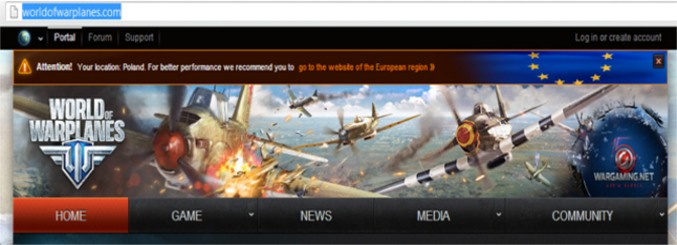 Region selection window
Region selection windowTo start all the fun, you need to enter the official site of the game (http://worldofwarplanes.com), where you will be informed, automatically that you need to state the region you are currently in and, if you want to play on that server, where the quality of the internet connection will be the best for you, click the displayed link.
Note: your account is valid only within one region so, if you have colleagues that play elsewhere, you should consider where to start the account.
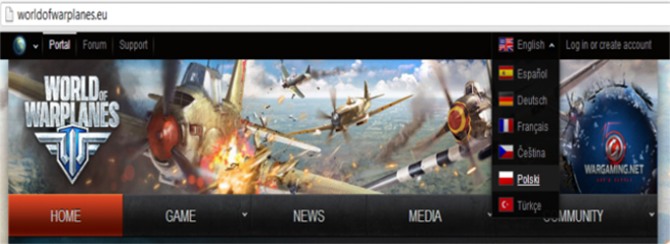 Language selection
Language selectionThen, you can select from among one of the 7 available languages, including Polish. To do that, click the flag in the upper-right corner of the page. The site is entirely Polonized and it also has a forum in the language of your choice. It is a big advantage, because you can find here threads that will help you during your game and you will be able to ask a question of your own. On the portal, you will also be able to check out the official information concerning what is currently going on in the game and when the maintenance breaks are scheduled
Another step that you need to take, if you want to play, is register new account on the portal. To do that, press the "Play for Free" button. After you do, you will be transferred to the appropriate activation site, in the language that you have selected. Everything you need to do, to start a new account, has been described below so, follow the instructions and the registration process won't the longer than 5 minutes. Everything you need is an active Email address.
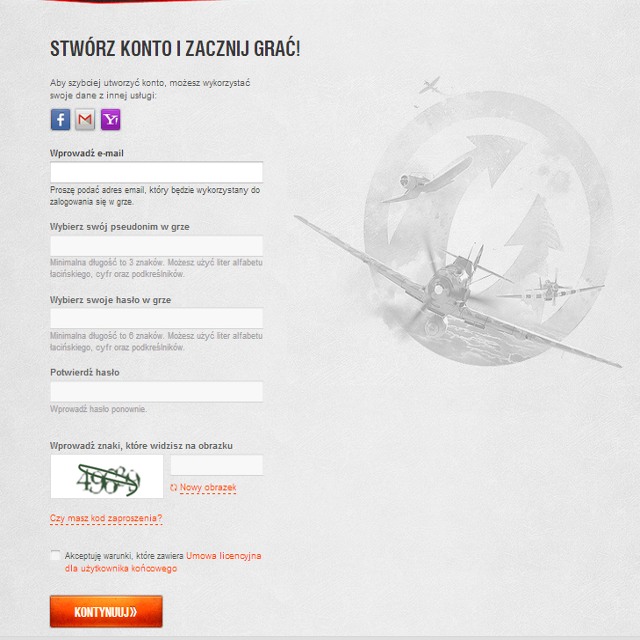 Registration, step 2
Registration, step 2You will be transferred to the site where you will start a new account, where you need to fill in the form. In response, you will receive a message to the e-mail address that you have provided. The message includes a confirmation that the account has been created and an activation link with further instructions concerning the beginning of the fun.
Another way to start playing is by using the popular internet services (Facebook, Google, Yahoo) to create, integrate the service without the unnecessary filling in of the fields. You can also use an existing account in the Wargaming.net portal, if you have one from, say, the popular World of Tanks of the same producer, in which case you do not need to do anything apart from downloading the game client in the "Game" tab, and install it onto your computer.
 The bonus code
The bonus codeOne of the additional services provided by the game is the bonus content, which require you to provide the bonus code, which you can obtain during competitions and events. The obtained code needs to be entered, while you are logged in, in the "Enter the bonus code" tab. Note: the codes are always disposable.
 Startup packs
Startup packsAs of now, you can purchase advance booking starting packs win the profile menu, which are available in three variants:
1 premium month, 3000 gold and BSh-1 plane for 20 euro;
6 premium months, 5000 gold and Ar. 197 plane for 60 euro;
12 premium month, 8000 gold and FL-1 plane for 100 euro.
 Game menu
Game menuWelcome to the main screen of the World of Warplanes game. As you can see, there is a hangar here, with the plane of your choice displayed in its main space. You will be visiting the hangar each time that you complete a mission or want to start a new one. The hangar is divided into smaller tabs, whose function has been described below. Going from the upper-left corner:
1. the account type and the number of current players on the server. There are two types of accounts : regular and premium available for Tokens.
2. Plane crew. Depending on the plane type, the crew consists of the pilot, tail gunner and the navigator.
3. Available planes. You can find here all of the planes that you have bought.
4. The main interface, divided into:
5. Battle!
6. Game currency.
7. Plane statistics. There are 4 statistics:

The basic, and the recommended control method is the mouse. Below is a simplified scheme of controls for beginner pilots. It allows for less involvement in the steering of the plane and more into admiring of the quality of plane models and of the surroundings because, the system performs most of the actions for you. You should focus on aiming at the enemy and avoiding getting involved in direct dogfight. The disadvantage of this mode of control is the limitation on the performance of maneuvers and sudden dodges.

Gunfire

Launch rockets

Drop bomb

Acceleration

Aerodynamic brake

Rear view

Attacks the marked target

Opens flaps

Display of targets

Level off aircraft

Next target

Next ground target

Team panel

Air raid mode

Sniper sight

Bomb sight

Free camera

Indication of direction

Map

Help

Selecting this scheme, you gain access to the keyboard that allows you to perform quick maneuvers and dodges. With keyboard available, the pace of the game increases immensely and it becomes more arcade. The interface gets modified and you gain access to the gyro horizon as well as the direction icon (the above screenshot). Below the most important keys

Fire

Launch rockets

Drop bomb

Roll left

Roll right

Charging

Aerodynamic brake

Air raid mode

Pitch up

Pitch down

Yaw right

Yaw left
Disables the mouse as a controller and initiates the keyboard control mode. This is one of the most difficult schemes because it requires of you that you use many buttons simultaneously and control everything that is going on on the screen. This mode of control takes full advantage of the plane's capability but, learning and mastering it takes up a lot of time. For a beginner it is quite a challenge and isn't recommended.

Fire

Rocket launcher

Bomb drop

Roll left

Roll right

Activate boost

Brake

Air raid mode

Pitch up

Pitch down

Yaw right

Yaw left
Controlling the plane using this device gets a little bit more interesting and pleasant. The amount of buttons that you use with this mode, makes the game a lot easier.

Rocket launcher

Drop bomb

Next target

Level off aircraft

Flight control

Activate boost, break

Sniper sight

Fire

Air raid mode

Extend flaps

Every battle starts up in the air. You need to listen carefully to your helper about the condition of the plane and the pitch. It is good to remember that quick and uncontrolled maneuvers often result in the loss of control of the machine and loss of height, which may end up in a plane crash. Steering should be performed slow and precisely into the chosen direction. You need to remember that planes are fragile and won't stand bumping into the other elements like another plane, buildings and various ropes, cables or masts.
The game's main aim is to eliminate the opposing team or maintain the advantage over the enemy in battle. To do that, you need to destroy ground installations - ground targets. You need to be careful, at the same time, because many of these are protected with AA cannons ("Plot"). Crashing your plane into the ground targets or enemy planes isn't a good idea. For each battle, you receive general experience, pilot experience, credits and tokens (only as long as the game is in the Open Beta version, they will be supplanted with Premium tokens for purchase). You need to remember that if you die, you will receive no pilot experience. You receive most experience for:
In the game, you have access to 4 types of weapons, which are divided into their supposed location on the plane. Each is different than another and it is a good idea to consider for a moment what you want to achieve. There are the following weapon module
Machine gun - mounted onto wings, fuselage, engine region
A quick-firing weapon. Some plane models can be equipped with more than one. Effective against weakly-armored targets. There are three types of ammo that come with this type of gun:
Rockets - underslung weapon suspended under wings
The weapon for destroying ground targets and the other planes
Bombs - also as an underslung weapon suspended under wings or fuselage
Weapon used for destroying ground targets from high altitudes using the bomb sight ("H")
Gunner - tail weapon
Supports the back guard of the plane, for planes of low maneuverability.
 Enemy hunt
Enemy huntIn the game, aiming consists in surprising the enemy and firing a weapon in his direction. To do that, you need to remember about cocking onto the enemy with the "X" key. After you lock onto the enemy, you won'tice a red circle next to his plane, which determines the direction of his flight. This is where you should aim to inflict damage. If you are closer, you can aim at individual elements of the plane to inflict critical damage.
During fire, you will be receiving reporting announcements like "Hit", "Critical Hit" etc. Below, you can find a list describing most of such reports
Engine
Loss of charging ability
Fuel tank
A chance of fire
Fire
Temporary taking of damage
Wing
Decreased maneuverability
Fuselage
Loss of maximum speed
Tail
Problems with turning
Engine overheated
Temporary block of boost
Weapon overheated
Loss of fast-paced firing
Critical hit
Hitting one of the abovementioned elements
While on the mission, you can win in two different ways. One of them is the elimination of the ground targets marked on the map. These installations are the key to victory by domination. You need to watch out for the AA cannons that protect these buildings and can inflict considerable damage. There are several types of installations:

General Command - destroying it weakens the "Plot" cannons.

"Plot" cannon - AA cannon.

Ground targets - destroying them increases your domination over the enemy.
There is no point in laying fire onto enemy buildings from a distance larger than 50 meters. With the target is that far, you won't deal any damage and you will make your machine gun overheat unnecessarily. The best weapon to destroy ground targets are bombs and rockets.
 List of players for battle
List of players for battleAnother way to strike victory is to destroy every enemy plane. Standard mode battles are the battles participated by 15 players. On the list, you can specify what type of aircraft is at the disposal of your team and the opposing team, and so: white - aircraft fighter, brown - attack aircraft, blue - carrier-based fighter, navy blue - heavy fighter. The first thing that you need to do, after the battle begins, is stick close to your team and, if there are planes capable of eliminating ground targets, you need to protect these from enemy attack at all cost. Keeping the plane you protect at a distance, and somewhat below, will protect it from being destroyed. When the group consists of aircraft fighters, it is a good tactic to increase the altitude to a maximum and attack the unsuspecting enemy by surprise. As a plane for the elimination of ground targets, you should make sure that you have the protecting plane that will protect you against enemy attacks. Remember not to venture into new areas alone and at a low altitude where you can find yourself surrounded by the enemy units or under fire from the "Plot" cannons.
The best maneuvers can be performed in the mouse 0.4.1 scheme, which will allow you to perform rolls with the keyboard. A good habit is to check, from time to time, on your tail with the "Q" key which allows you to attempt escaping the enemy or change the target. Defense maneuvers are the key to survival. IT is also a good idea to use the landscape, e.g. hills, trees and narrow gorges to crash the careless enemy against, if he is chasing you.
 Increasing the altitude for the barrel
Increasing the altitude for the barrelIf this proves ineffective, you should take up the performance of the risky maneuver known as the "Barrel" to get quickly behind the enemy . To do that, pitch up and add boost with the enemy already in front of you. Perform an open turn to end up on his tail. Then, attack and destroy.
 Diving
DivingDiving is also a good idea. You need to pitch down and add boost. When your altitude drops below 100m, start pitching up to avoid crashing the plane into the ground.
 The altitude of clouds allows you to hide
The altitude of clouds allows you to hideThe plane can be hidden from the enemy sight by flying into clouds at the altitude of around 800m. In here, you can plan a surprise attack because you are at an advantage. Bomber planes and attack aircraft can also drop bombs while hidden in the clouds, without the necessity to get involved in a direct dogfight, which allows them to survive the battle.
 The table of modules for the plane
The table of modules for the planeThey allow you to upgrade the plane. To activate a new module, you need to research it at first, by using the experience you have earned, and purchase it for credits in the "research" tab. After you activate the module, the statistics for your plane will improve. It is a good idea to modify your plane on a regular basis to keep up with the others. There are the following modules:
Engine- increases the plane's maximum power and decreases the rate of overheating while in boost, also allows to reach higher altitudes.
Airframe - increases durability and allows for mounting more weapons.
Wing-mounted weapons I/ II - the machine gun situation on the plane, described by firing rate, damage per second and muzzle velocity.
Tail Gun - the position of the tail gunner that fires at the incoming aircraft.
Ordinance I/ II - the space for bombs and rocket differentiated with respect to the available amount, maximum damage and the radius of damage. The heavier ones require better airframe.
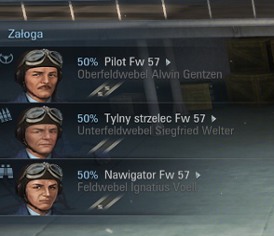
The crew in the plane consists of the pilot and, to if the plane type allows it, you receive the tail gunner and the navigator. For every battle you survive, your crew receives experience which, after you reach 100%, you will be able to turn into one of the capabilities that increase its chances in battle. The crew consists of:
The Pilot- the key member of the crew, without whom you won't do much flying. His abilities include:
Endurance- increases healthpoints and resistance.
Increased eyesight - increases the range of vision and the chances of spotting an enemy plane.
Engine guru -increases the acceleration during horizontal flight or with boost.
The Tail Gunner - protects your back, available only with certain types of planes. His ability is:
Long range - increases the range of the tail gun.
The navigator - available only with several types of planes, performs the role of a scout. His ability is:
Engine guru - increases the acceleration during horizontal flight or with boost.
 The officer portfolio
The officer portfolioExperience can also be purchased with premium tokens in the amount of 400 for 100%, and for credits in the amount of 40000 for 75%.
 The Harbor
The HarborAfter you start the game, you will have several seconds to determine your position on the map in the bottom-right corner. It indicates, in green, the position of the allied planes and the marks the position of ground targets in with red and green dots. By using the +/- keys, you can zoom the map in and out. Additionally, if you press the "left Ctrl' key and use the mouse, you can point your allies to a specific target on the map. It is possible to hide if there are clouds available on the map, or the topography allows it.
At present, there are the following maps available:

The basic unit available for free at the first level, as the startup plane. For countries like the USA, Germany and the Soviet Union developed from level 1 to 10. Its characteristics are low durability, small engine and bombs and rockets available only for several models. Its basic weapon is the machine gun, the higher the level the bigger caliber and places for mounting. The advantage is its speed and maneuverability that can be useful for elimination of other aircraft by surprise from behind. It is weak against ground targets and heavy fighters

The type of aircraft available from level 2 for the USA and Japan. The purpose of the plane is to perform swift actions that allow you to surprise the enemy. The disadvantage is its low durability. Its swiftness and maneuverability make it good for the elimination of enemy bombers and slow planes. As long as it has no access to bombs, it is weak against ground targets.

Only for the Soviet Union. It is quite slow and has low maneuverability which makes it vulnetrable to enemy fire coming from faster and more maneuverable planes. It makes up for this shortcoming by durability, which allows for extended lifespan in the battle. This type of aircraft, with access to bombs and rockets, is very god against ground targets. Using its durability and firepower, you can destroy key enemy buildings in a short period of time and survive until reinforcements arrive.

Available for Germany only. The downside of this aircraft is its maneuverability. Still, its firepower and the possibility of attaching bombs make it good against ground targets. It also has a tail gunner. Deals well with slow enemy planes.
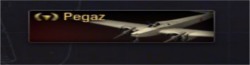
The type of aircraft available only for the select countries. Obtainable for premium tokens only. Regardless of its level, it comes with good statistics. The most important feature of this type of planes is that they receive a lot of credits per battle.
Selecting this mode of fight from the menu will put you on the list of available players, from among which two teams of 15 players are selected, with respect to the level of the aircraft. In this mode, it is impossible to encounter an aircraft of the level higher or lower by 3, as compared to the aircraft you have selected. At the end, you will be assessed basing on what you have done throughout the battle, and you receive experience, credits and are decorated with a medal if you have been good enough.
The game consists in selecting any aircraft and playing a quick battle among 2 teams consisting of two airplanes (you and a bot against two bots). You win if you eliminate the enemy team. You receive no reward for the mission, apart from the chance to try out the selected aircraft.
This mission can be played at the beginning of the game . It isn'thing else than a tutorial in which you need to proceed in accordance with the displayed instructions and the instructor's hints. As a reward, you receive experience and credits.
You select one of your aircraft and enlist for a game that is created with respect to the map, objective and the plane. The mode similar to a single game, where you can play with players and bots. Additionally, you can create your own training grounds. To do that, press the button "create room" in the upper, right corner. The next step is to set up the map, time and description.
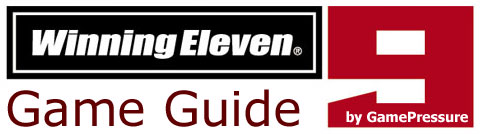



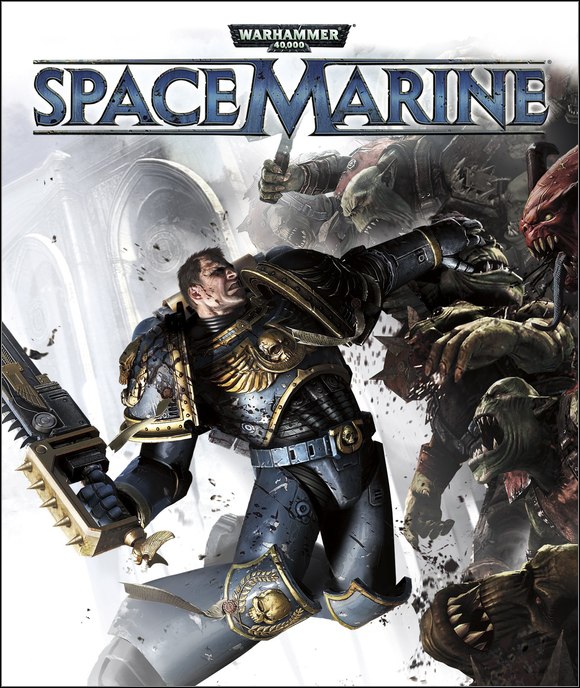 Warhammer 40,000: Space Marine Game Guide & Walkthrough
Warhammer 40,000: Space Marine Game Guide & Walkthrough Warhammer 40,000: Dawn of War II Game Guide & Walkthrough
Warhammer 40,000: Dawn of War II Game Guide & Walkthrough Wolfenstein: The New Order Game Guide & Walkthrough
Wolfenstein: The New Order Game Guide & Walkthrough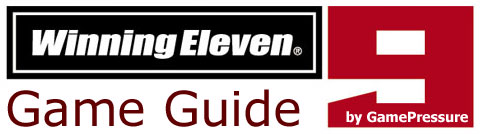 World Soccer Winning Eleven 9 Game Guide & Walkthrough
World Soccer Winning Eleven 9 Game Guide & Walkthrough World of Warplanes Game Guide & Walkthrough
World of Warplanes Game Guide & Walkthrough