

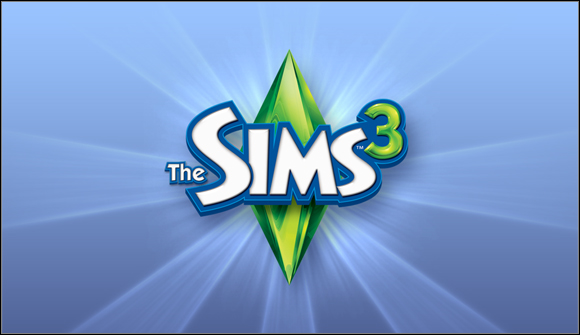
The Sims 3 is another part of a series started in 2000 which has become one of the most popular games ever. This games presents human life in a clever way from the day of birth, trough childhood and adulthood to elderly and finally death. There is no particular aim except for fulfilling Sims' dreams and their life goals as well as fulfilling their psychological and social needs. Of course work is also involved - thanks to it you can develop your skills - Sims get promoted earning more and more money in a game called simleons.
In this guide you will find the descriptions of particular elements of the game - creating Sims, building and decorating houses, making Sim create relations with others, developing skills and developing all professional careers as well as making money.
All useful equipment and object ex. fridge or easel are marked with blue colour. All stages of Sims' lives (teenager, elder) are marked with orange colour. Brown colour was used to mark places on the map, ex. stadium, city hall as well as rooms in the house.
Enjoy!
Maciej "Psycho Mantis" Stepnikowski
Translated by: Agnieszka "Pyretta Blaze" Szukuc
 001
001 002
002
After starting the game, you will have to choose the environment in which you want to play. After installing the game there is only one city available [001] (the second one can be downloaded from the internet after registering the game). When you choose the city, it will be showed to you [002], the interface of the game will appear at the bottom.
 003
003
In The Sims 3 you can only play with one family. It means that for example two players who own houses cannot live in the same town and play at the same time (it was possible in previous versions). It is caused by the fact that the time of game passes identically in the whole city. Of course two or more people can play this game by saving game or current changes of the active family at one save mode.
Three dots in the left bottom corner have access to different elements of the game, for example change of options (sound, graphic etc.), lessons (description of particular elements of the game, decreased to the control panel, saving the game (including "Save as" which with giving it a name will enable to identify saves easier), as well as the edition of the city and the change of game's settings (for example connected to Sims' free will or their life span).
After starting the game you have two possibilities - there will be a third one later [003]. You can create your own family consisting of one or more Sims or use one of the families situated in so called library and let them into one of uninhabited houses or build them a house on one of empty fields according to your wishes. Later the third option is to choose the family who already live in the city and start playing with them.
 004
004 005
005
You can edit the city [004], but it is a limited option compared The Sims 2 (you can't point out areas for new plot, only use the ones that already exist). After entering editing you can see the whole city with the icons of public buildings as well as the private ones. At the bottom there is a panel [005] which can be used to edit plots , move houses to other fields or tear down the ones which already stand there. On the right there is a library of few families (which can put into houses), library of empty houses and public buildings.
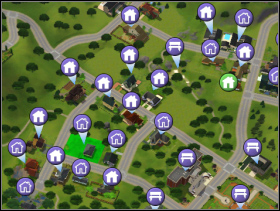 006
006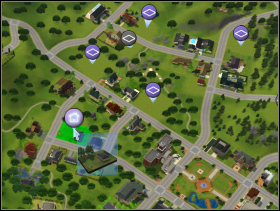 007
007
To move a house to another building plot (empty or inhabited one), click on an icon of hand on the left and then choose a house from the map of the city [006],which you want to move - you can also move a house with a family (green icon of a house). Click and you will see a map with empty plots [007]. Bright violet icons are plots which are big enough to put the object you want to move there. The size of the plot and object has to be at least the same - never smaller even if at present house uses up only a part of plot's surface.
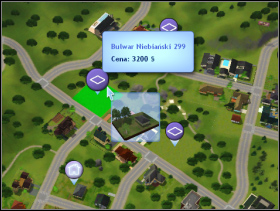 008
008 009
009
Choose a proper plot [008], and then use tools to move it around and put into the right position (in such way that the entrance is situated in the direction of the road) [009].
There are many empty plots in the city. Use library of empty houses so the city is not abandoned (at least as buildings are concerned).
 010
010 011
011
From the library of empty houses at the bottom choose the building you're interested in and click "place a copy" [010]. Then choose a parcel where you want to locate it [011]. Remember about the minimum size of the plot - not all houses can be located everywhere. Then, the same as in the case of moving houses by using the arrows on the left and right, turn the building in such way that its entrance is situated by the street.
Choose the icon of bulldozer on the panel and tear down the whole house performing just one click and you level the parcel to the ground.
 012
012
While editing the city you have also the possibility to divide or join families who live in separate houses [012]. Then you decide in which house a new created family will live and what will happen to its property.
If you decide to create your own Sim or the whole family , the screen presented below will appear [004]. There are five icons responsible for particular stages of creating the character on the left.
 013
013
Sim's identity is its name and surname. Choose it wisely and remember that your future children will have the same surname. If you want to, name as well as surname can be changed by going to city hall . Name or surname can consist of maximum 13 letters.
Nothing to add, nothing to skip.
Sims' lives are divided into six stages:
Right from the start you can create a family consisting few Sims at different age. If you create children as well, remember without at least one young adult (or older Sim), the family won't be able to exist.
Child and teen go to school, young adult and adult can (but of course doesn't have to) work .
Starting with only one or two Sims, it is a good idea to choose only young adults, which will give you the time to develop their skills and professional career
 014
014 015
015
You have six skin tones to choose from [014]. Except for two fair and a brown one, there's also green, red and blue. Thanks to the slide you settle the tone of the chosen colour.
At the end settle the body weight and muscles by using two stripes [015].
 016
016 017
017
You choose the hairstyle of your Sim in hair fold. Then choose one of the colours presented below or click on the icon of paintbrush in the right bottom corner of the window [016]. A window presenting points responsible for the elements of the hairdo will appear: ODROSTY, the base, highlights, hair endings. Click on particular points and then choose colour for this element by using the pallet of colours [017].
 018
018 019
019
If the pallet doesn't meet your needs, click on fold "The circle of colours" and you will see a circle with a much more possibilities to choose from [018]. Below it there is a bar which is responsible for the brightness of colour.
There are symbols R, G and B on the right which are shortcuts to Red, Green, Blue - RGB is a model of colour spaces. When you write down the values from 0 to 255 you can obtain thousands of colours. In RGB the value of 0 for all three colours is black, the maximum value (255) for all three colours is white and for example 255 for red and green and 0 for blue is yellow [019]. Of course it is useful for the ones who know how to use RGB. The other can just click onto the chosen colour.
Remember, if you want to have a particular colour but without highlights, ODROSTY etc. just settle the same colour in all four points.
 020
020 021
021
You can also choose "Hairdo with accessories" (the icon at the top) and make Sim more beautiful by using caps or hats. This time except for the already know change of hair colour (the icon of paintbrush at the bottom corner on the right), you can also design the image of the person, whatever you want him or her to wear on their heads. Press the key "Go to the style creation " [020]. In the left upper corner there are models designed by the creator, but for a picky players there is something extra [021].
 022
022 023
023
In the right upper corner of the screen there is a list - thanks to it you can choose the type of material. You can choose any material you like (not only caps, but also for blouses, trousers and furniture), and then a pattern. If you do it, click on particular elements of the outfit (t-shirts, trousers, socks, wardrobe, desk etc.) - they are situated on the left side of panel on the right [022]. Then by pointing out the circles responsible for particular colours of the elements creating the whole pattern, you can modify the colours. When you choose the colour to change it, you use the pallet below as well as the circle of colours and RGB code [023]. You can in the same way create an outfit based of hundreds of colours!
 024
024 025
025
You can choose the way eyebrows and eyelashes look in another fold [024]. Thanks to one of the options you can make them look in the same way as hair [025]. Of course if you need more colours again (you will get use to that) you may use a pallet, circle of colours and RGB code. You settle the length of the eyelashes by using the slide at the bottom.
 026
026 027
027
In the case of facial hair the procedure is identical as in the case of eyebrows. You choose the pattern and the colour, you make it the same as the colour of hair, use the ones available on the first screen, use the pallet, the circle of colours or the RGB code.
 028
028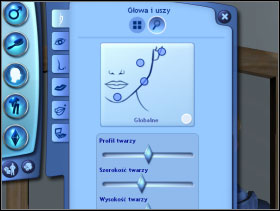 029
029
In the basic options you chose on of few models of the face [028]. If you want something more, you may try advanced options. Here The Sims 3 present their new options. You can use global slides to change the appearance of the face [029]. However, by using few points (ear, cheek, jaw, chin) which have two or more slides, you can create a face you like. The height of the ears,
 030
030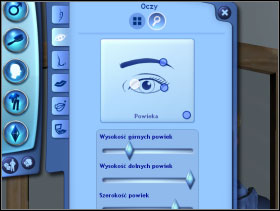 031
031
In the case of eyes the situation is similar to designing a head. Few already made patterns are available in basic options [030] as well as the possibility of detailed setting of OCZODOLY, the height of eyebrows and the width of eyelids etc. in advanced options [031]. In the case of colours, the situation is identical as in previous cases: ready made colours, pallet, circle of colours and RGB.
 032
032 033
033
Again you can choose from few already made noses [032], or you can use few global slides and the detailed ones to create the nose you like [033].
 034
034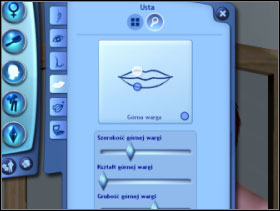 035
035
Few already made patterns of lips [034] and particular options where you can settle single lips [035].
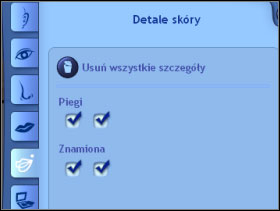 036
036 037
037
If you want to make your Sim more "beautiful" by adding freckles or other marks (moles) [036]. You cannot point out where these details should be situated - the control is limited, there are two options for every detail, which always causes the same position of the marks [037].
 038
038 039
039
You can create a complete make-up for your Sim. There are few options: Eye Shadow, Eye Liner [038], Blush, Lipstick and even Costume Makeup [039]. Of course you can choose the colour you like, like everywhere else.
You can create five different outfits for five different occasions: Everyday, Formal, Sleepwear, Athletic, Swimwear.
 040
040 041
041
After creating every outfit at the top [040] there are icons presenting different elements of the outfit. The ones at the top and the bottom [041] elements of the outfit can be chosen separately from the gamut of clothes. Different styles are presented in a row - in one row you can see different colour versions of one cut.
 042
042 043
043
When you choose the right cut, but you don't like any version of colours, click on the icon "Enter Creating a Style" [042]. The description of designing clothes was given while hair and its covering were described. I must add that the only limit here is your taste [043]. Designing concerns all elements: starting with blouses, swimming-suits and shoes and ending with glasses and necklaces.
 044
044 045
045
If you like, a costume can be your everyday outfit [044]. Just don't forget to choose proper shoes [045].
 046
046 047
047
The last elements is accessories. Glasses [046], gloves, rings, signets [047], earrings, bracelets, watches etc. - these elements are available according to the sex of Sim.
 048
048 049
049
Then move to other outfits (fold on the left). Choose Formal [048] and Sleepwear [049]. Don't forget about all elements - shoes and accessories as well.
 050
050 051
051
At the end you have to choose Athletic [050] and Swimwear [051].
You can choose different accessories and hairdo to every outfit. You can change your clothes every time you want by clicking on chest of drawers or wardrobe - except for the ones you have chosen yourself, you are able to put on your job clothes but it depends on the kind of work you do.
It is a key element which determinates the behaviour and possibilities of your Sim. You have to choose five traits from a very long list. I must add that if in the case of birth and creation in the editor a small child (toddler) it only has two traits, child three, teen four, and young adult and the older one have five (that is the maximum).
 052
052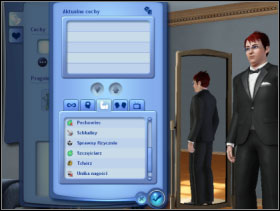 053
053
To choose traits click on a small button [052], and the list will appear [053].
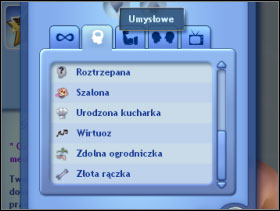 054
054 055
055
Trails are divided into four categories: Mental, Physical, Social and Lifestyle [054]. First fold presents all, and another four folds present categories. Remember that you may choose only five from over sixty traits. When you put arrow on a particular trait, you will get its general description [055]. They names suggest how they can influence your Sim. When you create Sim, it is sensible to think what is he going to be like. For example, if you want him or her to have a big family, don't choose the trait "doesn't like children" and don't make him or her workaholic. You can change traits by choosing one of the prizes for points for life happiness, example middle age crisis.
Mental
Physical
Social
Lifestyle:
It may seem silly, but you can choose the traits yourself. It is logical that you will create the best Sim possible. Remember that when your Sim joins with other Sims, you won't be able to decide about their children (of course there are some exceptions).
When you choose a particular trait, its opposite trait will be automatically blocked, for example if you choose Lucky, you won't be able to choose unlucky. When you choose five traits, confirm.
 056
056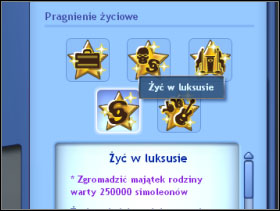 057
057
According to the traits you have already chosen, you have to make another choice - Lifetime Wishes [056]. Every Sim has them - it's their main aim in life. You have to choose from five available wishes [057]. If the ones available don't suit you, you can move to another view (for example change of hair or clothes) and go back to the personality option - few lifetime wishes should change.
 058
058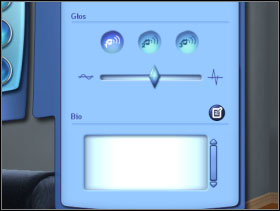 059
059
There are the last elements in the second fold. Choose Sim's favourite things: food [058], music and colour.
Characteristic Sim language has become the symbol of the game. The Sims 3 you can choose from three male and female voices for the first time - you can choose one for your character. What is more, you can settle the pitch of voice by using the slide [059].
At the end you can add a biography of a chosen Sim.
 060
060 061
061
If you create Sim but you don't feel like making all detailed elements, you can use chance your luck option [060]. Moreover, when you create a face, there's the same option connected only to the face [061] - it means that if you click on it, a new face will appear but the clothes, hair etc. remain the same.
 062
062 063
063
If you plan to create few Sims, you can do it by using the option at the bottom called 'Add a Sim"[062] (no matter if you want to create children, adults or elder). Repeat the process of creating the first Sim. If you want a multigenerational family to inherit some traits use the gene game ('Add a Sim' - 'Play with Genetics') [063]. You choose the Sims whose traits are to be inherited. When you finish creating all Sims, confirm by using the button at the bottom (next to Sims' icons).
 064
064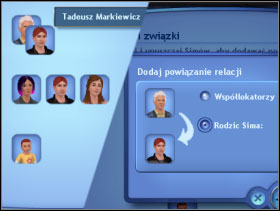 065
065
If you created few Sims, you have to settle the affinity between them [064]. It is enough to pull the icon of one Sim onto another one [065]. Then you choose the relation between different Sims and create a multigenerational family.
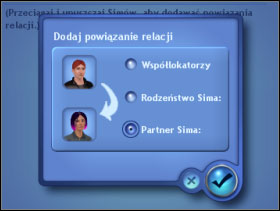 066
066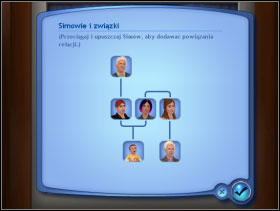 067
067
The game is designed in such way that the age of the Sims influence their possible relations. When there is a difference of life stages (relation: elder - adult/young adult; toddler /child/teen - adult/young adult) it can be a roommate or parent-child (the game won't allow an adult to be a child). It means that not at every life stage you can create partner relationship when the age gap and big (elder - adult). If you have to point out the relationship between Sims at the same age (childhood, adulthood or elder stage) you can make them siblings, roommates or (for young adults, adults or elder) being a couple [066]. When you finish creating genealogical tree [067] confirm it as well as the whole family.
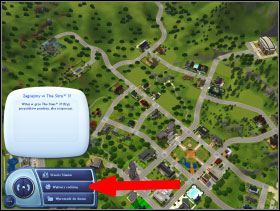 068
068 069
069
If you want you can play with a family who lives in one of the houses. In this case click "Chose Household" [068], and you will see a city with the icons of houses which are inhabited. You can get to know their inhabitants and their property [069] and choose one family.
There's a level of difficulty in this game which depends on the number of Sims which you lead. I don't recommend playing with more than two Sims, it's better to start alone and build the base for the family.
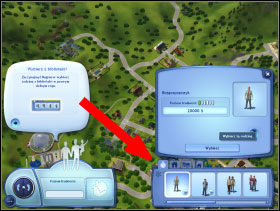 070
070 071
071
You can also choose 'Move into Household". From the library of ready made families [070] chose the one you want to play with. In this library there are all families you have created (!) as well as the ones prepared by the creator. Then decide if you want to buy an empty plot or a one with house - it is symbolized by special icons at particular parcels [071].
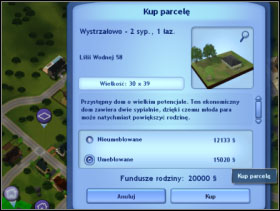 072
072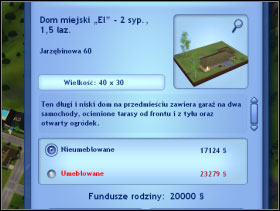 073
073
If you decide to buy a house, you need to balance your budget and the basics needs - usually at beginning you have so called simoleons. When you consider different houses, think about the number of bedrooms [072]. It is worth having two at the beginning - one for sleeping, and one as a room with different staff: desk with computer, running track, easel, guitar etc, but it is not necessary. Pay attention to the size and the place it is situated in and the distance from the city centre - if it is far away, you need more time to get to shop, gym or bookstore. If you choose your dream house, decide if you want to buy it with furniture or not. Of course it costs and you may nor afford it 073]. Moreover, it may take away a part of fun. When you buy a house without furniture , you will have minimum 5-6 thousands for proper furniture.
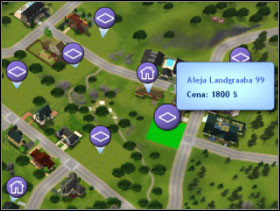 074
074 075
075
If you decide to buy an empty plot, the distance to the city centre and other service points is crucial [074]. Pay attention to the size of the plot [075], but don't get crazy at the beginning - you need simoleons to build and decorate the house. Move into the house and stop the game (by using "~").
Move to the building mode (press F3 or the icon on a bottom panel).
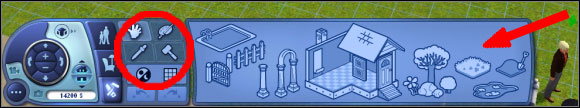 076
076
On the left [076] there are: hand tool (it enables moving objects), create a style (enables changing the outlook of objects), dropper tools (it "sucks" the object with its style to the hiding-place and enables putting the same element somewhere else) and hammer tool (which destroys and tears down pointed elements). On the right you can see the images of particular elements of house building. Starting with foundations, walls, windows, doors etc. ending with swimming-pool, trees, flowers or the level of the ground. You just have to click on a proper icon to take care of the proper element.
 077
077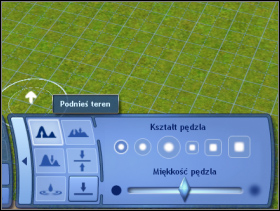 078
078
After confirming the purchase, you will see your empty plot [077],where there's at least a tree or bush as well as the inequality of the ground which will make it impossible to build a house. In building mode enter ground tool [078] and use the option of flatting the plot to make the ground as flat as the street.
 079
079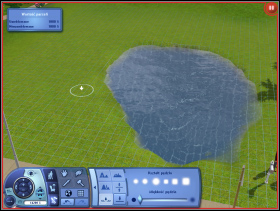 080
080
However, if you want to create a house on hills or even on a mountain [079] the tools of making the ground higher or lower are used for this purpose. You can create a pond by using water tool l [080].
The house may be build on foundation or on the ground.
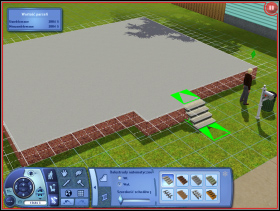 081
081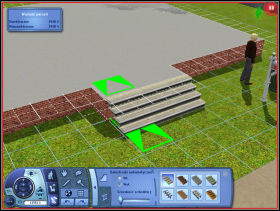 082
082
In the case of foundations [081] remember that it is an extra cost and the need of building stairs everywhere (to main entrance [082] and possible one at the back or at the end of the terrace), they make it more charming, though.
 083
083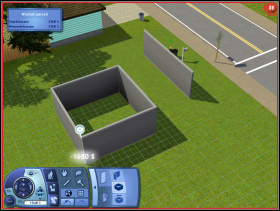 084
084
No matter if it's on the ground or foundations start building walls. You can built it one by one [083], or start building rooms right away [084]. You may built it slantingly and set the whole house in such way (you can do the same thing to the objects).
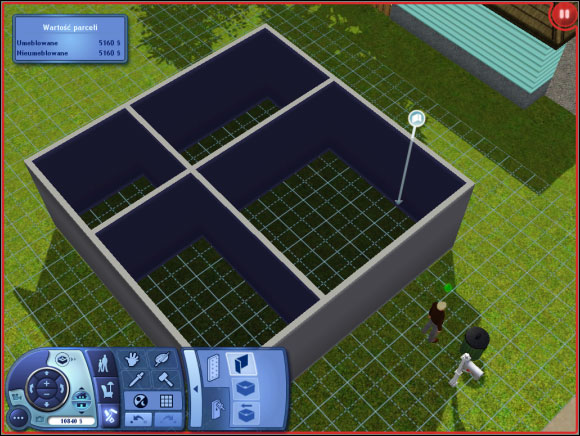 085
085
The point is to plan the house correctly. You need bathroom, kitchen, bedroom and living room where you will put television, desk and other elements - it is minimum. It's good to have another room for additional staff such as table for chess, running track of other objects you need to develop yourself (it depends on the professional career you choose), but it is not necessary at the beginning.
Bathroom should be at least 3x3 of field and if it's possible to be easily available for example from bedroom or kitchen - it saves time. Bedroom has to be separate room. Kitchen and living room don't have to be separated - you can make one, big room. It all depends on your preferences. In the future you can move walls, rebuild rooms. For now do what you can afford [085].
 086
086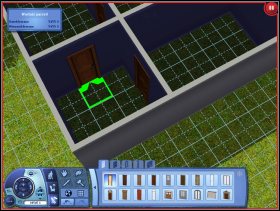 087
087
At the bottom panel choose door and then buy entrance door [086] - remember that the door should be close garbage and letter box. The garbage itself as well as the letter box can be moved, the best option is when they are on the street. Then make bathroom door [087] and between other rooms.
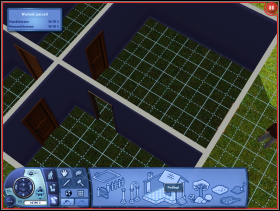 088
088 089
089
If you want you can have arcs for example between living room, and kitchen [088].
Time for windows - first of all choose the cheap ones [089]. Pay attention how you put objects into the wall - do it in such way that they are directed in the correct way (outer side of the window should be outside).
 090
090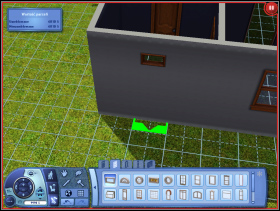 091
091
Locate windows along the outer wall of the house [090]. Remember to build a small window in the bathroom [091].
 092
092
The house in a raw state is ready [092].
Time for floors and walls. On the building panel click the element of the wall or floor and you will be able to create them. You may choose from many patterns and few materials: stone, wood, linoleum, tiles, metal etc. Of course tiles are the most useful in bathroom or kitchen, but you decide. Remember not to spend too much - there is much shopping to do. After choosing the proper covering of the wall or floor, put the right pattern on a proper surface, hold "shift" (to cover the whole room) and confirm by pressing left button on the mouse - the whole wall or floor will be covered with a particular material. Don't forget to cover the outer walls of the building.
 093
093
The house is almost ready [093].
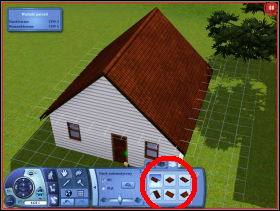 094
094 095
095
Don't forget about the roof. Choose its shape at the bottom panel, also the angle of slope etc. [094]. Choose one of many colours [095].
It is not possible for you to build a big house at the beginning, you cannot afford it. Some things must be postponed, like another floor or swimming-pool.
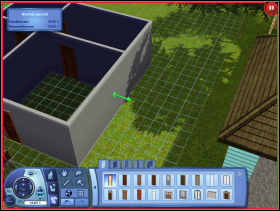 096
096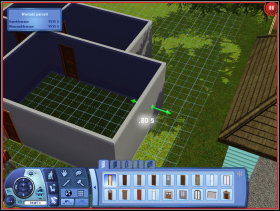 097
097
By using a special tool you may move the walls of the house - the ones between rooms as well as the walls of the house. Without a serious mess you can make house bigger in a fast way. You can do it whenever you want because all objects move with the wall and walls and floors have the same pattern of wallpaper or tiles. To do it, move the arrow onto a wall until a green informative arrow appears - it informs it's possible [096], then after pressing left button on the mouse, move it in the direction you want to move your wall [097]. Of course it is not for free.
 098
098 099
099
You cam afford at the beginning, but it's not worth it. It will take up much space[098]. After installing it a chimney will appear on the roof [099]. Remember that in the future, it may make building new floors more difficult.
 100
100 101
101
It is worth decorating the area around the house. Use trees [100] and of course settle them in such way that they won't stand in your way during the game. Think about a proper number of flowers, or bushes. You can also have a path [101] and change the outlook of the grass.
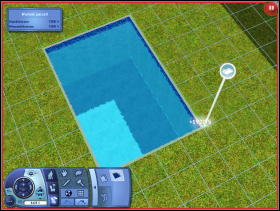 102
102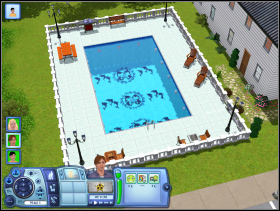 103
103
When you use the tool for creating swimming-pool you may build yourself one [102]. Don't forget about the light and ladder. If you want to, you can change the covering of the wall and floor of the swimming-pool by using all available patterns from categories of walls and floors. In the future, when you can afford it, you can make it bigger, more beautiful and decorate the whole area [103].
 104
104 105
105
When you have more money you can build a floor. Unfortunately, it requires much space at the bottom of the steps [104], so I recommend making upstairs bigger after making the ground floor bigger. You go to a higher level (click "Page Up"), and, the same as in the case of building a house on the ground, you start building walls and cover floor with something [105]. Don't forget to check up on the roof and paint the inner walls as well, not only the outer ones.
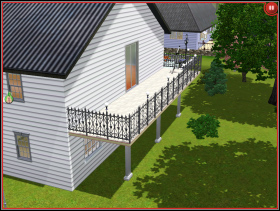 106
106 107
107
Creating a small balcony on a floor is easy - you just have to cover the floor outside the walls, put up some bars (as a low, light fence) and doors leading toward it. However, you won't make anything huge without support. That's why you need pillars, which hold the terrace built on the floor [106]. If you built a house on foundations you can prolong them at the back to create a natural terrace at the ground floor with stairs leading to the garden[107].
 108
108 109
109
Develop the area around the house - you can do it on many different ways (it depends on the size of the plot). You can create a pond with trees creating a small park. You can make a fence around the plot and make an entrance from the street's side. Next to the house, if you have children, you can build a playground for them [108]. Don't forget about the drive for cars - will you built it outside [109], or in the garage - it doesn't matter.
You have built a house or bought it without furniture - it's time to furnish it.
 110
110
Go to buying mode (F2). Here you can find many objects: drawers, pictures, TV set and kitchen appliances, mirrors, beds, flowers etc. You can categorize object according to rooms: kitchen, bathroom, bedroom, living room, dining room, study, children's room, garden [110]. Folds at the top present different rooms. Simple system of icons enables you easy access to useful objects.
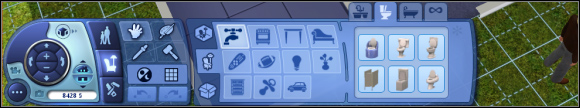 111
111
Objects can be also categorized according to their usage [111]: fittings, appliances, surfaces, comfort, electronics, entertainment, lights, decoration, storage, for children, vehicles. Entering each category you will find folds according to the type of the object.
You decide which one is the most comfortable for you.
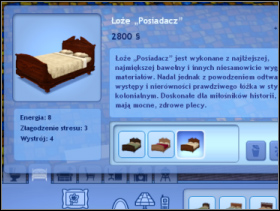 112
112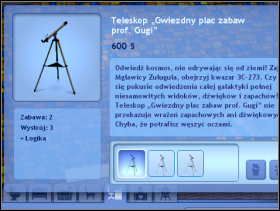 113
113
Every object has information on the influence on different Sims' needs and how fast. Fir example bed influences energy [112] - Sim who sleeps in it regenerates energy. The higher the number at the info about energy, the faster Sims gets enough sleep. Situation is identical in the case of other objects. Moreover, some objects enable developing skills, for example mirror enables studying, charisma and chess or telescope [113] logic. Objects can be situated as you want, even slantwise - you turn them by using keys "," and "." (comma and full stop).
 114
114 115
115
The heart of every house is kitchen - the same situation is in The Sims 3. You definitely need fridge and few standing table tops. Don't forget about cooker and about fire alarm near it [114]. You don't have much money _ buy the cheapest or almost the cheapest things. Don't save money on dishwasher and trash crusher - buy them at once and they will make your life easier. It is sensible to ingredients preparator and if it's possible microwave. Everything set in such way that there is one table top between fridge and the cooker where Sims can prepare meals. Add lights, on the wall or on the ceiling [115].
 116
116 117
117
At the beginning you cannot afford to build a separate room for dinning room, so put table with chairs, so Sims don't have to go far and waste time on going between dining room, and kitchen [116]. Use style creator to modify the outlook of all objects (as in designing clothes for Sim). In the future you will make kitchen bigger so it will be more comfortable, especially when there're more Sims in the house [117].
 118
118 119
119
Bed is a very important object - the more energy points it has the faster Sim will regenerate his or her strength. For now you can buy a single bed, if you want to have someone for your Sim you will need a bigger one, double bed. Perfectly if it has at least 5 energy points. Pay attention to proper light [118] - unless you have much money, it is not end of your expenditure. In bedroom put chest of drawer (click on it to change Sim's appearance) Put small table next to the bed, and alarm clock and lamp on it [119]. If you want you can put on hang mirror.
 120
120 121
121
In the future you can make bedroom bigger so that a big bed which make Sims regenerate even faster [120].
 122
122 123
123
It is a very important room. There must be a toilet (buy the cheapest one, it gives +10 to the bladder anyway) and shower and bathtub. You can also put basin or mirror. Don't forget about some cheap light [121]. Remember about locating the bathroom itself - it should be easily available for example from bedroom and kitchen. In the future you can think about more rich furnishing, even if you make the house bigger, it should be accessible [122]. When there are many Sims, you can make a separate toilet and bathroom or just make another one with all useful appliances.
You can't afford to buy too much. You really need a desk with chair and computer. If you can afford it or you just feel like it buy a TV and something to sit in from of it: sofa or chair [123]. You should also buy a bookcase (if you have some money of course).
 124
124 125
125
In the future, when you can afford it , decorate living room with a real flow [124] with armchair, sofa, decent TV, stereo, stylish lamps, sculptures or pictures etc.
You have to have two more objects: phone (somewhere near living room or kitchen) and - it is necessary (!) - burglar alarm at the door [125].
 126
126 127
127
In the future think about building additional room where you can keep objects like running track, chess, easel, which are necessary for Sims to develop skills [126]. The best option is to settle it on the ground floor. There are (at least for now) no elevators and Sims just go very slowing on stairs which is a waste of time.
If you have children, they should have a separate room. Even a toddler should have his or her own crib in a separate room. Thanks to it the cry won't wake up the parents and we decide when to go to the child. Then we will change crib for bed, and when child goes to school, toys as well as a desk should be in his room [127].
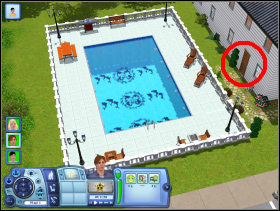 128
128 129
129
It is sensible to make a side [128] or back exit (for example from kitchen), so Sims can reach the swimming-pool, garden, playground or other places situated outside the house faster. Later you can think about the interior design. Instead of buying better appliances, hang pictures and curtains, put sculptures and flower [129] - it influences Sims' mood well and is more pleasant for the player.
Possibilities of creating Sims, building houses and furnishing them are really huge. The game itself offers ready made houses and many more can be downloaded from the internet by using the option of exchanging objects, clothes and plots. Varied possibilities enables you to use another artistic vision every time you build a house.
The Sims you create are alive - they have their needs and dreams. Except for fulfilling their dreams you can develop their skills, grow friendships and relationship and have children. Sims grow old and die, so their children are the only thing that's left.
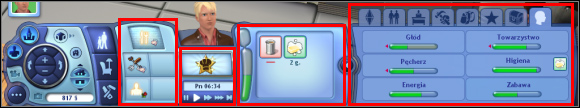 130
130
Bottom panel presents different elements concerning Sims. On the left there are wishes of every Sim, then on the right there are lifetime wishes and also information about the day of the week, current hour and speed of the game. Next so called moodlets and on the right side of the fold with much information [130] for example about Sims' needs, their career, friends, skills and many more elements described below. On the left side of the screen over the bottom panel there are icons of Sims (their number depends on the number of Sims you control). Click on particular images you move between all information at the bottom stripe to present another Sim.
 131
131 132
132
As always in The Sims you click left button of the mouse on the particular object and open menu of available interactions - it is very functional and at the same time simple. You move in the same way on your plot [131]. To go to the city, you move the camera as far as possible (for example by using the roll of the mouse) and click an icon of a magnifying glass with minus [132], choose the icon of the city on the bottom panel ob the left or just press "M".
 133
133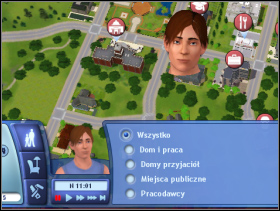 134
134
You will see the map of whole city. Click on icon symbolizing particular objects [133] choose what Sim is supposed to do and why is he or she going to a particular place. At the bottom of the screen you can see filters thanks to which you can choose the icons of object you want to be displayed [134].
 135
135 136
136
Sim uses a taxi to go to the city [135] unless you have a car or a bike - in this case use it [136].
 137
137 138
138
If the place you want to send him to is not far away (for example you click on the neighbors' house and choose the visit) run there [137].
Click left button of the mouse on the icon of Sim and centralize the screen on him or her. Click on the right button on the same icon - the screen will follow Sim who is on the move. Little arrow above his or her head [138] appears when he or she leaves home. Click on it and he or she will go back home.
 139
139 140
140
Five traits [139], you have chosen while creating Sim create his or her character and personality. According to the traits different interactive options are available and he or she can do some things better and faster (or slower). For example special interactions are available during a conversation [140], which can appear if Sim possesses particular traits such as being a family man or friendly or grumpy etc. Other traits influence the speed of learning and performing some tasks such as ex. cooking or working manually. There are more than 60 traits so there are even more possible combinations. Thanks to it every Sim is different. These traits may influence Sim's mood in a positive or negative way in particular situations [read the chapter on moodlets].
 141
141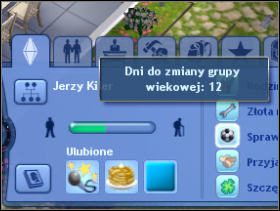 142
142
Sims are born, they grow up and die - it's the circle of nature. The current stage of life appears on an icon on the left, the next one on the right near a green stripe which grows everyday [141]. If you want to know how many sim days you need to move to another stage, put arrow onto the stripe [142].
There are six stages of Sim's life:
You can settle the length of Sim's life in options. You can also switch the option of getting old off.
Sims require much attention even in the case of the most basic needs, you have to take care of it as well as of the partner, child or work. When green stripes which symbolize fulfilling a particular need are low , you have to take care of that. When you fulfill Sims' need it influences their mood in a positive way, when you neglect them their mood can get worse [read the chapter on moodlets].
 143
143 144
144
The easiest way to satisfy the hunger is to use your own fridge [143]. Click on it and you can prepare breakfast, lunch, dinner etc. it depends on the time of the day. The number of dishes to prepare depends on the level of cooking skill. Sims need ingredients to prepare food which can be bought in grocery store. Dishes are made by using ingredients preparator (or by mixing it yourself) and cooker [144] or microwave.
 145
145 146
146
Choosing "eat: ..." you will create a dish on a small plate for one person fast. When you click "serve" you will get a meal [145], so whole family can eat. When you click on a dish, you can take one plate and eat by the table [146]. It is important that whole family eat enough, click on the plate and choose "store leftovers" - they will be put into the fridge. Don't leave food on tables or table tops - it can get spoil and it this case it is better not to eat it or Sim will get sick. When Sim is hungry you can click on fridge and choose "eat leftovers" and don't waste time on preparing a meal . There is also a fast way to eat but afterwards Sims are not full. You can eat in restaurant or bar in the city centre. When Sim is full, he or she is happy - hunger influences their mood in a negative way.
 147
147 148
148
Using toilet is very easy [147].Remember to flush (in the case of cheaper appliances) because they get stuck. You have to clean the toilet from time to time. When you stay at your neighbours or at public places such as gym you can use the toilet there.
No matter if you have a bath or shower it is a perfect way to ensure Sim hygiene [148]. The speed of getting clean depends on the quality (and price) of the equipment. A clean Sim is a happy Sim.
 149
149 150
150
Energy is one of the most basic needs. Click on bed and choose if the Sim goes to sleep or just takes a nap [149]. The more comfortable the bed is the sooner Sims is relaxed [150]. When Sims wakes up because of the burglar or a crying child, it spoils his or her mood (only for a while).
 151
151 152
152
The best way is to meet another Sim [151]. There are more or less friendly options available, it depends on the relation between Sims [152]. Every conversation fulfills the need of company. A very fast way of improving the level of company is WooHoo with a Sim-partner.
 153
153 154
154
If there is no Sim around, you can use computer and take part in a chat [153] - it also helps! At the bottom panel of every Sim in the second fold there are all people that he or she knows and the green or red stripe as well as its length points out if the relation with other Sim is good or bad [154].
 155
155 156
156
It is extremely easy to satisfy the need of fun. You can use many objects which entertain Sims, ex. play games on computer [155], or footballers. Common games such as tag or with a ball are good entertainment [156].
 157
157 158
158
Green stripe represents Sim's mood. The better mood the better, he or she learns new skills faster (or acquires their higher levels) and he or she performs job better (so there are better chances for promotion). Its satisfaction depends on the things that Sim experiences. Icons represent the influence and below there is time of this influence left. Positive mood can be caused ex. from good fun, being in a well decorated house or a bath [157]. If the time doesn't appear under the icon, it means it is caused by present situation, ex. Sim is dirty (the mood will disappear when he or she takes a bath), sits in a comfortable armchair or lies in a comfortable bed (moodlet will disappear when he or she gets up).
Moodlets can be positive (green), negative (red) or neutral (blue). The last ones inform about some facts ex. Sim is too tired to do more exercises [158], or that Sim has to go to toilet soon (if you neglect it negative moodlet meaning you need to go to toilet will appear).
 159
159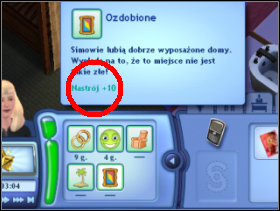 160
160
Of course the time the moodlet lasts depends on its importance ex. Sim woken up by a crying baby will have a bad mood only for an hour but the one who got married will be happy for two days [159].
The influence of moodlet differ not only in their length but also in their strength of influence. It is presented when the arrow is on the moodlet [160].
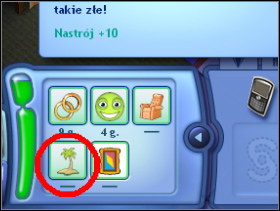 161
161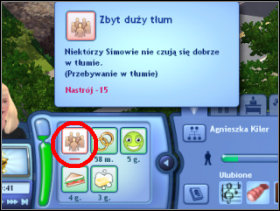 162
162
Moonlets mainly depend on Sim's personality - traits he or she possesses. Sim Lucky may wake up in the morning with a positive moodlet of luck which will make him or her feel better during the day. Lonely Sim is happy when he or she is alone - after a moment positive moodlet of loneliness appear [161]. However, when you choose a place with bigger number of people, ex. office building or library Sim will feel discomfort (negative moodlet being in a crowd [162]).
Buying new things, fulfilling everyday needs and dreams of Sims - it all influences their mood and there are hundreds of moodlets.
 163
163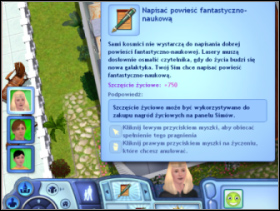 164
164
Every Sim has a life aim and dreams. They both depend mainly on the personality. Life aim is one for the whole life, dreams appear everyday. When you create Sim you may choose his or her life aim - you cannot control dreams.
Wishes are a kind of Sims' dreams. Further ones appear in a window on the left from Sim's image [163]. Use arrows to move between active wishes of a Sim. When you want to fulfill a wish , click left button of the mouse and you will be moved to one of four fields below. If you perform well, it will be scored and disappear. You can reject - take back a wish at any time (click on it by using right button on the mouse at four fields as described before). When arrow is on a wish you can get extra information [164] - what you should do and how many life happiness points you will get.
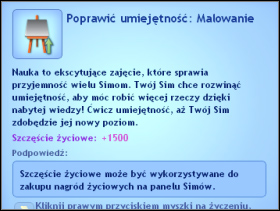 165
165 166
166
Wishes can be very different. To learn particular skill or to develop it [165], read a book on a particular subject, get promoted, have a baby of a particular sex - there are so many, hundreds even. Fulfilling Sims' dreams, you get life happiness points [information about them are described in another chapter] and offers positive moodlets.
A separate element is a lifetime wish - the aim of Sim's life. It is presented under the character's image [166].
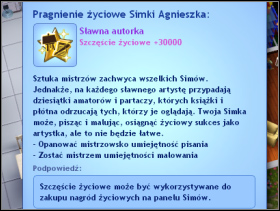 167
167 168
168
When arrow is on the icon, you will get information what you should do [167]. There are many wishes: to achieve a particular level of career, make a certain number of money, obtain the highest level of a particular skill (or even two), see a ghost of a rich Sim, be a boyfriend/girlfriend of a certain number of Sims, achieve 5th level in four different careers, make friends with a certain number of Sims etc. After fulfilling lifetime wish the background of the icon will change [168], and you will get really many life happiness points.
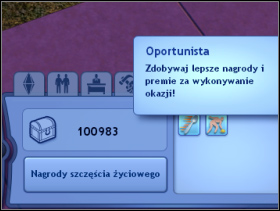 169
169 170
170
When you fulfill Sim's dream, you get life happiness points. You can check the number of points you have in a proper fold (chest icon). In the same place there are prizes you have chosen for your points [169]. When you gather a proper number of points, you can buy yourself a certain "burner". In case of every wish you can check how many points you can get for achieving it. Of course you get much more points for achieving lifetime wish. List of prizes is very long [170], and their cost depends of the strength of its influence. You can make Sim eat less often, his or her friendship will last longer or you can change Sim's traits or even life wishes.
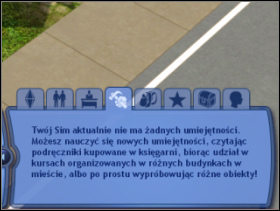 171
171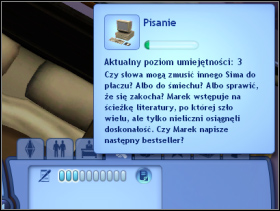 172
172
Developing skills are necessary for Sims' career but they can be also useful at home, everyday. Sim who starts a game doesn't possess any skills which is presented in the register ( proper fold or "J" [171]). You have to learn it from basics and then the register will be full. There are 10 skills in the game - every one can be mastered at 10 levels and your current level can check in register. At the beginning you achieve levels easier and faster, then you need more time to get to next level. To check how much studying you need for Sim to get to a higher level of skill, you just have to look at the green stripe upon his head (during learning) or lead arrow to the stripe showing level of a particular skill [172].
Skills can be developed by taking part in courses, reading proper books, watching thematic tv programmes or by performing activities - it all depends on the kind of skill.
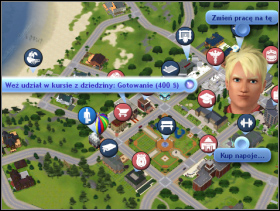 173
173 174
174
You can take up a course in few places. Click on the icon of a particular location and choose a course that is available [173]. Then your Sim will go to it [174], enter the building and after some time leave with better skills. Below there's a list of skills and locations where you can take up the course:
Skills
Locations where you can take up a course
Charisma
City Hall
Cooking
Restaurant; Bar
Sport
Stadium
Fishing
Grocery store
Gardening
Science Centre
Playing the guitar
Theatre
DIY
Military base
Logic
Science Centre
Painting
School
Writing
Skyscraper
As you can see, you can take part in more than one course at some places, and you can learn cooking in restaurant as well as in the bar.
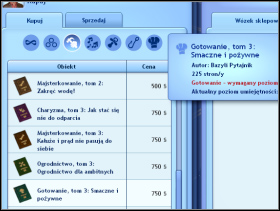 175
175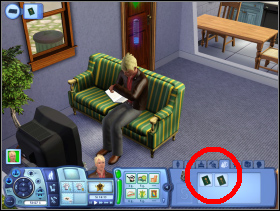 176
176
Good (but expensive way ) to learn is buying books (it concerns few professions). You should buy them in bookshop [175] - the ones which develop skills are in a special fold. Try to develop skills maximally so buy three volumes of about particular subject. First volume doesn't require having previous knowledge - thanks to reading it you can obtain the third level of particular skill. Second volume requires having three levels and allows you to moves to level six. You have to be on sixth level to get third volume and thanks to it you can move to the highest - tenth level. The books you buy go to the Sim's backpack, but you can move them to bookcase. If you want to read a particular volume you take it from the backpack [176] (or bookcase) and click "read".
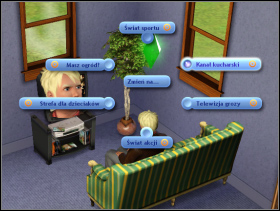 177
177 178
178
You can also watch TV programmes on particular subject [177]. However, the most effective way is performing the activity: cooking [178], running playing the guitar etc. Thanks to it you can at the same time perform additional tasks and it gives other effects, for example a meal.
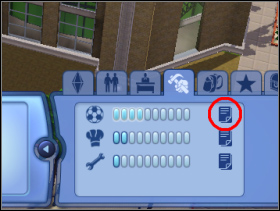 179
179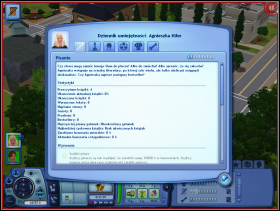 180
180
To get to more about Sims' activities (the miles then have run, caught fish, read or written books) click on the icon of the skill fold [179] or go to the register by pressing "J". Except for detailed information below you will see additional challenge which involves some improvement of Sim's skills [180].
 181
181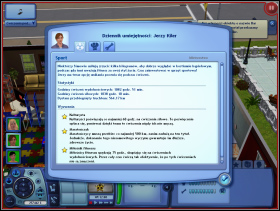 182
182
Sport skills can be developed by running on a running track, swimming in the swimming pool, or doing exercise on exercise appliances [181]. During exercises you can choose different ways of exercising. You have three additional challenges [182]:
- Body-builder - you must exercise at least 60 hours, and Sim won't get tired;
- Marathon Runner - you have to cover at least 500 km and the Sim will live longer;
- Fitness nut - perform efficiency exercises for 75 hours and Sim won't get tired.
 183
183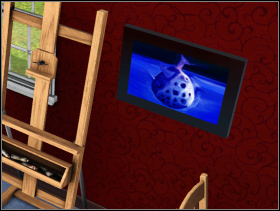 184
184
You learn how to paint by using easel [183]. Paintings, which size you choose before starting painting, can be sold or framed and hung on the wall to decorate the house. [184]. The better painter Sim becomes the more beautiful his or her paintings are. Challenge:
- Master of the paintbrush - paint at least 30 paintings, thanks to it Sim starts to paint faster;
- Proficient painter - paint at least 6 great paintings and thanks to it Sim will paint better painting and pieces of art more often;
- Master Painter - paint at least 5 masterpieces, they can be sold for much more money.
 185
185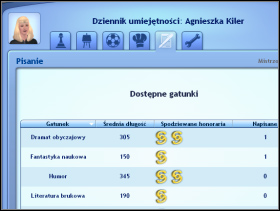 186
186
The easiest way to learn how to write is to use computer [185]. You can check how many books Sim has read in statistics connected to writing. You give titles to the books you have written. You can write books of different genres. [186]. You obtain money for your books on Sunday for 6 next weeks. If you write in a systematical way, you can supply family budget by few thousands of simleons every Sunday afternoon. Challenge:
- Speed writer - earn 30000 simoleons in fees for the written books, thanks to it he or she writes next books even faster;
- Prolific writer - write at least 20 books, there will be more likely that new books will become hits and bestsellers;
- Specialist writer - Sim becomes a specialist of a particular genre if he writes 5 books, gets higher fees for them (it is worth to become a specialist of a genre for which fees are higher, ex. romance books).
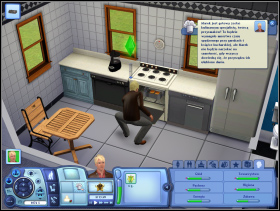 187
187 188
188
Cooking is a skill you can master at home [187]. It is worth using books which will enable you to develop the skill [188], and also get to know new recipes (special fold in bookstore). Challenge:
- Star Chef - prepare at least 50 meals, thanks to it the dishes will have more flavor;
- World Class Chef - prepare at least 75 meals, the ones made in future will be prepared faster;
- Menu Maven - get to know all recipes, you will be able to prepare better food.
 189
189 190
190
You learn logic by using chess [189] or by using telescope. You can take part in chess tournaments in park and read books to develop even faster. Challenge:
- Grand Master - achieve 5th level in chess tournament, you will be able to learn logic much faster;
- Celestial Explorer - discover at least 20 heavenly bodies by using telescope;
- Teacher Extraordinaire - teach other Sims for at least 20 hours, thanks to it you will learn faster;
- Skill Professor - teach other Sims for minimum 30 hours thanks to it the efficiency of learning is higher.
You teach it in front of the mirror choosing "practice speeches" [190] or by using three volumes of books. To achieve higher level reading books isn't enough, you must have a certain number of acquaintances and friends. Challenge:
- Celebrity - know at least 25 other Sims, it makes relations stronger;
- Personable - you need to know at least 50 Sims, you will be able to recognize your speakers traits sooner;
- Super - Friendly - have at least 20 friends and their friendship never gets weak;
- Everybody's Best Friend - have at least 10 best friends, thanks to it all new friends immediately become best friends;
- Comedian - tell 100 good jokes, thanks to it all your jokes will be funny.
 191
191 192
192
When you have vegetables or seeds in your backpack you can plant trees or bushes [191]. Then you have to take care of plants, water them and get rid of weeds and after some time they will give you fruit [192]. When you reach other levels, you can fertilize the soil (by using vegetables, fish etc. from your backpack). Challenge:
- Master Planter - plant a plant of every type available in the game, thanks to it there will be less weeds;
- Botanical Boss - pick up at least 75 perfect vegetables and fruit, thanks to it Sim's plants won't wither;
- Master farmer - pick up at least 650 vegetables and fruit, the plants will be healthier and watered.
 193
193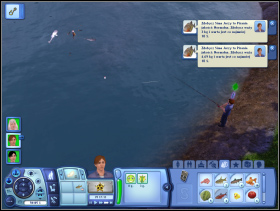 194
194
The best place to learn fishing is the pond [193] dug near the house. After achieving different levels, you can use different baits - vegetables or smaller fish (you keep them in a backpack, after clicking on water you choose proper option). To fish other species of fish go to fisheries situated outside the city. [194]. Challenge:
- Amateur Ichthylogist - catch at least one fish of every species, thanks to it Sim will catch bigger fish;
- Commercial Fisherman - catch at least 350 fish, thanks to it Sim catches more fish and do it more often.
 195
195 196
196
Learning is easy - you just need to buy a guitar [195], and as you develop skills, you can play different songs. You will learn other songs thanks to music notes which can be bought in bookstore. You can perform at parties and public places, parks etc. Challenge:
- Master Guitarist - learn all songs which ensures you an additional super hit;
- Guitar Star - perform at 10 events or parties, thanks to it you will be paid more and get bigger tips;
- Money Maker - earn 25000 simoleons by playing guitar which guarantee you another super hit.
Sim learns manual work by mending appliances. When he is skilled enough, he can make appliances better ex. make bath clean itself [196] or computer or television indestructible.
- Electrician - mend at least 10 electric appliances and you will never get electric shock;
- Plumber - mend at least 10 hydraulic objects and they will never break again;
- Tinkerer - make at least 10 house appliances better and other makeovers will always work.
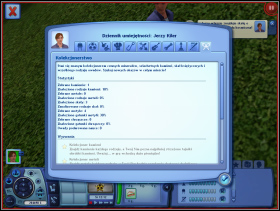 197
197 198
198
This additional, 11th skill [197] can be learned at any course. There are any levels unlike other skills. Going through the city, between trees, on the shore or behind scientific centre you can find a seed, stones [198] or bugs. By collecting few objects you will possess collecting skill. There is much challenge here:
- Gem Collector - Sim will learn to hew precious stones;
- Metal Collector - Sim finds metal of different kinds;
- Amateur Rock Finder - when you find half of cosmic rocks (if there are any), it will be easier to find the rest;
- Awesomest Rock Collector in the Universe - find all kinds of cosmic rock;
- Butterfly Collector - catch a butterfly of every kind and it will be easier to catch other butterflies and beetles;
- Beetle Collector - find a beetle of every kind and no beetle will ever run away from you.
This skill doesn't influence any career but it is an additional activity which can take many hours.
 199
199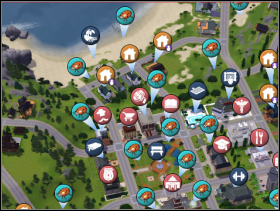 200
200
It is worth mentioning that one of the prizes for life happiness points is so called collector's helper [199]. When you choose a proper option you go to the city map. There are icons which suggest what objects you should look for. [200].
After installing the game, there is only one city available. However, you can download the second one from the internet for free after registering the game.
Cities themselves live. Some options are available only on particular times of the day ex. match at a stadium, course learning a skill (you can do it only during the day) or an event in the theatre.



Sim's House

Sim's friends' house

Sim's work place

School

Bookstore

Theatre

Grocery Shop

Restaurant

Police Station

City Hall

SPA Resort

Hospital

Skyscraper

Warehouse

Scientific centre

Sport Stadium

Military base

Bar

Gym

Library

Sims' place to relax

Art gallery

Swimming-pool

Cemetery

Beach

Fishery
 201
201 202
202
Sims meet everyday and make friends. When you choose different options of conversation, you get to know another Sim (his traits) [201] and you can bond. The stripe under Sim's icon represents relations [202]. The icons below present the kind of relation: boss, friend, best friend, family or husband/wife or child. Remember to use all new options slowly. It is worth just talking at the beginning, tell jokes, as what the day is etc. Then you can get closer, ex. a friendly hug. Remember not to repeat the same actions because the other Sim may get bored.
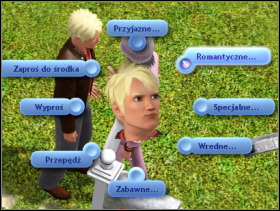 203
203 204
204
If there are romantic situations [203] more intimate contacts are possible: falling into each others' arms, massage and at last the first kiss[204].
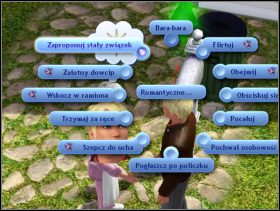 205
205 206
206
Infatuation may turn into love and then the options are unlimited including WooHoo in double bed. If you want to can be in a serious relationship [205], ask someone to move it, get engaged [206] or marriage. However, if the Sim has another partner, you have to ask him her to leave him or her.
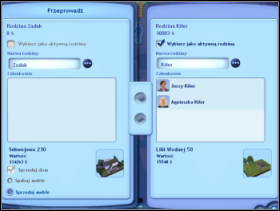 207
207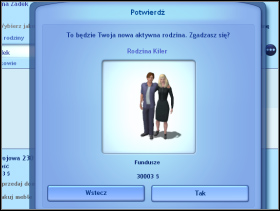 208
208
One Sim moves into another Sim. By using panel you have to make some decisions connected to the place and property [207]. At the end you need to confirm[208], and your Sim's life will change completely. Your life will change too because you will control another Sim.
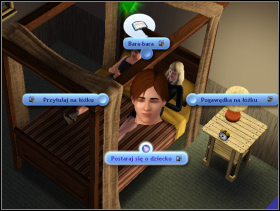 209
209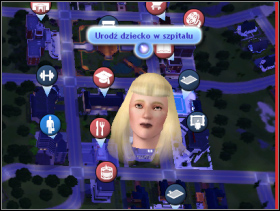 210
210
It is obvious that a couple can have a baby but you need to try first. Put Sims' bed in such way that they can relax. When choose the option "try for a baby" [209]. You will hear a melody from a crib when the attempt is successful. If Sim is not pregnant, try again. When she is pregnant, she will be in a really strange mood fro few days [210], she will also go to the toilet few times to throw up.
 211
211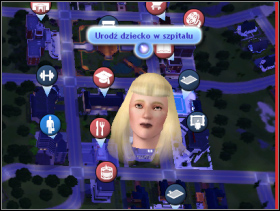 212
212
Future father can influence the mother's mood in a positive way [211]. When it's time for labour, go straight to hospital [212].
 213
213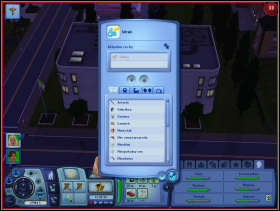 214
214
Labour will take a while [213], and when little Sim is born, you can choose him or her a name. If you took good care of female Sim, you are allowed to choose one trait of your baby - one will be automatically inherited after parents [214].
 215
215 216
216
Little Sim needs a cot. Take care of him or her by changing diapers, feeding and cuddling [215] etc. You can't control the baby - you can do it with the parents' help. When he or she is older teach him/her to walk, use the toilet (buy chamber pot) and talk and spend time with him/her [216].
 217
217 218
218
Child (who you can control) learns much by playing [217]. It is worth buying toys which teach creativity, logic etc. [218], and the skills he or she acquires will be presented in a skill register when he or she grows up.
 219
219 220
220
Then it's time for school [219] and homework which should be done in a systematic way [220].
 221
221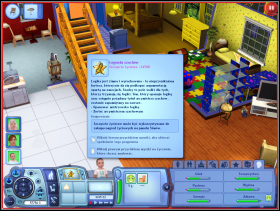 222
222
If you treat Sim well, you will be able to choose further traits [221]. Toddler possesses only two traits, child three and teen four while young adult possesses all five traits. In the future you can choose life aim for him/her [222] but the possible options will depend on the skill you have developed in the child.
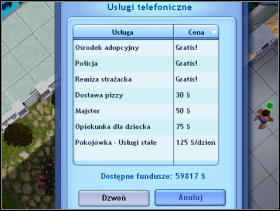 223
223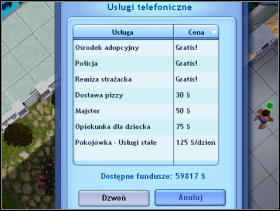 224
224
Phone is a very important device which can be found in every Sim's backpack. Thanks to it you can call other Sims to talk or arrange a meeting (invite him/her), make a party or order a service [223]. Except for police, fire brigade and adoption centre there's a master who can mend broken devices, baby-sitter and maid [224].
There are many premises in the city - you can use them, start a joint ownership or purchase the whole business. It is not cheap but it means additional income every week which will grow in the future.
Type of premises
Cost of being co-owner
Profits of being co-owner
Cost of buying up the shares
Profit of being the owner
Bar
6000
850
18000
1700
Supermarket
7000
1000
20000
2000
Bookstore
7000
1000
20000
2000
Restaurant
12500
2100
25000
3000
SPA resort
15000
2500
35000
4000
Warehouse
15000
2500
35000
4000
Theatre
18000
3000
40000
6000
Skyscraper
18000
3000
40000
6000
Hospital
30000
6000
75000
12000
Stadium
35000
6800
80000
13000
Scientific centre
40000
7900
100000
15000
This weekly income concerns only the first week. In future the income may be bigger.
You don't have to buy the whole business right away, you can visit the place and choose ownership. Sim enters the building and after an hours leaves with the act of ownership in his/her backpack. Then you can click on the building again and choose the purchase of the premise - again Sim leaves after an hour. Ownership belongs to a particular Sim. When you click on the act you can give it to another Sim. Every week look into your backpack and click on act to take out the money earned by your company - Sim will go to the building, stay for an hour and take the profit.
 225
225 226
226
Look into the fridge from time to time to check which products are missing. When you are on the city map, click on supermarket and choose "buy food" [225]. Sim will go to the shop, go inside [226], but you won't be able to see the store from the inside.
 227
227 228
228
You will see the list of products (on the left) and your basket (on the right) [227]. As the products are presented on the left screen, you can move to the dishes fold - useful products will automatically appear in your basket. In the case of both lists you can decide how many products to buy[228]. You can check the price of every product/dish.
 229
229 230
230
You can also write a shopping list - in this case you won't have to choose products at store, just go to second fold and choose "send list to cart" [229]. After coming back home "open" fridge and move products from your backpack into the fridge [230]. The truth is you don't need to go to shop regularly. Even if you're cooking and there's not enough of some product, you will pay some simoleons for it - without leaving the house.
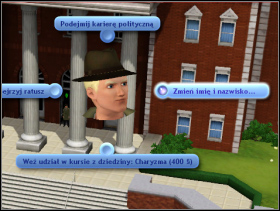 231
231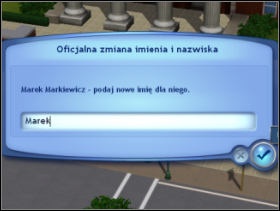 232
232
You can change names and surnames of Sims. You just have to go to city hall and choose proper option [231], and a special window will appear. Just write new name and surname [232].
 233
233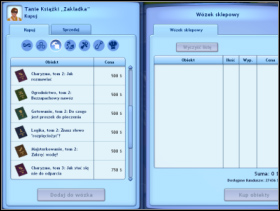 234
234
If you want to buy a book, you have to go to bookstore [233]. Sim goes inside and you will see a list of titles [234] with folds: general, skills, music notes, child's development, fishing and cooking book. After choosing books and paying for them, they are in your backpack. You can move them to bookcase at home.
 235
235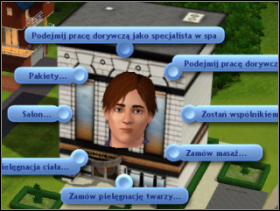 236
236
You can use many other places. You can read books in library, in gallery - watch objects. You can go to the theatre [235] ex. to see a film or to stadium on a concert or match (which makes Sims happy). If you have time it's worth going to SPA resort [236] - it really makes them happy. When you are really rich, you can use whole package ex. use soothing rescue for 7500 simoleons which make Sim happy for 7 days! You can also go to the cemetery and to many places like central park where many Sims turn up everyday.
Entering many places (gallery, library) you will see Sim going into it and then you can control his/her moves inside the building. In other cases (grocery store, bookshops, stadium, theatre, city hall, school etc.) Sim just goes in, but you can only see the option panel (ex. list of books you can buy) or you will have to wait ex. for the concert on the stadium to finish, until Sims leaves the building.
 237
237 238
238
When inexperienced Sim uses the cooker he/she may start a fire [237]. If you have fire alarm fire brigade will be informed automatically. You can try to put down the flames yourself [238].
 239
239 240
240
Soon the fireman will appear [239] (thanks to alarm or Sim using the phone) but till then you can deal with the problem. If the objects is burnt, you will get compensation from the insurance company and you can exchange it for a new one - for a proper price of course [240].
 241
241 242
242
At night a burglar may appear in your house. If you installed burglar alarm , it will start to work immediately [241], police will be called and your Sims will wake up. After a moment a policeman will appear [242].
 243
243 244
244
There will be a fight between the policeman and the thief [243].The result may be different - the thief either gets caught or he runs away [244].
 245
245 246
246
The bills appear in your letterbox every few days [245]. You have to pay them regularly. When you take them out of the letterbox, their colour will change everyday [246].
 247
247 248
248
The last hope is information in the upper right corner. If you neglect it, bailiff will appear [247] and take over one of objects in your house [248].
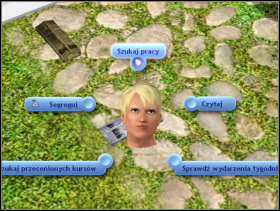 249
249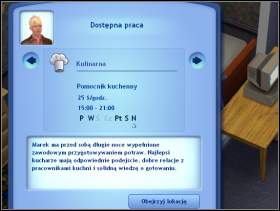 250
250
Work is an important element of the game. You can get it in three ways. The most available one is newspaper [249] lying in front of the door. However, it's better to use a computer (you have to buy it), where you can find few adds [250].
l
 251
251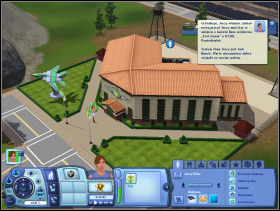 252
252
The best way to reach a particular employer is to use the city map ("M") and choose starting a professional career in a particular place (red icons) [251]. Sim will go to this place to start a job [252].
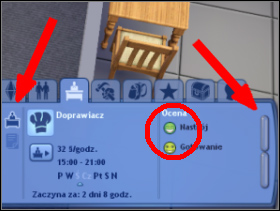 253
253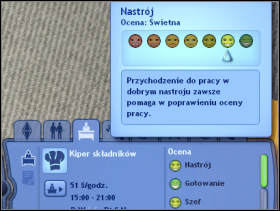 254
254
The biggest icon on the left presents professional career which you follow [253]. When you stop on it, you can read at which stage you are (everyone has 10 levels). There is a current post nearby. Below there's information on current salary per hour, working days and hours as well as when you need to go to work.
Review panel is situated on the right. It presents Sim's progress at work [254] - elements described here depend on the particular career and activities. Positive review may make Sim's chances for promotion bigger.
 255
255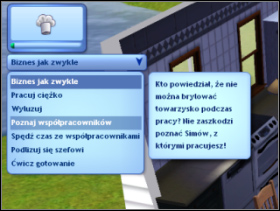 256
256
When it's time a car appears to pick Sim up [255]. If you are in the town you can go to work in your own car, by taxi or on foot. When Sim is at work, you must decide what to [256]. Hard working Sim can get a small raise but it is also worth taking other opportunities which influence the review which is in the worst situation.
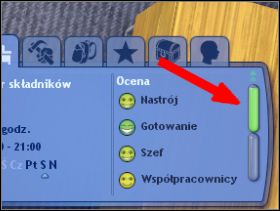 257
257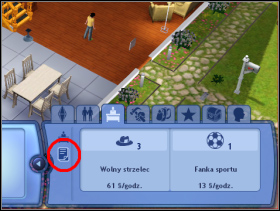 258
258
Stripe on the right side of the panel presents Sim's progress at work [257]. If it is green, it means promotion when the day finishes. However, if you are not at work, you can get promoted too. When you click on the icon under Sim's at a desk image, you will the moved to employment history screen when you can see what career did Sim take up and what results did he or she obtain [258].
 259
259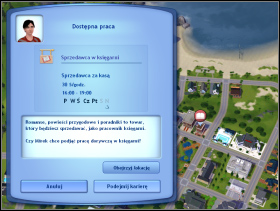 260
260
Young person can get a temporary job in few places in the city [259]. You work in the afternoon and usually spend about 3 hours there. [260]. It is not very profitable when two adults work or when the family property is huge. Better concentrate on developing skills.
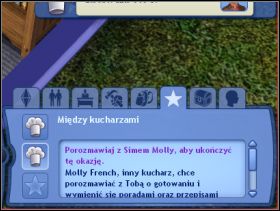 261
261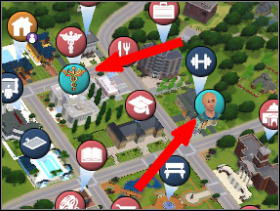 262
262
Sim may come across additional tasks which can enable him or her better relations with other Sims, extra money or better job review. Tasks are varied and depend on the skills which should be developed and career. It may be given by the employer, friend and by phone by a stranger. It can be reading a book, catching a fish, giving a lecture, making a dish, make sure other Sim practises sport etc. In most cases there is a time limit (few hours, one or more days). They appear in a special fold in Sims' panel [261]. If you have go somewhere to complete it, there will be a mark on the map [262]. Completing tasks from employer is profitable.
There are eleven careers in the game, and every one has ten levels which you have to climb to the top. Moreover, three of them (*) have at some point two possible paths - you have to choose the one you want to follow.
Career
Work place
Culinary
Bar, Restaurant
Journalism
Skyscraper
Business
Skyscraper
Political
City hall
Criminal *
Warehouse
Medical
Hospital
Military
Military base
Science
Scientific centre
Professional Sports
Stadium
Law enforcement *
Police Station
Music *
Theater
To get promoted you need to perform your task very well. (in every career it is Sim's mood and other elements) and fulfill the obligation of developing skills of your character - promotion except for bonus and new post means more money. I presented a detailed description of all career below. There are two tables for each one. The first one presents the post, work hours and days of the week when you have to work (abbreviations: Mon - Monday, Tue - Tuesday, Wed - Wednesday, Thursday - Thu, Fri - Friday, Sat - Saturday, Sun - Sunday). The second table presents salary per hour, the number of hours you work and wages, requirements for promotion and bonus for getting promoted.
Salaries can change if you work hard enough to get bonuses (so numbers below concern just as an example). Moreover, the level of required skills is not permanent and often you may have lower level of skills that the one I presented. However, the result given be me is the best mark which gets you closer to getting promoted.
Level
Post
Working Hours
Work during the week
1
Kitchen scullion
15:00 - 21:00
Mon, Tue, Fri, Sat, Sun
2
Seasoner
15:00 - 21:00
Mon, Tue, Fri, Sat, Sun
3
Vegetable Cutter
15:00 - 21:00
Mon, Tue, Fri, Sat, Sun
4
Ingredients taster
15:00 - 21:00
Mon, Tue, Fri, Sat, Sun
5
Ordinary Cook
15:00 - 20:30
Mon, Tue, Fri, Sat, Sun
6
Confectioner
15:00 - 20:30
Mon, Tue, Fri, Sat, Sun
7
Experienced cook
15:00 - 20:30
Mon, Tue, Sat, Sun
8
Chief cook
15:00 - 20:00
Mon, Fri, Sat, Sun
9
Chef
15:00 - 20:00
Fri, Sat, Sun
10
Fivestar Chef
15:00 - 19:00
Fri, Sat, Sun
 263
263 264
264
Cooking is a simple job as well as the career of a cook. You work in the afternoon and at the 10th level [263] it is only four hours 3 days a week. This aspects of career is very attractive. When you reach the top you get refrigerator [264], which will be available in the panel of furnishing the house ("F2") in the last fold at the bottom.
The salary is not huge but it is easy to achieve. At the beginning you just need to read books or cook to be better and go to work in a good mood. Then there's boss's opinion, and finally the opinion of coworkers - you take care of that by getting to know them and then spending time with them (special option when you are at work or inviting boss or his coworkers to your house and becoming friends).
Post
S
H
D
W
S
B
Kitchen scullion
25
6
5
30 / 750
Skills.: Cooking (3)
Mark: mood, cooking
300
Seasoner
32
6
5
30 / 960
Skills: Cooking: (4)
Mark: mood, cooking
432
Vegetable Cutter
43
6
5
30 / 1290
Skills: Cooking: (6)
Mark: mood, cooking, boss
516
Ingredients taster
51
6
5
30 / 1530
Skills: Cooking: (7)
Mark: mood, cooking, boss, coworkers
612
Ordinary Cook
88
5,5
5
27,5 / 2420
Skills: Cooking: (8)
Mark: mood, cooking, boss, coworkers
1056
Confectioner
112
5,5
5
27,5 / 3080
Skills: Cooking: (9)
Mark: mood, cooking, boss, coworkers
1344
Experienced cook
128
5,5
4
22 / 2816
Skills: Cooking: (9)
Mark: mood, cooking, boss, coworkers
1752
Chief cook
172
5
4
20 / 3440
Skills.: Cooking: (10)
Mark: mood, cooking, boss, coworkers
2064
Chef
223
5
3
15 / 3345
Skills.: Cooking: (10)
Mark: mood, cooking, boss, coworkers
2916
Fivestar Chef
392
4
3
12 / 4704
Skills: Cooking:(10)
Mark: mood, cooking, boss, coworkers
-
Legend:
S - salary per hour in simoleons
H - number hours you work per week
D - number of days you work per week
W- after calculating: number of working hours per week/wages
S- requirements to get promoted (Skills = skills; its level given in the brackets)
B - bonus for getting promoted onto the next level
Level
Post
Working Hours
Work during the week
1
Paper Boy
08:00 - 14:00
Mon, Tue, Wed, Thu, Fri
2
Proof - Reader
08:00 - 14:00
Mon, Tue, Wed, Thu, Fri
3
Freelance Writer
08:00 - 14:00
Mon, Tue, Wed, Thu, Fri
4
Professional blogger
08:00 - 12:00
Mon, Tue, Wed, Thu, Fri
5
Informators Orderly
08:00 - 13:00
Mon, Tue, Wed, Thu, Fri
6
Investigating Reporter
08:00 - 13:00
Mon, Wed, Thu, Fri
7
Weather Forecast Presented
08:00 - 13:00
Mon, Wed, Thu, Fri
8
Main reporter
08:00 - 13:00
Mon, Wed, Thu, Fri
9
Chef Editor
08:00 - 13:00
Mon, Wed, Thu, Fri
10
News Presenter
08:00 - 12:00
Mon, Wed, Thu, Fri
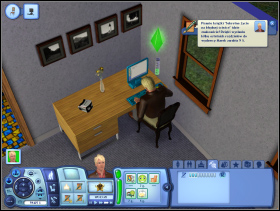 265
265 266
266
A career in journalism requires developing two skills. At the beginning practice writing on the computer [265]. When you're on the third post, you have to write stories and reviews. You may interview the people you meet [266] - you better make friends with them first.
 267
267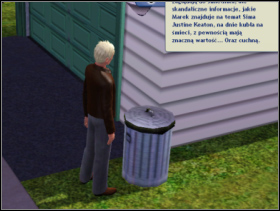 268
268
Go to the theatre to write a review of a film or to stadium to write a review of a match [267]. It's is worth going to your neighbours trash at night [268] - literally!
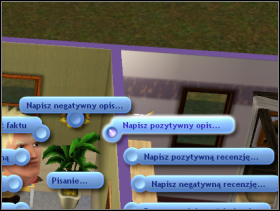 269
269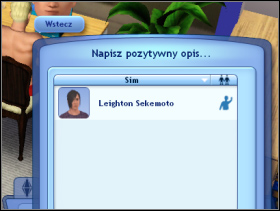 270
270
When you come back from the stadium or theatre you can write a positive or negative review of the match or film on a computer [269] and after interviewing people or going through trash write a positive or negative description [270].
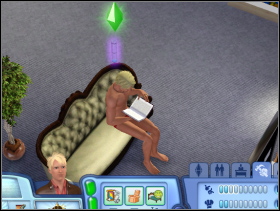 271
271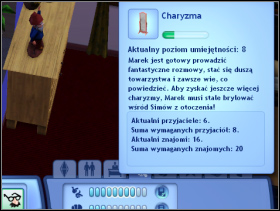 272
272
At certain point you will have to learn charisma. You can do it in front of the mirror and by reading books [271]. However, to reach next levels, you need to have a certain number of acquaintances and friends [272]. Acquaintances are not a problem, it is enough to go to park or gym, say "hello" to Sims who are there. When you want to make friends, you have to talk for a while, laugh, gossip etc until they are your friends.
At the highest post career will ensure you over 7000 simoleons a week for working 4 fours for 4 days a week, but first you have to master two skills.
Post
S
H
D
W
S
B
Paper Boy
38
6
5
30 / 1140
Skills: Writing (3)
Mark: mood, writing
608
Proof - Reader
44
6
5
30 / 1320
Skills: writing (4)
Mark: mood, writing
704
Freelance Writer
50
6
5
30 / 1500
Skills: writing (5)
Mark: mood, writing, stories and reviews
800
Profesional blogger
76
4
5
20 / 1520
Skills: writing (6)
Mark: mood, writing, stories and reviews
1216
Informators Orderly
97
5
5
25 / 2425
Skills: writing (7), charisma (4)
Mark: mood, writing, charisma, stories and reviews
1760
Investigating Reporter
139
5
4
20 / 2780
Skills: writing (8), charisma (6)
Mark: mood, writing, charisma, stories and reviews
2224
Weather Forecast Presented
164
5
4
20 / 3280
Skills: writing (9), charisma (7)
Mark: mood, writing, charisma, stories and reviews
2624
Main reporter
202
5
4
20 / 4040
Um.: writing (9), charisma (8)
Mark: mood, writing, charisma, stories and reviews
3680
Chef Editor
277
5
4
20 / 5540
Skills: writing (10), charisma (9)
Mark: mood, writing, charisma, stories and reviews
4992
News Presenter
459
4
4
16 / 7344
Skills: writing (10), charisma (10)
Mark: mood, writing, charisma, stories and reviews
-
Legend:
S - salary per hour in simoleons
H - number hours you work per week
D - number of days you work per week
W- after calculating: number of working hours per week/wages
S- requirements to get promoted (Skills = skills; its level given in the brackets)
B - bonus for getting promoted onto the next level
Level
Post
Working hours
Work during the week
1
Coffee Courier
08:00 - 14:00
Mon, Tue, Wed, Thu, Fri
2
Archivist
08:00 - 14:00
Mon, Tue, Wed, Thu, Fri
3
Report Writer
08:00 - 14:00
Mon, Tue, Wed, Thu, Fri
4
Corporate Drone
08:00 - 14:00
Mon, Tue, Wed, Thu, Fri
5
Boss of the department
08:00 - 15:00
Mon, Tue, Wed, Thu, Fri
6
Head of the Division
08:00 - 15:00
Mon, Tue, Wed, Thu, Fri
7
Vice-president
08:00 - 15:00
Mon, Tue, Wed, Thu, Fri
8
Financial Director
08:00 - 14:00
Mon, Tue, Thu, Fri
9
CEO
08:00 - 14:00
Mon, Tue, Thu, Fri
10
Financial Magnate
08:00 - 11:00
Mon, Tue, Thu
 273
273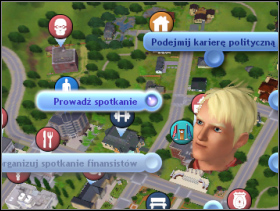 274
274
Career of a businessman doesn't require developing any skills, however you have to mind boss's opinion from the beginning. After meeting coworkers and boss at work [273] it is worth inviting your boss home, behave friendly and make jokes to make him your best friend. The same method can be used in the case of coworkers, after work of course. Then there is the last element - meetings. You can do it in office building during working hours(choose proper option on the list), but after work you can also organize meetings in different buildings. You just have click on city hall, theatre, school, hospital etc. and choose "organise a meeting" [274]. Of course take care of all additional tasks connected to career: at the beginning it involves bringing documents (do it immediately after finishing work), then reading books and then going to proper meetings.
CAE gets the best salary. However, if you get bonuses, even the last level can be satisfying if you notice that no skills are required.
Post
S
H
D
W
S
B
Coffee Courier
27
6
5
30 / 810
Mark: mood, boss
324
Archivist
35
6
5
30 / 1050
Mark: mood, boss
432
Report Writer
47
6
5
30 / 1410
Mark: mood, boss, coworkers
564
Corporate Dronr
60
6
5
30 / 1800
Mark: mood, boss, coworker
720
Boss of the department
77
7
5
35 / 2695
Mark: mood, boss, coworkers
924
Head of the Division
100
7
5
35 / 3500
Mark: mood, boss, coworkers
1200
Vice-president
129
7
5
35 / 4515
Mark: mood, boss, coworkers, meeting
1548
Financial Director
240
6
4
24 / 5760
Mark: mood, boss, coworkers, meeting
3468
CEO
337
6
4
24 / 8088
Mark: mood, boss, coworkers, meetings
4044
Financial Magnate
366
3
3
9 / 3294
Mark: mood, boss, coworkers, meeting
-
Legend:
S - salary per hour in simoleons
H - number hours you work per week
D - number of days you work per week
W- after calculating: number of working hours per week/wages
S- requirements to get promoted (Skills = skills; its level given in the brackets)
B - bonus for getting promoted onto the next level
Level
Post
Working hours
Work during the week
1
Podium Polisher
09:00 - 15:00
Mon, Tue, Wed, Thu, Fri
2
Vote Counter
09:00 - 15:00
Mon, Tue, Wed, Thu, Fri
3
Campaign Trainee
09:00 - 16:00
Mon, Tue, Wed, Thu, Fri
4
Yesman
09:00 - 15:00
Mon, Tue, Wed, Thu, Fri
5
Councilman
09:00 - 14:30
Mon, Tue, Wed, Thu, Fri
6
Local Representative
09:00 - 14:30
Mon, Wed, Thu, Fri
7
Major
09:00 - 14:00
Mon, Wed, Thu, Fri
8
Governor
09:00 - 14:00
Mon, Wed, Thu, Fri
9
Vice-President
09:00 - 13:30
Mon, Wed, Fri
10
Free World leader
09:00 - 13:30
Mon, Wed, Fri
Political career requires developing charisma. You learn it in front of the mirror choosing "train speeches" or by reading books (3 volumes to buy in bookstore). However, it is not enough, if you want to get to another level you need a particular number of acquaintances and friends (after leading the arrow onto a development stripe in register "J" you will precisely see how many). It is enough to go to a public place and say "Hello" to all people. To make friends you need to spend more time with a particular Sim, choose friendly interactions and tell jokes.
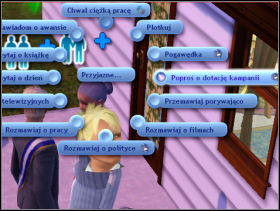 275
275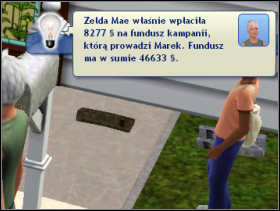 276
276
The boss's review will appear - it is sensible to invite him or her to your house after work and make friends. Cherish your friendships because when you become a Governor you will need it. You have to obtain funds for the campaign. After work call your friends and ask for grant for the campaign [275]. At the beginning you only need one or two grants to get a positive review. After moving to higher level, you will need much more [276]. Always check the review in work panel to get promoted faster.
Political career ensures over 6000 simoleons per week and requires mastering only one skill.
Post
S
H
D
W
S
B
Podium Polisher
24
6
5
30 / 720
Skills: charisma (3)
Mark: mood, charisma
288
Vote Counter
31
6
5
30 / 930
Skills: charisma (4)
Mark: mood, charisma
420
Campaign Trainee
37
7
5
35 / 1295
Skills: charisma (6)
Mark: mood, charisma
444
Yesman
49
6
5
30 / 1470
Skills: charisma (7)
Mark: mood, charisma, boss
588
Councilman
73
5,5
5
27,5 / 2008
Skill: charisma (8)
Mark: mood, charisma, boss, funds
1056
Local Representative
110
5,5
4
22 / 2420
Skills: charisma (8)
Mark: mood, charisma, boss, funds
1320
Major
149
5
4
20 / 2980
Skills: charisma (9)
Mark: mood, charisma, boss, funds
1788
Governor
179
5
4
20 / 3580
Skills: charisma (10)
Mark: mood, charisma, boss, funds
2436
Vice-President
310
4,5
3
13,5 / 4185
Skills: charisma (10)
Mark: mood, charisma, boss, funds
3876
Free World leader
479
4,5
3
13,5 / 6467
Skills: charisma (10)
Mark: mood, charisma, boss, funds
-
Legend:
S - salary per hour in simoleons
H - number hours you work per week
D - number of days you work per week
W- after calculating: number of working hours per week/wages
S- requirements to get promoted (Skills = skills; its level given in the brackets)
B - bonus for getting promoted onto the next level
Level
Post
Working Hours
Work during the week
1
Decoy
10:00 - 16:00
Mon, Tue, Fri, Sat, Sun
2
Pickpoket
10:00 - 16:00
Mon, Tue, Fri, Sat, Sun
3
Thug
21:00 - 03:00
Mon, Tue, Fri, Sat, Sun
4
Gang Leader
21:00 - 03:00
Mon, Tue, Fri, Sat, Sun
5
Collector of Payments
21:00 - 03:00
Mon, Tue, Fri, Sat, Sun
6
Fraud
21:00 - 03:00
Mon, Tue, Fri, Sat, Sun
7A
"Thief": Safe-Breaker
21:00 - 02:00
Mon, Tue, Fri, Sat, Sun
8A
"Thief": Bank Robber
21:00 - 02:00
Tue, Fri, Sat, Sun
9A
"Thief": Burglar
21:00 - 01:00
Tue, Fri, Sat, Sun
10A
"Thief": Master of Thieves
21:00 - 01:00
Tue, Fri, Sat, Sun
7B
"Criminal": Servant
21:00 - 03:00
Mon, Tue, Wed, Thu, Fri
8B
"Criminal": Evil Helper
21:00 - 03:00
Mon, Tue, Thu, Fri
9B
"Criminal": Super Villain
21:00 - 02:00
Mon, Tue, Thu, Fri
10B
"Criminal": The Emperor of Evil
21:00 - 02:00
Mon, Tue, Fri
At the 6th level you must choose the path you want to follow.
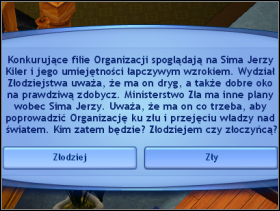 277
277 278
278
Criminal career has many paths - you may finish it in two ways. At the beginning it's worth getting to know your "companions" and make friends. It most important thing is to stay fit - you have to exercise on running track or exercise appliance. When you become a gang leader, your friends may turn out to be very helpful. You can invite your friends after work and bond. When you become a fraud, you'll get promoted (green stripe of work review will reach its end) and you will have to choose the path you want to follow - thief or criminal [277]. No matter what you choose, you will be caught by the police immediately and put to jail [278].
Post
S
H
D
W
S
B
Decoy
17
6
5
30 / 510
Skills: sport (3)
Mark: mood, sport
456
Pickpoket
26
6
5
30 / 780
Skills: sport (4)
Mark: mood, sport
624
Thug
34
6
5
30 / 1020
Skills: sport (6)
Mark: mood, sport
912
Gang Leader
46
6
5
30 / 1380
Skills: sport (7)
Mark: mood, sport, accomplice
1104
Collector of Payments
58
6
5
30 / 1740
Skills: sport (8)
Mark: mood, sport, accomplice
1392
Fraud
69
6
5
30 / 2070
Skills: sport (9)
Mark: mood, sport, accomplice
1656
When you decide to become a thief you don't have to work hard to earn really good money. Try to stay fit and bond with your accomplices. It is very profitable and you only need to master sport skills and as you are the thief, you'll bring some nice staff home from time to time
Post
S
H
D
W
S
B
"Thief": Safe-Breaker
102
5
5
25 / 2550
Skills: sport (9)
Mark: mood, sport, accomplices
2784
"Thief": Bank Robber
142
5
4
20 / 2840
Skills: sport (10)
Mark: mood, sport, accomplices
3408
"Thief": Burglar
245
4
4
16 / 3920
Skills: sport (10)
Mark: mood, sport, accomplices
5880
"Thief": Master of Thieves
545
4
4
16 / 8720
Skills: sport (10)
Mark: mood, sport, accomplices
-
When you choose to become a criminal you will have master logic as well and instead bonding with accomplices, bond with the boss. You learn logic by using books from the bookstore, chess board or telescope. There are two skills to develop, the salary is not overwhelming, so it's better to choose the career of a thief.
Post
S
H
D
W
S
B
"Criminal": Servant
115
6
5
30 / 3450
Skills: sport (9)
Mark: mood, sport, boss
2760
"Criminal": Evil Helper
148
6
4
24 / 3552
Skills: sport (10); logic (4)
Mark: mood, sport, boss, logic
3552
"Criminal": Super Villain
246
5
4
20 / 4920
Skills: sport (10); logic (6)
Mark: mood, sport, boss, logic
5880
"Criminal": The Emperor of Evil
426
5
3
15 / 6390
Skills: sport (10); logic (10)
Mark: mood, sport, boss, logic
-
Legend:
S - salary per hour in simoleons
H - number hours you work per week
D - number of days you work per week
W- after calculating: number of working hours per week/wages
S- requirements to get promoted (Skills = skills; its level given in the brackets)
B - bonus for getting promoted onto the next level
Level
Post
Working Hours
Work during the week
1
Organ donor
09:00 - 15:00
Mon, Tue, Wed, Thu, Fri
2
Bedpan Cleaner
09:00 - 15:00
Mon, Tue, Wed, Thu, Fri
3
Rescuer
09:00 - 16:00
Mon, Tue, Wed, Thu, Fri
4
Trainee in a hospital
09:00 - 19:00
Mon, Tue, Wed, Thu, Fri
5
Doctor in a Hospital
09:00 - 18:00
Mon, Tue, Wed, Thu, Fri
6
Injury Surgeon
19:00 - 03:00
Mon, Tue, Wed, Thu, Fri
7
Genetic Doctor
09:00 - 14:00
Mon, Tue, Thu, Fri
8
Contagious Diseases Researcher
09:00 - 14:00
Mon, Tue, Thu, Fri
9
Neurosurgeon
09:00 - 17:00
Mon, Tue, Thu, Fri
10
World famous surgeon
09:00 - 14:00
Mon, Tue, Thu, Fri
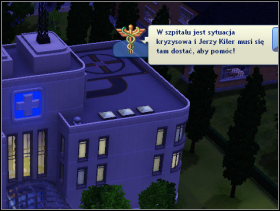 279
279 280
280
Medical career may turn out to be troublesome. You have to master logical skill. Then things get complicated. You have to take care of the review of your research. Everyday after work you have to read reports. At any time of the day you may be called because of an emergency [279]. You may be asked to stay at work after working hours. You have to use all these situations well - they influence your mark in s positive way. You need to find time for reading books, chess board or telescope - whatever you prefer. The best way is to master logic at the 10th level. Thanks to it you'll reach the top faster [280].
At the beginning you won't earn much, then the career will ensure you one of the biggest incomes and you need to master only one skill! About 10 thousands per week for working 20 hours a week is a really good way to become rich.
Post
S
H
D
W
S
B
Organ donor
22
6
5
30 / 660
Skills: logic (3)
Mark: mood, logic
264
Bedpan Cleaner
25
6
5
30 / 750
Skills: logic (4)
Mark: mood, logic
300
Rescuer
28
7
5
35 / 980
Skills: logic (5)
Mark: mood, logic
336
Trainee in a hospital
33
10
5
50 / 1650
Skills: logic (6)
Mark: mood, logic, research
396
Doctor in a Hospital
78
9
5
45 / 3510
Skills: logic (7)
Mark: mood, logic, research
936
Injury Surgeon
102
8
5
40 / 4080
Skills: logic (8)
Mark: mood, logic, research
1224
Genetic Doctor
192
5
4
20 / 2840
Skills: logic (9)
Mark: mood, logic, research
2532
Contagious Diseases Researcher
229
5
4
20 / 4580
Skills: logic (10)
Mark: mood, logic, research
3120
Neurosurgeon
275
8
4
32 / 8800
Skills: logic (10)
Mark: mood, logic, research
3300
World famous surgeon
530
5
4
20 / 10600
Skills: logic (10)
Mark: mood, logic, research
-
Legend:
S - salary per hour in simoleons
H - number hours you work per week
D - number of days you work per week
W- after calculating: number of working hours per week/wages
S- requirements to get promoted (Skills = skills; its level given in the brackets)
B - bonus for getting promoted onto the next level
Level
Post
Working hours
Work during the week
1
Latrine Cleaner
07:00 - 14:00
Mon, Tue, Wed, Fri
2
Canteen Service
07:00 - 15:00
Mon, Tue, Wed, Fri
3
Freshmen
07:00 - 15:00
Mon, Tue, Wed, Fri
4
Head of the Unit
07:00 - 14:00
Mon, Wed, Fri
5
Second Pilot
07:00 - 14:00
Mon, Wed, Fri
6
Wing Pilot
07:00 - 13:00
Mon, Wed, Fri
7
Fighter Plane Pilot
07:00 - 13:00
Mon, Wed, Fri
8
Head of a Troop
07:00 - 13:00
Mon, Wed, Fri
9
Air Force Ace
07:00 - 12:00
Mon, Wed, Fri
10
Astronaut
07:00 - 01:00
Mon
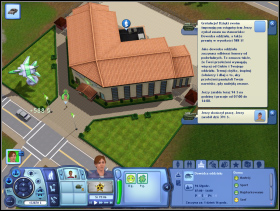 281
281 282
282
Military career [281] requires developing two skills which is difficult and takes time. At the beginning you need to be fit - of course it is worth buying proper equipment to your house so you don't waste time traveling to the gym. Then you have to practice manual work - click on particular objects at home and choose "manual work". Unfortunately you need to achieve 10 levels of both skills. The astronaut is the highest post [282].
You won't earn much but some people enjoy working only one day a week (even if it takes all day) - you can do something else during other days.
Post
S
H
D
W
S
B
Latrine Cleaner
40
7
4
28 / 1120
Skills: sport (3)
Mark: mood, sport
480
Canteen Service
44
8
4
32 / 1408
Skills: sport (5)
Mark: mood, sport
528
Freshmen
49
8
4
32 / 1568
Skills: sport (6); manual work (3)
Mark: mood, sport, manual work
588
Head of the Unit
94
7
3
21 / 1974
Skills: sport (7); manual work (5)
Mark: mood, sport, manual work, boss
1128
Second Pilot
108
7
3
21 / 2268
Skills: sport (8); manual work (6)
Mark: mood, sport, manual work, boss
1296
Wing Pilot
145
6
3
18 / 2610
Skills: sport (9); manual work (7)
Mark: mood, sport, manual work, boss
1740
Fighter Plane Pilot
167
6
3
18 / 3006
Um.: sport (9); manual work (8)
Mark: mood, sport, manual work, boss
2004
Head of a Troop
192
6
3
18 / 3456
Skills: sport (10); manual work (9)
Mark: mood, sport, manual work, boss
2304
Air Force Ace
265
5
3
15 / 3975
Skills: sport (10); manual work (10)
Mark: mood, sport, manual work, boss
3180
Astronaut
334
18
1
18 / 6012
Skills: sport (10); manual work (10)
Mark: mood, sport, manual work, boss
-
Legend:
S - salary per hour in simoleons
H - number hours you work per week
D - number of days you work per week
W- after calculating: number of working hours per week/wages
S- requirements to get promoted (Skills = skills; its level given in the brackets)
B - bonus for getting promoted onto the next level
Level
Post
Working Hours
Work during the week
1
Test Subject
09:00 - 14:30
Mon, Tue, Wed, Thu, Fri
2
Laboratory Technician
09:00 - 14:30
Mon, Tue, Wed, Thu, Fri
3
The inventor of useless things
09:00 - 14:30
Mon, Tue, Wed, Thu, Fri
4
Fertilizer Analyst
09:00 - 14:00
Mon, Tue, Thu, Fri
5
Carnivore Plants Supervisor
09:00 - 14:00
Mon, Tue, Thu, Fri
6
Boss of a Water Ecosystem
09:00 - 14:00
Mon, Tue, Thu, Fri
7
Genes Analyst
09:00 - 13:30
Mon, Tue, Thu, Fri
8
Secret Researcher
09:00 - 13:30
Mon, Tue, Thu, Fri
9
Robo-creatures Breeder
09:00 - 13:30
Mon, Tue, Fri
10
Mad Scientist
09:00 - 13:30
Mon, Tue, Fri
 283
283 284
284
Scientific career requires developing three skills - gardening, manual work and fishing. Manual work can be mastered by working with objects you have at home. To master gardening buy three volumes of books devoted to this skill [283]. You need a pond dug by the house, at the back to master fishing. Enter house building mode, choose proper icon and create it near the house - it will be built automatically and you will be able to start fishing. Then follow the requirements fir particular promotions and practice skills and the post of Mad Scientist will be yours [284].
If you consider how much you have to learn, it's not very profitable post. However, you can use these skills at home: make objects indestructible, start a farm and earn some money by selling fruit, catch enormous fish and go to other fishery outside the city to catch unknown species.
Post
S
H
D
W
S
B
Test Subject
44
5,5
5
27,5 / 1210
Skills: gardening (5)
Mark: mood, gardening
528
Laboratory Technician
53
5,5
5
27,5 / 1458
Skills: gardening (6)
Mark: mood, gardening
636
The inventor of useless things
63
5,5
5
27,5 / 1733
Skills: gardening (6), manual work (4)
Mark: mood, gardening, manual work
756
Fertilizer analyst
97
5
4
20 / 1940
Skills: gardening (7), manual work (4)
Mark: mood, gardening, manual work
1332
Carnivore Plants Supervisor
131
5
4
20 / 2620
Skills: gardening (8), manual work (5)
Mark: mood, gardening, manual work
1572
Boss of a Water Ecosystem
154
5
4
20 / 3080
Skills: gardening (8), manual work (6), fishing (4)
Mark: mood, gardening, manual work
1848
Genes Analyst
201
4,5
4
18 / 3618
Skills: gardening (9), manual work (7), fishing (5)
Mark: mood, gardening, manual work, fishing
2412
Secret Researcher
238
4,5
4
18 / 4284
Skills: gardening (10), manual work (8), fishing (6)
Mark: mood, gardening, manual work,fishing
3252
Robo-creatures Breeder
316
4,5
3
13,5 / 4266
Skills: gardening (10), manual work (8), fishing (7)
Mark: mood, gardening, manual work, fishing
4272
Mad Scientist
491
4,5
3
13,5 / 6629
Skills: gardening (10), manual work (10), fishing (10)
Mark: mood, gardening, manual work, fishing
-
Legend:
S - salary per hour in simoleons
H - number hours you work per week
D - number of days you work per week
W- after calculating: number of working hours per week/wages
S- requirements to get promoted (Skills = skills; its level given in the brackets)
B - bonus for getting promoted onto the next level
Level
Post
Working hours
Work during the week
1
Sport fan
15:00 - 21:00
Mon, Tue, Wed, Thu, Sat
2
Snacks seller
15:00 - 21:00
Mon, Tue, Wed, Thu, Sat
3
Coach of Youth Team
15:00 - 21:00
Mon, Tue, Wed, Thu, Sat
4
Amateur
15:00 - 21:00
Mon, Tue, Fri, Sat
5
Freshman
15:00 - 20:00
(match: 15:00 - 18:00)
Mon, Tue, Fri, Sat
(match: Wed, Sun)
6
Player
15:00 - 20:00
(match: 15:00 - 18:00)
Mon, Tue, Fri, Sat
(match: Wed, Sun)
7
Captain of a team
15:00 - 19:00
(match: 15:00 - 18:00)
Mon, Tue, Fri, Sat
(match: Wed, Sun)
8
Pillar of the League
15:00 - 19:00
(match: 15:00 - 18:00)
Mon, Tue, Fri, Sat
(match: Wed, Sun)
9
Superstar
15:00 - 18:00
(match: 15:00 - 18:00)
Mon, Tue, Fri, Sat
(match: Wed, Sun)
10
Sport Legend
15:00 - 18:00
(match: 15:00 - 18:00)
Mon, Tue, Fri, Sat
(match: Wed, Sun)
 285
285 286
286
This career is quite simple - you only need to develop two skills. By using running track or exercise appliance [285] achieve levels of sport abilities. Remember that when Sim is tired, he or she won't want to exercise any more and will feel pain the next day (negative moodlet). In this case a regular massage in spa or performed by a member of a family will help. Later you will have to bond with the members of your team. Get to know them well and when you go to work set the option of spending time with them (or invite them to your house after work and make friends). When winning appears on the list of things to do , prepare to the match the day before (proper option) and be relaxed on the day of the match [286].
Career in sport requires going to work almost everyday. At the same time you don't earn much, but you have to develop only one skill.
Post
S
H
D
W
S
B
Sport fan
13
6
5
30 / 390
Skills: sport (3)
Mark: mood, sport
156
Snacks seller
25
6
5
30 / 750
Skills: sport (4)
Mark: mood, sport
300
Coach of Youth Team
33
6
5
30 / 990
Skills: sport (6)
Mark: mood, sport
396
Amateur
43
6
4
24 / 1032
Skills: sport (7)
Mark: mood, sport, team members
516
Freshman
77
5
4
20 / 1540
Skills: sport (8)
Mark: mood, sport, team members, winning
924
Player
134
5
4
20 / 2680
Skills: sport (9)
Mark: mood, sport, team members, winning
1608
Captain of a team
201
4
4
16 / 3216
Skills: sport (9)
Mark: mood, sport, team members, winning
2412
Pillar of the League
241
4
4
16 / 3856
Skills: sport (9)
Mark: mood, sport, team members, winning
2892
Superstar
385
3
4
12 / 4620
Skills: sport (10)
Mark: mood, sport, team members, winning
5304
Sport Legend
519
3
4
12 / 6228
Skills: sport (10)
Mark: mood, sport, team members, winning
-
Legend:
S - salary per hour in simoleons
H - number hours you work per week
D - number of days you work per week
W- after calculating: number of working hours per week/wages
S- requirements to get promoted (Skills = skills; its level given in the brackets)
B - bonus for getting promoted onto the next level
Level
Post
Working hours
Work during the week
1
Snitch
09:00 - 15:00
Mon, Tue, Wed, Thu, Fri
2
Administrative worker
09:00 - 15:00
Mon, Tue, Wed, Thu, Fri
3
Street officer
09:00 - 15:00
Mon, Tue, Wed, Thu, Fri
4
Patrol officer
09:00 - 15:00
Mon, Tue, Wed, Thu, Fri
5
Lieutenant
09:00 - 15:00
Mon, Tue, Wed, Thu, Fri
6A
"Agent": Vice Unit officer
09:00 - 14:00
Mon, Tue, Thu, Fri
7A
"Agent": Infiltration Specialist
09:00 - 14:00
Mon, Tue, Thu, Fri
8A
"Agent": Special Agent
09:00 - 14:00
Mon, Tue, Thu, Fri
9A
"Agent": Triple Agent
09:00 - 13:00
Mon, Tue, Thu, Fri
10A
"Agent": International Super Spy
09:00 - 13:00
Mon, Tue, Thu, Fri
6B
"Analyst": Wire-Tapping Expert
09:00 - 15:00
Mon, Tue, Wed, Thu, Fri
7B
"Analyst": Criminological Technician
09:00 - 15:00
Mon, Tue, Wed, Thu, Fri
8B
"Analyst": Sketch Maker
09:00 - 14:00
Mon, Tue, Thu, Fri
9B
"Analyst": Reconstructor of the place of crime
09:00 - 14:00
Mon, Tue, Thu, Fri
10B
"Analyst": Reconstructing DNA specialist
09:00 - 14:00
Mon, Tue, Thu, Fri
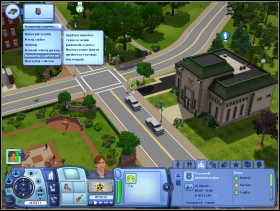 287
287 288
288
The career of law enforcement requires obtaining logical skills at the beginning (by using books from the bookstore, chess or telescope). You can take of your partner by using special option on the list (when you are at work [287]) or after work when you can invite him or her home and start a friendship. After promotion there is another element of review - reports. First you have to collect information ex. by going through your neighbours' trash [288].
 289
289 290
290
A good way is also to question neighbours by choosing an option 'question' [289]. After a 'questioning' or a conversation with another Sim, sit in front of a computer and choose the option of writing a report. From a presented list[290] choose someone and Sim will do his or her job.
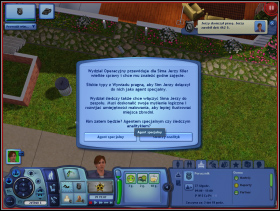 291
291 292
292
Career divides into two paths after the promotion on the fifth post and you have to choose [291] if you want to be an agent [292] or analyst.
Post
S
H
D
W
S
B
Snitch
40
6
5
30 / 1200
Skills.: logic (3)
Mark: mood, logic
480
Administrative worker
47
6
5
30 / 1410
Skills: logic (4)
Mark: mood, partner, logic
564
Street officer
55
6
5
30 / 1650
Skills: logic (5)
Mark: mood, partner, logic
660
Patrol officer
65
6
5
30 / 1950
Mark: mood, reports, partner
780
Lieutenant
77
6
5
30 / 2310
Mark: mood, reports, partner
924
If you decide to become special agent you have to stay fit (running track, exercise appliance ), and then develop logic. At the same time you have to make reports. It is necessary develop two skills, you work 4 days a week and earn almost 7000 simleons which is not extremely attractive.
Post
S
H
D
W
S
B
"Agent": Vice Unit officer
138
5
4
20 / 2760
Skills: sport (5)
Mark: mood, reports, partner, sport
1656
"Agent": Infiltration Specialist
163
5
4
20 / 3260
Skills: sport (6)
Mark: mood, reports, partner, sport
1956
"Agent": Special Agent
193
5
4
20 / 3860
Skills: sport (7)
Mark: mood, reports, partner, sport
2316
"Agent": Triple agent
284
4
4
16 / 4544
Skills: sport (8); logic (6)
Mark: mood, reports, partner, sport
3408
"Agent": International Super Spy
426
4
4
16 / 6816
Skills: sport (10); logic (10)
Mark: mood, reports, partner, sport
-
If you decide to become investigating officer you have to study more and - later - think about painting (use easel). At the same time you have to remember about reports. In this case the salary is 8000 simoleons and you have to develop two skills.
Post
S
H
D
W
S
B
"Analyst": Wire-tapping Specialist
135
6
5
30 / 4050
Skills: logic (5)
Mark: mood, report, partner, logic
1620
"Analyst": Criminology Technician
159
6
5
30 / 4770
Skills: logic (6)
Mark: mood, report, partner, logic
1908
"Analyst": Sketch Maker
225
5
4
20 / 4500
Skills: logic (7), painting (6)
Mark: mood, report, logic, painting
2700
"Analyst": Place of Crime Reconstructor
265
5
4
20 / 5300
Skills: logic (8), painting (9)
Mark: mood, report, logic, painting
3180
"Analyst": DNA Reconstruction Specialist
397
5
4
20 / 7940
Skills: logic (10), painting (10)
Mark: mood, reports, logic, painting
-
Legend:
S - salary per hour in simoleons
H - number hours you work per week
D - number of days you work per week
W- after calculating: number of working hours per week/wages
S- requirements to get promoted (Skills = skills; its level given in the brackets)
B - bonus for getting promoted onto the next level
Level
Post
Working hours
Work during the week
1
Fan
15:00 - 21:00
Mon, Tue, Thu, Fri, Sat
2
Assistant
15:00 - 21:00
Mon, Tue, Thu, Fri, Sat
3
Stagehand
16:00 - 22:00
Mon, Tue, Thu, Fri, Sat
4
Band Manager
16:00 - 21:30
Mon, Tue, Thu, Fri, Sat
5
Head Hunter
17:00 - 22:30
Mon, Tue, Fri, Sat
6A
"Rock": The Author of Lyrics
18:00 - 23:00
Mon, Tue, Fri, Sat
7A
"Rock": Member of a Chorus
19:00 - 00:00
Mon, Tue, Fri, Sat
8A
"Rock": Lead Guitarist
20:00 - 00:30
Tue, Fri, Sat
9A
"Rock": The icon of pop
21:00 - 01:00
Tue, Fri, Sat
10A
"Rock": Rock Star
*
*
6B
"Symphony": Member of a quartet
15:00 - 20:30
Mon, Tue, Fri, Sat
7B
"Symphony": Member of an Orchestra
15:00 - 20:30
Mon, Tue, Fri, Sat
8B
"Symphony": Leader of an Orchestra
15:00 - 20:30
Mon, Tue, Fri, Sat
9B
"Symphony": Conductor
15:00 - 20:00
Mon, Tue, Fri, Sat
10B
"Symphony": Movie Hits Composer
13:00 - 18:00
Mon, Tue, Fri, Sat
 293
293 294
294
Music career has two paths from a particular point, but no matter which one you will choose, you need to master playing on the guitar [293] on the highest level. Taking care of the members of the band is quite simple - you just need to set a proper option while being at work or invite them to your house and make friends. In your free time you can earn extra money for playing guitar in public places [294].
Post
S
H
D
W
S
B
Fan
21
6
5
30 / 630
Skills: guitar (3)
Mark: mood, guitar
252
Assistant
25
6
5
30 / 750
Skills: guitar (4)
Mark: mood guitar
300
Stage Hand
30
6
5
30 / 900
Skills: guitar (6)
Mark: mood, guitar, band members
360
Band Manager
48
5,5
5
27,5 / 1320
Skills: guitar (7)
Mark: mood, guitar, band members
576
Head Hunter
57
5,5
4
22 / 1254
Skills: guitar (8)
Mark: mood, guitar, band members
684
 295
295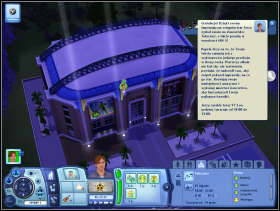 296
296
It you choose rock career, except from the things mentioned earlier, think about concerts. It is enough to choose "give concert" at theatre or stadium [296]. You can, while you are at work, settle Sim's activity for perform. Working as a rock star means that you give concerts, nothing more so there's so permanent salary and everything depends on Sim's activity. It may seem comfortable for many people.
Post
S
H
D
W
S
B
"Rock": Author of the Lyrics
97
5
4
20 / 1940
Skills: guitar (9)
Mark: mood, guitar, shows, band members
1164
"Rock": Member of a Chorus
126
5
4
20 / 2520
Skills: guitar (9)
Mark: mood, guitar, shows, band members
1512
"Rock": Lead Guitarist
182
4,5
3
13,5 / 2457
Skills: guitar (10)
Mark: mood, guitar, shows, band members
2184
"Rock": The icon of pop
286
4
3
12 / 3432
Skills: guitar (10)
Mark: mood, guitar, shows, band members
3432
"Rock": Rock Star
*
*
*
*
Skills: guitar (10)
Mark: mood, guitar, shows
-
If you choose a career of symphonic musician you will have to, except for the previous things, possess the logical skills (chess board). Over 7000 simoleons per week and two skills is not wonderful but much can be obtained thanks to bonuses.
Post
S
H
D
W
S
B
"Symphony": Member of a quartet
85
5,5
4
22 / 1870
Skills: guitar (9)
Mark: mood, guitar, members of orchestra
1020
"Symphony": Member of an Orchestra
111
5,5
4
22 / 2442
Skills: guitar (9)
Mark: mood, guitar, members of orchestra
1332
"Symphony": Leader of an Orchestra
144
5,5
4
22 / 3168
Skills: guitar (10), logic (4)
Mark: mood, guitar, logic, members of orchestra
1728
"Symphony": Conductor
206
4
4
16 / 3296
Skills: guitar10), logic (6)
Mark: mood, guitar, logic, members of orchestra
2472
"Symphony": Movie Hits Composer
361
5
4
20 / 7220
Skills: guitar (10), logic (10)
Mark: mood, guitar, logic, members of orchestra
-
Legend:
S - salary per hour in simoleons
H - number hours you work per week
D - number of days you work per week
W- after calculating: number of working hours per week/wages
S- requirements to get promoted (Skills = skills; its level given in the brackets)
B - bonus for getting promoted onto the next level

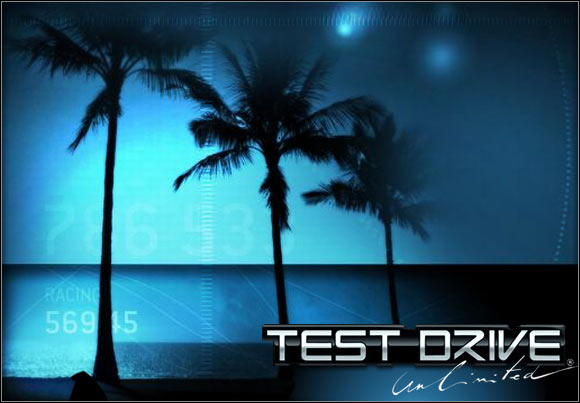


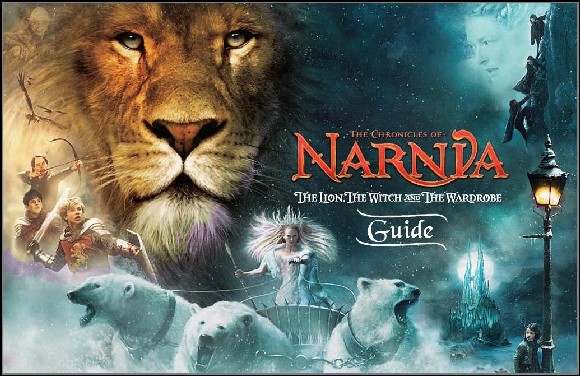 The Chronicles of Narnia Game Guide & Walkthrough
The Chronicles of Narnia Game Guide & Walkthrough The Amazing Spider-Man 2 Game Guide & Walkthrough
The Amazing Spider-Man 2 Game Guide & Walkthrough The Last of Us Game Guide & Walkthrough
The Last of Us Game Guide & Walkthrough The Dark Eye - Chains of Satinav Game Guide & Walkthrough
The Dark Eye - Chains of Satinav Game Guide & Walkthrough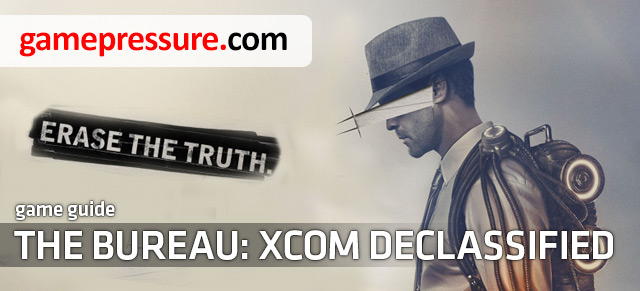 The Bureau: XCOM Declassified Game Guide & Walkthrough
The Bureau: XCOM Declassified Game Guide & Walkthrough