

Given the pan-Wii coverage on Nintendo Life there's been plenty of opportunity for the green-eyed monster to make himself known on both sides of the Atlantic. You might have considered buying a Wii "from the other side" to avoid waiting for your favourite downloads or disc releases, so here's a few tips to help you maximise your import enjoyment.
This console generation has seen shorter gaps between releases in Europe and North America than ever before, but given Nintendo of America and Nintendo of Europe are functionally different organisations they aren't equivalent (see Disaster Day of Crisis which is only available in Japan and Europe and Excite Bots: Trick Racing which is only out in North America). Third parties responsible for bringing games such as Muramasa out of Japan are different for Europe and North America, but there are often games by smaller publishers which aren't considered profitable to export overseas due to cultural differences, something particularly true of sports titles. When it comes to digital distribution a lot of developers simply don't have the time/money to put their wares up globally or there are big differences in release dates (how long Europeans have to wait for LIT?). Whatever your reason for importing there's some things you'll need to consider before making that purchase which is where this guide comes in.

Don't bother with a fugly stepdown convertor - just buy a spare Euro PSU instead!
Power
The voltages between the two regions are vastly different, but thankfully this is easy to work around. As the power supply on the Wii is external there's no screwdriver or tricky electrical work required: simply obtain an official Nintendo Wii power supply for your local region and plug that in instead of the one that comes with the Wii you import. We recommend official ones because whilst you can get a cheap compatible power-supply from a third party, when it comes to electrics household safety is a concern so it's best to go with one you can get support for in the event something goes wrong. If you must get a third party power supply at least ensure it's locally supplied (and from a reputable manufacturer) in case you have any problems with it. If you have trouble tracking one down you can always phone up Nintendo and order one direct or simply temporarily unplug your local Wii and use that one instead.
A/V Hookup
Video standards also differ widely with the PAL colour standard in Europe and NTSC in North America. For Europeans this is less of an issue given that multi-standard TVs have been the norm since the advent of VHS and the dawn of video importing. Europeans shouldn't be complacent however, as this is often only true when receiving signal over RGB SCART which a North American Wii doesn't have the pinouts for. Many TVs sold in Europe will not automatically interpret an NTSC signal over S-Video or Composite link, so Component Video is going to be the best solution.
For folk in North America it's very unlikely you'll have a TV capable of displaying a PAL video signal properly in which case you'll want some kind of external PAL-NTSC converter. Just be sure you get a decent one as cheap converters found in many budget region-free DVD players sold in North America have delivered less-than-satisfactory results in the past.

If you have a HDTV then you just get a component cable - simple!
Regardless of region you'll want to make sure your TV can display interlaced resolutions over component, since games for Gamecube and Virtual Console in North America display at 480i and in PAL territories you'll find a mix of 480i and 576i. Unlike power supplies, component video cables aren't likely to be a big issue: we've used both official and third party component video cables and cannot see much difference on the whole. Nevertheless it bears noting that poor shielding in cheap cables can result in unwanted video and audio noise so try replacing the cable before assuming you have a hardware fault if you have issues. Of course if this is your second Wii you may require some kind of switch box to connect both of them to your TV unless you're fortunate enough to have a TV or A/V receiver possessing multiple component inputs. It's strongly advised you get a switch box that has a manual switching option as automatic switchboxes can potentially have problems with falsely treating a system on standby as active, though a casual survey failed to turn up any component video switch boxes that didn't have a manual selection option so this probably won't be a concern.
SETUP
Of course you can easily stack the new sensor bar on top of your existing one using the existing sticky pads or some Blu-tack and controllers will work with all Wiis worldwide. The legacy of European colonialism in the Americas means that you'll find English, French and Spanish language selections on offer regardless of country chosen for a North American Wii. Brazilians won't find a Portuguese language option in the Wii Setup menu, but oddly enough it is a language choice for reading the Wii Connect 24 Terms and Conditions if you set your country to Brazil (what happened there Nintendo?). The only other noteworthy Wii Menu difference will be the time and date formatting: PAL Wiis display day before month whereas the North American Wii display the month before the day in the time/date display at the bottom. The lack of an option to display a 24-hour clock still stands out as one of the great disappointments of this console generation - shame on you Nintendo!

Go Brazilian!
GOING SHOPPING
Your shopping experience is largely going to be determined by what country you selected for your Wii in the Setup menu. This isn't a trivial concern because not all shops have the same content available and more importantly choice of shop determines what servers you're connecting to (and therefore download speeds), so there is a trade-off present even for people who are in the native territories for these systems. Just ask readers in Mexico and Australia who have both noticed their local Wii Shop's lack of titles present in the USA and UK! Aside from that, North American importers have little to worry about regarding purchasing beyond currency conversion, which may be in British pounds, Euro, Swiss francs or Australian or New Zealand dollars. In the UK Shop points can be purchased in only three denominations using a Visa or MasterCard: 1000, 3000 or 5000. In the shops available to the Americas you can buy points in blocks of 1000, 2000, 3000 or 5000, with prices are displayed in US dollars regardless of country setting.
For folk importing North American Wiis there's an additional consideration, since North America is the only region that requires address information from the account associated with the credit card used before a points purchase can be completed. There doesn't seem to be any kind of database check happening so you can use a bogus address, but it does need to be properly formatted. For simplicity's sake, folk in the UK can set their country to Brazil which happens to only ask for a postcode (Canada and the USA request additional address info) and also happens to use a compatible postcode format. The trade-off is a much slower download experience, but that might be a small price to pay for not having to enter a full American address! Of course if none of this works you can always search for online suppliers of points cards, though the credit card is clearly the simpler (and more immediate) solution.
Finding games online isn't terribly difficult, though it's worth noting that Amazon has branches in many PAL territories and will not export games. You can find Amazon Marketplace sellers that will, but they'll often charge ridiculous shipping rates. Play Asia carries North American games, but you're likely to pay a price as high as buying them if they were domestic releases - and that's not factoring in postage! eBay is one of the better places to find titles available for posting world-wide, though we're sure readers who already import games will be willing to share their own sources so be sure to check the comments. Happy importing!
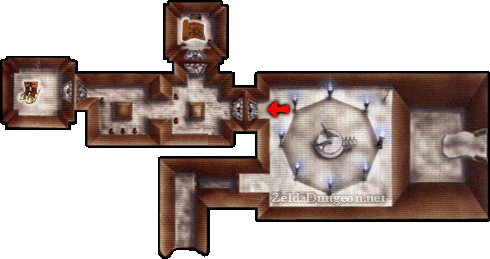

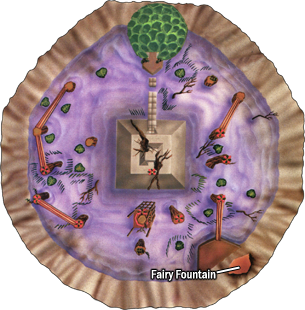
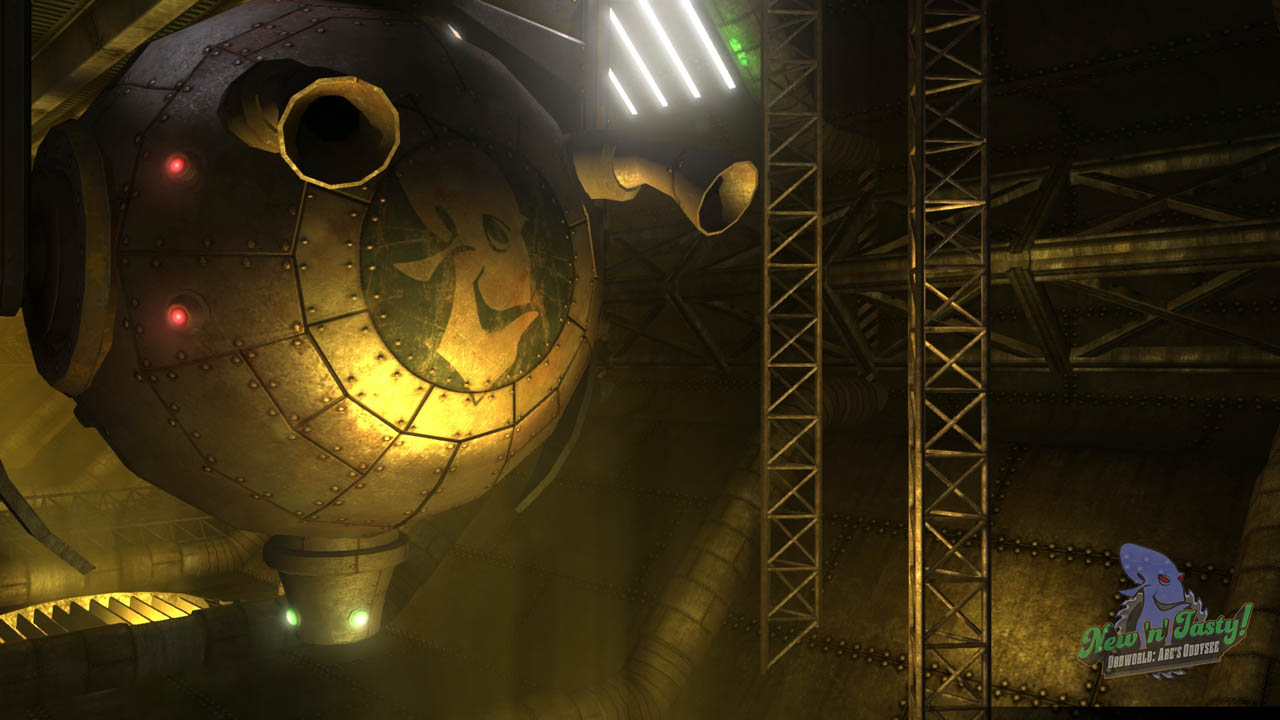
 Call of Duty: Ghosts – Rorke Files Guide
Call of Duty: Ghosts – Rorke Files Guide Oracle of Seasons Walkthrough – Unicorn’s Cave – Zelda Dungeon
Oracle of Seasons Walkthrough – Unicorn’s Cave – Zelda Dungeon Assassin’s Creed IV: Black Flag – Templar Hunt / Assassination Mission Guide
Assassin’s Creed IV: Black Flag – Templar Hunt / Assassination Mission Guide Guide: Everything Nintendo Fans Need to Follow at E3 2014
Guide: Everything Nintendo Fans Need to Follow at E3 2014 Guide: 9 Tips for Playing Runbow
Guide: 9 Tips for Playing Runbow