

Grand Theft Auto V is finally here, and so far it’s been living up to the hype. The GTA world is bigger than ever, and between missions, side quests, and collectibles, there’s plenty to do. If you are feeling overwhelmed or simply want an idea of what you’re getting into before you jump into the game, check out our tips and tricks below. We’ve also detailed some pretty cool easter eggs for you to look for while you’re playing. Check it out!

Clean Up Your Hard Drive
GTA V has a very large install package that must be completed before you can play the game. Prepare for the disc-based game to eat up 8 gigabytes of space. Prepare for more space if you are going to be direct downloading the game.
Read the In-game Tips
In-game tips will appear from time to time, especially if you are doing an activity for the first time. Tips will also show up on the loading screen. Read this tips to ensure you know what the right controls are. If you miss reading a tip, don’t panic. Hit the start button to open the pause menu, and navigate to “brief”. Go down to ‘help’ and ‘notifications’ to see your recent tips.
Listen For Stock Market Hints
Investing in the stock market is one of the best ways to make money in Grand Theft Auto V. To help make the right stock market choices, listen for hints from NPCs you might encounter during Strangers and Freaks events. Radio broadcasters and newscasters will also talk about the stock market, so listen carefully!
Get a Map
Los Santos is a huge place, and it’s not always easy to get around. The in-game map is useful, but it can be even more beneficial to have a print map in front of you. Buying a physical copy of the game will ensure you get a map, as one is included in the box. However, if you went with a digital download, you can always get a great copy of the map included with the strategy guide.
Reply to Emails
In GTA V, your characters have upgraded from a regular cellphone to a smartphone. You’ll receive emails throughout the game. Many of these emails can be replied to, allowed you to have conversations with various characters. Doing this ensures you flesh out the story and really grasp what’s going on in the GTA world.
Switch Characters Often
The same people might have different missions and dialogue for different characters. Try talking to important people as Franklin, Michael, and Trevor to get the most out of the game.
Bigfoot
During a mission called Predator, you can find the legendary creature Bigfoot. From the helicopter’s vantage point, switch to your Infrared scope to see him in all his glory.
Crashed UFO
In the sea up on north end of the map, there is a crashed UFO. You will need a submarine to see it. An icon will appear on the map to let you know exactly where it is.
Frozen Alien
During the prologue mission, there will be a bridge you need to drive over. If you go underneath the bridge instead, you can find the body of an alien frozen in the river.
Packie McCreary
Packie McCreary, from Grand Theft Auto IV, appears in GTA V. You can pick him up in a random event. After that, you can use him as a character in your heists. If you choose him as your gunman in the Paleto Score heist, he’ll even tell you all about the Liberty City heist he did in GTA IV.
Pee-wee’s Big Adventure
During the Barry mission as Trevor, you’ll have to fight a bunch of clowns. The music playing in the background is from the movie Pee-wee’s Big Adventure, featuring Pee-wee Herman.
Ten Points
The character Trevor will sometimes yell “Ten points!” when hitting a civilian with a vehicle. This is a reference to the scoring system in the original Grand Theft Auto game.


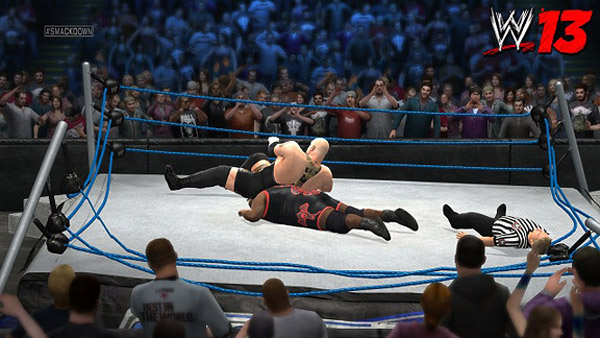

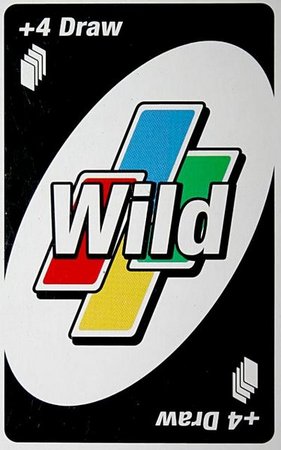 Call of Duty – Black Ops 2: How to Unlock Wildcards
Call of Duty – Black Ops 2: How to Unlock Wildcards Assassin’s Creed IV: Black Flag – Hideout Upgrades Guide
Assassin’s Creed IV: Black Flag – Hideout Upgrades Guide Assassins Creed Rogue – Hunting Guide
Assassins Creed Rogue – Hunting Guide Lightning Returns: Final Fantasy XIII - Achievements & Trophies Guide
Lightning Returns: Final Fantasy XIII - Achievements & Trophies Guide Grand Theft Auto V (GTA Online) – Car Selling Guide
Grand Theft Auto V (GTA Online) – Car Selling Guide