


It seems a bit strange to be getting excited over a 10 per cent discount weekend, but this is the first time that Sony's ever run anything like this on the PlayStation Store, and we'd hazard that if it's a success, it may do another one in the future – hopefully without any further PlayStation Network outages.
The promotion – which will be available from 09:00AM local time on 23rd January through until 09:00AM local time on 26th January – entitles you to money off an entire checkout's worth of content, meaning that you can save on multiple games, as long as you purchase them all in one swift swoop.
A few reminders: PlayStation Plus subscriptions, Music Unlimited memberships, video rentals, and pre-orders don't apply. Everything else appears to be game, though, but we'll update if any issues arise over the coming days. What do you need to do to claim the voucher, then? Let's get stuck in, shall we?
1. Go to the PlayStation Store

This is the UK voucher code
Well, duh. Before you get started, you're going to need to take a trip to the PlayStation Store. You can apply the voucher code using the PlayStation 4 or PlayStation 3 plazas, but you'll need to use Sony's browser-based webstore if you want to obtain the discount on Vita games. This is also true if you intend to buy content across all three platforms.
2. Add to Basket
The next stage is to add goods to your shopping cart. The process here remains the same regardless of which version of the PlayStation Store you're using; simply search or browse for the items that you want, and add them to your basket. You can have up to ten items in your cart at once, and remember: the more that you spend, the more that you'll save.
3. Apply the Discount
When you've shopped so much that you fear that you're about to drop, head to the checkout. On the PS4 or PS3, click the 'Cart' button at the top of the screen, and a list of everything that's in your basket will appear. To the right, you'll see an 'Enter the Discount Code' button. When given the opportunity, type in the corresponding code for your territory to obtain your saving. You can enter this as part of the checkout process on the webstore.
European Vouchers
North American Vouchers
4. Cough Up
Now you just need to complete the transaction by using a PSN voucher, PayPal, credit/debit card, or another payment method, and download your goods. Pretty simple, huh? Do let us know if you have any problems in the comments section below, though.
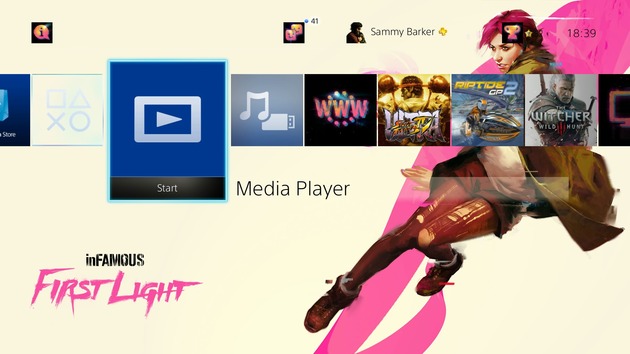
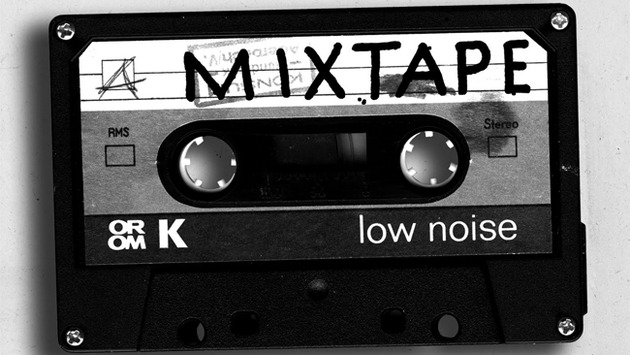


 Guide: How to Get Goo
Guide: How to Get Goo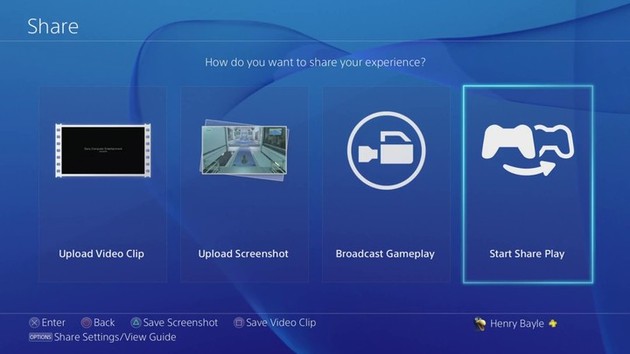 Guide: How to Use Share Play on the PS4
Guide: How to Use Share Play on the PS4 Guide: How to Use Your 10 Per Cent Off PSN Voucher on PS4, PS3, and PlayStation Vita
Guide: How to Use Your 10 Per Cent Off PSN Voucher on PS4, PS3, and PlayStation Vita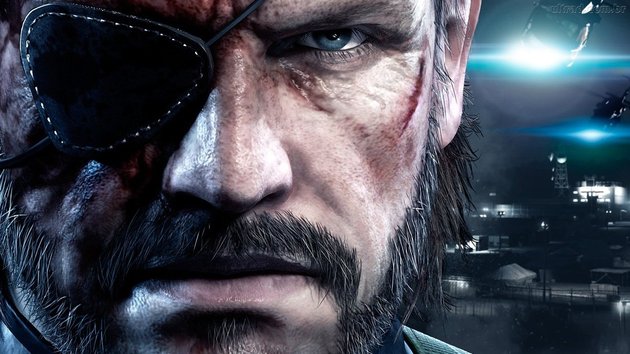 Guide: Metal Gear Solid V: Ground Zeroes PS4 Trophy Guide & Road Map
Guide: Metal Gear Solid V: Ground Zeroes PS4 Trophy Guide & Road Map How Will Music Unlimited on the NGP Work?
How Will Music Unlimited on the NGP Work?