

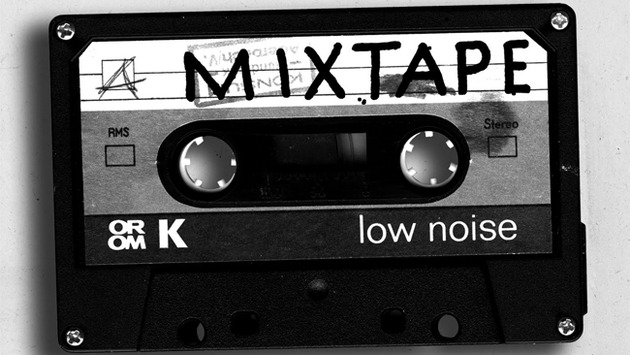
Aside from offering an extensive catalogue, the feature that really turned Spotify into a household name is its playlists functionality. Man has been making mixtapes since cassettes were considered a good invention, and fashioning that very same idea for the Web 2.0 generation is what put the streaming service on the map. Unfortunately, this area of the recently released PlayStation 4 application is a little light, so here's how you can create your own tracklists for use in-game.
Spotify Guides
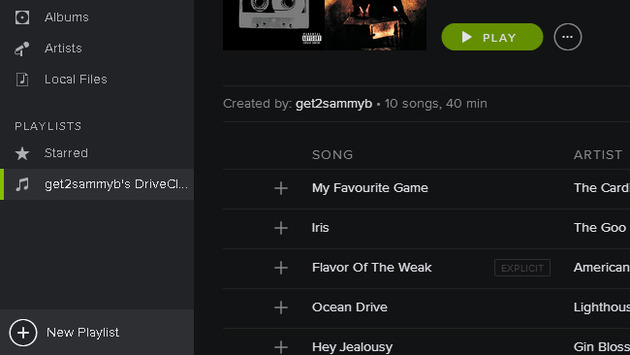
Sadly, you'll need to use the Spotify web player, computer software, or smartphone app to build your own playlists, so download, install, or load up whichever you prefer. Next, click the 'New Playlist' button and give it a name.
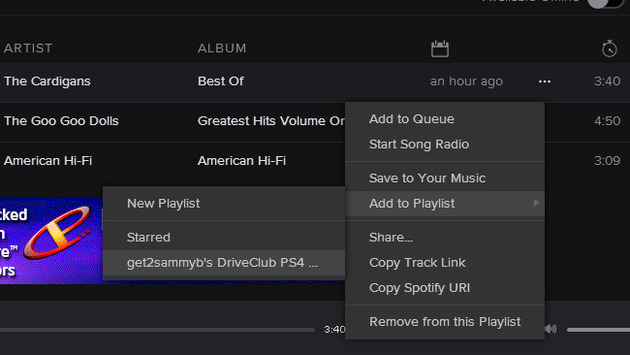
Next up, you're going to want to search through the service's roster of 30 million songs. When you've found the song that you want to add, look for the '...' button and click it. You'll find an 'Add to Playlist' option, which will allow you to add the tune to your newly created playlist. Rinse and repeat this until you've got all of the songs that you want. Remember, you can change the order by clicking on the playlist and dragging the songs around.
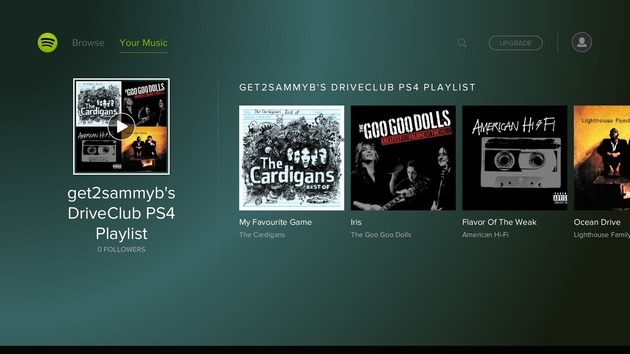
Boot up the Spotify app on your PS4 and scroll to the My Music tab at the top. Your playlist will be listed here. Simply click on it and press play to listen to it. Remember, you can also share these with friends by using the Spotify web player to get the URL to your playlist. If your friend 'Follows' it, the playlist will be added to their My Music area, too. And if you make the playlist public, people will be able to find it via search, so try to be as descriptive as possible if you want to share your music tastes with the world.




 Guide: How to Defeat Bloodbornes Final Bosses
Guide: How to Defeat Bloodbornes Final Bosses Guide: Pick the Perfect Starting Weapons in Bloodborne on PS4
Guide: Pick the Perfect Starting Weapons in Bloodborne on PS4 Guide: How To Start The Witcher 3s New Game Plus on PS4
Guide: How To Start The Witcher 3s New Game Plus on PS4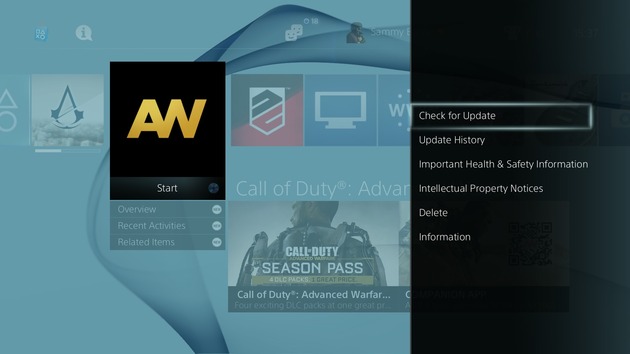 Guide: How to Download PS4 Patches without Booting a Blu
Guide: How to Download PS4 Patches without Booting a Blu Guide: How to Get Goo
Guide: How to Get Goo