

It used to be that if you wanted a tablet, you’d go out and buy the latest iPad — but as tablets have become more popular and ubiquitous, options have proliferated.
More manufacturers are making tablets, more models are available, and the buying process has just gotten more complicated. To simplify it, ask yourself these questions before you buy.
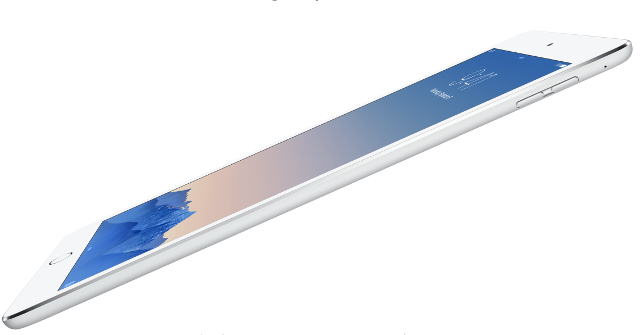
This might seem like a silly question to start out with, but if you’re thinking about buying a tablet, and what you really want is an iPad, that can make your decision a lot easier. There’s nothing wrong with wanting an iPad because it’s an iPad — they work great, the App Store has tons of great apps, and they’re phenomenally well-designed. If you’re a diehard Apple fan and you want an iPad, that’s fine — go for it.
If you’re not sure if you want an iPad or an Android tablet (or even a Windows one!), though, read on and the decision will get easier.
What made you want to get a tablet in the first place? Will you use it for work? Do you want to play games on a bigger screen than your cell phone? Do you want to read e-books? Or just have an easily transportable alternative to your laptop for writing emails? These are all viable reasons for owning a tablet, but your primary purpose for getting one could make a big difference your choice.

For example, if you’re going to be using it for work, you should consider the very powerful Microsoft Surface or Surface Pro, as it supports the full Microsoft Office suite (you can use other apps on other tablets, but if you want Office, you can have Office). Just about any modern tablet from a major manufacturer will be good at playing games. Apple’s Metal graphics technology makes for fantastic-looking games on the iPad, too. For e-books, any tablet will work, but the Kindle Fire has direct integration with Amazon, so it’ll be easier to shop the Kindle store. And if you just want to send some emails or read the news, you could really go with just about anything.
Obviously, there’s no single size that will work best for everyone; it depends very much on your answer to the last question. If you’re going to be working on a tablet, you probably want a lot of screen real estate so you don’t strain your eyes while trying to focus on small type. A 10-inch tablet, like the iPad Air, Galaxy Tab S, or Google Nexus 9, will give you a big screen to work on. If you’re going to be watching a lot of movies, a large screen will also be beneficial.

Smaller tablets might appeal to people who will be doing a lot of traveling; the iPad Mini, the Kindle Fire HD 6, or even the ASUS Fonepad Note 6 —– which gives you calling capabilities along with a 6-inch screen — will be small enough to pack in a backpack or purse without adding much weight. And if you add a Bluetooth keyboard, they’ll be easier to type on, too.
This is another question that may depend greatly on how much you plan to travel with your tablet. While having 3/4G connectivity is nice, it’s another expense, and a data plan could cost you $20 or $30 per month, depending on your provider and how much data you need. On the other hand, if you need access to the Internet from anywhere in the country, without searching for a coffee shop with free Wi-Fi, wireless data will be a lifesaver.

Many people, however, will be fine with just Wi-Fi connectivity. Between your house, your workplace, and the coffee shop where you like to hang out, you should have an available Wi-Fi network pretty much all the time. Not only does this remove the cost of the data plan, but Wi-Fi-only tablets are usually cheaper, too.
Tablets come with a wide variety of storage space; one version of the Kindle Fire comes with 8GB of memory, while the iPad Air and a number of other tablets pack 128GB. Many Android tablets are also expandable, so you can use an SD card to increase the storage beyond that. So how do you choose?

Think about what you’ll be putting on your new tablet — are you going to play big, expansive games that will take up a lot of space? Will you want a lot of music and movies available at all times? Will you be using your tablet to show off lots of photos? Will you be downloading magazine issues? If you answered “yes” to any of these, you should consider getting a tablet with 64GB of storage, or even more. That sounds like a lot, but you might be surprised at just how fast you can fill it up.
Once you have the answers to these questions, you’ll have a solid understanding of what you want from your tablet, and then you can start shopping around. It’ll be much easier to dismiss some options because they don’t fit your needs, while others will get put on the shortlist. In the end, you’ll just have to make a decision (often between paying more for an iPad or less for an Android tablet), but it should be a lot easier after going through this list.
What factors do you use to decide which tablet to buy? Which features have you found to be very important? Which ones less so? Share your experience below!
Image credits: Burlingham via Shutterstock.com, Martin Voltri via Flickr.com, Syda Productions via Shutterstock.com, Ensuper via Shutterstock.com




 Final Fantasy XIV: A Realm Reborn Wiki – Everything you need to know about the game .
Final Fantasy XIV: A Realm Reborn Wiki – Everything you need to know about the game . Top Ten Secret Player Bases and Strongholds
Top Ten Secret Player Bases and Strongholds Make money (GMP currency) in MGS 5 - The Phantom Pain
Make money (GMP currency) in MGS 5 - The Phantom Pain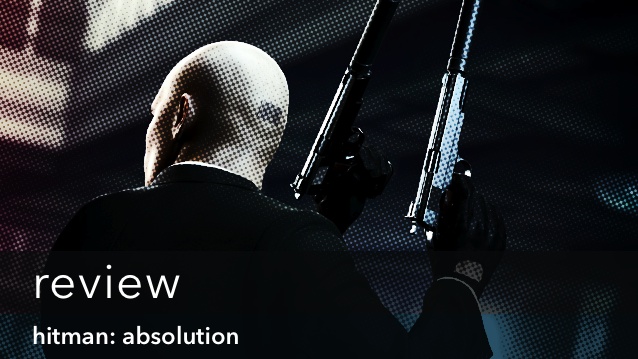 Hitman: Absolution Review
Hitman: Absolution Review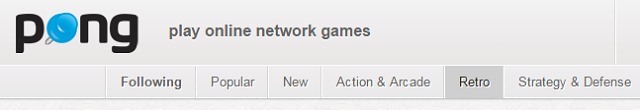 Waste Away Your Life Playing All The Games On Pong.com [Weird & Wonderful Web]
Waste Away Your Life Playing All The Games On Pong.com [Weird & Wonderful Web]